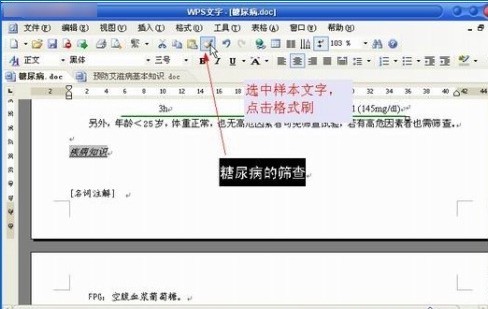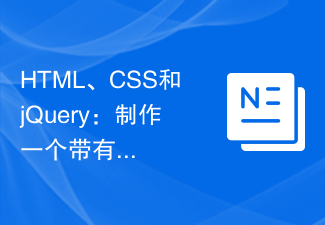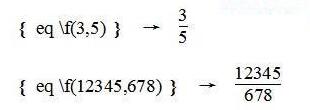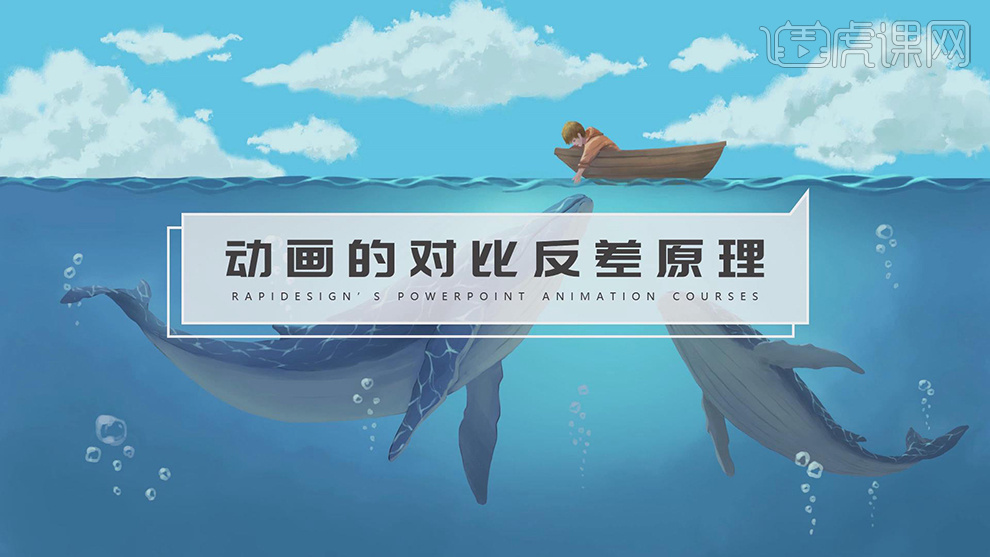Found a total of 10000 related content

How to use hover in css
Article Introduction:The hover pseudo-class in CSS is a very commonly used selector that allows us to change the style of an element when the mouse is hovering over it. This article will introduce the usage of hover and provide specific code examples. 1. Basic Usage To use hover, we need to first define a style for the element, and then use the :hover pseudo-class to specify the corresponding style when the mouse is hovering. For example, we have a button element. When the mouse hovers over the button, we want the background color of the button to change to red and the text color to white.
2024-02-23
comment 0
1384

How to implement tabbed layout using HTML and CSS
Article Introduction:How to use HTML and CSS to implement tabbed layout Tabbed layout is a common page layout method. It divides the page into multiple tabs, each tab corresponds to a piece of content, and different content is displayed by switching tabs. In this article, we will introduce how to use HTML and CSS to implement tabbed layout and give specific code examples. Creating the HTML structure First, we need to create an HTML file and define the required tags and content. The following is an example HTML structure: <!DOCTYP
2023-10-19
comment 0
1050

jQuery plug-in multiScroll realizes full-screen mouse scrolling switching page special effects_jquery
Article Introduction:What this article shares with you is a jQuery full-screen (full-screen) scrolling plug-in web page special effect. Roll the mouse wheel to switch the entire screen to one screen. You can set the text/picture to display the JS code absolutely up, down, left, right, and center. The most popular jQuery full-screen scrolling nowadays. Plug-in! (Compatibility test: IE6 and above, Firefox, Chrome, Opera, Safari, 360 and other mainstream browsers)
2016-05-16
comment 0
1101
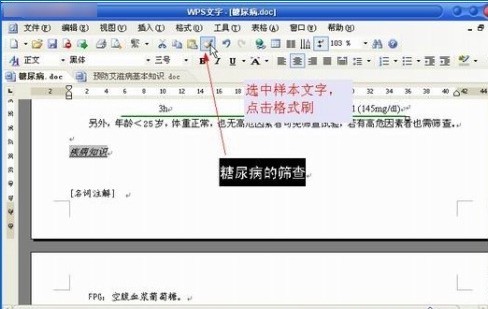
Simple steps to apply format brush across documents in WPS
Article Introduction:Use wps to open the formatted document (hereinafter referred to as the sample document) and multiple documents that need to be formatted (hereinafter referred to as the target document). Because WPS adopts the multi-page browsing method popular in browsers, it is very convenient to perform operations such as cutting, cutting, pasting, and dragging. In the sample document, locate the text containing a specific format, use the mouse to blacken it and select it, and then click the Format Paint button. Click the document tab and switch to the target document. Drag the mouse cursor with the format painter symbol to the text, so that the format will be "cloned" to the corresponding text in the target document. In addition, the same content may appear in two documents, such as subtitles, etc. Here, just select the text that needs to be cloned in the sample document and drag it
2024-04-26
comment 0
829

How to implement sliding door effect in JavaScript?
Article Introduction:How to implement sliding door effect in JavaScript? The sliding door effect means that in the navigation bar or tab on a web page, when the mouse hovers or clicks on an option, the corresponding content area will switch through a smooth animation effect. This effect can improve the user's interactive experience and make the web page appear more dynamic and beautiful. In this article, we will introduce how to use JavaScript to achieve the sliding door effect and provide specific code examples. To achieve the sliding door effect, you first need some HTML and CS
2023-10-19
comment 0
1295

How to use Vue to implement tab switching effects
Article Introduction:How to use Vue to implement tab switching effects Vue.js is a popular JavaScript framework that many developers like to use to build highly interactive web applications. This article will introduce how to use Vue to implement tab switching effects and provide specific code examples. First, we need to create a Vue instance and define relevant data. We need a variable to track the currently selected tab so that the corresponding content can be displayed on the page. We also need an array to store all the tags
2023-09-21
comment 0
1123

Sharing of practical tips for dedecms batch replacement
Article Introduction:Article Title: DedeCMS Batch Replacement Practical Tips Sharing During the website construction process, we often encounter situations where content needs to be replaced in batches. At this time, we need to use some practical tips to improve efficiency. This article will share the batch replacement function of the DedeCMS system and provide you with specific code examples and operation steps. 1. Requirement background When website content is updated or system is upgraded, it is sometimes necessary to replace a large amount of content in the website, such as replacing specific text, link addresses, etc. It’s a huge workload to manually modify one by one
2024-03-13
comment 0
578

How to create new text on Apple mac (how to create new text on mac)
Article Introduction:Introduction: This text site will introduce you to the relevant content on how to create a new text on Apple Mac. I hope it will be helpful to you, let’s take a look. The solution to new TXT documents on Mac and garbled characters is to select the label of the new document in the text editor's preferences, and then select plain text format (txt) in the format options. In this way, the next time you create a new document, it will be in plain text format by default, and there is no need to press shortcut keys to switch. Another solution is to try reinstalling the font files. Sometimes, font file corruption can cause garbled characters on some applications or web pages. This issue can be resolved by reinstalling missing or corrupted font files. You can open the application folder in Finder and find the font book icon
2024-02-14
comment 0
1147

The picture is not fully displayed in Word. The solution to the problem that all pictures in Word cannot be displayed.
Article Introduction:When editing a word document, in order to make the content look richer, I often paste or insert pictures into word, but the display is incomplete every time. What's going on? There should be something wrong with the settings. Here I will give you a solution to the problem that all Word pictures cannot be displayed. Method 1. 1. Select the picture, right-click the mouse, and select Text Wrapping. 2. Then select Float above the text so that the image floats on top of the text without being covered. Method 2. 1. First create a new word document, and then insert a picture. At this time, you will find that only a small part of the inserted picture is displayed. 2. Then place the cursor at the end of the picture and right-click the mouse to enter the paragraph options. 3. Then you need to switch to the Indents and Spacing tab. 4.
2024-08-27
comment 0
689
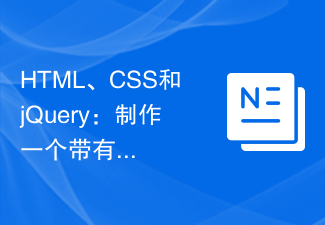
HTML, CSS and jQuery: Make a tab with animation
Article Introduction:HTML, CSS and jQuery: Make an animated tab In modern web design, tabs are a very common and useful element. It can be used to switch different content to make the page more interactive and dynamic. This article will introduce how to use HTML, CSS and jQuery to create an animated tab, and provide detailed code examples. First, we need to set up the HTML structure. Within a container element, create multiple tab labels and corresponding content areas. Here is a basic
2023-10-25
comment 0
911

How to disable Microsoft Edge's page screenshot feature
Article Introduction:Does Edge take screenshots of every page you visit? Well, in a recent experiment by EdgeCanary, the browser’s trial channel, it appears Microsoft’s built-in browser is doing just that – but not really. That's what it means. If you're not familiar, version 117 (the latest version in the Canary and Dev channels) has a toggle that basically saves screenshots of the site for history. As Edge enthusiast @Leopeva64 discovered, these images will appear when you hover over different entries in the History Center. Inside some of the internal edge files, insiders also discovered several exploits of the "Sync Custom Passwords" feature.
2023-08-08
comment 0
2491
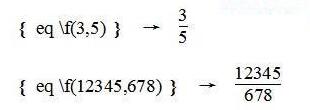
How to use field help to enter mathematical formulas in word
Article Introduction:1. Fraction input If you want to solve it using domains, then the fraction input is still very simple. For example, if we want to enter the number three-quarters, as long as we press the [Ctrl+F9] shortcut key at the corresponding position, an empty space (a pair of curly brackets) will be generated. Position the mouse within the braces, then enter [eq+f(3,4)], then right-click, and click the [Switch Field Code] command in the pop-up menu to get the standard fraction of four points Third, as shown in Figure 1. You can imitate other fractions and write them without worrying about the horizontal line in the fraction. It will automatically adjust the length according to the length of the numerator and denominator. It should be noted that the field code must be entered in half-width English. In addition, the pair of curly brackets cannot be entered manually, only
2024-04-26
comment 0
1016

Introduction to encryption methods for presentations
Article Introduction:How to encrypt a presentation In order to solve the security problem of the presentation, you can consider encrypting it. This is a new feature in PPT2002 version. Encryption can effectively protect the security of document content and prevent unauthorized persons from viewing or tampering. The specific operation method is to select "File" - "Save As" in the menu bar of PPT2002, then check the "Encrypt Document" option in the pop-up dialog box, and set a strong password. In this way, start PPT2002, open the corresponding presentation, and then choose one of the following two methods to encrypt it: 1. Execute the "Tools → Options" command, open the "Options" dialog box, and switch to the "Save" tab Next, set the password for the corresponding option (see Figure 12),
2024-01-08
comment 0
1174

Create file txt on mac?
Article Introduction:Introduction: In this article, this site will introduce to you the relevant content about creating txt files on Mac. I hope it will be helpful to you, let’s take a look. Solution to new TXT documents and garbled characters on Mac system. If you want to select plain text format (txt) by default when creating a new document, you can do so through the text editor's preferences. Open the preferences, find the tab of the new document, and select plain text format in the format options. In this way, the next time you create a new document, it will automatically default to plain text format (txt), eliminating the need to manually switch. This setting can help improve work efficiency and avoid unnecessary operations. You can try another solution, reinstalling the font files may help solve the garbled problem. First, open Fin
2024-02-15
comment 0
1091

How to repair damaged jpg files
Article Introduction:How to repair damaged jpg files Your hard drive may have bad sectors. It is recommended to use some hard drive repair software to isolate the bad sectors. For damaged small paintings, you can try to use Photoshop to repair them, but if the file is too large, it may not be repairable. I have studied this problem in depth before and read the JPEG standard, encoding and decoding process and related codes, but there is no effective way to fix it. There is no workable solution yet, I hope you can believe that. Let me tell you the truth: 1. Jpeg divides the picture into blocks and then uses wavelet transformation. If there is an error, one block should no longer be used, but the contents of other blocks can be restored. But on the other hand, several blocks that are close to this block may not work because
2024-01-12
comment 0
1173

How to scan the QR code on Xiaohongshu How to scan the QR code
Article Introduction:In today's era of rapid dissemination of digital information, scanning the Xiaohongshu QR code brings great convenience to users. When you see an interesting Xiaohongshu activity, product recommendation or exciting special page, you can easily pick up your phone and use the scan function to scan the corresponding QR code to quickly obtain relevant detailed information. and more great content. How to scan the QR code 1. First open the Xiaohongshu software. After entering the homepage, we can switch to different pages. Here we need to click on the [three horizontal icons] in the upper left corner; 2. Then On this page, you can see functions such as orders, shopping carts, wallets, browsing records, etc. Here we click the [Scan] button in the lower right corner; 3. Finally, after clicking to go to the scan page, you only need to
2024-07-12
comment 0
922

How to read document content and display it in Label tag in Java
Article Introduction:How does Java read the contents of a document and display it in a Label tag? I studied software development before, but I haven't written code for a while. If you ask me to write code for you and something goes wrong, I probably won't be able to fix it. Each software development language has its own way of writing, so it doesn't make much sense for me to change from Java to C, and then from C to iOS, because I am not familiar with them. So here are some ideas for you: 1: Find R62: read from R6 onwards, and save it while reading. For example, if you write an array, write a line into the array before reading a line (Java reads by line, I remember it seems like this) .....) 3.: After each reading, judge whether the last character of each line is equal to the sign. If not, continue. If so, continue.
2024-01-25
comment 0
1277
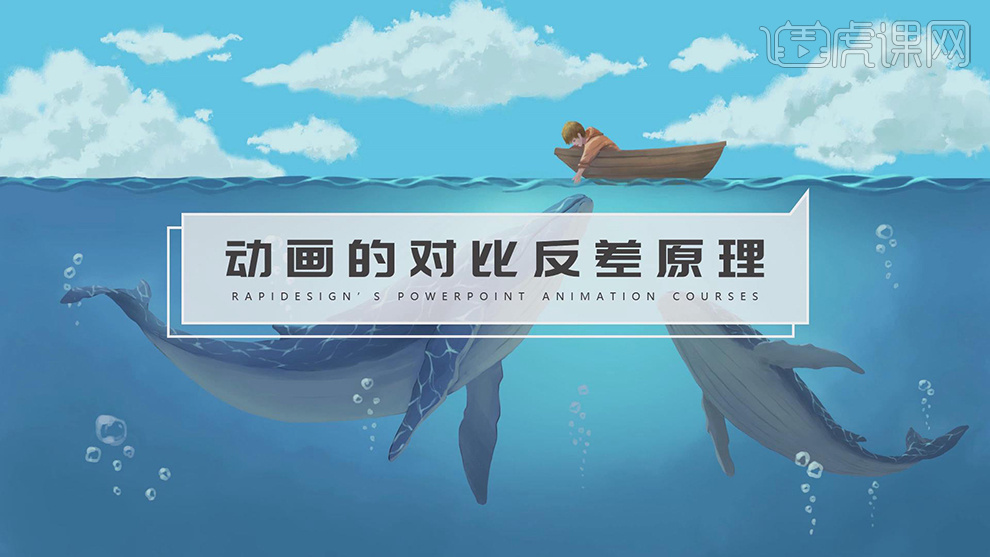
"Ripu PPT" PPT contrast principle
Article Introduction:1. The main content of this lesson is about the contrast principle of animation. In graphic design, the application of animation is very important. When the background color is too bright, you can consider adding a mask color block above the background to highlight the text information. This can effectively enhance the visual effect, make the text more prominent, and improve the overall appeal of the design. 3. It is necessary to highlight a certain set of data in the chart and highlight the key points by modifying the color. The specific display is as shown in the figure. 4. The text arrangement in the layout highlights key information by modifying the font size and color of the main and subtitles. The specific operation is as shown in the figure. 5. Second, the application of animation in animation. Bounce into animation to allow the screen to switch interfaces through repeated zooming, which is more emphasis. Specific reference is shown in the figure. 6. The rotation animation is achieved by adding wheel animation and gyro movement
2024-03-20
comment 0
545

How to install win7 operating system on computer
Article Introduction:Among computer operating systems, WIN7 system is a very classic computer operating system, so how to install win7 system? The editor below will introduce in detail how to install the win7 system on your computer. 1. First download the Xiaoyu system and reinstall the system software on your desktop computer. 2. Select the win7 system and click "Install this system". 3. Then start downloading the image of the win7 system. 4. After downloading, deploy the environment, and then click Restart Now after completion. 5. After restarting the computer, the Windows Manager page will appear. We choose the second one. 6. Return to the computer pe interface to continue the installation. 7. After completion, restart the computer. 8. Finally come to the desktop and the system installation is completed. One-click installation of win7 system
2023-07-16
comment 0
1195
php-insertion sort
Article Introduction::This article mainly introduces php-insertion sort. Students who are interested in PHP tutorials can refer to it.
2016-08-08
comment 0
1051