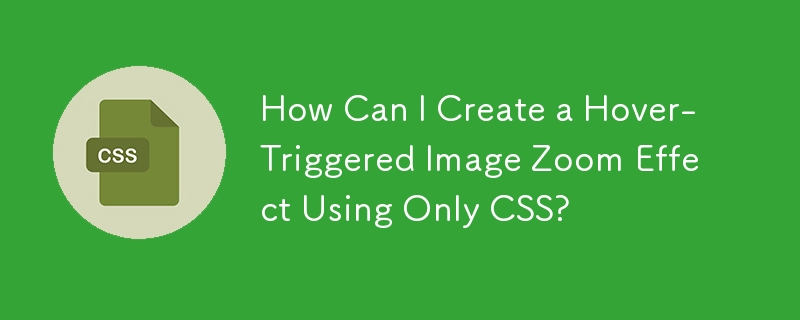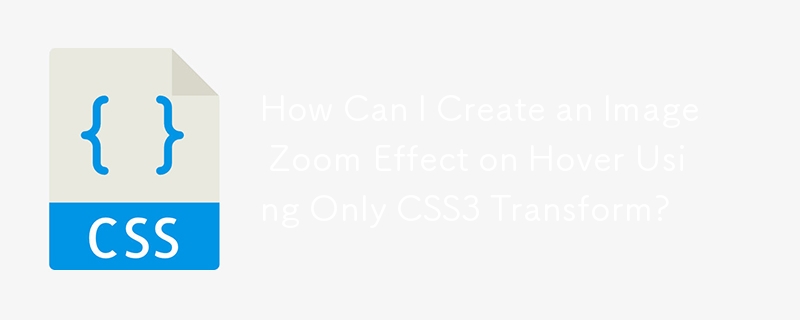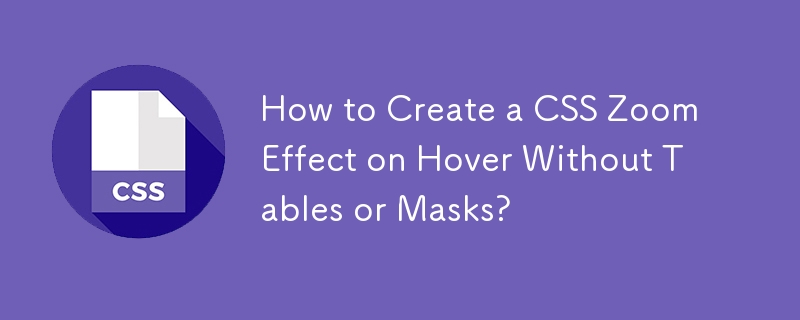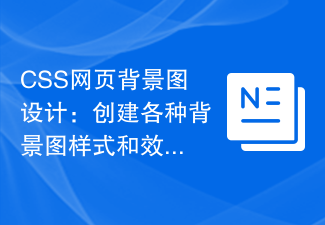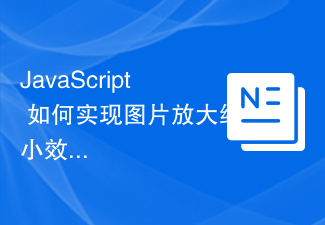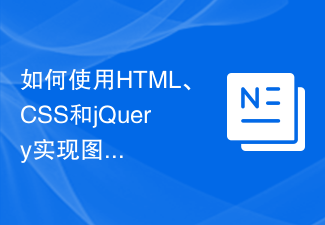Found a total of 10000 related content

How to use CSS to achieve the zoom effect of images
Article Introduction:How to use CSS to achieve the zoom effect of images In web design, the zoom effect of images is one of the common requirements. Through the related properties and techniques of CSS, we can easily achieve the zoom effect of images. Below, we will introduce in detail how to use CSS to achieve the zoom effect of images, and give specific code examples. Use the transform attribute to implement matrix scaling of images. The transform attribute allows us to transform elements by rotating, scaling, tilting or translating them. Among them, the scaling transformation is to realize the picture
2023-11-21
comment 0
1904

How to achieve image zooming effect through pure CSS
Article Introduction:How to achieve the zoom and magnification effect of images through pure CSS. In modern web design, the zoom and magnification effect of images is often used. With CSS, we can easily achieve this effect without using JavaScript or other programming languages. This article will introduce how to use pure CSS to achieve the zooming effect of images, and provide specific code examples. To achieve the zooming effect of images, you can use the transform attribute of CSS. This property allows us to perform rotation, scaling, offset and other transformations on the element. pass
2023-10-18
comment 0
1432

Methods and techniques on how to achieve the zoom and rotation effect of images through pure CSS
Article Introduction:Methods and techniques on how to achieve the zoom and rotation effect of images through pure CSS CSS is a style language commonly used in front-end development. It can be used to define the layout, colors, fonts and other styles of web pages. In addition to these basic functions, CSS can also achieve some amazing effects, such as zooming and rotating images. This article will introduce how to achieve the zoom and rotation effect of images through pure CSS, and provide specific code examples. First, we need to prepare a picture. Let's say we have an image called "image.jpg" and I
2023-10-26
comment 0
1142
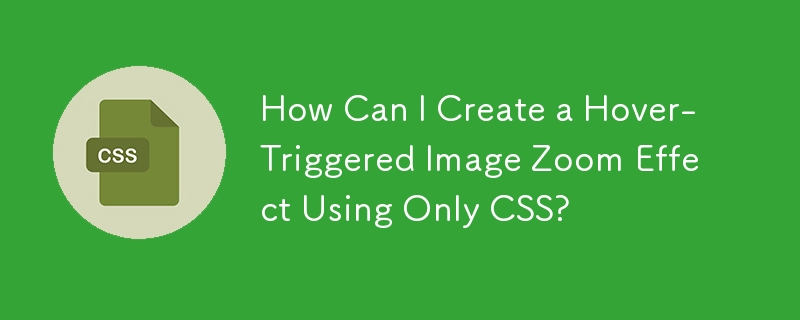
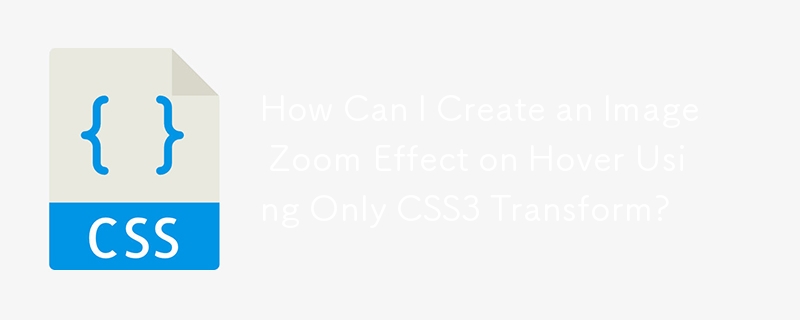

Tips and methods for using CSS to achieve special effects for image display
Article Introduction:Tips and methods for using CSS to achieve special effects for image display. Whether it is web design or application development, image display is a very common requirement. In order to improve the user experience, we can use CSS to achieve some cool image display effects. This article will introduce several commonly used techniques and methods, and provide corresponding code examples to help readers get started quickly. 1. Picture zoom special effects Zoom mouse hover effect When the mouse is hovering over the picture, the interactivity can be increased through the zoom effect. The code example is as follows: .image-zoom{
2023-10-24
comment 0
2252
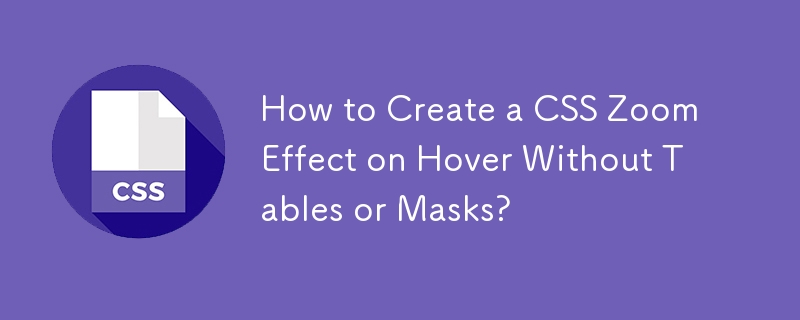

Methods and techniques on how to achieve the enlargement and reduction effect of images through pure CSS
Article Introduction:Methods and techniques on how to achieve the enlargement and reduction effect of images through pure CSS. In modern web design, the display and processing of images are a very important part. The zooming-in effect of images can add interest and interactivity to the visual presentation of the website. In this article, we will introduce how to achieve the zoom effect of images through pure CSS, and provide specific code examples. Use the transition attribute to achieve a smooth transition effect. To achieve the effect of zooming in and out of the image, we can use the transition attribute to
2023-10-24
comment 0
1148

How to achieve the smooth scrolling effect of zooming in and out of background images on web pages through pure CSS
Article Introduction:How to achieve smooth scrolling and zoom-in effects of background images on web pages through pure CSS. In modern web design, background images are one of the most common elements. In order to improve the visual effect of the web page, we can use CSS to achieve a smooth scrolling zooming effect of the background image, thereby giving users a better browsing experience. First, create a container element with this effect in HTML: <divclass="background-container">
2023-10-20
comment 0
1257
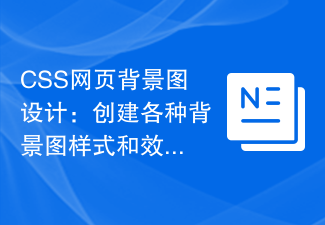
CSS web background image design: create various background image styles and effects
Article Introduction:CSS web page background image design: Create various background image styles and effects, specific code examples are required Summary: In web design, background images are an important visual element, which can effectively enhance the attractiveness and readability of the page. This article will introduce some common CSS background image design styles and effects, and provide corresponding code examples. Readers can select and apply these background image styles and effects according to their own needs and preferences to achieve better visual effects and user experience. Keywords: CSS, background image, design style, effect, code representation
2023-11-18
comment 0
1507

2020-05-28 - How to scale an image on mouseover using CSS?
Article Introduction:The image zoom effect is an application effect that zooms in on the image when the mouse is hovered or clicked. This effect is mainly used on websites. This effect is useful in situations where we want to display user details on an image. There are two ways to create a mouseover effect. Using CSS with JavaScript In this article, we will see how to achieve this effect using CSS. This article contains two parts of code. The first part contains HTML code and the second part contains CSS code. HTML code: In this article, we will use HTML to create the basis for image scaling on hover effect...
2020-05-28
comment 0
308

jquery responsive carousel effect with visual difference effect
Article Introduction:This is a jquery responsive carousel effect with visual effects. The feature of this jquery carousel image is that it can be switched using mouse dragging, and each image has a cool transparent letter. The carousel image has a visual difference effect when sliding.
2017-01-19
comment 0
1513
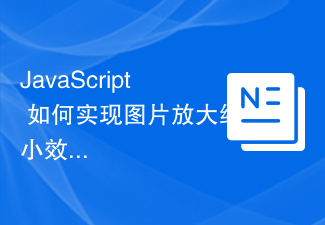
How to achieve image zoom-in effect with JavaScript?
Article Introduction:How to achieve image zoom-in effect with JavaScript? Image zoom-in and zoom-out effects are often used in web design to facilitate users to view details or adapt to the page layout. The following will introduce how to use JavaScript to achieve the zooming-in effect of images, and provide specific code examples. First, we need an HTML page to display the image and zoom buttons. The following is a simple HTML page structure: <!DOCTYPEhtml>&
2023-10-16
comment 0
1806
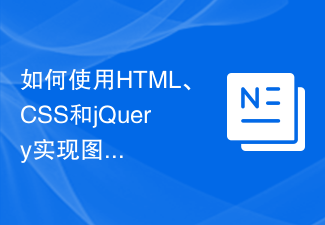
How to use HTML, CSS and jQuery to implement advanced image zoom functions
Article Introduction:How to use HTML, CSS and jQuery to implement the advanced function of image scaling Introduction: In modern web design, the beauty and adaptability of images are very important. However, conventional picture display often cannot meet our needs. In this article, we will introduce how to use HTML, CSS and jQuery to implement some advanced image zoom functions. Through these technologies, we can achieve customized image scaling effects and add more interactivity to our web pages. Step 1: HTML Markup First, we need a
2023-10-25
comment 0
1261

How to create an image carousel with focus effect using jQuery
Article Introduction:How to use jQuery to create a carousel of images with focus effect. In web development, carousels are one of the common elements that can add visual effects and user experience to the website. This article will introduce how to use jQuery to create an image carousel with a focus effect, so that the images have a zoom effect when switching, improving the visual appeal of the page. 1. Preparation Before starting, we need to prepare the following resources: some pictures to be displayed, HTML structure, CSS style, jQuery library. In the HTML file, we need to create
2024-02-27
comment 0
1298

How to create a responsive image carousel layout using HTML and CSS
Article Introduction:How to use HTML and CSS to create a responsive image carousel layout. In modern web design, carousel images have become one of the most important elements. It can effectively display multiple images and attract the user's attention through the carousel effect. This article will introduce how to use HTML and CSS to create a responsive image carousel layout, and provide specific code examples. First, we need to prepare the images that need to be rotated. In this example, we assume there are three images that need to be rotated. You can add more pictures according to actual needs
2023-10-25
comment 0
1473

Detailed explanation and examples of the zoom and highlight effect based on CSS3 mouseover
Article Introduction:I still remember that I shared a CSS3 image hover zoom effect before, and the effect was very good. Today we are going to share a similar CSS mouse-over magnification and highlight effect, except that the previous one was a picture, and this time it is a color block. In fact, after mastering its CSS principles, any web element can achieve this kind of highlight and magnify CSS3 animation. special effects. The renderings are as follows:
2017-03-28
comment 0
2419