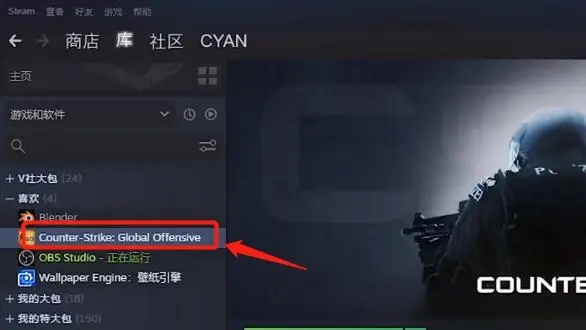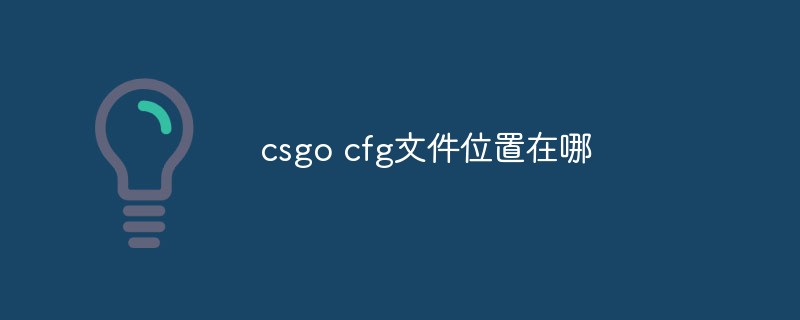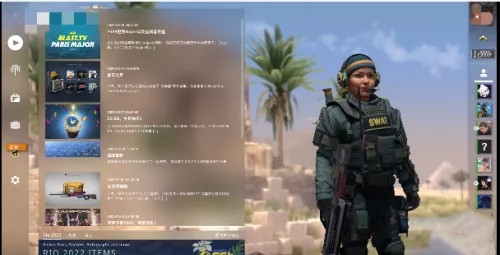Found a total of 10000 related content
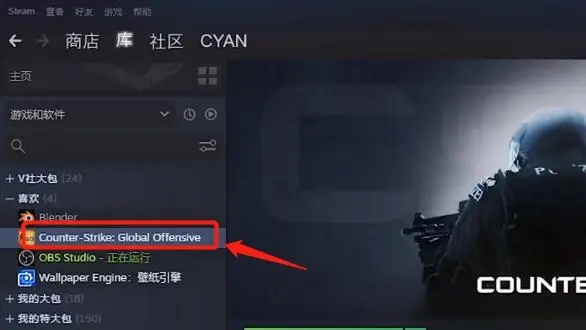
How to open CSGO console CSGO console opening method
Article Introduction:If you are a loyal CSGO player, you should know about the CSGO console. The CSGO console can complete settings such as crosshair settings, gun holding posture, and mouse sensitivity. So how do players bring up the CSGO console? For Chinese server players, there are two main ways to open it. Let’s take a look at the detailed tutorial below. Console call-up method 1. Open the console on the Steam client and press Steam-Library-right-click Game Properties-General Tab-Set Startup Options, and then enter the parameter -console, so that it can be automatically called when the game starts. The console is out. Detailed steps: 1. Open the Steam client and find the game "CSGO" in the library; 2. Right-click the mouse and click Properties; 3. Click Normal
2024-08-26
comment 0
410

Where is the chicken game mode in csgo?
Article Introduction:csgo is one of the most popular FPS games in the world. In this game, you can enjoy many classic and interesting FPS gameplays at night. Many players want to play chicken mode in the game, so csgo’s eating mode Where is the chicken mode? The editor will give you a detailed introduction below. Where is the csgo chicken game mode? 1. The csgo chicken game mode is called Number One Special Training. It is a special gameplay mode that you can directly select the map to enter. 2. Players open the main interface of the csgo game and click Start Game in the upper left corner to find a match. 3. Then after finding the number one special training in the mode selection, you can enter the csgo chicken fighting mode. 4. CSGO’s chicken-fighting mode is different from other games. There are only 16 players.
2024-07-11
comment 0
950
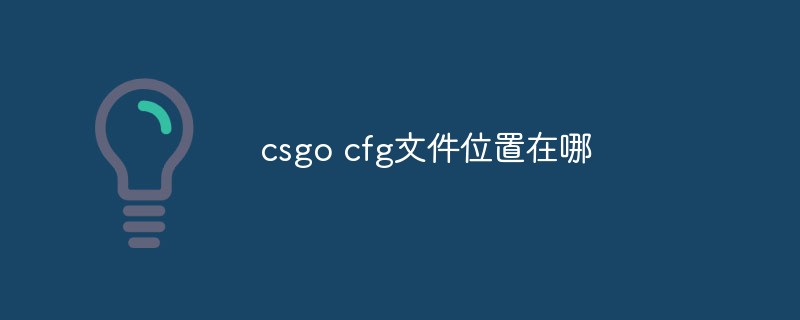
Where is the csgo cfg file location?
Article Introduction:The location of the csgo cfg file is in the "CSGO" folder. How to find it: 1. Right-click the game icon on the computer and select "Properties" to enter; 2. Click on the local file in the pop-up properties dialog box and select Browse local files. Enter; 3. Find the installation path of the game in the computer folder that pops up, then click on the csgo folder to enter and you will see the CFG file.
2023-03-06
comment 0
26461

How to set csgo dpi How to adjust csgo mouse dpi to 400
Article Introduction:DPI refers to the dots per inch of the mouse, which is the sensitivity, and needs to be adjusted in the keyboard/mouse settings in the game. So how to set csgo dpi? It is more appropriate to set the csgo mouse dpi to 400. Let’s take a look at the detailed tutorial below. Setting steps: 1. After entering the game, click the gear icon on the left to enter the settings page. 2. After entering the settings interface, switch to the keyboard/mouse option at the top. 3. Scroll down to find the mouse sensitivity option, and then you can set the dpi according to the player's gaming habits.
2024-08-26
comment 0
1083

The perfect solution to csgo no user logon
Article Introduction:What does csgo no user logon mean? Many csgo players suddenly get the prompt "no user logon" when playing the game. What's going on? csgo no user logon actually means that the user has not logged in to csgo, which is referred to as disconnected. The no user logon problem when playing csgo is due to the unstable network of the player. 1. Check whether the server has been updated with the latest game patch. If not, please update immediately to avoid problems in the game. If you are using a proxy server, try turning it off and restarting the game client to see if you can log in to the game normally. Check that your system has the latest drivers installed, especially for graphics cards,
2024-07-24
comment 0
953
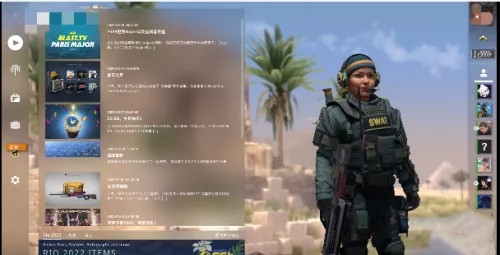
How to display the frame number in CSGO CSGO console opens the frame number display tutorial
Article Introduction:Speaking of CSGO, everyone should be familiar with it. This is a first-person e-sports game that is also compatible with computers with low configurations. Some friends want to display the frame rate during the game. How to set it up? The editor below will bring you a tutorial on opening the frame number display on the CSGO console. It is very simple. Methods/Steps Open the downloaded CSGO game and enter the main interface. Click the Settings button on the left. Click Audio Settings, enable Developer Console and click Yes. Click Game Settings, enable Developer Console and click Yes. Output net_graph 1 in the console. After completing the settings, the FPS value appears at the bottom of the game interface.
2024-08-26
comment 0
488

Why does csgo crash when changing the resolution (solved)
Article Introduction:CSGO is a first-person design game that is popular all over the world. In order to obtain a higher gaming experience, many users will adjust the resolution of CSGO. So why does csgo crash when changing the resolution? There are many reasons for this situation, let’s take a look at the details below. 1. It may be that the computer configuration does not meet the minimum configuration requirements of CSGO, so it is prone to crashes and other problems. If it does not meet the requirements, it is recommended to upgrade and update the configuration. 2. There may be too many background programs open, and the computer load is too heavy when running CSGO to change the resolution. It is recommended to close unnecessary programs while the game is in progress. 3. The game resolution may be set too high, causing the game to become unstable. It is recommended to choose an appropriate resolution based on your computer hardware configuration and appropriately lower other parameters. 4. It may be
2024-08-26
comment 0
1092