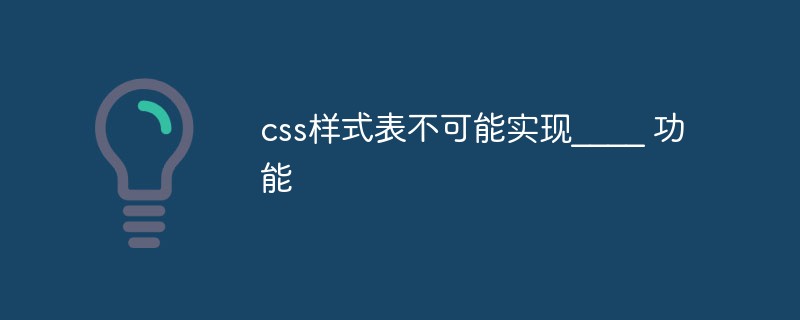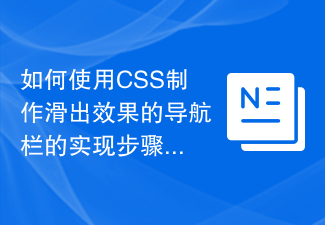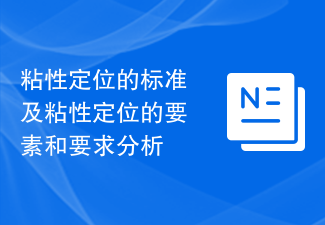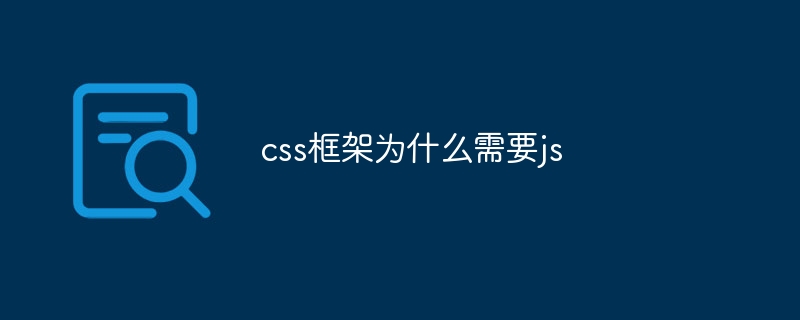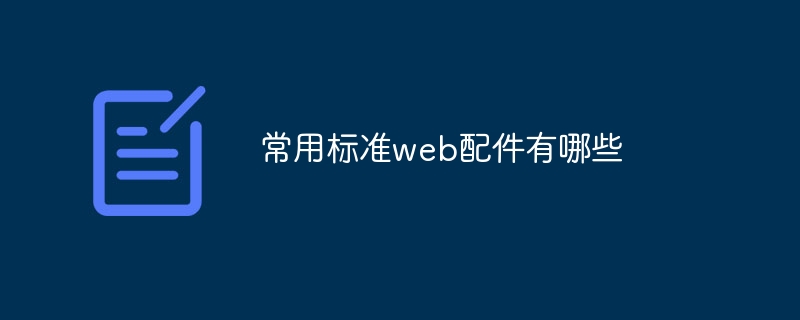Found a total of 10000 related content

How to Create a Dynamic Image Gallery Slider Using HTML, CSS, and jQuery
Article Introduction:Create a dynamic image gallery slider using HTML, CSS and jQuery Introduction: Image galleries are one of the most common elements in modern website design. To add dynamism and interactivity to your website, use a slider to display your image gallery. This article will introduce how to use HTML, CSS and jQuery to create a dynamic image gallery slider to help you achieve more advanced effects in website design. 1. Preparation: Determine the size and layout of the slider container: In HTML, create an element of the slider container and set it
2023-10-24
comment 0
561

How to use CSS Flex elastic layout to implement sliding card layout
Article Introduction:How to use CssFlex flexible layout to implement sliding card layout In modern web development, flexible layout (Flexbox) has become more and more popular. It is a CSS module for positioning and layout elements that can easily achieve various complex layout effects. This article will introduce how to use Flex elastic layout to implement sliding card layout and provide specific code examples. Sliding card layout is a common UI design pattern, often used to display images or content. Each card can be switched to the next by swiping or clicking
2023-09-28
comment 0
930

Web design skills and practical experience sharing based on CSS3
Article Introduction:Sharing of web design skills and practical experience based on CSS3 In today's Internet era, web design is becoming more and more important. With the advent of CSS3, designers can now use a variety of stunning effects to engage users. This article will share some web design skills and practical experience based on CSS3, aiming to help readers improve their web design level. 1. Use transition effects. Transition effects can produce smooth animation effects for elements from one state to another. By using the CSS3 transition property, we can
2023-09-08
comment 0
1020

How to achieve sliding menu effect through CSS Flex layout
Article Introduction:How to achieve the sliding menu effect through CSSFlex elastic layout. In web design, sliding menu is a common interactive effect, which can make the web page more smooth and beautiful. This article will teach you how to use CSSFlex elastic layout to achieve this effect, and provide specific code examples. CSSFlex is a new layout method that can easily achieve various complex layout effects. It controls the layout by setting the properties of the container and child elements, of which the flex property is one of the most important properties. First, we need a
2023-09-26
comment 0
1042

How to achieve smooth scrolling background hollowing effect on web pages through pure CSS
Article Introduction:How to achieve smooth scrolling background hollowing out effect of web pages through pure CSS. With the continuous development of Internet technology, the design of web pages has become increasingly diversified and complex. A good-looking web page often requires attention to detail and innovation. Among them, the smooth scrolling background hollow effect is one of the design elements that has become increasingly popular in recent years. This effect can make the web page look more vivid and interesting, and can attract the user's attention and interest. In this article, I will introduce how to achieve the smooth scrolling background hollow effect of web pages through pure CSS, and provide specific code
2023-10-19
comment 0
1349

How to achieve smooth scrolling effect of images in JavaScript?
Article Introduction:How to achieve smooth scrolling effect of images with JavaScript? In web design, the scrolling effect of images can make the page more vivid and attractive. JavaScript is a commonly used scripting language that can be used to achieve this smooth scrolling effect. This article will introduce how to use JavaScript to achieve smooth scrolling effects on images and provide code examples. First, we need to create a container containing multiple images to display the images that need to be scrolled. This container can be a div element, usually
2023-10-20
comment 0
921

How to use CSS Positions layout to achieve smooth scrolling effect on web pages
Article Introduction:How to use CSSPositions layout to achieve smooth scrolling effect on web pages. With the continuous advancement of network technology, web design is becoming more and more focused on user experience. Smooth scrolling effect is a way to improve the user's sliding experience. By using CSSPositions layout, we can achieve a smooth scrolling effect on the web page. CSSPositions layout refers to placing elements at specified positions through CSS positioning properties. Commonly used CSS positioning properties include position, top, and bo
2023-09-28
comment 0
1255
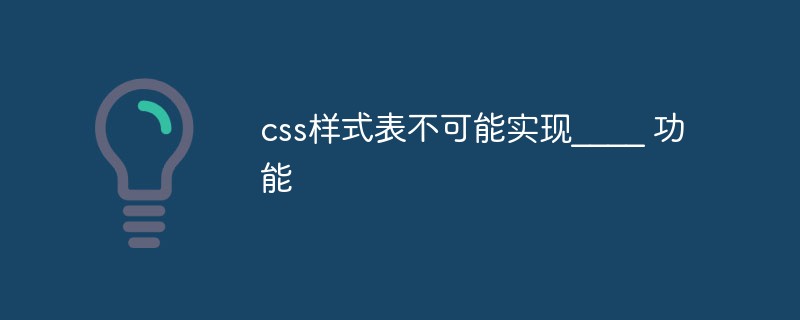
What functions are impossible to achieve with css style sheets?
Article Introduction:CSS (Cascading Style Sheets) is a style sheet language used to describe the appearance of web pages. It can control the size, color, font and other appearance effects of page elements, making web design more beautiful, clear and concise. However, despite its powerful control capabilities, CSS still cannot achieve certain functions. This article will give you a detailed introduction to the functions that CSS style sheets cannot achieve. 1. Dynamic effects Although CSS can achieve certain dynamic effects, such as mouse hovering, changing element effects when clicked, etc., it cannot achieve truly dynamic effects, such as the smooth passing of elements.
2023-04-24
comment 0
2459

CSS property techniques to achieve cool scrolling effects
Article Introduction:CSS property techniques to achieve cool scrolling effects require specific code examples. CSS is an indispensable part of web design. Various effects can be achieved through CSS to improve the interactive experience of web pages. Among them, the scrolling effect is a very common and very cool effect, which can make web page elements scroll to a specified position with a smooth animation effect. This article will introduce some CSS property techniques to achieve cool scrolling effects and provide specific code examples. 1. Use the CSS property scroll-behavior to achieve smooth scrolling
2023-11-18
comment 0
1636

How to use JavaScript to achieve the up and down sliding switching effect of images while adding zoom and fade animations?
Article Introduction:How can JavaScript achieve the up and down sliding switching effect of images while adding zoom and fade animations? In web design, image switching effects are often used to improve user experience. Among these switching effects, sliding up and down, zooming and fading animations are relatively common and attractive. This article will introduce how to use JavaScript to achieve the combination of these three animation effects. First, we need to use HTML to build a basic web page structure that contains the image elements to be displayed. The following is an example
2023-10-20
comment 0
1083
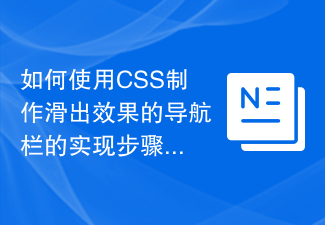
Implementation steps of how to use CSS to create a slide-out navigation bar
Article Introduction:The implementation steps of how to use CSS to create a slide-out navigation bar require specific code examples. The navigation bar is a common element in web design. It allows users to easily navigate to different pages of the website. In many websites, slide-out navigation bars have a more modern and stylish look. This article will introduce how to use CSS to create a navigation bar with this slide-out effect, and provide specific code examples. The implementation steps are as follows: Create HTML structure First, we need to create the HTML structure of the navigation bar. Typically, a navigation bar consists of a top navigation
2023-10-21
comment 0
1506
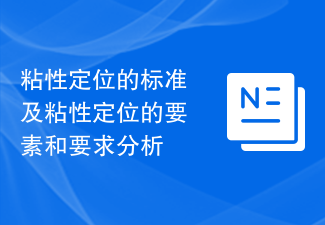
Standards for sticky positioning and analysis of elements and requirements for sticky positioning
Article Introduction:Sticky positioning is a common web layout technique that provides a better user experience by keeping elements in a fixed position as they are scrolled. This article will analyze the standards, elements, and requirements for sticky positioning, and provide specific code examples. 1. Standard compatibility of sticky positioning: Sticky positioning should work normally on mainstream browsers, such as Chrome, Firefox, Safari, etc. Scroll effect: Elements should transition smoothly when scrolling to avoid flickering or jittering. Responsive design: Sticky positioning should adapt to different devices and screen sizes to ensure
2024-02-02
comment 0
613

How to achieve a simple bubble effect in css
Article Introduction:CSS implementation of bubbles Bubbles are a common UI design element that can be used to emphasize information or prompt users, increasing the interactivity and aesthetics of the page. In this article, we will introduce how to use HTML and CSS to implement a simple bubble effect. Step 1: HTML structure First, we need to give the bubble a container div, and then place a text content element inside the container. The following is the HTML code: ```<div class="bubble-container"> <p>This is the bubble content<
2023-04-21
comment 0
2863
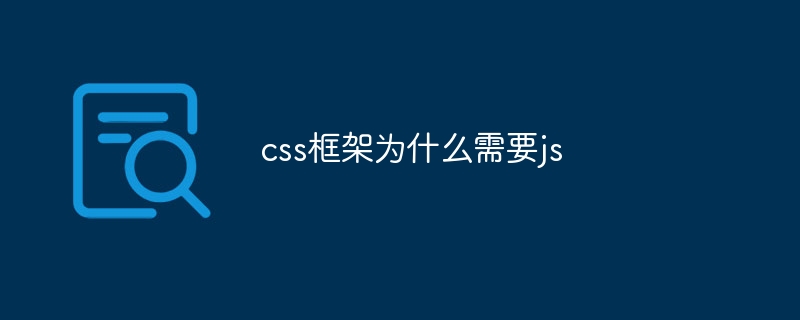
Why css framework needs js
Article Introduction:There are five reasons why the css framework requires js: "interactive function", "responsive design", "animation effect", "form validation" and "compatibility processing": 1. JavaScript is required to implement interactive behavior, event processing and User feedback, etc.; 2. Help adjust the layout and style of page elements to adapt to different screen sizes and device types; 3. Dynamically add, remove or modify CSS classes to achieve complex animation effects; 4. Provide some Tools and styles for form validation and more.
2024-01-02
comment 0
1399

Netizens designed a luxurious style logo for Xiaomi Motors that is similar to the Maserati logo
Article Introduction:According to news on April 24, a new logo designed by netizens for Xiaomi Motors has attracted widespread attention on the Internet. This newly designed logo not only captures the core spirit of the Xiaomi brand, but also cleverly incorporates automotive elements, presenting a novel and creative visual effect. The design inspiration of this logo obviously comes from the logo of the famous Italian luxury car brand Maserati. Maserati's logo uses the trident shape as the main design element, symbolizing speed, power and elegance. Interestingly, this new logo designed by a netizen for Xiaomi Auto also adopts a similar design concept, combining two reverse tridents into the shape of the Chinese character "rice", and the whole is placed in a "shield"-like pattern. middle. According to the editor’s understanding, the new L
2024-04-24
comment 0
897

How to enable frosted glass effect in Win11, steps to enable frosted glass beautification function in Win11
Article Introduction:In Windows 11 system, the frosted glass effect is a user-favorite interface beautification function. It can add blurry and transparent effects to windows and some UI elements to enhance the visual experience. If you want to enable this effect but don’t know the specific steps, the following will give you a detailed introduction, let’s take a look. How to turn it on: 1. Click Start in the taskbar in the lower left corner and select "Settings" in the option list. 2. After entering the new interface, click the "Personalization" option. 3. Then click the "Color" option in the left column. 4. Then find the "Transparency Effect" on the right, and finally turn on the switch button below it. Extended Reading System Settings Enhance Audio Adjust Computer Brightness Turn Off Quick Start Method Set CPU Performance
2024-02-04
comment 0
1213
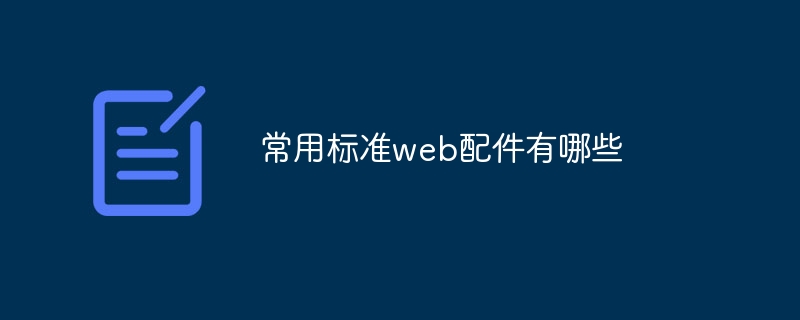
What are the commonly used standard web accessories?
Article Introduction:Commonly used standard web accessories include nine types: "icon", "font", "CSS style sheet", "JavaScript library", "picture", "form element", "button", "navigation menu" and "hyperlink": 1 , small icons in the ".ico" format, used to identify websites or web pages; 2. Use fonts to make the design more unique and improve the readability of the page; 3. CSS style sheets are used to define the style of web pages and layout; 4. JavaScript libraries help developers quickly implement various functions and effects, etc.
2023-12-04
comment 0
1248

How to template html
Article Introduction:HTML is a language used to build web pages. It allows developers to easily implement the interface, interaction, layout and other functions of web pages. However, if you write HTML code from scratch every time, it will cause a lot of repeated work for common UI elements, such as navigation bars, tables, etc., which will greatly reduce development efficiency. To solve this problem, HTML templates have become a trend. HTML templates are pre-designed page styles and layouts, including HTML, CSS and JS. Developers can use these templates directly to reduce development time and improve development
2023-05-15
comment 0
902

TRYX Krypton Galaxy curved screen water-cooled PANORAMA exhibition area 360ARGB is now available for 2699 yuan
Article Introduction:According to news from this website on April 7, the curved screen water-cooled PANORAMA exhibition area 360ARGB recently released by TRYX is now available on the JD platform. The water cooling includes black and white colors, both priced at 2,699 yuan. Zhanyu 360ARGB is equipped with a 6.5-inch 2K (site note: 2240*1080) resolution 60Hz AMOLED curved screen. This curved screen can achieve naked-eye 3D visual effects and can also be displayed in split screens. TRYX provides official 3D material library support and a 2-year warranty for this display module. Coming to the cooling part, the water cooling adopts Asetek's eighth-generation solution, with a slightly convex copper base design, and a 60mm adjustable speed fan installed on the cold head. The pump body adopts a three-phase motor design with a speed of 80
2024-04-08
comment 0
868

How to install win7 operating system on computer
Article Introduction:Among computer operating systems, WIN7 system is a very classic computer operating system, so how to install win7 system? The editor below will introduce in detail how to install the win7 system on your computer. 1. First download the Xiaoyu system and reinstall the system software on your desktop computer. 2. Select the win7 system and click "Install this system". 3. Then start downloading the image of the win7 system. 4. After downloading, deploy the environment, and then click Restart Now after completion. 5. After restarting the computer, the Windows Manager page will appear. We choose the second one. 6. Return to the computer pe interface to continue the installation. 7. After completion, restart the computer. 8. Finally come to the desktop and the system installation is completed. One-click installation of win7 system
2023-07-16
comment 0
1190