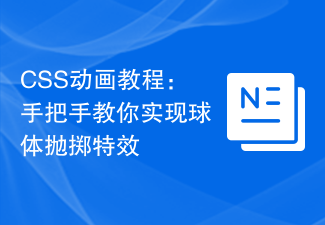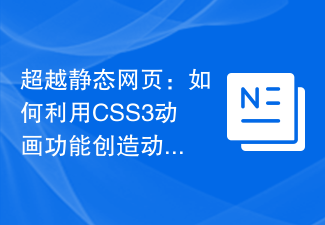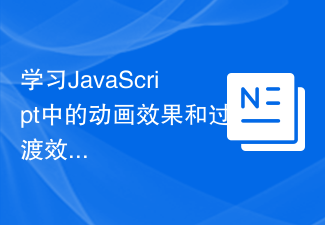Found a total of 10000 related content
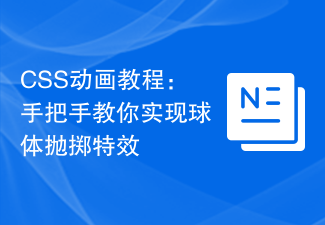
CSS Animation Tutorial: Teach you step-by-step to implement the special effect of ball throwing
Article Introduction:CSS Animation Tutorial: Teach you step-by-step to implement the special effect of ball throwing Introduction: In modern web design, CSS animation has become an indispensable element. It can add liveliness and interest to web pages and improve user experience. This tutorial will teach you how to use CSS to achieve a ball throwing effect. Through step-by-step demonstration, you can easily master this technique. Step 1: Create an HTML structure First, we need to create an HTML structure to hold our sphere. In the HTML file, add the following code: <div
2023-10-16
comment 0
1156

Frontend Challenge v Glam Up My Markup: Recreation What I Built
Article Introduction:I created an interactive website for the New York Recreational Cricket League that features:
Horizontal Scrolling Sections: Utilized GSAP and ScrollTrigger to create a smooth horizontal scrolling effect.
3D Scene: Integrated a 3D cricket ball model
2024-07-30
comment 0
1075

CSS Animation Guide: Teach you step-by-step to create shaking effects
Article Introduction:CSS Animation Guide: Teach you step-by-step to create shaking effects. In web design, animation effects are one of the important elements that improve user experience and attract users’ attention. CSS animation is a technology that uses pure CSS to achieve animation effects. Today, we will teach you step by step how to create a stunning shaking effect to make your web page more vivid and interesting. First, let's create a basic HTML structure. The code is as follows: <!DOCTYPEhtml><html><h
2023-10-20
comment 0
1478

CSS Animation Guide: Teach you step-by-step to create shaking effects
Article Introduction:CSS Animation Guide: Teach you step-by-step to create shaking effects In web design, animation effects can add a lively and interactive feel to the page. CSS animation is a technology that achieves animation effects by applying CSS rules on web pages. One of the common animation effects is the Shake effect, which can add a shaking animation effect to elements and add vitality to the web page. This article will take you from scratch, teach you step by step how to create a shaking effect, and provide specific code examples. Step 1: Create HTML structure First, we need to
2023-10-18
comment 0
1656

CSS Animation Tutorial: Teach you step by step how to implement pulse effects
Article Introduction:CSS Animation Tutorial: Teach you step-by-step to implement pulse effects, specific code examples are required. Introduction: CSS animation is a commonly used effect in web design. It can add vitality and visual appeal to web pages. This article will give you an in-depth understanding of how to use CSS to achieve pulse effects, and provide specific code examples to teach you how to complete it step by step. 1. Understand the pulse effect. The pulse effect is a cyclic animation effect. It is usually used on buttons, icons or other elements to give it a beating and flashing effect. Animating properties and keys via CSS
2023-10-21
comment 0
1596
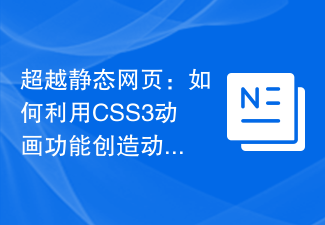
Beyond static web pages: How to use CSS3 animation features to create dynamic interactive interfaces
Article Introduction:Beyond static web pages: How to use CSS3 animation functions to create dynamic interactive interfaces. With the continuous development of Internet technology, modern web design is increasingly pursuing dynamics and interactivity to attract users' attention and improve user experience. CSS3 animation function is one of them. It provides rich animation effects and transition effects to make web pages look vivid and interesting. This article will introduce how to use CSS3 animation function to create a dynamic interactive interface, and give some code examples. Transition effect Transition effect is the most popular CSS3 animation function.
2023-09-08
comment 0
699
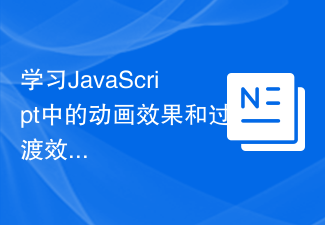
Learn animations and transitions in JavaScript
Article Introduction:To learn animation effects and transition effects in JavaScript, you need specific code examples. In web design and development, animation effects and transition effects are one of the very important elements. They can make web pages more lively and interesting, attract users' attention, and improve user experience. JavaScript is a powerful programming language that can help us achieve a variety of stunning animations and transition effects. This article will introduce some common animation effects and transition effects, and provide corresponding code examples for everyone to learn and refer to. 1. light
2023-11-03
comment 0
1288

CSS Animation Tutorial: Teach you step-by-step to implement the lightning ball special effect
Article Introduction:CSS Animation Tutorial: Teach you step-by-step to implement the lightning ball special effect. In web design, animation effects can add a vivid feeling to the page and attract the user's attention. CSS animation is one of the simple and effective ways to achieve these effects. This article will introduce how to create a lightning ball effect through CSS to make your page more interesting and dynamic. First, we need to prepare some basic HTML structure. Here's a simple example: <divclass="container&q
2023-10-21
comment 0
730

An overview of the new features of CSS3: How to apply CSS3 animation effects
Article Introduction:Overview of the new features of CSS3: How to apply CSS3 animation effects Introduction: With the development of the Internet, CSS3 has gradually replaced CSS2 as the most commonly used style language in front-end development. CSS3 provides many new features, the most popular of which is animation effects. By using CSS3 animation, you can add stunning interactive effects to web pages and improve user experience. This article will introduce some commonly used animation features of CSS3 and provide relevant code examples. 1. TransitionAnimat
2023-09-09
comment 0
1223

CSS Animation Guide: Teach you step-by-step to create heartbeat effects
Article Introduction:CSS Animation Guide: Teach you step-by-step to create heartbeat special effects Introduction: CSS animation is a technology commonly used in web design. It can make static web elements present dynamic effects and increase the user's interactive experience. Among them, the heartbeat effect is a very popular animation effect, which can make elements appear in a beating rhythm, giving people a lively feeling. In this article, I will introduce you in detail how to use CSS to create a simple heartbeat effect and provide specific code examples. Step 1: Prepare the HTML structure first
2023-10-20
comment 0
1596

CSS Animation Guide: Teach you step by step how to create falling effects
Article Introduction:CSS Animation Guide: Teach you step-by-step to create falling effects CSS animation is one of the commonly used techniques in web design, which can add vitality and appeal to web pages. Among them, making the falling effect is a very popular animation effect. This article will teach you step by step how to make the falling effect and provide specific code examples. Step 1: Create the HTML structure First, create a section in the HTML file that contains the elements you want to create special effects, for example: <divclass="falling-effect&"
2023-10-20
comment 0
1333

CSS Animation Tutorial: Teach you step-by-step to achieve page turning effects
Article Introduction:CSS Animation Tutorial: Teach you step-by-step to implement page turning effects, specific code examples are required CSS animation is an essential part of modern website design. It can add vividness to web pages, attract users' attention, and improve user experience. One of the common CSS animation effects is the page turning effect. In this tutorial, I'll take you step by step to achieve this eye-catching effect and provide specific code examples. First, we need to create a basic HTML structure. The code is as follows: <!DOCTYPE
2023-10-24
comment 0
1258

Methods and techniques on how to achieve floating animation effects through pure CSS
Article Introduction:Methods and techniques on how to achieve floating animation effects through pure CSS. In modern web design, animation effects have become one of the important elements that attract users’ attention. One of the common animation effects is the floating effect, which can add a sense of movement and vitality to the web page, making the user experience richer and more interesting. This article will introduce how to achieve floating animation effect through pure CSS, and provide some code examples for reference. 1. Use the transition attribute of CSS to achieve the floating effect. The transition attribute of CSS can
2023-10-25
comment 0
1219

Common scrolling text effects design methods in PHP CMS systems
Article Introduction:With the continuous development of network technology, more and more websites use the PHPCMS system to build and manage website content. In these websites, scrolling text is often used to attract users' attention and convey information to improve the user experience and functionality of the website. In this article, we will discuss common scrolling text effects design methods in PHPCMS systems. 1. CSS3 animation special effects CSS3 animation is a technology that uses CSS for animation design. In the PHPCMS system, we can use the CSS style
2024-03-27
comment 0
1133

A guide to creating a flickering effect using CSS animations
Article Introduction:A guide to creating flickering effects using CSS animations Introduction: In modern web design, animation effects are one of the important elements that attract the user’s attention. One of the common animation effects is the flicker effect. By using CSS animations, we can easily create a blinking element to increase the appeal and interactivity of the page. This guide will detail how to create a blinking effect using CSS animations, and provide specific code examples. 1. Understand the basics of CSS animation. Before starting to create a flickering effect, we need to first understand some CSS animations.
2023-11-21
comment 0
1729

CSS Animation Tutorial: Teach you step by step how to achieve flickering background effects
Article Introduction:CSS Animation Tutorial: Teach you step-by-step to implement flickering background effects Introduction: In web design, animation effects can add vitality and appeal to web pages. CSS animation is a simple yet powerful way to achieve animation effects. This tutorial will teach you step by step how to use CSS animation to achieve a flickering background effect, and provide specific code examples. 1. HTML structure First, we need to create an HTML structure that contains the elements to which animation is to be applied. In this example, we will create a div element and give it a unique id, like
2023-10-19
comment 0
1195

How to add animation special effects to toonme How to add animation special effects to toonme
Article Introduction:How to add animation special effects to toonme (how to add animation special effects to toonme), how to operate it specifically, many netizens don’t know, follow the editor to find out. Open the tool APP, and on the template page, select the special effects template you want to create. In the template, select the photo you want to create. Click this icon to work with the image. On the results page, click the plus sign, and then click Animation. Select your preferred animation effect and click "Use" to finish.
2024-06-14
comment 0
625

CSS Animation Guide: Teach you step-by-step how to create lightning effects
Article Introduction:CSS Animation Guide: Teach you step by step how to create lightning effects Introduction: CSS animation is an indispensable part of modern web design. It can bring vivid effects and interactivity to web pages and enhance user experience. In this guide, we’ll take a closer look at how to use CSS to create a lightning effect, along with specific code examples. 1. Create an HTML structure: First, we need to create an HTML structure to accommodate our lightning effects. We can use a <div> element to wrap the lightning effect and provide
2023-10-20
comment 0
1840

CSS Animation Guide: Teach you step-by-step to create a continuous rolling effect
Article Introduction:CSS Animation Guide: Teach you step-by-step to create continuous scrolling effects. In web design and development, animation effects are one of the important factors to improve user experience. CSS animation is one of the common methods to achieve various dynamic effects. This article will teach you step by step how to create a CSS animation with continuous rolling effects, and introduce the implementation process of each step in detail through specific code examples. First, we need an HTML file, and the associated CSS style sheet. The HTML file structure is as follows: <!DOCTYPEhtml>
2023-10-21
comment 0
1498

Methods and techniques for realizing text animation effects with CSS
Article Introduction:CSS methods and techniques for realizing text animation effects In web design and development, text animation effects can add vitality and interest to the page, attract the user's attention, and improve the user experience. CSS is one of the important tools to achieve text animation effects. This article will introduce some commonly used CSS properties and techniques to help you achieve various text animation effects. 1. Basic animation attribute transition: The transition attribute is one of the attributes used to set the transition effect of elements in CSS. Transitioned by specifying attributes
2023-10-20
comment 0
1915