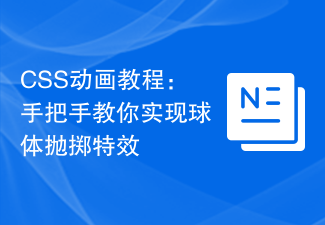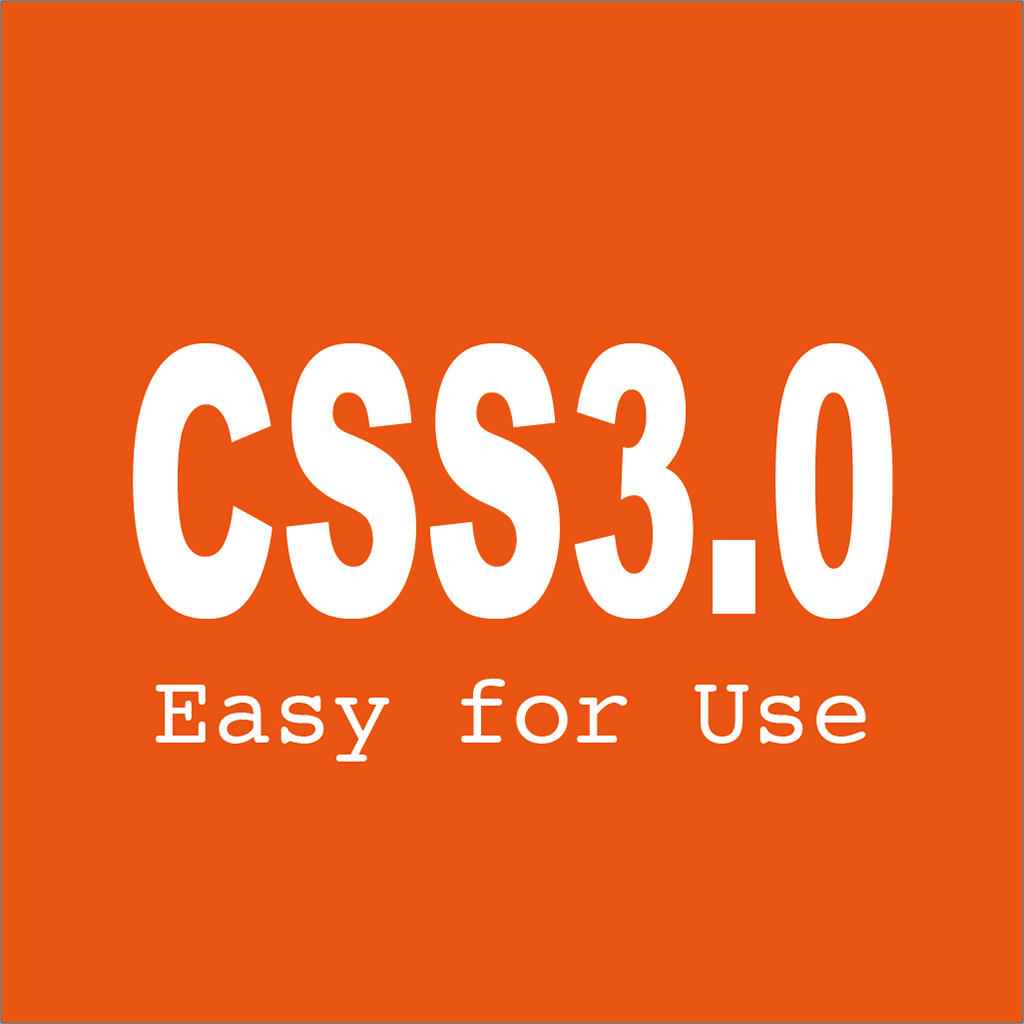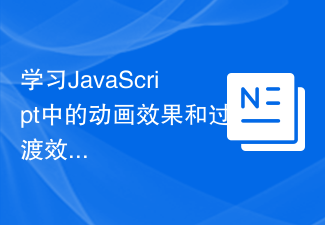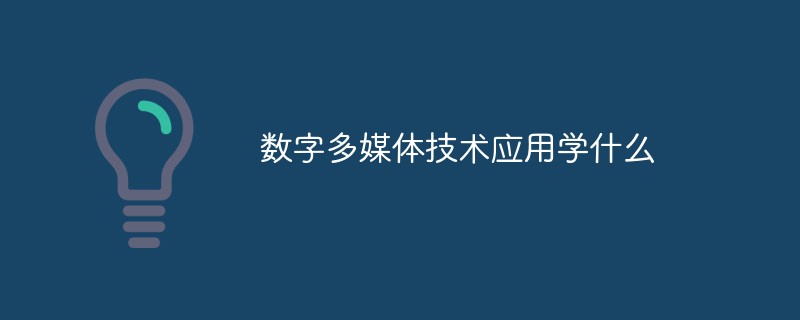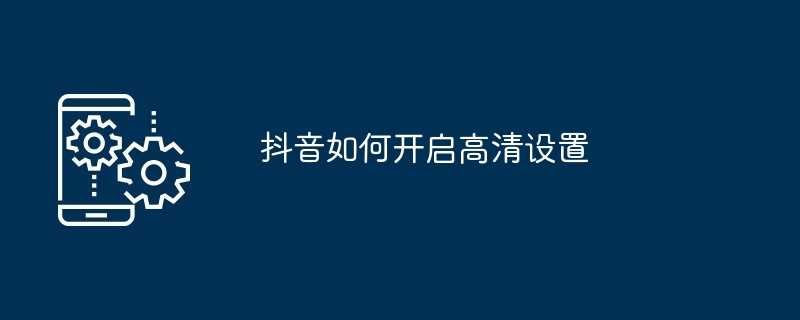Found a total of 10000 related content
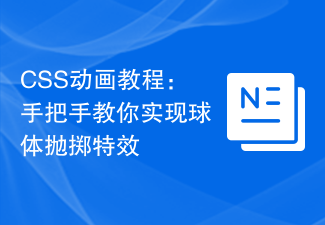
CSS Animation Tutorial: Teach you step-by-step to implement the special effect of ball throwing
Article Introduction:CSS Animation Tutorial: Teach you step-by-step to implement the special effect of ball throwing Introduction: In modern web design, CSS animation has become an indispensable element. It can add liveliness and interest to web pages and improve user experience. This tutorial will teach you how to use CSS to achieve a ball throwing effect. Through step-by-step demonstration, you can easily master this technique. Step 1: Create an HTML structure First, we need to create an HTML structure to hold our sphere. In the HTML file, add the following code: <div
2023-10-16
comment 0
1156
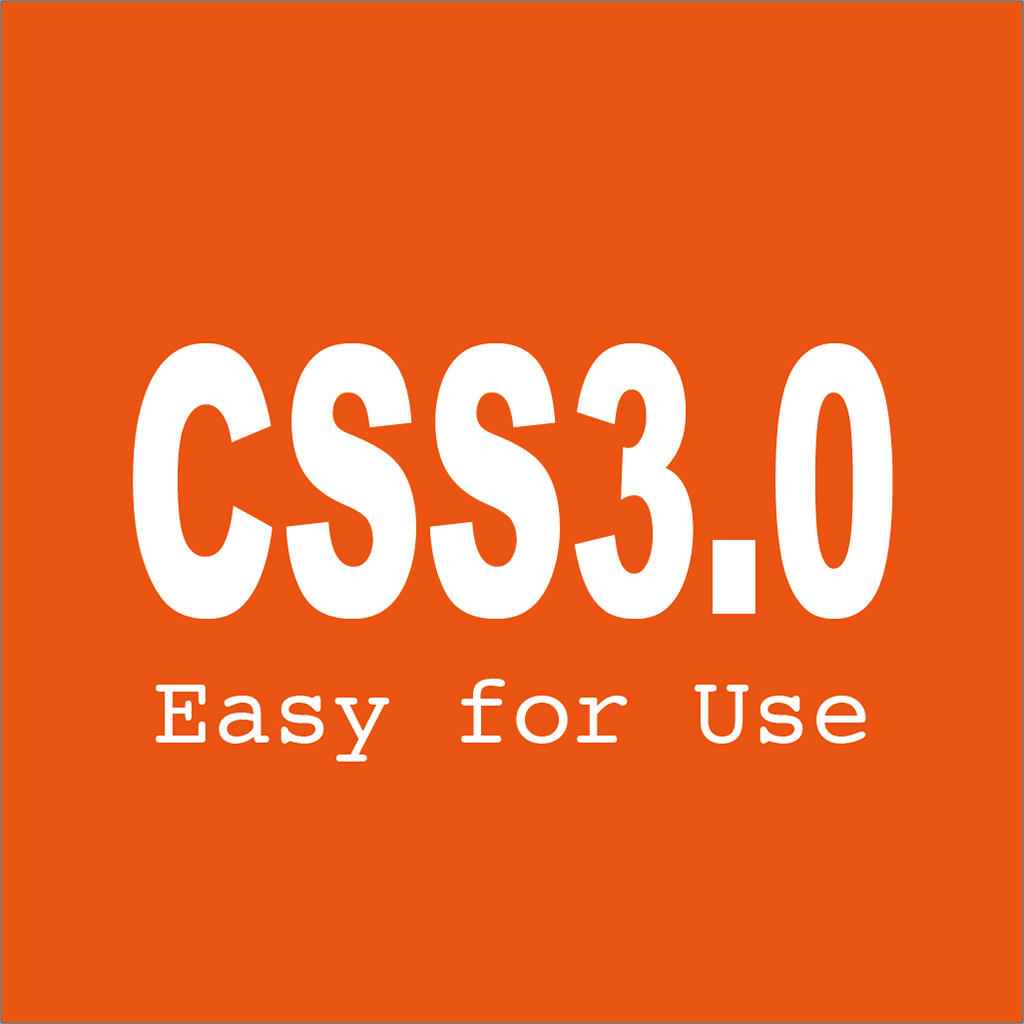

Appreciation of HTML5 animation graphics and text on 8 3D visual effects
Article Introduction:More and more 3D applications are used in today's web pages, especially animation special effects based on HTML5 Canvas, giving users a very shocking visual experience. This article collects 8 very cool HTML5 animations with 3D visual effects, all with source codes shared. You can learn the HTML5 animations you are interested in and take a look together. 1. CSS3 ribbon-shaped 3D menu with small icons. This time we are going to share a very special CSS3 menu. The menu has a ribbon-shaped appearance, and each menu item has a beautiful small icon. The mouse slides over it. When you click on a menu item, the menu item will bulge upward, like a ribbon fluttering, forming a very...
2017-03-07
comment 0
2506

About 7 top HTML5 Canvas animation graphics and text appreciation
Article Introduction:HTML5 is indeed a new technology that revolutionizes browsers and even the entire software industry. It can help us web developers easily implement animation effects on web pages without the need for bloated Flash as support. This article shares 7 top HTML5 Canvas animations, all of which have very good effects. 1. 3D HTML5 Logo animation HTML5 multi-view 3D rotation animation HTML5 3D animation is very convenient to implement. The 3D rotation plug-in based on jQuery introduced before is implemented by playing multiple multi-view pictures, and the HTML5 3D rotation shared today Animation is made using...
2017-03-07
comment 0
1708

A brief discussion on core design for WEB developers
Article Introduction:This article was originally written by Xiaofeng from MaNong.com. Please read the reprint requirements at the end of the article for reprinting. Welcome to participate in our paid contribution plan! HTML5 is indeed a new technology that revolutionizes browsers and even the entire software industry. It can help us web developers easily implement animation effects on web pages without the need for bloated Flash as support. This article shares 7 top HTML5 Canvas animations, all of which have very good effects. 1. 3D HTML5 Logo animation HTML5 multi-view 3D rotation animation HTML5 3...
2017-06-14
comment 0
1270

Multi-perspective introductory tutorials: 6 recommended multi-perspective zero-based introductory tutorials
Article Introduction:This article was originally written by Xiaofeng from MaNong.com. Please read the reprint requirements at the end of the article for reprinting. Welcome to participate in our paid contribution plan! HTML5 is indeed a new technology that revolutionizes browsers and even the entire software industry. It can help us web developers easily implement animation effects on web pages without the need for bloated Flash as support. This article shares 7 top HTML5 Canvas animations, all of which have very good effects. 1. 3D HTML5 Logo animation HTML5 multi-view 3D rotation animation HTML5 3...
2017-06-13
comment 0
2200

A graphic and text appreciation of 8 gorgeous HTML5 text animation special effects
Article Introduction:Text is the soul of web pages. A long time ago, someone invented many beautiful computer fonts, which gave web pages different styles. With the emergence of HTML5 and CSS3, we can make text more personalized. In some situations where necessary, we can even use HTML5 to animate text. This article shares 8 very gorgeous HTML5 text animation special effects, I hope it can be used as a reference for you. 1. CSS3 3D folding and flipping text animation Today we are going to share a CSS3 text special effects application. It is similar to the HTML5/CSS3 text effects shared before. It is also a CSS3 3D folding and flipping text animation, only...
2017-03-06
comment 0
3940

CSS Animation Guide: Teach you step-by-step to create shaking effects
Article Introduction:CSS Animation Guide: Teach you step-by-step to create shaking effects. In web design, animation effects are one of the important elements that improve user experience and attract users’ attention. CSS animation is a technology that uses pure CSS to achieve animation effects. Today, we will teach you step by step how to create a stunning shaking effect to make your web page more vivid and interesting. First, let's create a basic HTML structure. The code is as follows: <!DOCTYPEhtml><html><h
2023-10-20
comment 0
1478

Frontend Challenge v Glam Up My Markup: Recreation What I Built
Article Introduction:I created an interactive website for the New York Recreational Cricket League that features:
Horizontal Scrolling Sections: Utilized GSAP and ScrollTrigger to create a smooth horizontal scrolling effect.
3D Scene: Integrated a 3D cricket ball model
2024-07-30
comment 0
1075

How to customize text color using CSS3's cool glowing text
Article Introduction:This is a text glowing effect based on pure CSS3. When we slide the mouse over the text, the text will simulate a glowing animation, showing a very cool glowing picture. In addition, due to the reference of special fonts, the entire text effect looks like a 3D three-dimensional effect. If your network cannot load these fonts, it may be because the foreign website is blocked, just like Google's font library URL is blocked. That way. Online demo source code download HTML code <div id='container'> <p><a href='#'> ..
2017-03-19
comment 0
2064

CSS Animation Guide: Teach you step-by-step to create shaking effects
Article Introduction:CSS Animation Guide: Teach you step-by-step to create shaking effects In web design, animation effects can add a lively and interactive feel to the page. CSS animation is a technology that achieves animation effects by applying CSS rules on web pages. One of the common animation effects is the Shake effect, which can add a shaking animation effect to elements and add vitality to the web page. This article will take you from scratch, teach you step by step how to create a shaking effect, and provide specific code examples. Step 1: Create HTML structure First, we need to
2023-10-18
comment 0
1656

CSS Animation Tutorial: Teach you step by step how to implement pulse effects
Article Introduction:CSS Animation Tutorial: Teach you step-by-step to implement pulse effects, specific code examples are required. Introduction: CSS animation is a commonly used effect in web design. It can add vitality and visual appeal to web pages. This article will give you an in-depth understanding of how to use CSS to achieve pulse effects, and provide specific code examples to teach you how to complete it step by step. 1. Understand the pulse effect. The pulse effect is a cyclic animation effect. It is usually used on buttons, icons or other elements to give it a beating and flashing effect. Animating properties and keys via CSS
2023-10-21
comment 0
1596

CSS Animation Tutorial: Teach you step by step how to implement draggable special effects
Article Introduction:CSS Animation Tutorial: Teach you step-by-step to implement draggable special effects. In modern web development, animation effects have become one of the important means to improve user experience and attract user attention. CSS animation is a lightweight, simple and easy-to-use method to achieve animation effects. It is often used to achieve transitions, dynamic effects and interactive special effects of page elements. This article will introduce you to a method of using CSS animation to achieve draggable special effects, and give specific code examples. 1. Implementation ideas To achieve draggable special effects, we need to use tr in CSS
2023-10-18
comment 0
895

CSS Animation Tutorial: Teach you step-by-step to implement the lightning ball special effect
Article Introduction:CSS Animation Tutorial: Teach you step-by-step to implement the lightning ball special effect. In web design, animation effects can add a vivid feeling to the page and attract the user's attention. CSS animation is one of the simple and effective ways to achieve these effects. This article will introduce how to create a lightning ball effect through CSS to make your page more interesting and dynamic. First, we need to prepare some basic HTML structure. Here's a simple example: <divclass="container&q
2023-10-21
comment 0
730

An overview of the new features of CSS3: How to apply CSS3 animation effects
Article Introduction:Overview of the new features of CSS3: How to apply CSS3 animation effects Introduction: With the development of the Internet, CSS3 has gradually replaced CSS2 as the most commonly used style language in front-end development. CSS3 provides many new features, the most popular of which is animation effects. By using CSS3 animation, you can add stunning interactive effects to web pages and improve user experience. This article will introduce some commonly used animation features of CSS3 and provide relevant code examples. 1. TransitionAnimat
2023-09-09
comment 0
1222
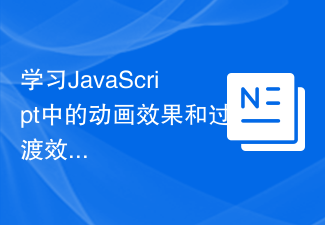
Learn animations and transitions in JavaScript
Article Introduction:To learn animation effects and transition effects in JavaScript, you need specific code examples. In web design and development, animation effects and transition effects are one of the very important elements. They can make web pages more lively and interesting, attract users' attention, and improve user experience. JavaScript is a powerful programming language that can help us achieve a variety of stunning animations and transition effects. This article will introduce some common animation effects and transition effects, and provide corresponding code examples for everyone to learn and refer to. 1. light
2023-11-03
comment 0
1287
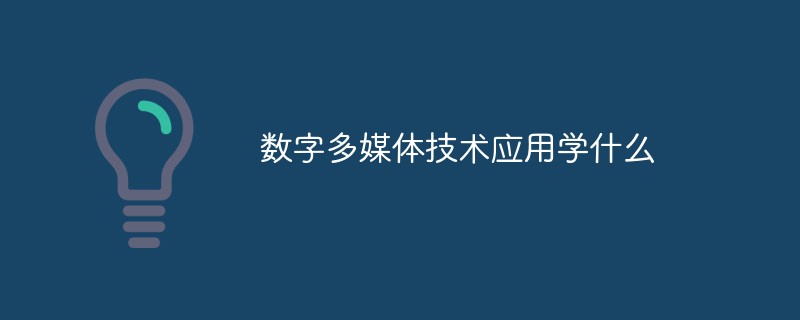
What to learn about the application of digital multimedia technology
Article Introduction:Digital media application technology majors need to learn photography and videography technology, interactive multimedia website development, art design basics, object-oriented programming (java), animation design and production, 3D modeling, TV program directing and production, audio and video information processing, and special effects production and non-linear editing etc.
2020-08-18
comment 0
4904
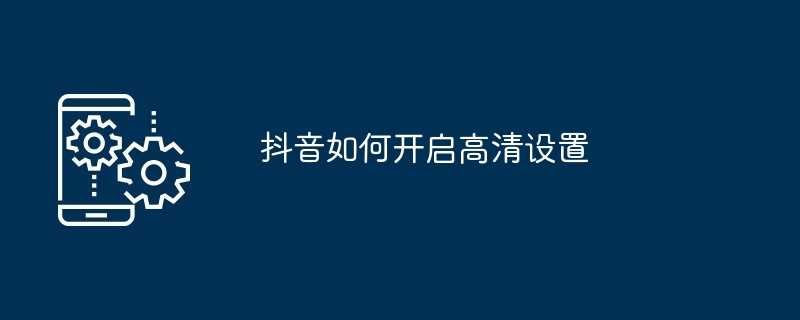
How to enable HD settings on TikTok
Article Introduction:Turning on Douyin HD settings can improve video quality. Specific steps: 1. Enter "Settings"; 2. Click "General Settings"; 3. Turn on "HD Playback"; 4. Manually adjust the video definition according to network conditions. Tip: High-definition video requires a relatively stable network and high-performance equipment.
2024-05-03
comment 0
809

CSS Animation Guide: Teach you step-by-step to create heartbeat effects
Article Introduction:CSS Animation Guide: Teach you step-by-step to create heartbeat special effects Introduction: CSS animation is a technology commonly used in web design. It can make static web elements present dynamic effects and increase the user's interactive experience. Among them, the heartbeat effect is a very popular animation effect, which can make elements appear in a beating rhythm, giving people a lively feeling. In this article, I will introduce you in detail how to use CSS to create a simple heartbeat effect and provide specific code examples. Step 1: Prepare the HTML structure first
2023-10-20
comment 0
1596

CSS Animation Guide: Teach you step by step how to create falling effects
Article Introduction:CSS Animation Guide: Teach you step-by-step to create falling effects CSS animation is one of the commonly used techniques in web design, which can add vitality and appeal to web pages. Among them, making the falling effect is a very popular animation effect. This article will teach you step by step how to make the falling effect and provide specific code examples. Step 1: Create the HTML structure First, create a section in the HTML file that contains the elements you want to create special effects, for example: <divclass="falling-effect&"
2023-10-20
comment 0
1333