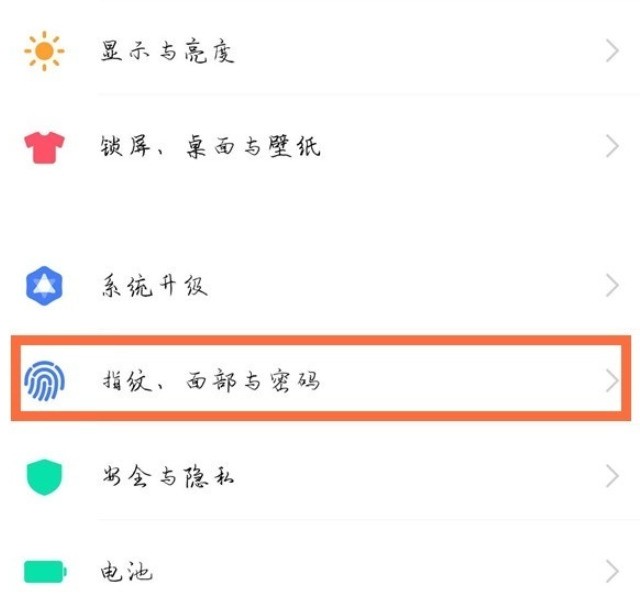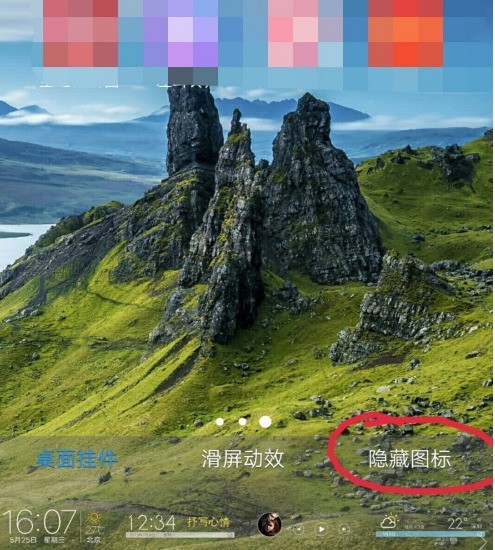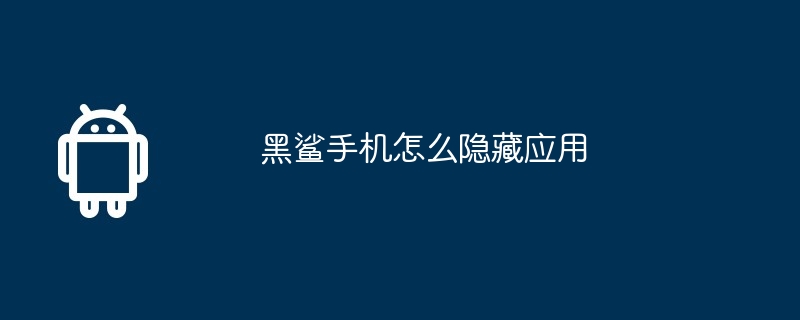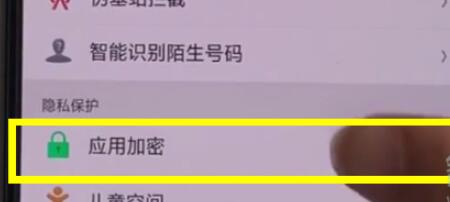Found a total of 10000 related content

How to hide apps in iqoo5_How to hide apps in iqoo5
Article Introduction:1. Find [Settings] on the iqoo5 mobile phone desktop and click to enter. 2. Find [Security and Privacy] and click to enter. 3. Find [Privacy and App Encryption] and click to enter. 4. Find [Hide Apps], click to enter, then turn on the switch for the app you want to hide, and turn on [View from desktop]. 5. Return to the desktop and slide up with two fingers on the desktop to quickly view hidden applications.
2024-04-28
comment 0
346

How to hide apps in iqooz9?
Article Introduction:Sometimes we may want to hide some apps to protect our privacy or make the phone interface cleaner. For users of iQOO Z9 smartphones, hiding apps is a simple and practical function. Let’s learn more about how to do it. How to hide apps in iqooz9? 1. Open the phone settings and click [Fingerprint, Face and Password]. 2. Click [Privacy and Application Encryption] and set a privacy password. 3. Click [App Hide] in Privacy and App Password, and turn on the switch that needs to hide the app. The iQOO Z9 smartphone provides users with a simple and effective way to hide apps. Whether it’s to protect privacy or to make the phone interface cleaner, hiding app features can help users
2024-03-18
comment 0
1016

OPPO phones teach you how to hide apps (protect personal privacy information by hiding apps)
Article Introduction:Mobile phones have become an indispensable part of people's lives. In the digital society, the risk of personal information leakage continues to increase, and protecting mobile phone privacy becomes increasingly important. In order to help users better protect personal privacy information, OPPO mobile phones provide the function of hiding applications. This article will introduce in detail how to use OPPO mobile phones to hide apps, and the importance of hiding apps. 1. What are hidden application functions - Introducing the functions and characteristics of hidden application functions on OPPO mobile phones. 2. How to set up hidden apps - Detailed description of how to set up and use the hidden apps function on OPPO phones. 3. Step 1 to hide apps: Enter settings - Explain how to find the hide app function by entering settings. 4. Step 2 of hiding apps: - For details, select in settings
2024-02-02
comment 0
689
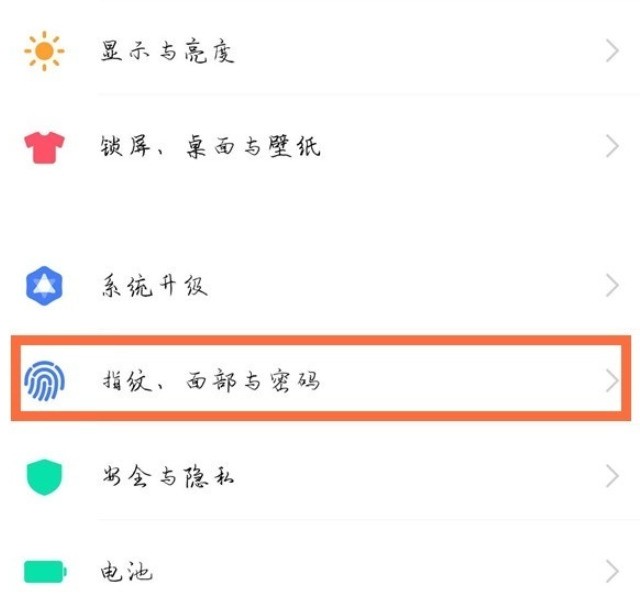


How to hide apps on Redmi Note13RPro?
Article Introduction:Redmi Note13R Pro is a new flagship phone of Redmi. This phone has many user-friendly functions, such as the hidden application function. Using this function, users can hide some of their applications and protect their privacy. Let’s take a look at how to hide apps on Redmi Note13R Pro. How to hide apps on Redmi Note13RPro? 1. Open the phone's settings and click to enter "Application Settings" 2. Click "App Lock" below 3. Click "Hide Apps" above 4. Just hide the apps you don't want to display. FAQ Connect Bluetooth Change input method theme Change factory settings Hide applications Mirror TV NFC Enable dual SIM installation Activation time About Redmi Note13
2024-04-24
comment 0
427

How to hide apps on Xiaomi phone
Article Introduction:How to hide applications on Xiaomi mobile phones? In Xiaomi mobile phones, you can hide applications so that they are not displayed on the desktop. Most users do not know how to hide applications. Next is the graphic tutorial on how to hide applications on Xiaomi mobile phones brought by the editor for those who are interested. Users come and take a look! How to hide apps on Xiaomi phones 1. First open the [Settings] function on Xiaomi phones and select [App Settings]; 2. Then on the app settings function page, click the [App Lock] option; 3. Finally find the app you want to hide , slide the button behind to turn on the hidden function.
2024-03-01
comment 0
1872

How to hide apps on Honor 50se_Steps to hide apps on Honor 50se
Article Introduction:The first step is to slide two fingers outward on the home screen, as shown in the path below. The second step is to enter the interface for hiding applications, and select Add. The third step is to select the application that needs to be hidden, select it, and then click Confirm at the bottom right, and the application will be hidden successfully. If you feel that manual operation is too troublesome, you can go to [Privacy] - [Privacy Space] in [Settings] and add and delete applications there. In addition, it can be set through [App Lock]. Open the [Settings] of your phone, find the [Security] column, and click to enter [App Lock]
2024-04-30
comment 0
673

How to hide apps in miui12_Steps to hide apps in miui12
Article Introduction:1. Click [App Settings] in the phone settings menu. 2. Click the [App Lock] option at the bottom. 3. Click the [Hide App] button above. 4. Turn on the switch on the right side of the application that needs to be hidden. Note: This article takes the Redmi K30 Extreme Commemorative Edition as an example and is applicable to the MIUI12 system.
2024-06-01
comment 0
414

How to hide apps in oppopadair
Article Introduction:Sometimes we can directly hide the icons of some applications that we don’t want to display, so that we don’t have to worry about being opened. The method is to go into the settings of the tablet and find the privacy settings. How to hide apps in oppopadair 1. Enter settings, then click "Fingerprint, Face and Password" 2. Scroll down to find "Privacy Password" 3. Then click "App Encryption" 4. Select the app you want to encrypt, and then turn on the hide That's it.
2024-02-11
comment 0
1098
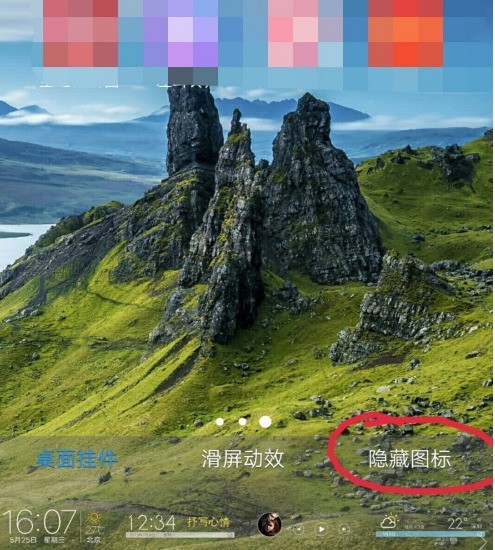
How to hide apps in vivos10 vivos10 hide apps operation process
Article Introduction:1. Press and hold a blank space on the phone screen, and then you will see a [hidden icon]. 2. After clicking, you need to enter a password. 3. Just drag the application you want to hide here. 4. The same method is used to pull out hidden software.
2024-05-31
comment 0
1087

How to hide apps in vivoxfold3?
Article Introduction:With the continuous advancement of technology, the functions of mobile phones are becoming more and more powerful. However, the problem that comes with it is our privacy security. Sometimes, we may want to hide certain apps to protect personal information and privacy. On vivoxfold3, hiding applications is very simple. Let’s take a look at the specific operation method. How to hide apps in vivoxfold3? 1. Settings Open the vivoxfold3 phone, click the gear icon to enter settings. As shown below: 2. After entering the settings of the Atomic Privacy System, find the Atomic Privacy System in the drop-down menu. As shown in the picture below: 3. To hide the application, click on the Atomic Privacy System (you need to enter a password when entering, and screenshots are not allowed in the password input interface, so it will not be demonstrated), and find " " at the bottom. As shown below: click
2024-03-18
comment 0
862

How to hide apps in Xiaomi civi_How to hide apps in Xiaomi civi
Article Introduction:1. First, click [Application Settings] in the settings menu of Xiaomi civi mobile phone. 2. Then, we click [App Lock]. 3. Finally, we click Hide Applications, select the application that needs to be hidden, and turn on the switch on the right.
2024-04-19
comment 0
1088
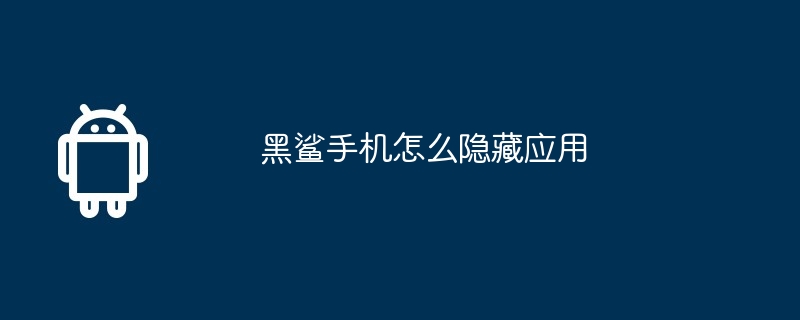
How to hide apps on Black Shark phone
Article Introduction:To hide apps on your Black Shark phone, in the "Settings" application: 1. Select "Apps"; 2. Click "App List"; 3. Find the app you want to hide and click it; 4. Click "Stop Running" ;5. Click "Stop" in the confirmation window. Hidden apps will not be found on the home screen, app drawer, or settings.
2024-03-31
comment 0
1068


How to hide apps on Xiaomi Civi 4 Pro?
Article Introduction:Xiaomi Civi4Pro, which has recently been launched, is very popular in the mobile phone market. In addition to its strong performance experience, this mobile phone also prepares a special feature to protect privacy - the hidden application function. In order for everyone to learn to use this function, the editor here brings you a Xiaomi Civi4Pro hidden application tutorial. How to hide apps on Xiaomi Civi4Pro? Open the settings of your phone; find [Application Settings] in the settings interface; then you will see an [Application Lock] function at the bottom, click to enter; click [Hide Apps] on the top to switch to this function interface; in Hide In the application interface, you only need to click the button on the right side of the open application to complete the hiding. Frequently Asked Questions Connecting to Bluetooth Changing Input Method Theme Changing to Factory Settings
2024-04-16
comment 0
314


Several ways to hide apps - Unlock the secrets of OPPO mobile phone privacy protection (OPPO mobile phone app hiding skills revealed, making your privacy nowhere to be found)
Article Introduction:In today's era of information overflow, privacy protection has become particularly important. In order to help users better protect personal privacy, OPPO mobile phones provide a variety of methods to hide applications. As one of the most popular mobile phone brands, OPPO mobile phones make your privacy nowhere to be found. This article will introduce in detail several methods and operating steps for hiding applications on OPPO mobile phones. Using the application double-opening function to hide applications, users can install the applications that need to be hidden in another account. OPPO mobile phones provide an application double-opening function to hide applications. You can log in to two accounts with the same application at the same time through this function. The specific steps are: Go to settings - App clone - Select the app you want to hide - Create a clone account - Install the hidden app. Hide apps with app lock
2024-02-02
comment 0
1840
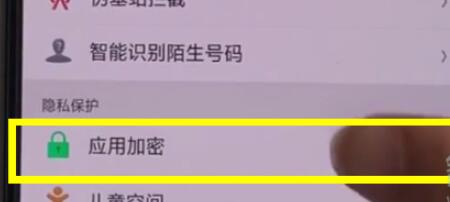
oppor15 Easy way to hide apps
Article Introduction:Go to phone settings--security--application encryption--hide applications and turn it on to hide desktop icons. oppor15 helps you keep your little secrets by hiding desktop icons. Hidden apps can only be shown by entering a password via the dial pad. In addition, the ColorOS5.0 system has more privacy protection functions. You can enter the phone settings-security interface to learn more detailed functions.
2024-05-31
comment 0
1192