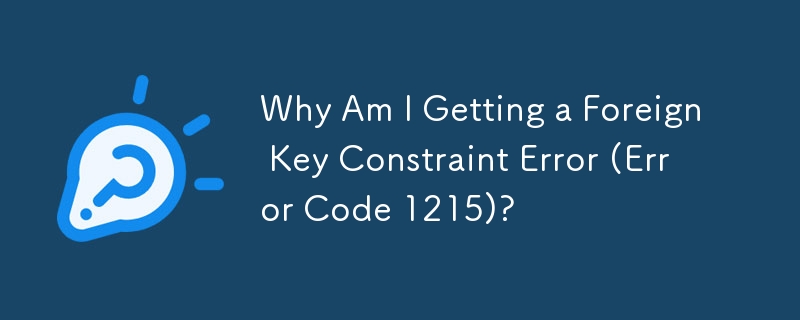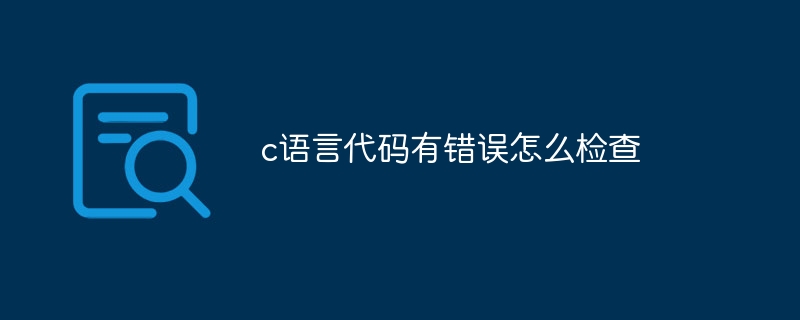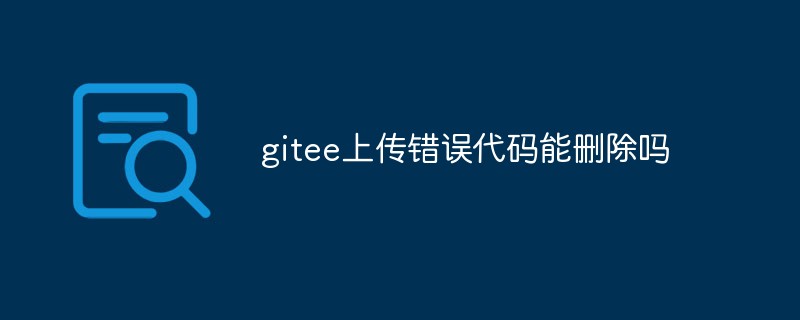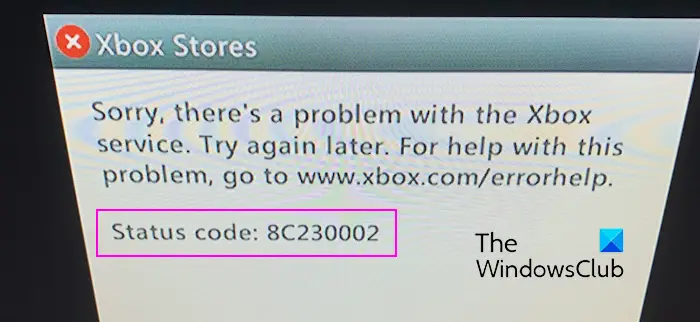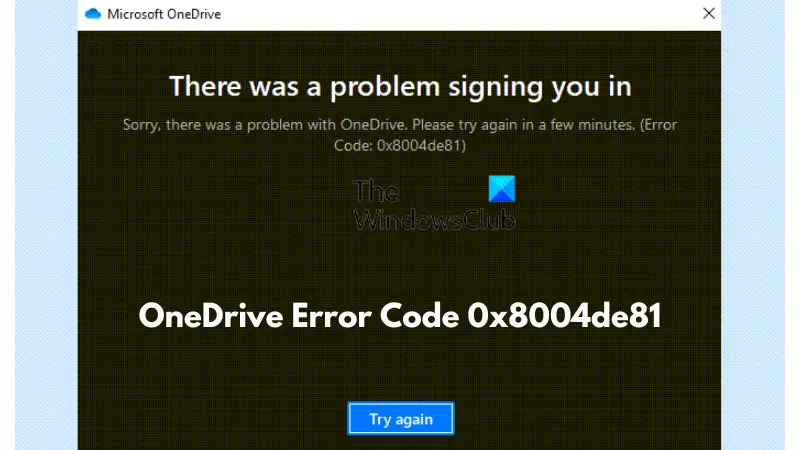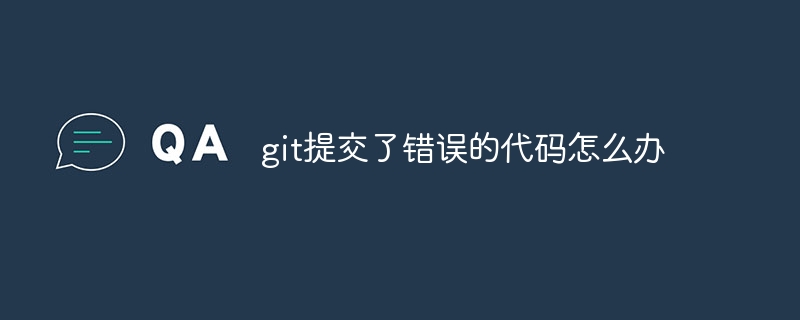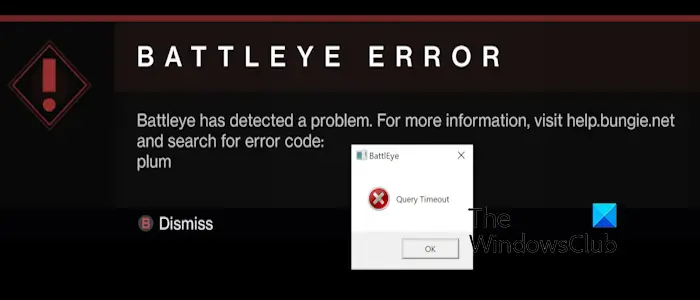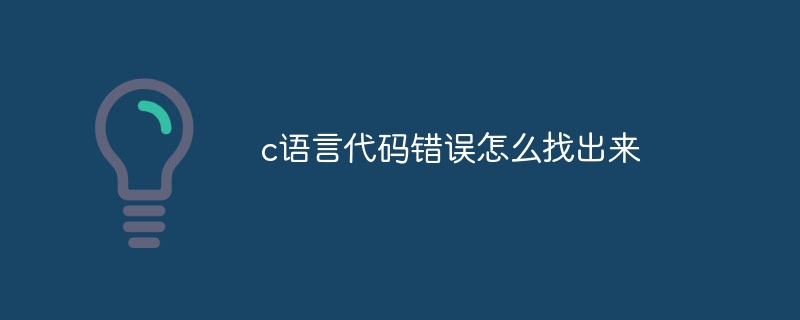Found a total of 10000 related content

Detailed explanation of error codes for common errors in PHP functions
Article Introduction:Detailed explanation of common error codes for PHP functions: Error code 2: Syntax error, such as missing semicolon. Error code 5: Access to undefined variable. Error code 8: Assignment to undefined variable. Error code 9: Contains errors such as syntax errors or file not found. Error code 16: Object does not exist.
2024-04-11
comment 0
1151
How to find errors in C language code
Article Introduction:By compiling, running and executing unit tests, checking error messages, stack traces and code, you can gradually find errors in C language code, including common types such as syntax errors, type errors, memory errors and logic errors, to improve code quality and ensure The program runs correctly.
2024-04-04
comment 0
1074

How to deal with code optimization errors in PHP?
Article Introduction:How to deal with code optimization errors in PHP? When writing PHP code, we often encounter some errors, such as syntax errors, logic errors or performance issues. In order to improve the quality and efficiency of the code, we need to learn to deal with these errors and perform code optimization. Some common error handling and code optimization techniques are detailed below. Using error reporting levels PHP provides a series of error reporting levels for setting which errors will be displayed and recorded when the code is running. During the development phase, you can set the error reporting level to E_A
2023-12-02
comment 0
640
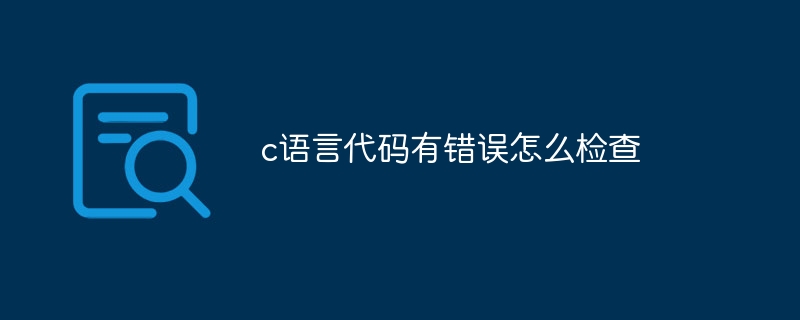
How to check if there are errors in C language code
Article Introduction:Steps to check for errors in C code: Compile the code to check for syntax and semantic errors. Analyze compiler output to identify error locations and types. Run the code and analyze the output to find logic or runtime errors. Use a debugger (optional) to step through the code and identify errors. Consult online resources for help and insights. Carefully review your code to find hard-to-find errors.
2024-04-04
comment 0
851
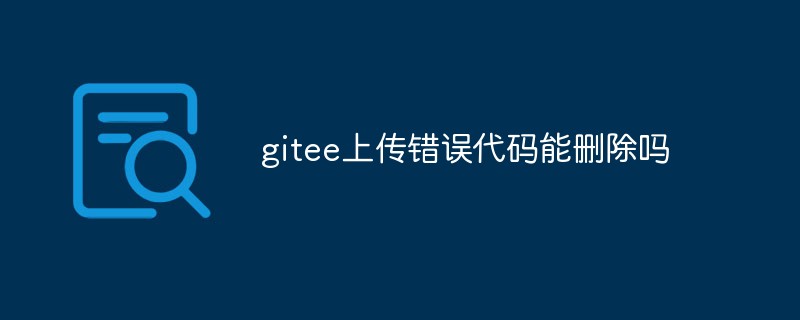
Can gitee upload error code be deleted?
Article Introduction:In the process of code development, it is inevitable that some erroneous codes will appear. When using Gitee for code management, you may also encounter upload errors. So, can the gitee upload error code be deleted? The answer is yes. Below, I will introduce in detail how to delete the error code uploaded in Gitee from the following aspects. 1. Delete error codes through Gitee's web interface. It is very simple to delete error codes through Gitee's web interface. Just follow the steps below: 1. Log in to your Gitee account and enter the
2023-05-17
comment 0
1019

Fix CcmSetup failed with error code:
Article Introduction:When installing the ConfigurationManager client (CCMSetup), encountering an error code may cause the installation to fail. These error codes can be confusing and require different solutions to resolve. Methods to fix CcmSetup failure include handling error codes such as 0x80004004, 0x80070643, 0x80070430, 0x87d00455, 0x80041013 or 0x87d00227. By carefully checking the error codes and taking appropriate resolution measures, you can successfully install the ConfigurationManager client and ensure the normal operation of the system. Although these error codes may bring
2024-02-19
comment 0
673

How to fix error code 0xc0000142
Article Introduction:Solution to 0xc0000142 In the process of using the computer, we sometimes encounter various error codes. One of the more common error codes is 0xc0000142. When we encounter this error code when running some applications, the program cannot start normally, which brings us a lot of trouble. So, how to solve this problem? First, we need to understand what this error code means. 0xc0000142 is a Windows operating system application error code. it represents
2024-02-18
comment 0
1219

Blue screen error code 0x000000F4
Article Introduction:Blue screen code 0x000000F4 In recent years, blue screen errors have become one of the most common problems for computer users. One of the common blue screen codes is 0x000000F4. When we encounter this error when we turn on the computer, we often feel confused and distressed. So, what does 0x000000F4 mean? what does that mean? How to solve this problem? First, let’s understand the blue screen error. Blue screen error, also known as "Blue Screen of Death" (Blue Screen of Death, referred to as B
2024-02-18
comment 0
1371

Resolve code 0xc000007b error
Article Introduction:Termination Code 0xc000007b While using your computer, you sometimes encounter various problems and error codes. Among them, the termination code is the most disturbing, especially the termination code 0xc000007b. This code indicates that an application cannot start properly, causing inconvenience to the user. First, let’s understand the meaning of termination code 0xc000007b. This code is a Windows operating system error code that usually occurs when a 32-bit application tries to run on a 64-bit operating system. It means it should
2024-02-18
comment 0
1481
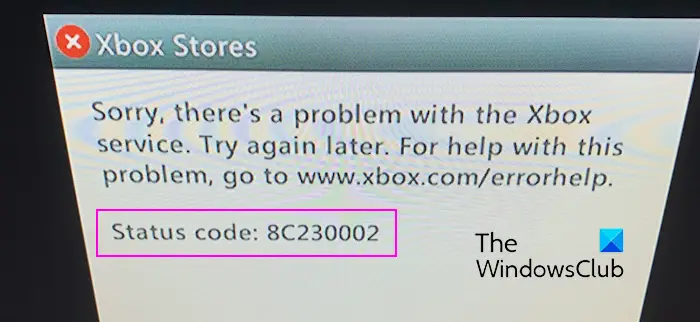
Fix Xbox error code 8C230002
Article Introduction:Are you unable to purchase or watch content on your Xbox due to error code 8C230002? Some users keep getting this error when trying to purchase or watch content on their console. Sorry, there's a problem with the Xbox service. Try again later. For help with this issue, visit www.xbox.com/errorhelp. Status Code: 8C230002 This error code is usually caused by temporary server or network problems. However, there may be other reasons, such as your account's privacy settings or parental controls, that may prevent you from purchasing or viewing specific content. Fix Xbox Error Code 8C230002 If you receive error code 8C when trying to watch or purchase content on your Xbox console
2024-02-27
comment 0
1051

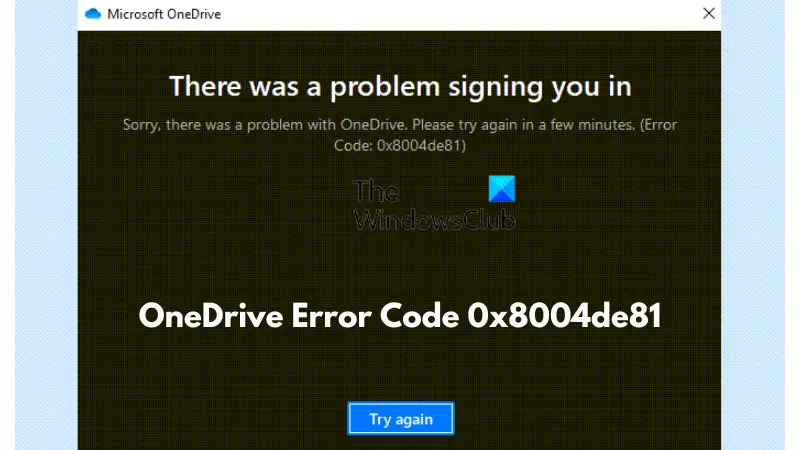
Fix OneDrive error code 0x8004de81
Article Introduction:Many users have encountered OneDrive error code 0x8004de81, which means they cannot log in to their account. There are many reports of this issue occurring after trying to sync SharePoint with OneDrive. However, with some proven troubleshooting methods, this issue can usually be resolved. This article will describe several fixes to help you eliminate the error code and regain access to your account. How to Fix OneDrive Error Code 0x8004de81 Let’s see the proven fixes and workarounds that you should implement to resolve OneDrive error code 0x8004de81: Unlink and relink OneDrive Reset OneDrive app Reset your
2024-02-20
comment 0
1293

How to solve steam error code e87
Article Introduction:How to solve Steam error code e87 In recent years, computer games have become more and more popular, and Steam, as the world's largest digital distribution platform, plays an important role. However, as the game becomes more complex, various error codes appear. Among them, e87 is one of the common error codes on the Steam platform, causing a lot of trouble to users. This article will explore the causes and solutions of the e87 error code. First, we need to understand the meaning of the e87 error code. When the client fails to launch the game, Steam
2024-02-18
comment 0
3161

'Fearless Contract' error code solution introduction
Article Introduction:How to solve the Dauntless Contract error code? Fearless Contract error codes often appear in the game, and there are many kinds of error codes. Once the error code appears, you cannot enter the game normally. Many players have various error codes in the game. How to solve the Fearless Contract error code? This article contains Let me introduce to you how to solve the error code. "Fearless Contract" error code solution introduction 1. Error code VAL61 Cause: Account ban Solution: The account you logged in cannot log in to the game, re-register or change the account to log in to the game. 2. Reason for the error code VAL81: The VGC service failed to start. Solution: Open the VGC service and set it to automatic. Adjust it to automatic or if this code still appears, you need to uninstall the game and reset the anti-cheating system. 3
2024-01-25
comment 0
1294
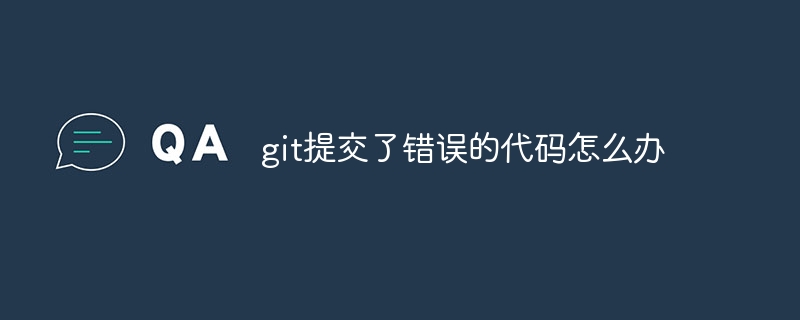
What to do if git commits wrong code
Article Introduction:If there is an error in the submitted code in git, you should follow the following steps to handle it: Identify the error: Use the git log -1 command to check the latest commit. Undo a commit: Use the git reset HEAD~ command to undo an incorrect commit. Fix code: Fix erroneous code and test modifications. Resubmit: Use the git add . && git commit -m "fix error code" command to resubmit the fixed code. Force push (optional): If necessary, use the git push -f origin <branch-name> command to force push the commit.
2024-04-09
comment 0
1038
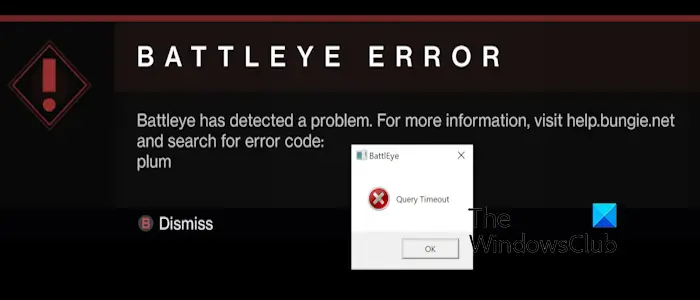
BATTLEYE Error Code Plum in Destiny 2 [Fixed]
Article Introduction:Will the BATTLEYE bug always appear in Destiny 2? If so, this article will help you get rid of this error. This error is accompanied by the error code "Plum". Here is the full error message that accompanies this error: BATTLEYE Error Battleye has discovered a problem. For more information, visit help.bungie.net and search for error code: PLUM This error can be caused by a variety of factors, such as conflicting daemons, in-game overlays, and other anti-cheat engines running. For individual users, this error may have other unknown causes. Fix the BATTLEYE error code in Destiny 2 Plum wants to fix the error code "PLUM" in Destiny 2
2024-02-19
comment 0
831

What to do if win10 system prompts 0xe06d7363 error code
Article Introduction:What should I do if the Win10 system prompts the 0xe06d7363 error code? When using the Windows 10 operating system, sometimes you will encounter various error codes. Among them, the 0xe06d7363 error code is a relatively common one. This error code is usually related to the application crashing or not functioning properly. If you encounter this error code, don’t worry, we will provide you with some solutions below. 1. Restart your computer Sometimes, error code 0xe06d7363 may be just a temporary problem, and restarting your computer may solve the problem. Try restarting your computer and running the erroring application again to see if the problem is resolved. 2. Sometimes when updating the operating system, the error code is 0
2024-01-31
comment 0
1684
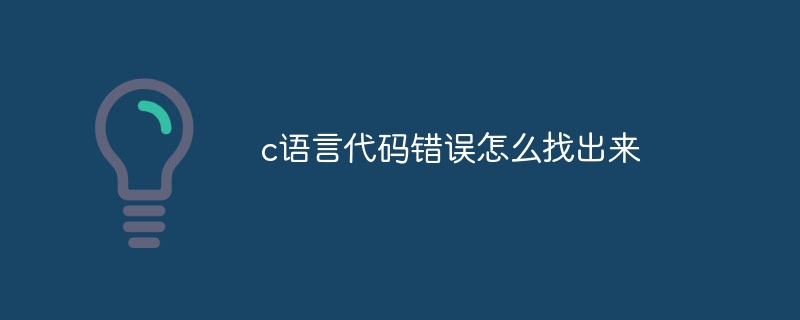
How to find errors in C language code
Article Introduction:Guide to finding errors in C code: Compiler Errors: Use compiler error messages to identify and correct errors in source code. Run-time errors: Use a debugger or logging to diagnose illegal memory accesses, arithmetic errors, and other execution-time issues. Logic Errors: Carefully review the code and use test cases to find differences between expected and actual behavior, such as uninitialized variables, bounds check errors, and loop termination condition errors. Tools and Techniques: Use compilers, IDEs, debuggers, testing frameworks, and logging to find and resolve errors. Good programming practices: Follow appropriate naming conventions, add comments, and unit test your code to minimize errors.
2024-04-04
comment 0
1123