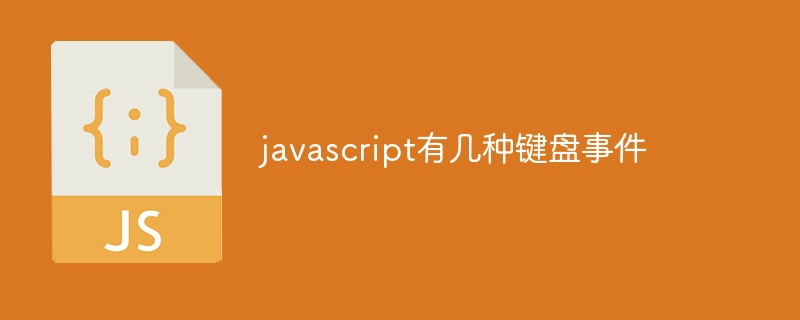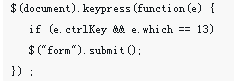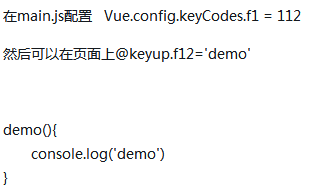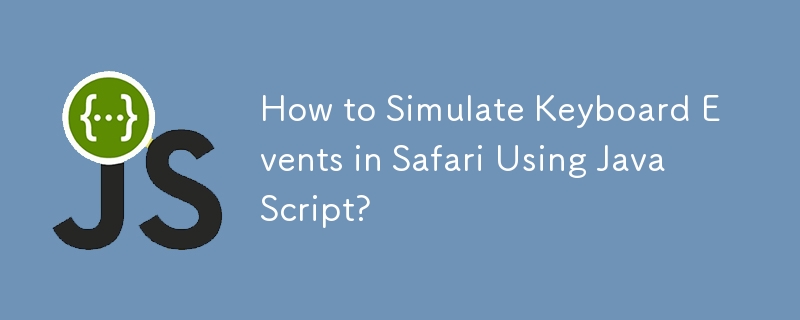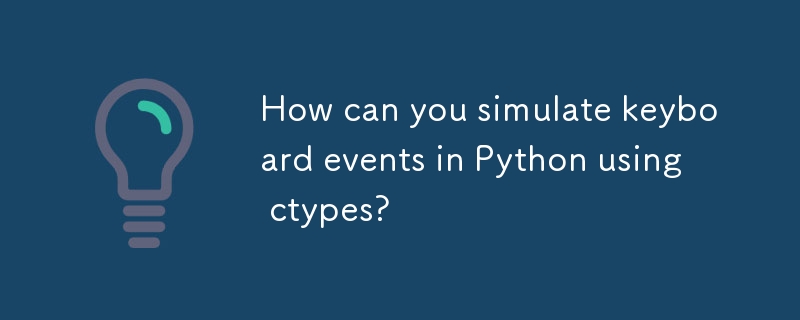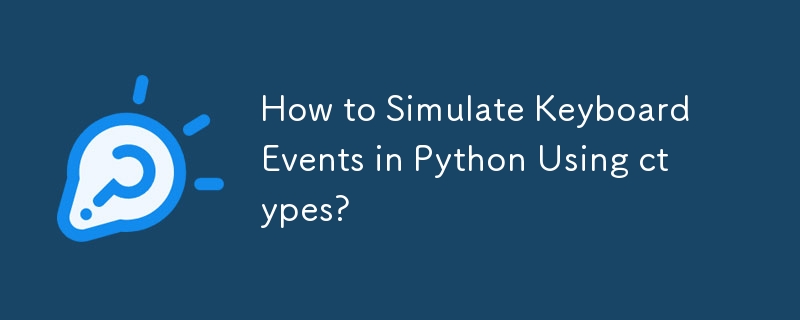Found a total of 10000 related content
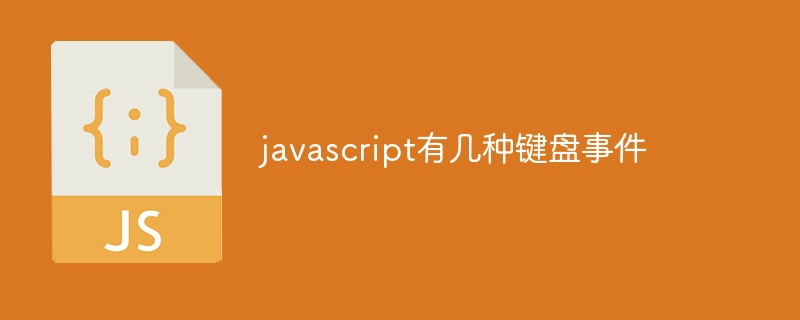
JavaScript has several keyboard events
Article Introduction:JavaScript has three types of keyboard events: 1. keydown event, which is triggered when a certain key is pressed on the keyboard; 2. keypress event, which is triggered when a certain keyboard key is pressed and released; 3. keyup event, which is triggered when a certain keyboard key is released. trigger.
2022-02-17
comment 0
3654

Event Types in JavaScript: Common Keyboard and Mouse Events
Article Introduction:JavaScript provides a wide range of events that allow you to interact with and respond to user actions on web pages. Among these events, keyboard and mouse events are the most commonly used. In this article, we'll look at the different types of keyboard and mouse events in JavaScript and see examples of how to use them. Keyboard events Keyboard events occur when a user interacts with the keyboard, such as pressing a key, releasing a key, or typing a character. Keyboard events allow us to do some cool things, such as checking if the user entered something correctly into a form, or that something happens when a specific key is pressed. It's as if the website is listening to the keys you press and reacts accordingly. Keyboard events are divided into three types: keydown event
2023-09-03
comment 0
1008

How to bind keyboard events in vue
Article Introduction:With the development of front-end development, more and more users interact and operate quickly through the keyboard. As a popular front-end framework, Vue.js provides a simple and easy-to-use mechanism to bind keyboard events. This article will introduce how to bind keyboard events in Vue.js. In Vue.js, we can bind keyboard events through the v-on directive. The v-on directive accepts an event name as a parameter. For example, we can bind a keyboard press event: ```<div v-on:keydown="handleKeyD
2023-05-24
comment 0
2344

About the use of js mouse button events and keyboard button events
Article Introduction:This article mainly introduces the usage of js mouse button events and keyboard button events. It summarizes and analyzes the common operation techniques of JavaScript for mouse and keyboard events in the form of examples. Friends in need can refer to the following.
2018-06-30
comment 0
1623

JavaScript: Mastering Keyboard Event Handling
Article Introduction:Website developers want readers to interact with their website in some way. Visitors can scroll up and down the page, write in input fields, click a link to access another page, or press key combinations to trigger specific actions. As a developer, you should be able to capture all these events and provide the required functionality to the user. In this tutorial, our focus will be on handling keyboard events in JavaScript. We'll learn about the different types of keyboard events, handling special key events, and getting information about keys that are pressed or released. Keyboard event types Keyboard events are divided into three types. These are called keydown, keypress and keyup. As long as a key is pressed, the keydown event will be triggered. All keys will
2023-09-04
comment 0
1277

How to bind keyboard up and down key events in vue
Article Introduction:Vue is an open source JavaScript framework designed for building user interfaces. The original design intention of Vue is to simplify the process of front-end page development and improve development efficiency. In the Vue framework, we often need to bind various JS events, such as "click events", "mouse movement events", "keyboard events", etc. This article will introduce how to bind keyboard up and down key events in Vue. In Vue, we can use the `v-on` directive (or abbreviated as `@`) to bind various JS events. Among them, keyboard events generally use `keydo
2023-04-26
comment 0
1314
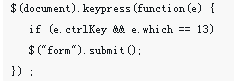
How to use keyboard events in jquery
Article Introduction:This time I will show you how to use keyboard events in jquery, and what are the precautions for using keyboard events in jquery. The following is a practical case, let's take a look.
2018-04-19
comment 0
1733

Detailed explanation of the difference between jQuery keyboard event keydown and keypress
Article Introduction:1. The keydown and keypress events are triggered before the text is typed into the text box. At this time, if the text in the text box is output in the keydown and keypress events, what is obtained is the text before the keyboard event is triggered, and the entire keyboard event is triggered when the keyup event is triggered. The operation has been completed, and what is obtained is the text after the keyboard event is triggered.
2017-06-27
comment 0
1982
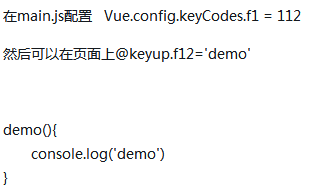
How to configure keyboard events globally in vue
Article Introduction:This time I will show you how to globally configure keyboard events in Vue. What are the precautions for global configuration of keyboard events in Vue? Here is a practical case, let's take a look.
2018-02-24
comment 0
3467
A simple explanation of keyboard events in js
Article Introduction:This article mainly introduces keyboard events in js, and analyzes the operation skills of js in response to keyboard events in the form of a relatively simple example. Friends in need can refer to the following
2017-07-06
comment 0
1793
keyCode_javascript tips for js keyboard events
Article Introduction:This section mainly introduces the keyCode of js keyboard events. When you press the key, its keycode will pop up. Friends who need it can refer to it.
2016-05-16
comment 0
1352

How to implement keyboard event triggering in jquery
Article Introduction:Trigger method: 1. Use keydown(), the syntax is "$(selector).keydown()", which can trigger the event when the keyboard key is pressed; 2. Use keypress(), the syntax is "element object.keypress()"; 3. Use keyup(), the syntax is "element object.keyup()".
2022-05-23
comment 0
3823