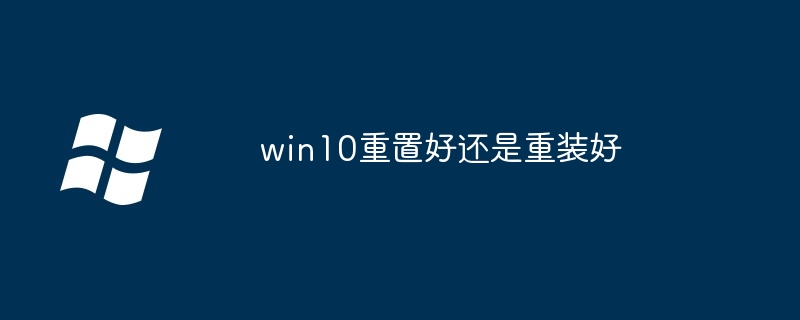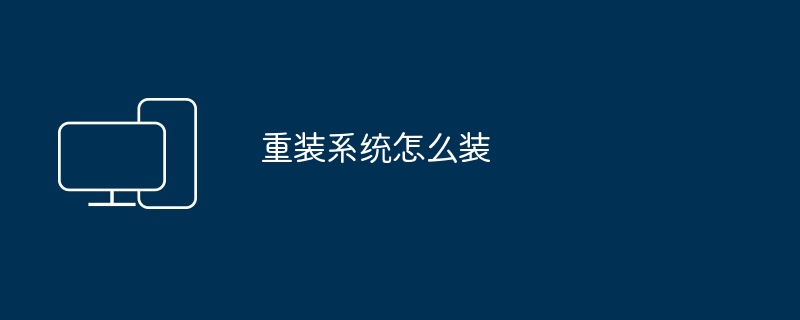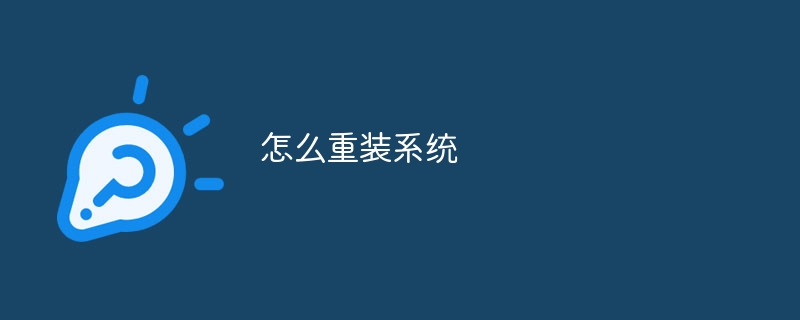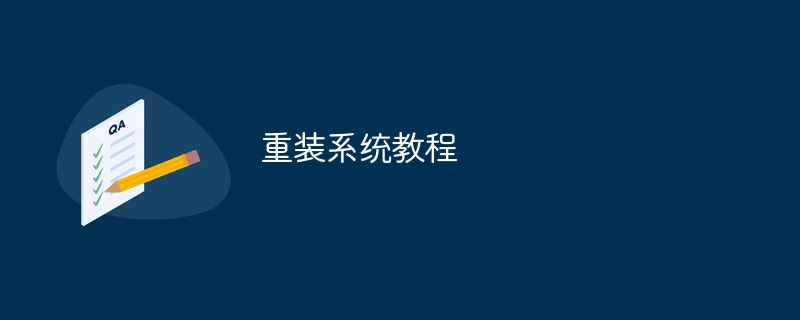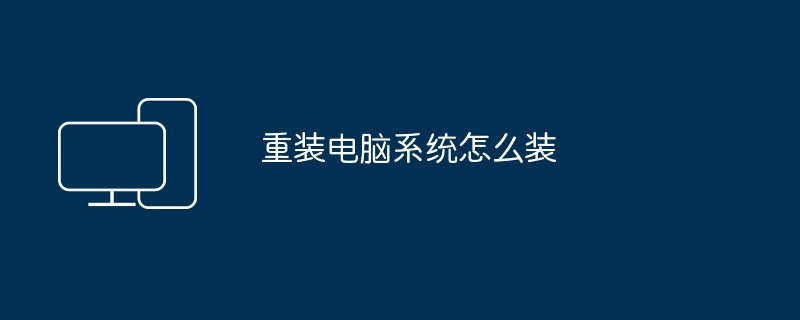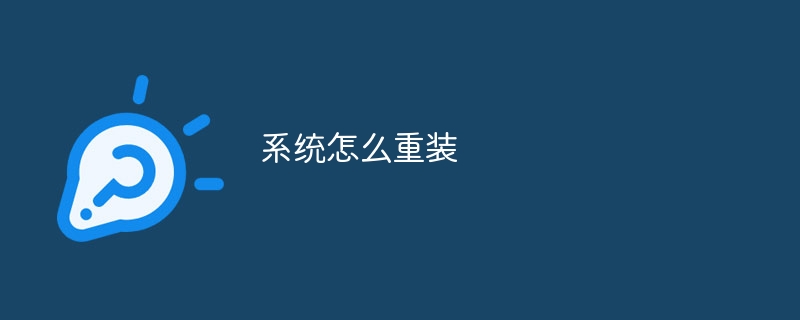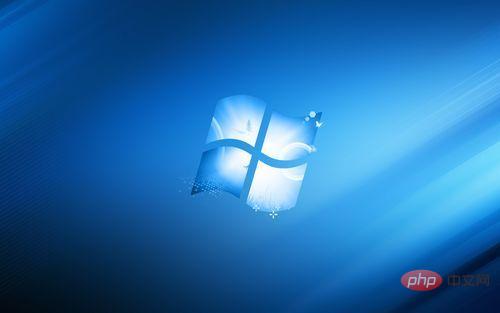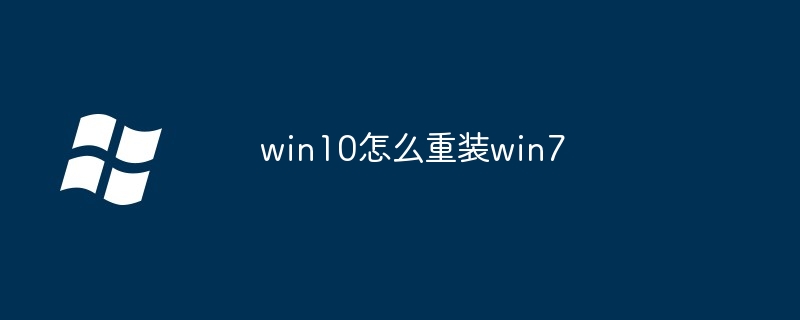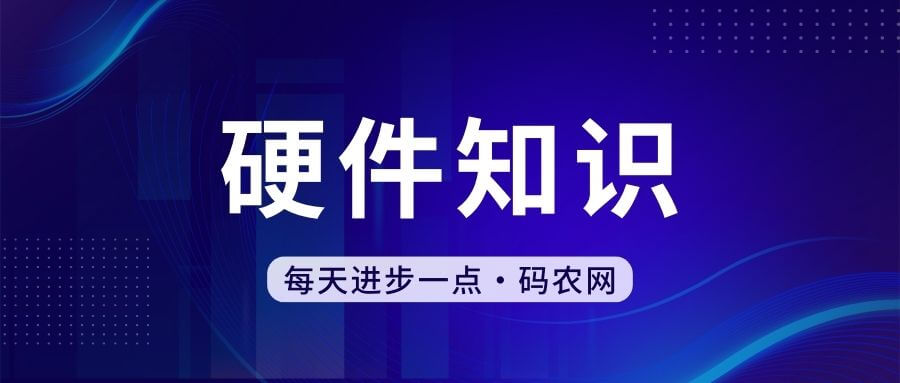Found a total of 10000 related content

How to use a reinstallation disk to reinstall the computer system
Article Introduction:How to use a reinstallation disk to reinstall the computer system Reinstalling the computer system is an effective way to solve problems such as slow computer operation and system crashes. This article will introduce how to use a reinstallation disk to reinstall the computer system and help you solve computer problems easily. 1. Preparation Before starting to reinstall the computer system, you need to prepare the following items: 1. Reinstallation disk: It can be a system installation CD or a USB flash drive. 2. Important data backup: Reinstalling the system will clear all data in the computer, so please back up important files in advance. 2. Preparation of the reinstallation disk 1. Use the system installation CD: Insert the system installation CD into the computer's CD-ROM drive and restart the computer. 2. Use U disk: Insert the U disk into the computer, open the computer settings interface, and select the U disk as the boot device. 3. Enter the reinstallation interface 1. After restarting the computer,
2024-03-06comment 0567
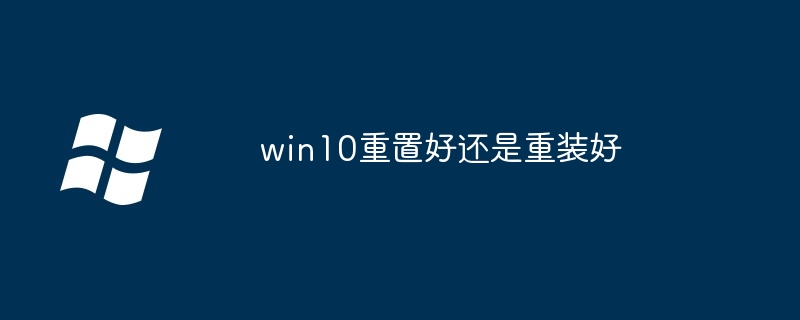
win10重置好还是重装好
Article Introduction:一般情况下,重置 Windows 10 优于重装。重置保留文件和数据、修复问题,而重装提供干净安装、消除顽固性问题和提升性能,但需要备份文件。对于轻微问题,重置就足够了;对于严重问题,重装更彻底。
2024-06-28comment894

How to reinstall win7 system without USB disk
Article Introduction:For users who are not familiar with computers, the simpler the method of reinstalling the system is of course the better. The editor is here to share with you a one-click method of reinstalling the win7 system on the computer without using a USB flash drive, which is guaranteed to meet everyone's needs. 1. Download the Xiaobai three-step installation software from the Xiaobai one-click system reinstallation official website and open it. The software will automatically help us match the appropriate system, and then click Reinstall Now. 2. Next, the software will help us download the system image directly, we just need to wait patiently. 3. After the download is completed, the software will help us directly reinstall the Windows system online. Please follow the prompts. 4. After the installation is completed, we will be prompted to restart, choose to restart immediately. 5. After restarting, select XiaoBaiPE-MSDN in the PE menu
2023-07-14comment 01334
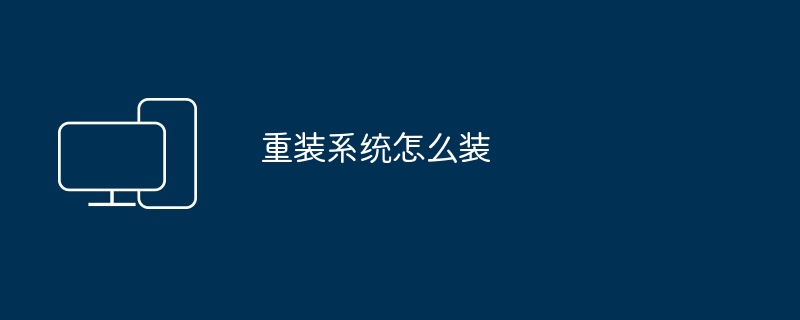
重装系统怎么装
Article Introduction:重装系统是指重新安装计算机操作系统以解决系统问题、清除恶意软件或提升性能。具体步骤包括:准备:备份数据、获取操作系统介质、创建可引导介质。启动:从可引导介质启动计算机。安装:选择语言、操作系统类型、安装位置。格式化(可选):清空硬盘并删除所有数据。安装操作系统:复制文件并自动安装。完成安装:重新启动、创建用户帐户、配置设置。安装驱动程序:安装特定于计算机硬件的驱动程序。
2024-08-10comment 0899

How to reinstall Win7? Illustration of steps to reinstall Win7 system
Article Introduction:When we are using the Win7 system, when the program runs stuck, the mobile software runs abnormally, or the mobile game environment is abnormal, you can consider reinstalling the system. How to reinstall the Win7 system? The editor below will provide you with a diagram of the steps to reinstall the Win7 system. The process is simple and safe. Let's take a look. Illustration of Win7 system reinstallation steps: 1. Download the Shigaoshang reinstallation tool on this page. After entering the interface, users can follow the prompts to select and assemble the system they want, and click Next. 2. After selecting the system, wait for the PE data and system to be downloaded. 3. After the download is completed, the system will restart. You don’t need to do anything. After the restart, you will enter the assembly interface. 4. After assembly, enter the cloth
2023-07-12comment 0978

Solution to reinstall after restarting Centos after installation
Article Introduction:When using Centos for installation, sometimes you will encounter the problem of needing to reinstall after restarting the system after the installation is completed. This problem may be caused by some system configuration or setting errors. This article will provide you with a solution to solve it. this problem. Centos installation and restart During the installation and restart process of Centos, we need to pay attention to some key steps. We need to ensure that the installation source and version of Centos are correctly selected. We need to follow the prompts to partition and set relevant parameters. After the installation is completed, the system Will ask for a restart. Problems that require reinstallation after Centos installation. Sometimes, after restarting the system, we may find that the previous installation process has been reset and needs to be reinstalled. This
2024-02-12comment584

How to repartition after system reinstallation
Article Introduction:System reinstallation and how to repartition When using the computer, sometimes we may need to reinstall the system to solve some problems or improve computer performance. In the process of system reinstallation, repartitioning is a very important step. Repartitioning can help us better manage hard disk space and improve system operating efficiency. The following will introduce the steps on how to repartition the system after reinstalling it. Step 1: Back up important data Before reinstalling the system, we first need to back up important data. Because system reinstallation will clear all data on the hard disk, be sure to back up important files, photos, videos and other data to an external storage device or cloud disk before operating to avoid data loss. Step 2: Prepare the installation media. System reinstallation requires installation.
2024-01-31comment 0561
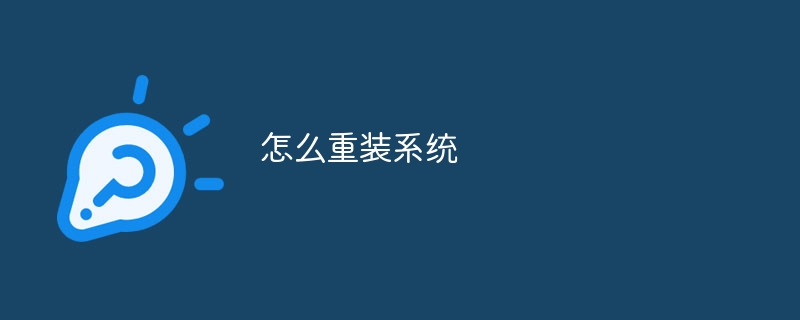
怎么重装系统
Article Introduction:重装系统是指在原操作系统上重新安装一个新的操作系统,以下为步骤:1. 准备工作:备份数据、创建安装介质、检查硬件兼容性。2. 重装过程:启动安装介质、选择安装类型、分区硬盘、安装操作系统、设置操作系统、安装驱动程序。注意:重装系统会擦除所有数据,请备份重要文件。
2024-06-28comment 0555

360重装系统怎么装win7
Article Introduction:使用 360 重装系统安装 Windows 7 的步骤:准备启动 U 盘或系统光盘,并备份重要数据;从启动介质启动,选择语言和输入法;选择“自定义安装”,分区硬盘,并选择安装分区;安装 Windows 7,重启并完成安装;激活 Windows,并安装驱动程序。
2024-08-10comment527

电脑怎么重装系统_电脑重装系统教程
Article Introduction:1.首先,双击点开360安全卫士软件,进入到软件的主界面当中后,在界面找到【功能大全】功能,然后点击系统,找到系统重装,360会自动帮你下载好系统重装功能,然后进入,如下图所示:2.点击进入系统重装界面,会跳出360系统重装大师,点击立即重装,如下图所示:3.点击重装以后,会进入系统环境检测阶段,此阶段会检测当前是否能够满足重装系统的环境,如下图所示:4.此时只要耐心等待几分钟,待360安全卫士检测完系统环境后,如果当前环境不符合重装条件,会提示你系统当前不符合重装条件,此时就不能用360安全卫士重装系统
2024-05-23comment963
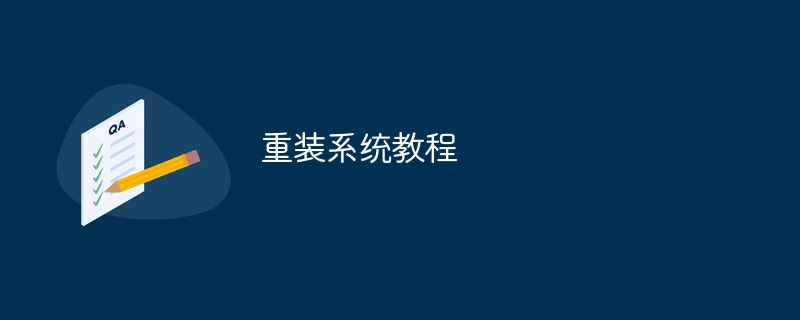
重装系统教程
Article Introduction:重装系统是指重新安装操作系统,将计算机恢复到出厂设置。主要原因包括:计算机运行缓慢、系统故障、病毒感染、升级操作系统或更换不兼容的硬件。重装前需备份重要数据,准备U盘或光盘作为安装介质,并制作启动介质。安装步骤依次为:开机启动安装介质、选择安装选项、选择安装类型、选择安装分区、开始安装、重启计算机、设置系统。重装后需安装驱动程序、恢复备份、安装必要软件。
2024-06-28comment289
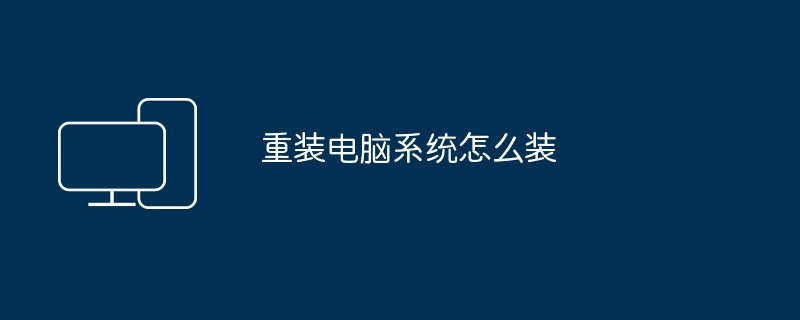
重装电脑系统怎么装
Article Introduction:重装电脑系统指南:备份重要数据,准备系统安装盘。进入 BIOS,设置安装盘为第一启动项。开始安装,选择“自定义:仅安装 Windows”。选择系统将安装到的磁盘分区并格式化为 NTFS。安装 Windows 并配置设置(语言、用户名、网络等)。完成安装,电脑将重新启动并进入新系统。
2024-08-10comment 0553
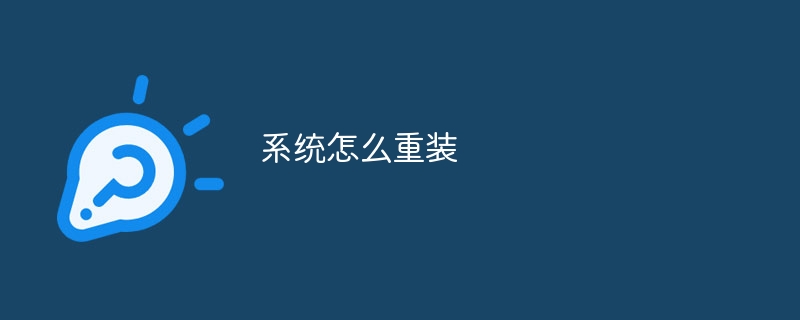
系统怎么重装
Article Introduction:系统重装是通过重新安装操作系统重置计算机,清除所有数据和程序。重装系统常见于病毒感染、系统故障、性能变慢或磁盘损坏等情况。通常需要准备备份、重装介质,并遵循以下步骤:启动安装介质选择语言和区域选择安装类型并格式化驱动器安装操作系统设置用户名和密码安装驱动程序和软件
2024-06-28comment367

win7怎么重装
Article Introduction:重装 Windows 7 的步骤:备份重要数据。使用 ISO 文件创建安装 U 盘或 DVD。从安装介质启动计算机。接受许可条款。选择安装类型为“自定义”。选择要安装 Windows 7 的驱动器。开始安装过程。完成安装后配置设置。安装必要的驱动程序。输入产品密钥激活 Windows。
2024-08-08comment182

U disk installation tutorial for reinstalling the system
Article Introduction:System reinstallation refers to reinstalling the operating system on a computer or mobile phone to solve problems such as slow system operation, errors, or virus infection. Using a USB flash drive for system installation is a common method. This article will introduce the U disk installation tutorial for reinstalling the system to help readers easily complete the system reinstallation. Tool material: Computer brand and model: Dell The following are several commonly used software for reinstalling the system: 1. Magic Pig Installation Master Software: It is powerful and supports multiple brands of computers and mobile phones. 2. Xiaoyu's one-click reinstallation of system software: simple operation, suitable for novice users. 3. One-click reinstallation system for pocket machines
2024-03-09comment 01002

How to completely reinstall the computer system win7
Article Introduction:Window7 is relatively stable compared to other systems, but no system is perfect, and the Window7 system will also encounter various system failures. If there is a problem with the window 7 system, it needs to be reinstalled, but some users don’t know how to reinstall the window 7 system. 1. Download and open the Kaka installation software, select the U disk to reinstall the system. 2. Select U disk mode and click "Start Making" to next step. 3. Check the operating system you want to install and click "Start Production". 4. After waiting for the Kaka installation prompt "Start USB disk creation successful", we can click "Preview" first. 5. After checking the computer startup shortcut key, directly pull out the USB disk and insert it into the computer where the system needs to be installed. 6. Plug in the USB flash drive and turn on the computer through the keyboard
2023-07-11comment 0966
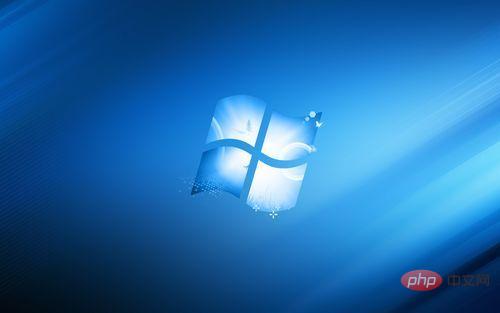
How to reinstall win7 system-win7 system reinstallation tutorial
Article Introduction:How to reinstall the win7 system? Many win7 system users have reported that with the version update, the win7 system has become more and more bloated, causing the computer to become stuck. At this time, you can use the method of reinstalling the system to solve this problem. Question, but many friends are not sure how to reinstall the win7 system. Below, the editor will bring you a tutorial on reinstalling the win7 system. Win7 system reinstallation tutorial 1. Unzip the WIN7 installation package. Under normal circumstances, what you download is an ISO format image. After unzipping, there will be a file like the following: 2. Copy these files to a non-system Under the root directory of the disk, most system disks are C disks, and the root directory is a certain disk, such as the interface you enter after double-clicking on F disk.
2023-04-06comment 03523

javascript reinstall
Article Introduction:JavaScript is a programming language widely used in modern web browsers to add a variety of interactions, animations, and effects to web pages. However, for various reasons, JavaScript may need to be reinstalled in some cases. In this article, we’ll look at when you need to reinstall JavaScript, how to uninstall and reinstall JavaScript, and how to make sure your new JavaScript is working properly. Why do I need to reinstall JavaScript? Although
2023-05-22comment 0246
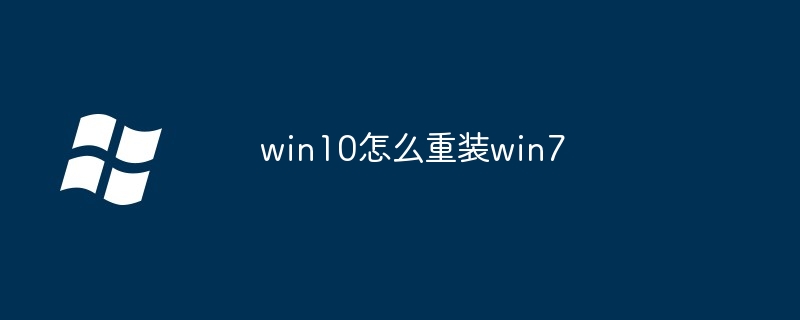
win10怎么重装win7
Article Introduction:要从 Windows 10 重装 Windows 7,需使用 USB 或 DVD 安装介质。需通过以下步骤完成重装:创建安装介质、配置 BIOS、启动安装、输入产品密钥、选择安装类型、选择分区、安装 Windows、安装完成后、安装驱动程序、激活 Windows。
2024-08-08comment565
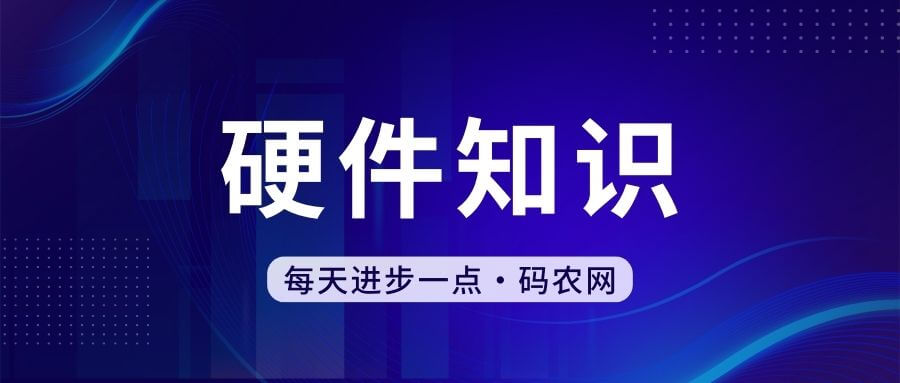
How to reinstall the computer in win10
Article Introduction:Detailed step-by-step tutorial on reinstalling the computer win10 system (computer reinstallation system win10) How to reinstall win10 on the computer system: First, we open the installation bar and reinstall the system software with one click, enter the page, we select the win10 system that needs to be reinstalled, and click to install this system. Check the system software we need, and click Next after completing the check. First, we open the computer browser and search for the installation bar to reinstall the system with one click, download and open it. After opening, we choose to reinstall the system online. Select the system image we want to reinstall. The system image file is a bit large, so we have to wait patiently for downloading. First, we open the computer browser and search for the installation bar to reinstall the system with one click, download the software and open it. Select the win10 system we want to reinstall. System image document
2024-01-31comment220