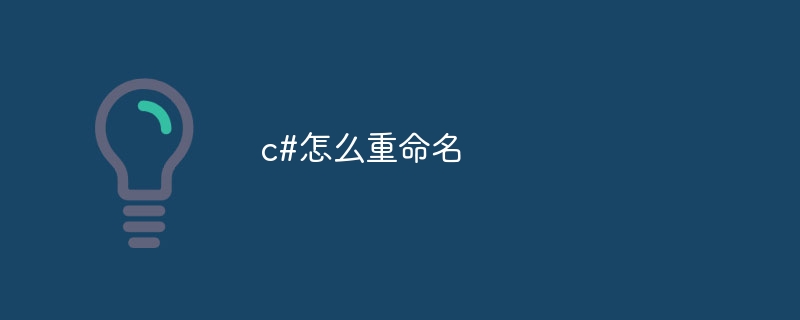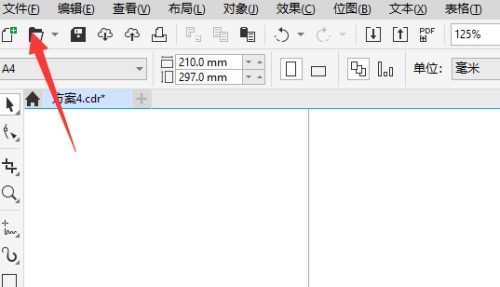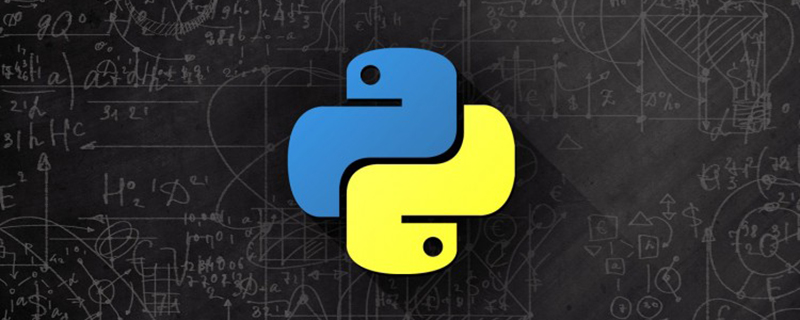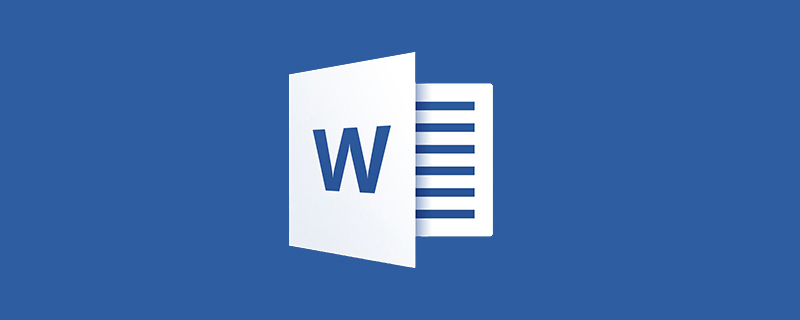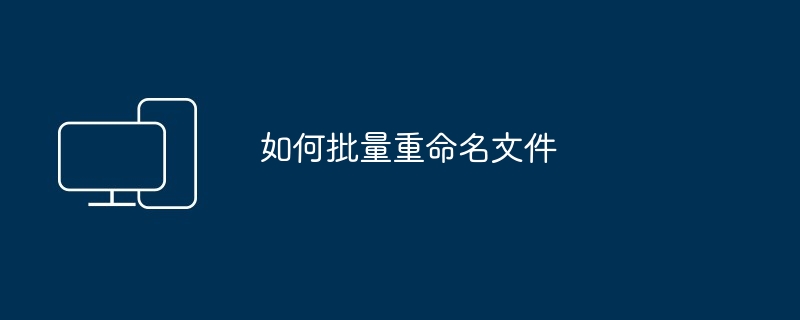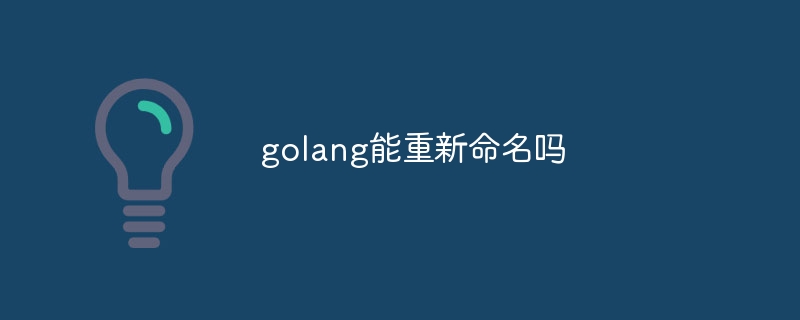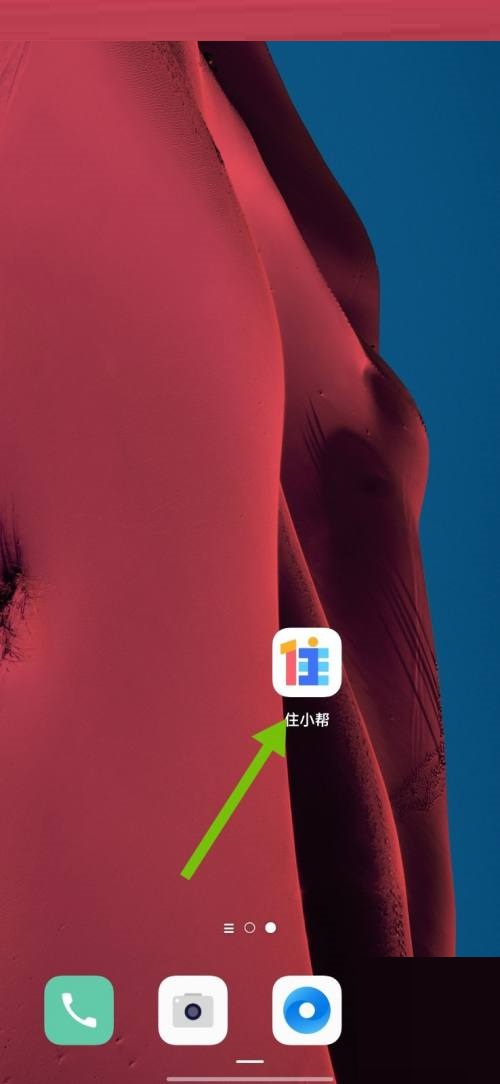Found a total of 764 related content

Rename mac username folder (macbook rename)
Article Introduction:Introduction: In this article, this site will introduce to you the relevant content about renaming the mac username folder. I hope it will be helpful to you, let’s take a look. How to rename a mac folder? Apple computer folder renaming shortcut key 1. The method is very simple. The editor tells you that you only need to select your folder and press Enter to rename it. The system will automatically filter it out. file extension, and then you can re-type the new file name. 2. The specific steps to use F2 to rename are as follows: Select the folder or picture you want to rename with the mouse and then press the keyboard. Click F2 to rename, enter the name you want to modify, and then click on other blank areas or press Enter to complete the modification.
2024-01-16comment 0262

eclipse怎么重命名
Article Introduction:如何重命名 Eclipse 中的类或资源?在包资源管理器中右键单击要重命名的类并选择“重构”>“重命名”。输入新的类名并单击“重命名”按钮。在项目资源管理器中右键单击要重命名的资源并选择“重命名”。输入新的资源名称并按回车键。
2024-06-07comment 0942

剪映草稿怎么重命名 剪映草稿重命名教程
Article Introduction:很多小伙伴在使用剪映的时候,想知道草稿怎么重命名,下面小编就为大家分享剪映草稿重命名教程,感兴趣的小伙伴不要错过哦!剪映草稿怎么重命名?剪映草稿重命名教程1、首先打开剪映APP,在本地草稿中,点击需要重命名草稿右下角三个点。2、然后点击“重命名”。3、最后输入草稿新命名,点击“确定”即可。
2024-08-01comment737
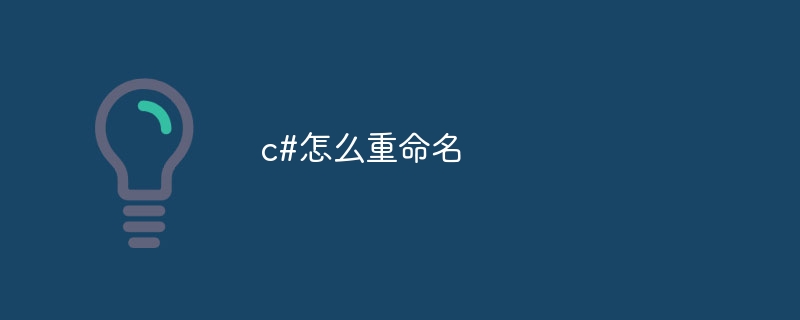
c#怎么重命名
Article Introduction:在C#中,重命名方法有三种方式:使用IDE(如Visual Studio)、使用编辑器或使用重命名分析器。值得注意的是,重命名标识符时需要遵循命名约定,并更新代码中所有引用,以避免错误。
2024-05-14comment331

How to rename webstorm
Article Introduction:There are two ways to rename elements in WebStorm: use the rename refactoring, place the cursor on the element, press "Ctrl+R"/"Cmd+R", enter the new name and click "Rename". Using the shortcut keys, place the cursor on the element, press "F6", edit and press "Enter".
2024-04-08comment811

iTunes歌曲怎么重命名 iTunes歌曲重命名的方法
Article Introduction:很多苹果用户都在使用iTunes软件,不过你们知道iTunes歌曲如何重命名吗?下文就是小编为各位带来的iTunes歌曲重命名的方法,感兴趣的用户快来下文看看吧。iTunes歌曲如何重命名?iTunes歌曲重命名的方法方法一在iTunes中,可以直接点击音乐的歌曲名,然后就可以输入新的歌曲名了,如图所示方法二选择想要重新命名的歌曲,点击鼠标右键并选择“显示简介”选项,如图所示随后在歌曲简介界面中,在名称一栏输入新的歌曲名称就可以了。
2024-08-15comment 0879

How to rename a draft cutout_Tutorial on renaming a draft cutout
Article Introduction:1. First open the Cutting APP, in the local draft, click on the three dots in the lower right corner of the draft that needs to be renamed. 2. Then click [Rename]. 3. Finally enter a new name for the draft and click [OK].
2024-04-16comment802

win7怎么重命名
Article Introduction:重命名 Windows 7 文件和文件夹:选择并单击文件/文件夹。按 F2 或右键单击并选择“重命名”。在输入框中输入新名称,确保其有效且不重复。按回车或单击输入框外以保存新名称。
2024-08-15comment 0493
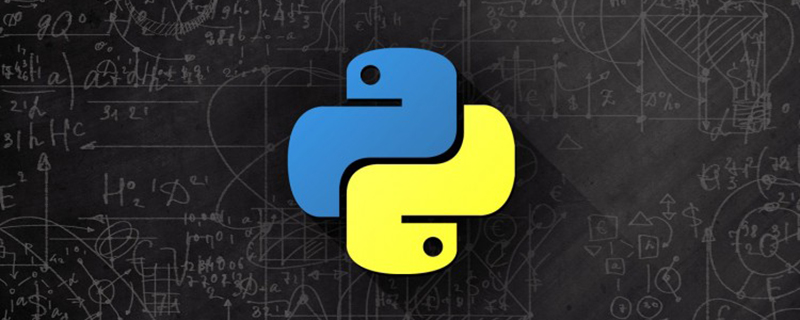
How to rename files in python
Article Introduction:How to rename files in python: first open pycharm, find the file to be renamed; then select [Refactor-Rename] in order, enter the new name in the rename window; finally click the [Refactor] button.
2021-03-02comment 029994
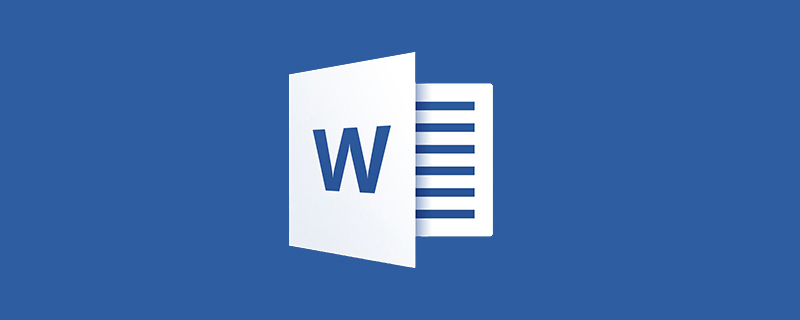
Where is the mobile wps rename?
Article Introduction:Mobile wps renaming is in [More]. Renaming method: First open WPS, find the file you want to rename and press and hold; then click [More]; then click [Rename], enter the name, and click [OK].
2020-07-16comment 09775

手机qq文件怎么重命名 手机qq文件重命名方法
Article Introduction:很多人不知道手机qq文件怎么重命名?今日为你们带来的文章是关于手机qq文件怎么重命名的方法,还有不清楚小伙伴和小编一起去学习一下吧。手机qq文件怎么重命名?手机qq文件重命名方法1、点击个人头像后,点击我的文件。2、在我的文件页面点击微云网盘。3、在微云页面点击QQ。4、点击文件后面的三点图标后,点击重命名后编辑文件新名字即可。
2024-08-13comment293

How to rename files in linux
Article Introduction:How to rename files in Linux: You can use the mv command to rename files. The specific usage is [mv source file name target file name]. For example, [mv aaa bbb] means renaming the aaa file to bbb.
2020-05-14comment 05328

必剪怎么重命名视频_必剪重命名视频教程
Article Introduction:1、首先打开必剪软件,点击视频右侧【更多图标】。2、然后进入界面,点击【重命名】。3、最后进入界面,重命名,点击【确定】即可。
2024-05-14comment 0893

How to rename database in navicat
Article Introduction:Step-by-step guide to renaming a database using Navicat: Connect to the database. Right-click the database you want to rename and select Rename Database. Enter the new database name. Click OK to confirm the changes. Save changes to complete the renaming.
2024-04-24comment495

CorelDraw2019页面怎么进行重命名 CorelDraw2019页面进行重命名的方法
Article Introduction:很多用户工作中都会使用CorelDraw2019软件,那么你们晓得CorelDraw2019页面如何进行重命名吗?接着,小编就为各位带来了CorelDraw2019页面进行重命名的方法,让我们一起来下文看看吧。CorelDraw2019页面如何进行重命名?CorelDraw2019页面进行重命名的方法打开Cdr2019,点击加号按钮。选择页数和参数点击【ok】选项。点击布局选项,点击重命名页面即可完成。
2024-08-13comment371
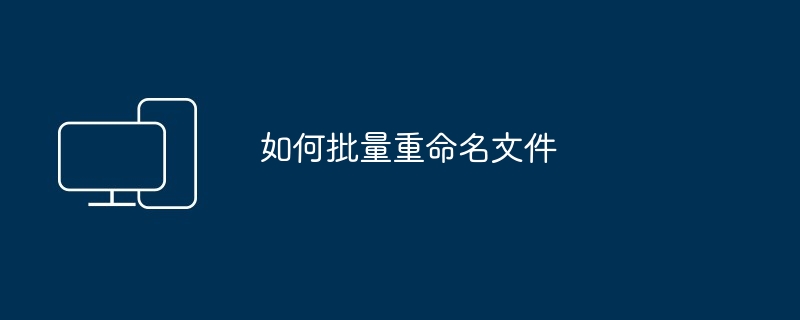
如何批量重命名文件
Article Introduction:批量重命名文件有三种方法:使用命令提示符(ren 命令),使用 PowerShell(Rename-Item 命令),或手动重命名(使用 F2 键或“获取信息”窗口)。可以使用第三方批量重命名工具来执行更高级的重命名操作,例如使用正则表达式和插入时间戳。
2024-06-28comment371
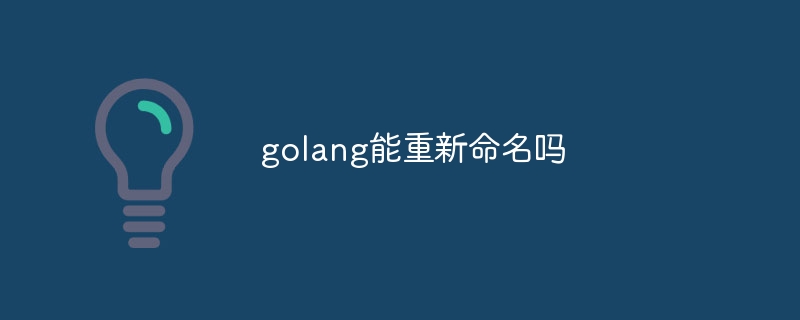
Can golang be renamed?
Article Introduction:Golang cannot be renamed. Although golang does not have a direct renaming function, variables, functions, types, etc. can still be renamed through indirect methods such as structure nesting and type aliases. This indirect implementation may result in some additional complexity and overhead, so there are trade-offs in practical applications. As an emerging programming language, golang's design goal is to provide a simple, efficient and reliable programming experience. The non-provision of renamed functions may be due to this goal.
2023-07-19comment 0665
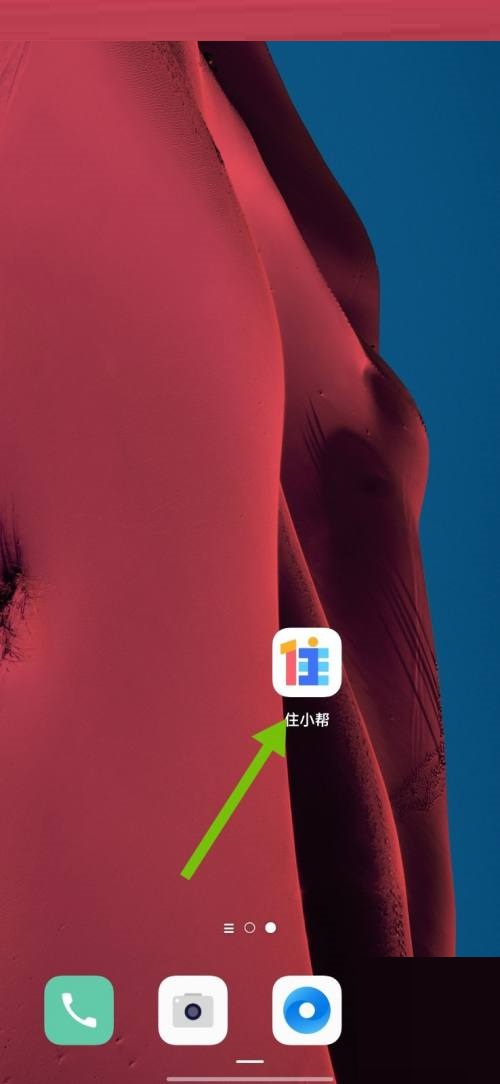
住小帮怎么重命名收藏夹 住小帮重命名收藏夹教程
Article Introduction:使用住小帮的时候,很多小伙伴不知道怎么重命名收藏夹,下面小编就给大家带来住小帮重命名收藏夹教程,有需要的小伙伴不要错过哦。住小帮怎么重命名收藏夹?住小帮重命名收藏夹教程1、首先,打开住小帮APP。2、然后点击右下角的我的。3、再点击上方的我的收藏右边的→。4、接着点击你要重命名的收藏夹。5、点击右上角的三点。6、再点击重命名。7、最后输入新的名字并点击完成即可。
2024-07-26comment896

How to rename EV screen recording_How to rename EV screen recording
Article Introduction:Step 1: First open the EV screen recording on your computer and click to enter the [List] on the left. Step 2: In the list is the video we recorded, click on the three dots on the right side of the video you want to rename. Step 3: Then click [Rename].
2024-05-10comment 0112