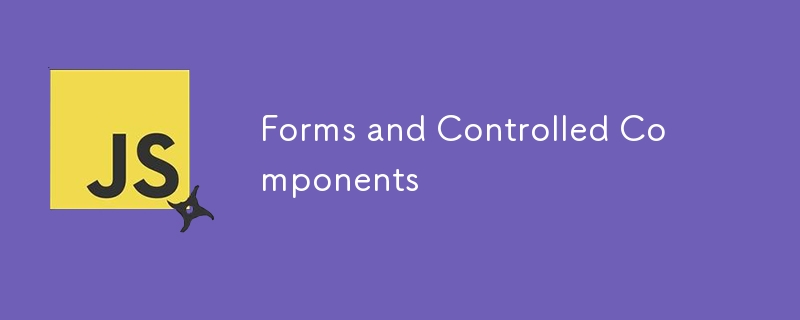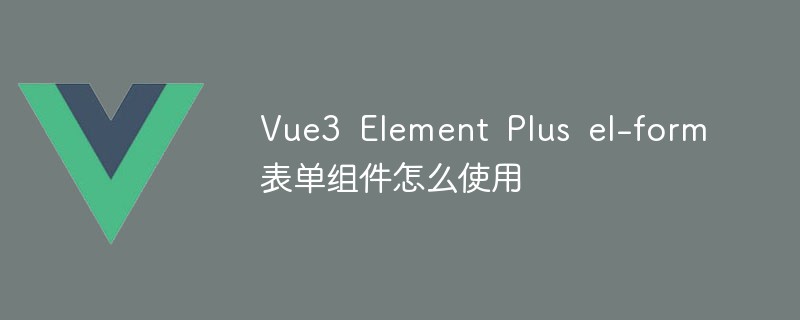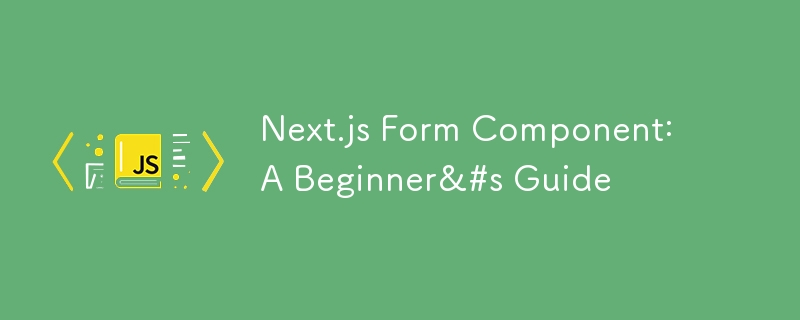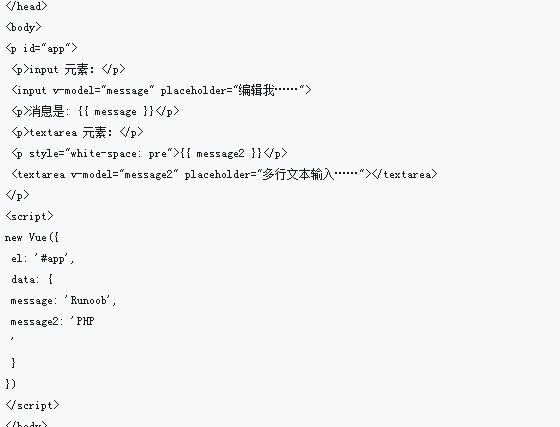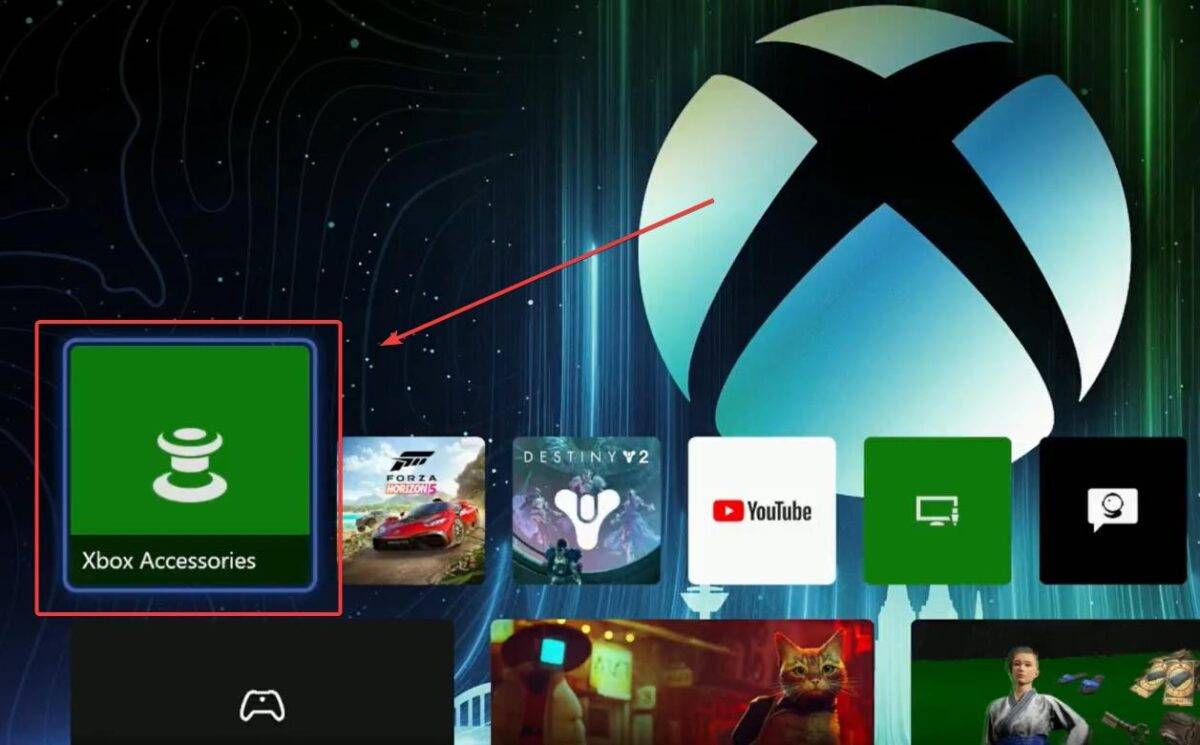Found a total of 10000 related content

HTML Form Controls
Article Introduction:Guide to HTML Form Controls. Here we discussed basic concept, and various types of form control that are defined in the HTML respectively.
2024-09-04
comment 0
720
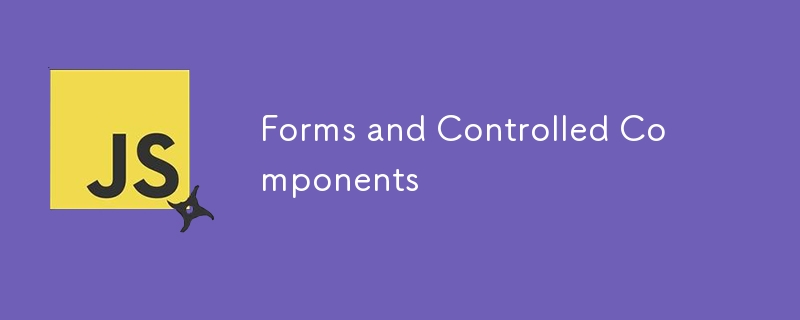
Forms and Controlled Components
Article Introduction:In React, forms and controlled components are essential for managing form data efficiently. A controlled component is a component that does not maintain its own state for input fields but instead receives its current value and change handler as props
2024-09-28
comment 0
432


How to use Vue form processing to implement form disabling and enabling control
Article Introduction:How to use Vue form processing to implement disabling and enabling control of forms. In web development, forms are one of the indispensable components. Sometimes, we need to control the disabled and enabled status of a form based on specific conditions. Vue provides a concise and effective way to handle this situation. This article will introduce in detail how to use Vue to implement disabling and enabling control of the form. First, we need to create a basic Vue instance and a form. Here is a basic HTML and Vue code example: <divid=&
2023-08-11
comment 0
1912

How to use list box control in wps
Article Introduction:1. Open wps, create a simple table in the table, and enter data in the cells, such as a classification table. 2. Click the [Development Tools] with the left mouse button and select the [List Box] icon. 3. Use the left mouse button to drag and drop the list box control into the cell of the table. 4. Select the list box control with the left mouse button, and click [Edit] under [List Box Object] in the right-click menu. 5. Enter the list data into the cells of the table. 6. Left-click to select the list box space and click the [Control Properties] button. 7. In the control property table of the list box, select the list data range. 8. Finally, hide the data cells of the table and exit [Design Mode], so that you can use the created list box and select it with the mouse.
2024-03-27
comment 0
928
yii YII小部件 创建登录表单表单 Login表单
Article Introduction:yii YII小部件 创建登录表单表单 Login表单。YII框架必须遵循其表单的创建方法 登录模型错做与数据库操作模型是一致的,不同的是不跟数据库交互 ,用的是小部件,在创建表单之前
2016-06-13
comment 0
1017
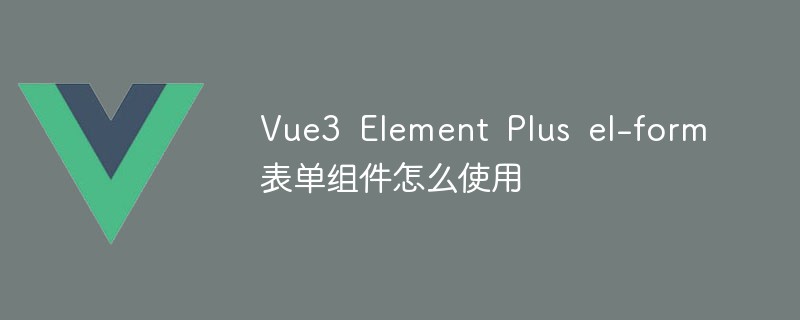
How to use Vue3 Element Plus el-form form component
Article Introduction:In ElementPlus, el-form is a form component used to create forms for users to fill in and submit data. It provides many built-in validation rules and validation methods to make form validation easier. Using the el-form component, you can organize form controls together and perform validation on the form to ensure that submitted data conforms to the expected format and requirements. This component has the following features: supports built-in validation rules and custom validation functions. You can bind form data to form components by setting the model attribute. Supports callback functions before and after form validation. Provides some common form controls, such as input boxes, drop-down boxes, radio buttons, check boxes, etc. In terms of functionality and usage, the el-form component
2023-05-12
comment 0
3243

Calling a SvelteKit form action (or submitting a form) from a component
Article Introduction:Handling Form Submissions from a SvelteKit Component
Submitting a form from a SvelteKit component to be handled by a server-side form action is simpler than you might think. You don’t need the form to be inside a page. It can live in any compon
2024-09-05
comment 0
727
表单只读小插件
Article Introduction:表单只读小插件
2016-05-19
comment 0
832
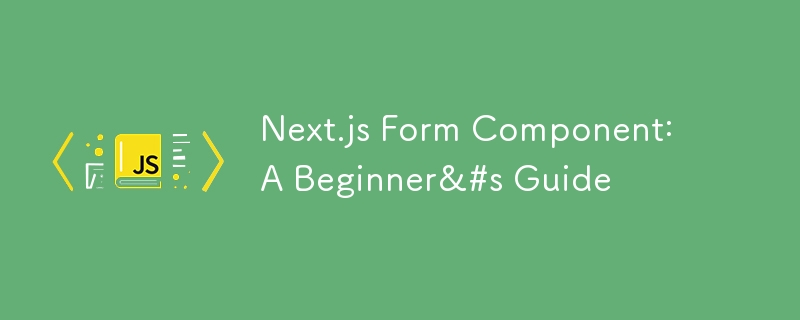
Next.js Form Component: A Beginner&#s Guide
Article Introduction:Hello everyone
Next.js 15 introduces a new Form component that makes handling forms easier than ever. Let's take a quick look at how to use it!
How to Use the Form Component
First, import the Form component:
import Form from 'next/form';
Now, le
2024-11-24
comment 0
395

How to implement conditional rendering of forms in Vue form processing
Article Introduction:How to implement conditional rendering of forms in Vue form processing In Vue development, we often encounter situations where we need to render forms based on certain conditions. In this case, we need the flexibility to show or hide some form fields based on conditions. This article will introduce how to implement conditional rendering of forms in Vue and provide code examples. 1. Use the v-if directive to implement simple conditional rendering In Vue, we can use the v-if directive to render elements based on conditions. Here's a simple example: <temp
2023-08-13
comment 0
1084
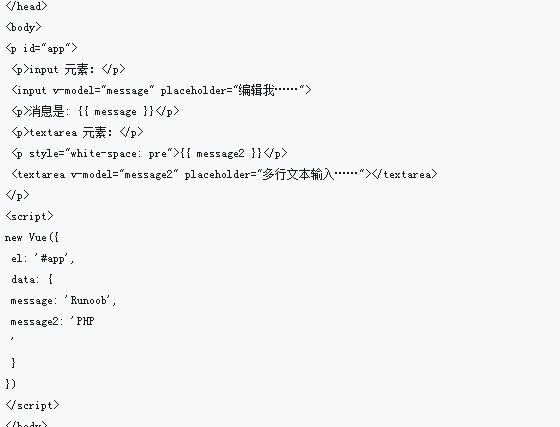
How to use Vue.js form controls
Article Introduction:This time I will show you how to use the Vue.js form control and what are the precautions for using the Vue.js form control. The following is a practical case, let's take a look.
2018-05-26
comment 0
1557

HTML layout guide: How to use pseudo-class selectors for form element style control
Article Introduction:HTML layout guide: How to use pseudo-class selectors for form element style control In Web development, form elements are one of the essential components. Through form elements, users can enter and submit data to interact with the website. Therefore, controlling the styling of form elements is crucial to providing a good user experience. In HTML, we can use pseudo-class selectors to control the specific state of form elements and adjust their styles. This article will introduce how to use pseudo-class selectors to implement style control of form elements, and provide specific
2023-10-19
comment 0
864

How to use Vue form processing to implement conditional validation of form fields
Article Introduction:How to use Vue form processing to implement conditional verification of form fields. In web development, forms are one of the important ways for users to interact with applications. The input verification of the form plays an important role in ensuring the accuracy and completeness of the data. Vue is a popular JavaScript framework that provides a simple yet powerful way to handle front-end form validation. This article will introduce how to use Vue form processing to implement conditional validation of form fields. Vue provides a series of instructions and expressions to implement conditional validation of form fields.
2023-08-10
comment 0
1644
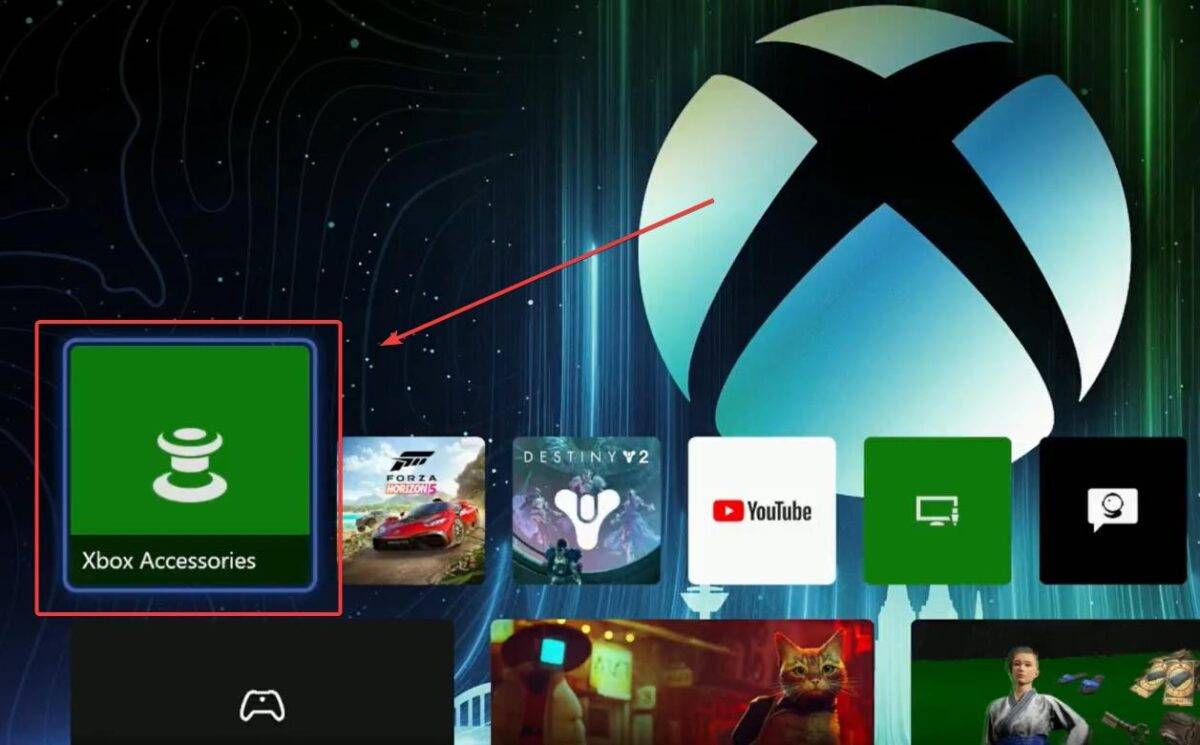
3 Easy Steps: How to Remotely Pair Xbox Controllers and Accessories
Article Introduction:How to Pair an Xbox Controller and Accessories Remotely Click the "Xbox Accessories" panel in the Xbox Home dashboard. This panel will take you to your Xbox controller, which will display a new option called "Connect a device." click it. Here, you'll be on a new panel that allows you to easily pair your Xbox controller and accessories. You can select any preferred option and then you can pair the device from this menu. Please note that this feature is not yet available on live Xbox servers, but it will be available on the Xbox dashboard soon.
2023-08-09
comment 0
1965