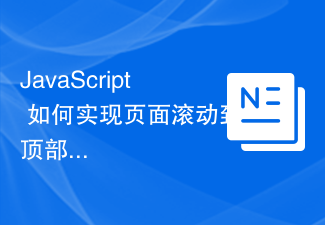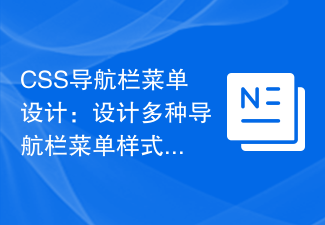Found a total of 10000 related content
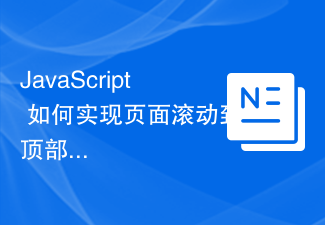
How to implement the page scroll to top button function in JavaScript?
Article Introduction:How to implement the page scroll to top button function in JavaScript? In web design, sometimes we need a function that can quickly return to the top of the page so that the user does not need to manually scroll the page. This function is usually implemented through a "back to top" button. In this article, I'll show you how to use JavaScript to achieve this functionality, and provide detailed code examples. First, we need to add a button element to the HTML file to trigger the return to top function. For example, you can
2023-10-19
comment 0
1513
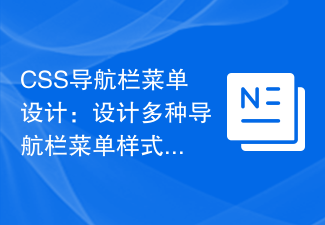
CSS navigation bar menu design: design multiple navigation bar menu styles
Article Introduction:CSS navigation bar menu design: Design a variety of navigation bar menu styles. Specific code examples are required. The navigation bar is an important part of the website interface. Through different styles and layouts, it can provide users with concise and intuitive navigation methods. This article will introduce and provide a variety of CSS navigation bar menu design styles, and give corresponding code examples. Vertical navigation bar menu: A vertical navigation bar menu is usually displayed on the side or top of a web page and occupies a larger width to accommodate more navigation options. The code to implement the vertical navigation bar menu is as follows: HTML
2023-11-18
comment 0
989

How to achieve smooth scrolling to the top button with CSS
Article Introduction:How to use CSS to implement smooth scrolling to the top button In web design, in order to improve user experience, it is very important to allow users to quickly return to the top of the page. By implementing a button that smoothly scrolls to the top, the user's process of returning to the top can be made smoother and more beautiful. This article will introduce how to use CSS to achieve this function and provide specific code examples. To implement a button that smoothly scrolls to the top, you need to use CSS to control the button's style and animation effects, and combine it with JavaScript to implement the scrolling function.
2023-11-21
comment 0
1532

Beautify the website's top page link button: use the get_pages() method
Article Introduction:If you followed my previous tutorial, you will now have a theme (or subtheme) on your site that contains links to the top-level pages in the header of your site. I created a 26 child theme and this is what my links look like now: In this tutorial I'm going to show you how to add some CSS to your theme to make those links a little nicer. Let's start by removing bullets and adding floats. Remove the bullet points and add a floating stylesheet to open the theme. If you created a child theme it will be empty, but if you are using your own theme I recommend adding this style in the section of your stylesheet that holds the header style. Code review for output page link (if there is a page to be linked): <ulclass=&quo
2023-09-09
comment 0
1575

How to log in to Alibaba web version
Article Introduction:In modern life, online shopping has become an indispensable part of people's lives. Each Alibaba shopping app meets people's diverse shopping needs. Many users choose to shop online in Alibaba, but sometimes we want to complete the shopping operation directly in the web version, eliminating the need to download. So how do we log in to the web version of Alibaba? Users who want to know Just continue to follow the below to learn the operation! How to log in to Alibaba web version? Answer: [Alibaba web version] - [One-click login] - [Log in]. Specific steps: 1. First open the Alibaba web version, enter the web version and click [One-click login] on the upper right side; 2. Then on the login page, you can choose three methods: password, SMS, and scan code, select
2024-03-01
comment 0
1346

How to create a moving div using JavaScript?
Article Introduction:A mobile div is a web element that automatically moves around the screen or changes its position on the screen. Change the position by adjusting the left and top style properties. Creating moving divs using JavaScript is a relatively simple task. All it takes is a little HTML, CSS and JavaScript code. In this tutorial, we'll cover how to create a mobile div using JavaScript. HTML code The first thing we need is some HTML code. We will create a Div with the id "Mobile Div". Inside this div we will place some content. This content can be anything you want, but for this example we'll just add some text. <divid=&quo
2023-09-14
comment 0
871

How to install win7 operating system on computer
Article Introduction:Among computer operating systems, WIN7 system is a very classic computer operating system, so how to install win7 system? The editor below will introduce in detail how to install the win7 system on your computer. 1. First download the Xiaoyu system and reinstall the system software on your desktop computer. 2. Select the win7 system and click "Install this system". 3. Then start downloading the image of the win7 system. 4. After downloading, deploy the environment, and then click Restart Now after completion. 5. After restarting the computer, the Windows Manager page will appear. We choose the second one. 6. Return to the computer pe interface to continue the installation. 7. After completion, restart the computer. 8. Finally come to the desktop and the system installation is completed. One-click installation of win7 system
2023-07-16
comment 0
1162
php-insertion sort
Article Introduction::This article mainly introduces php-insertion sort. Students who are interested in PHP tutorials can refer to it.
2016-08-08
comment 0
1018
Graphical method to find the path of the PHP configuration file php.ini, _PHP tutorial
Article Introduction:Illustrated method to find the path of the PHP configuration file php.ini. Graphical method to find the path of the PHP configuration file php.ini. Recently, some bloggers asked in which directory php.ini exists? Or why does it not take effect after modifying php.ini? Based on the above two questions,
2016-07-13
comment 0
769

Huawei launches two new commercial AI large model storage products, supporting 12 million IOPS performance
Article Introduction:IT House reported on July 14 that Huawei recently released new commercial AI storage products "OceanStorA310 deep learning data lake storage" and "FusionCubeA3000 training/pushing hyper-converged all-in-one machine". Officials said that "these two products can train basic AI models." , industry model training, and segmented scenario model training and inference provide new momentum." ▲ Picture source Huawei IT Home compiled and summarized: OceanStorA310 deep learning data lake storage is mainly oriented to basic/industry large model data lake scenarios to achieve data regression from Massive data management in the entire AI process from collection and preprocessing to model training and inference application. Officially stated that OceanStorA310 single frame 5U supports the industry’s highest 400GB/s
2023-07-16
comment 0
1497
PHP function container ing...
Article Introduction::This article mainly introduces the PHP function container ing..., students who are interested in PHP tutorials can refer to it.
2016-08-08
comment 0
1073