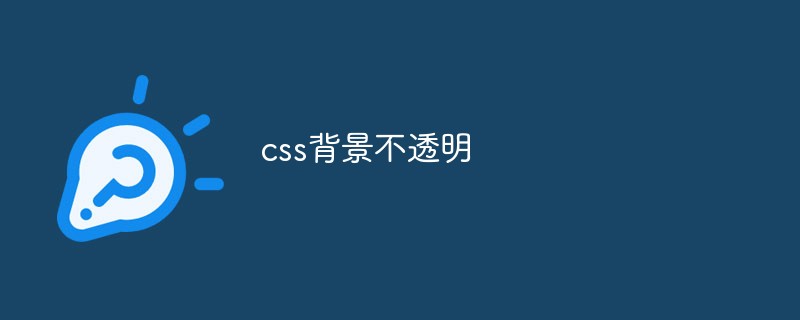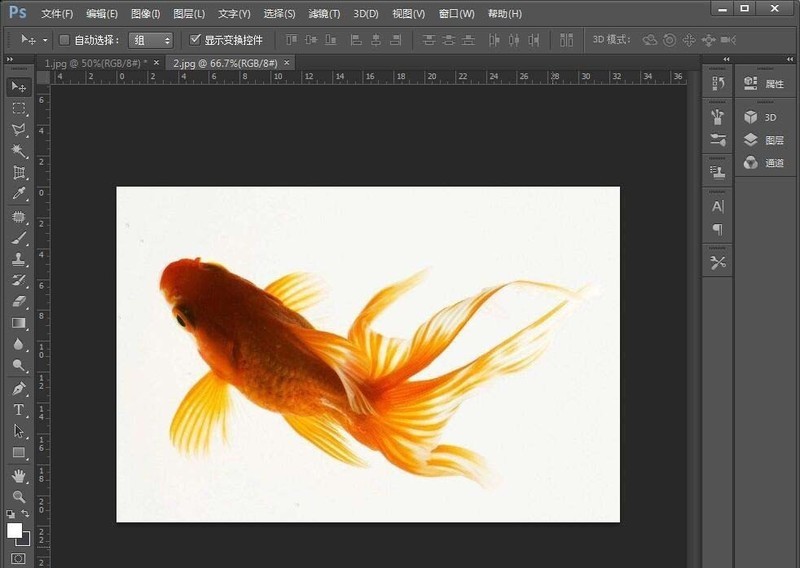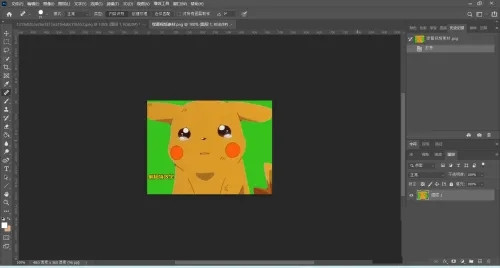Found a total of 10000 related content

How to change WPS background from light green to white How to change WPS background from green to white
Article Introduction:How to change WPS background from light green to white? Recently, a user asked this question. When using the WPS software, he found that the background was light green and wanted to change it back to the default white. What should he do? In response to this problem, this article brings a detailed introduction to the method of changing the WPS background green back to white. The operation is simple, share it with everyone, let's take a look. How to change WPS background from light green to white? 1. First open any wps document and click the [View] option. 2. Find [Eye Protection Mode] in the view list and click to close. 3. If the eye protection mode is turned off and the wps background is still green, it is usually a problem with the background settings. Click [Page Layout]. 4. Under the page layout list, find the [Background] option and click to open it. 5. Find [ in the color panel
2024-08-21
comment 0
1142

Implement green screen algorithms using JavaScript
Article Introduction:The green background image is changed and replaced with any effect or other image screen algorithm that uses the color green, also known as the chroma key algorithm. In a nutshell, what we are doing is swapping all the green pixels in the forward image with their matching counterparts in the backward image of the background image. Also, we need to remember that the size of the output image should match the size of the output forward image. In the next step, copy the pixels from the forward image to the new image. Use matching pixels from the background image instead of copying green pixels. Don’t miss to include the following source file into your HTML code before applying the code-<scriptsrc=”https://www.dukelearntoprogr
2023-09-23
comment 0
1008

How to blend images and background gradients in PS_How to blend gradient images and backgrounds in PS
Article Introduction:First open PS, create a new canvas of suitable size, and fill it with your favorite color, such as dark green. Then drag in a picture with a green background on top of the dark green background. Then add a white [Mask] to the image. Then select the mask, click the [Gradient Tool], select the gradient color from white to black, and then drag the gradient from left to right. Finally, let’s take a look at the effect after blending the image with the background gradient.
2024-06-12
comment 0
704

Where can I change the eye-friendly green background color in UC browser? How to change the eye-friendly green background color?
Article Introduction:How to change the eye-protecting green background color of "UC Browser", you can search a variety of information on the software, including popular novels, picture materials, information, etc. So where should you change the background color of UC Browser? What about the eye green background color? Change the eye-friendly green background color UC Browser is a commonly used browser on mobile phones. Click the "menu" icon composed of three horizontal lines in the menu bar at the bottom of the browser, as shown in the figure. 2. After clicking, the menu window of the mobile UC browser will pop up. Click the "Tools" item in the lower right corner of the window, as shown in the figure. 3. Then find the "Web Page Background Color" item in the tool window and click to open it, as shown in the figure. 4. After entering the web page background color setting page, click and select "Eye-Protect Green".
2024-06-04
comment 0
840

How to restore Momo chat background image to white How to restore Momo chat background image to white
Article Introduction:How to restore the white background of Momo chat? Momo is a social software. You can change the chat background when chatting with friends. After changing, you can also switch back to the original background of the system. Many friends still don’t know how to restore the Momo chat background image to white. Here we have compiled a method for restoring the Momo chat background image. Let’s take a look. How to restore the white background image of Momo chat 1. Open the Momo software, click [More] in the lower right corner, and then enter the [Settings] center 2. Then find [General] in the setting center 3. Go to the bottom of the general function column You can set [Chat Background], which contains the background image that comes with the system, or you can define and upload the background yourself.
2024-06-28
comment 0
930
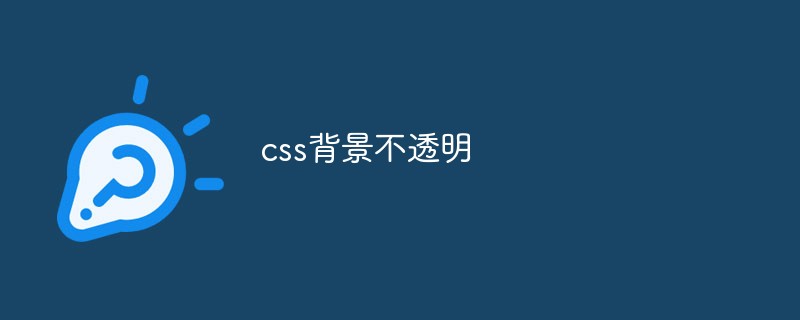
How to make the background opaque in css
Article Introduction:CSS background opacity In web design, background color or background pattern are very important elements. However, sometimes you may want to make the background color or pattern transparent so that other elements can show through. This requires the use of CSS background opacity technology. Implementation method There are many ways to achieve CSS background opacity: 1. Use color values in RGBA format. Color values in RGBA format contain four attributes: red value (0-255), green value (0-255), blue value (0 -255), and transparency (0-1). By setting the
2023-04-24
comment 0
3683

How to change the wps background from light green to white? How to change the computer wps background color to the default white
Article Introduction:Recently, the editor has received a lot of private messages in the background. Many friends have come to this site to ask me how to change the background of WPS from light green to white. In order to help everyone, the editor collected relevant information and finally found out the background of WPS on the computer. How to change the color to the default white, the details are in the article below. If you need it, please come to this site to take a look. How to change the wps background from light green to white? The specific steps are as follows: 1. First open any wps document and click the [View] option; 2. Find [Eye Protection Mode] in the view list and click to close; 3. If the eye protection mode is turned off , the wps background is still green, it is usually a background setting problem, click [Page Layout]; 4. Under the page layout list, find the [Background] option, click to open; 5.
2024-01-07
comment 0
8942

Detailed method of defining background in seewo whiteboard
Article Introduction:Open the seewo whiteboard. You can see a small toolbar in the lower left corner. Click the third tool icon to enter the next-level settings panel. Click the theme button, and several options will appear at the bottom: solid color background, subject background, teaching background, and local pictures to customize the background. First, click on a solid color background to see how it looks. Choose apple green, which has a protective effect on your eyes. Click on the subject tool, and you can also set the background according to the characteristics of the subject. For example, for music class, you can set the staff background. Click Teaching Background to choose from a variety of background templates in different styles. Additionally, the background can be customized. Click a local picture to upload a picture from your local computer and set it as the whiteboard background. This is the effect with a playground picture as the background.
2024-04-23
comment 0
339

How to set the background color of uc browser web page to be transparent How to set the background color of uc browser web page to be transparent
Article Introduction:1. First, open the UC Browser on your phone. After opening it, long press the upper area of the UC Browser with your finger for a few seconds, and the UC Skin Manager will pop up, as shown in the figure below. 2. The skin setting function of UC Browser is very powerful, including solid color skin, wallpaper skin and web page background color. It also supports users to upload their favorite pictures as skin background, as shown in the figure below. 3. I personally like the wallpaper skin that comes with the UC Browser Skin Center. You can find many very personalized and beautiful skin wallpapers in it, as shown in the picture below. 4. In addition, you can also set the web page background in the UC browser skin. For example, if you like green to protect your eyes, you can also set the web page background to a light green background. Of course, it can also be a fresh light blue. In short, it can
2024-07-01
comment 0
1042
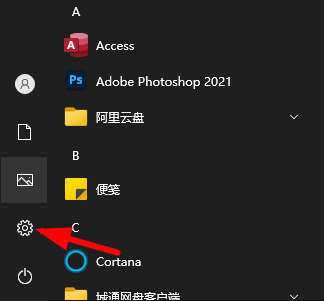
How to turn the Win10 window background back to white when it turns green? How to restore Win10 background to default method
Article Introduction:When we use win10 system, we will find that our background color suddenly turns green, so what should we do? How to turn the Win10 window background back to white when it turns green? Users can directly click Settings under the Start menu, and then select the Personalization button to operate. Let this site carefully introduce to users how to restore the Win10 background to the default method. How to restore the default background in Win10 1. Click the "Settings" button in the picture in the "Start" menu. 2. Enter the "Settings" page and select the "Personalization" option. 3. Then click on the left "
2024-02-11
comment 0
1461
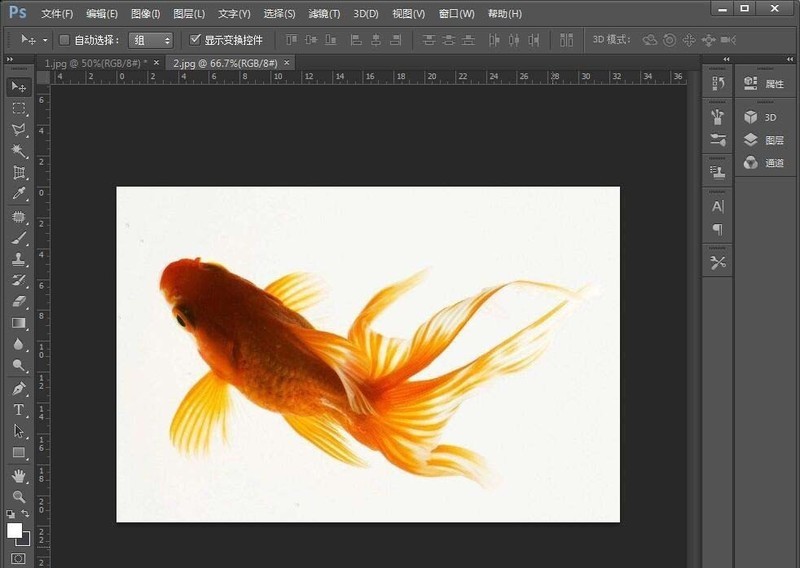
How to use Photoshop to synthesize a small goldfish in a pothos vase
Article Introduction:There is a bottle of water here to grow pothos. Flowers grown in glass bottles are still very beautiful. So you can put a little goldfish in it. First find a picture of a goldfish and load it into Photoshop. Duplicate the layer, duplicate this background layer and name it yourself. Use the Magic Wand Tool to select the white part. Turn off the background layer. Press the delete key to delete the white part you just selected. Delete the background layer directly. Open the picture of the pothos and drag the goldfish layer you just made into the layer on the pothos side. Select the goldfish layer and use Free Transform to adjust the size and direction of the goldfish. Then put it in the right place. In the picture above, it always looks like the goldfish is outside. Now set the opacity of the goldfish layer in the layer. After adding opacity, does it feel like a goldfish?
2024-04-17
comment 0
371

1. Choose a suitable chat background
Article Introduction:WeChat provides the function of setting chat background and theme background to meet users' needs for personalization. Through these functions, users can easily apply their favorite backgrounds and themes to the WeChat chat interface to make it more unique and personalized. The following is a detailed introduction on how to set the WeChat chat background and theme background. 1. Choose a suitable chat background. Pictures on the Internet or the default background provided by WeChat. The chat background can be a photo you took yourself. Select and enter the chat interface, open WeChat, click the three dots in the upper right corner to "Set Chat Background" and then select a picture you like from the photo album or the default background as the chat background. 2. The custom chat bubble color can be modified in the settings. If you are not satisfied with the default chat bubble color
2024-02-02
comment 0
1013

Meitu Xiuxiu homemade avatar tutorial
Article Introduction:Do you want to make your own beautiful avatar easily and quickly? It’s best to change your WeChat and Douyin to an atmospheric avatar during National Day, Christmas, Spring Festival and other festivals. The editor below will teach you how to use beautiful pictures to show off Show how to quickly create your own avatar, let’s take a look! 1. Open Meitu Xiu Xiu, select cutout 2. Open the portrait photo, smart cutout with one click, click [Change Background] in the lower left corner after cutout 3. You can choose the background size Square 800*800, then select the background color or pattern on the left (you can choose a solid color background in the color palette, or choose a good-looking pattern as the background, or you can upload the background image yourself~) Finally, select the portrait to adjust the avatar display area 4. Click Save in the upper right corner to save the image locally.
2024-04-30
comment 0
1035
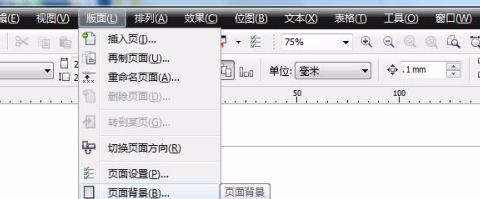
How to change the interface background color in CorelDraw X4 - How to change the interface background color in CorelDraw X4
Article Introduction:Are you like the editor and not very familiar with how to change the interface background color in CorelDrawX4? It doesn’t matter. Today’s article will tell you how to change the interface background color in CorelDrawX4. Let’s take a look below. Open CorelDRAW, click "Layout" - "Page Background". The "Options" dialog box pops up. If you need a solid color background, click Solid Color and select a color as the background. If you need to print and export the background, check "Print and Export Background" at the bottom. If you need a picture as the background, click "Bitmap". Click "Browse" and select a picture on your computer. Click "Import" and the background color of the interface is changed successfully.
2024-03-06
comment 0
556
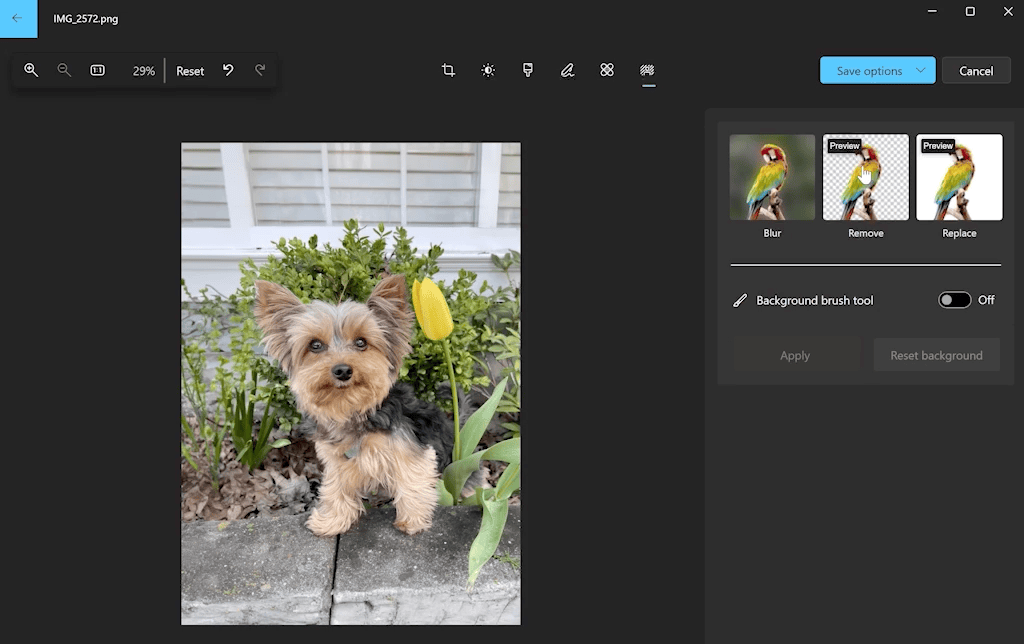
Microsoft invites users to test Win11's new photo app: one-click cutout, background replacement, timeline introduction, etc.
Article Introduction:According to news from this site on November 18, Microsoft officially issued a press release today, inviting WindowsInsider project members of all channels to test the Win11 photo application of version 2023.11110.8002.0 or higher, and experience many new features such as one-click cutout and background replacement/ New features. One-click cutout and background replacement. The new version of Win11 Photos app introduced the background blur function in the last version update. WindowsInsider users have now upgraded to the latest version and can cut out images and replace backgrounds with one click. One option is to replace the background with a solid color after finishing the cutout. The user can click on the palette, enter a hex color code or set RGB values to select the correct background.
2023-11-18
comment 0
1145

How to add scratch women's basketball programming to add steps for scratch women's basketball programming
Article Introduction:1. After opening the interface, find the cat character in the character column and click the cross button to delete it. 2. Then in the character page that opens, find the Hannah character under the sports column to create it. 3. Then open the background window and add the sports category Basketball court background effect in 4. Finally add the programming code as shown in the figure below, and click the green flag to execute the program.
2024-05-06
comment 0
293

The background color of the Mac version of CAD (the background color of CAD on Mac)
Article Introduction:Preface: Today, this site will share with you relevant content about the background color of the Mac version of CAD. If it can solve the problem you are facing now, don’t forget to follow this site and start now! How to set the background color of cad in mac2019 to black 1. First open cad2014 and find the cad2014 option in the upper left corner; then click the command () key or find "Preferences" in the options and click to select. Then find the "Appearance and Display" option and click it to adjust the background color in the upper right corner of the dialog box. 2. CAD changes the background color of the drawing to black. Open the CAD drawing that needs to be modified, and you will see that the background is white. 3. In CAD software, we can adjust the background color through the interface color option.
2024-01-13
comment 0
1513
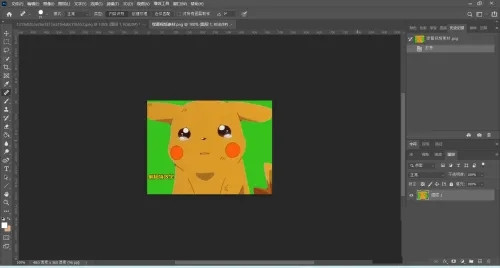
How to adjust the background of PS to become transparent PS create a transparent background picture
Article Introduction:Adobe Photoshop, referred to as PS, includes functions such as image editing, image synthesis, color correction, and functional color effect production. In order for everyone to be more proficient in using PS, today I will introduce to you a tutorial on how to create transparent background images in PS. Interested users can come and try it. Method/step: Open the [picture] to be set in PS. In the toolbar option [Magic Eraser Tool]. Use the magic eraser tool to click [Background Position] to make the background transparent. Fenye
2024-08-26
comment 0
559

How to keep the background color of pictures in wps printing How to keep the background color of pictures in wps printing
Article Introduction:Some of our users use wps to print pictures, but after printing, they find that there is no background color. Faced with this problem, many people don’t know how to solve it. So in response to this problem, the editor of this issue will share it with all users. How to retain the background color of WPS printing pictures. I hope today’s software tutorial content can help you solve the problem. How to keep the background color when printing wps pictures 1. First open the interface and import the pictures that need to be printed. 2. Then double-click the picture with the mouse to increase the brightness and lower the contrast of the picture appropriately. 3. Then click the print button on the upper left, as shown below. 4. Click the option in the lower left corner. 5. Finally, check the print background color and image.
2024-08-26
comment 0
461

Ant Manor March 6th: Thousands of miles of orioles singing in the green, reflecting the red water in the village, Shanguo Winery, and the flag wind describing the scenery of which season
Article Introduction:Thousands of miles of orioles crowing, the green reflects the red water, the village mountain, Guo Wine, the flag wind describes which season the scenery is. Ant Manor’s question on March 6th. Today’s answer to Ant Manor is spring. These two lines of poems describe spring and depict the unique topography of the south of the Yangtze River. , the specific content will be followed by the editor to read this Ant Manor Today’s Answer 3.6 Latest 2024, I hope it can help you. Ant Manor Today's Answers Complete Answers to Ant Manor March 6 Questions and Answers Question: Which season's scenery is described by the song of orioles crowing thousands of miles away, reflecting the red color in the green water, and the wind in the wine flag in Shuicun Mountain Guo? It's spring. There are villages near the water and city walls on the mountains. In the gentle spring breeze, the wine flags are waving gently. Everything is so beautiful. What a bright Jiangnan.
2024-03-06
comment 0
1115