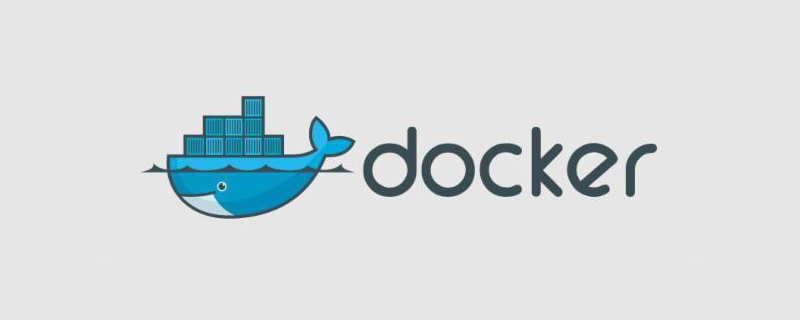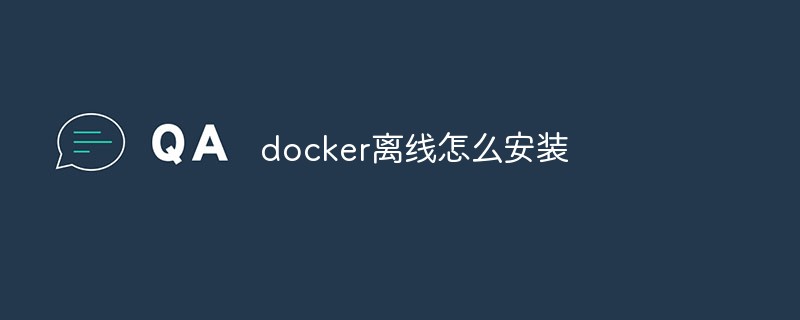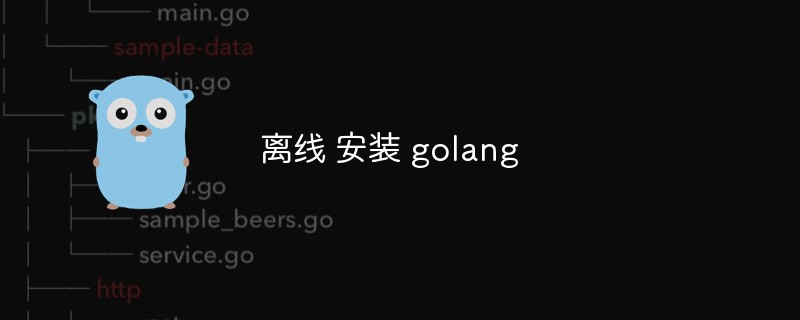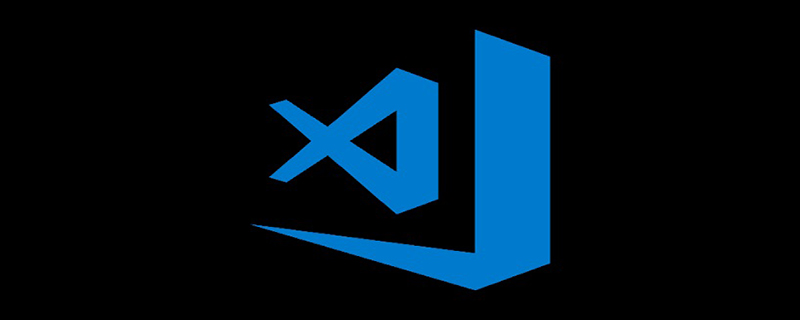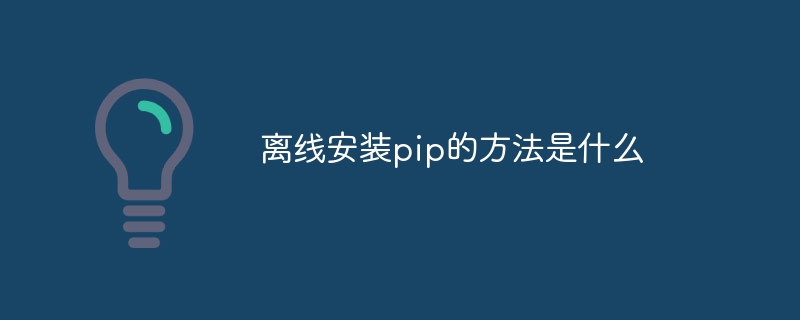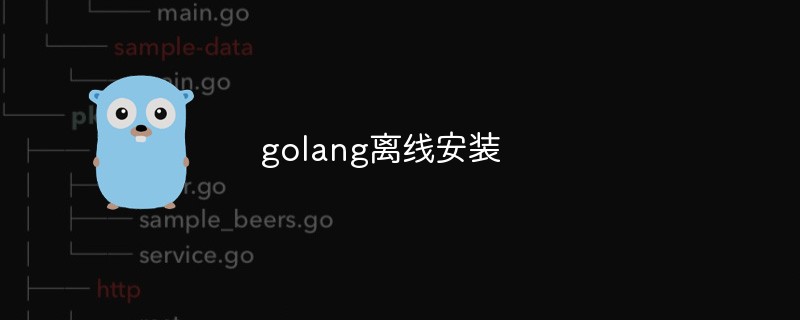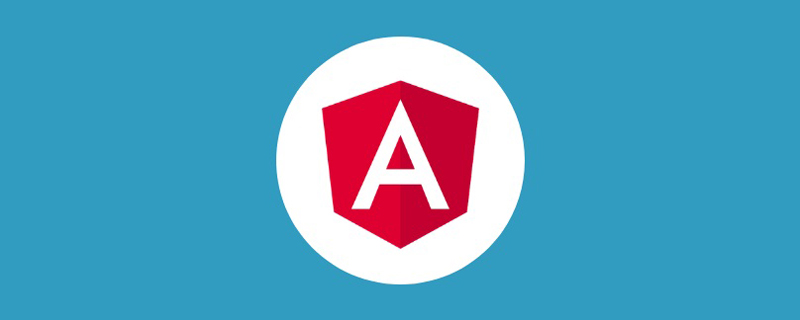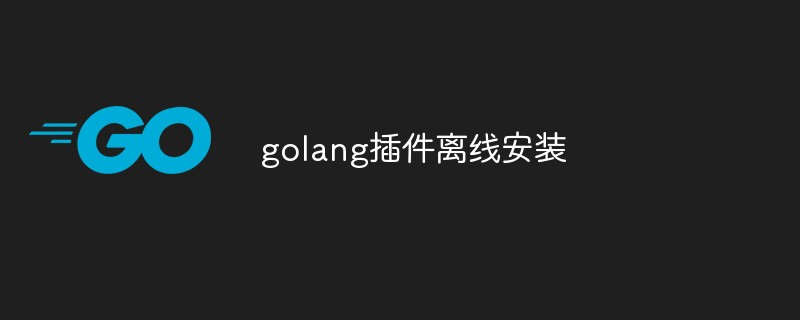Found a total of 10000 related content
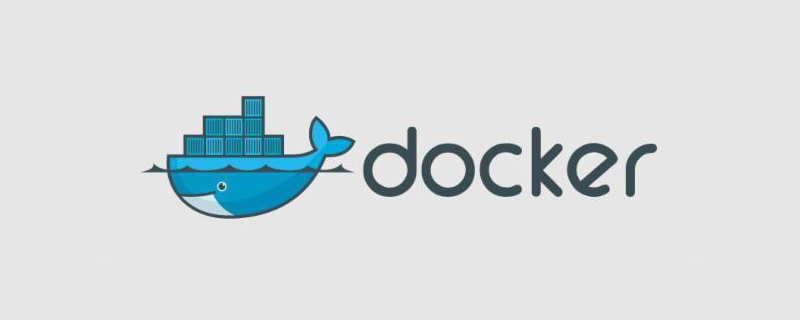
Install docker-compose offline
Article Introduction:How to install docker-compose offline: first download the offline installation package; then move the installation package to the /usr/local/bin/docker-compose directory; and finally grant execution permissions.
2020-08-27comment 02735

How to install pip offline
Article Introduction:Offline installation steps: 1. In an offline environment, use the "pip install package_file.whl" command to install the downloaded installation package file; 2. For example, if you downloaded the installation package requests-2.25.1-py2.py3-none of the requests library -any.whl, you can run the "pip install requests-2.25.1-py2.py3-none-any.whl" command to install it.
2023-12-12comment 01077

Teach you how to install github offline
Article Introduction:GitHub is one of the world's largest open source communities, providing numerous open source projects and code resources. However, sometimes we need to develop without a network, and at this time we need to install GitHub offline. 1. Install Git First, we need to install Git. In the absence of a network, we cannot install by directly downloading and installing, but we can install by downloading the Git offline installation package. You can download the offline installation package on other computers and copy it to the offline computer for installation. 2. Install GitHub Deskt
2023-03-31comment 01056

Offline installation guide for pip
Article Introduction:Detailed steps for offline installation of pip require specific code examples. PIP (PythonPackageIndex) is a Python package management tool that can help us quickly install and manage Python third-party libraries. Sometimes, in some environments without network connection, we need to install pip offline in order to download and install Python packages. The following will introduce the steps of offline installation of pip in detail, with specific code examples. Step 1: Download the pip source package. First, we need
2024-01-18comment689

Install Docker offline on Linux system
Article Introduction:In Linux systems, offline installation of Docker usually occurs under the following circumstances: In some deployment environments, network restrictions or firewall settings may affect the ability to install Docker online directly through Docker's official repository. For security reasons, some environments do not allow direct connection to external networks, so an offline method is required to install and update software. Stability requirements: For systems with higher stability requirements, offline installation can ensure that Docker is compatible with other system components and avoid potential risks that may be caused by online updates. Let’s take a look at the specific operation method below. 1. Download the installation package docker and all offline package paths http://get.daocloud.io/dock
2024-02-27comment739
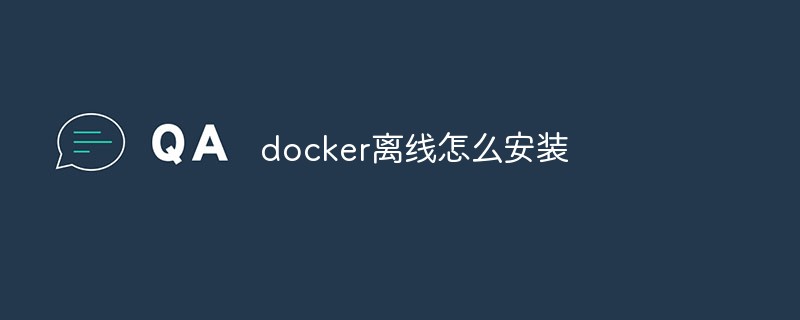
How to install docker offline
Article Introduction:In some network environments, Docker cannot be installed online, such as some highly closed security environments or areas without reliable Internet connections. In this case, we can use Docker's offline installation method. This article will introduce how to install Docker in an offline environment. 1. Download the required software package 1. Download the required Docker software package on a machine that can connect to the Internet. For example, in Ubuntu environment, you can use the command: ```sudo apt-get install docker.io
2023-05-16comment 09672

How to install vue environment offline
Article Introduction:Methods to install the Vue environment offline: 1. Run cmd command "npm config get cache"; 2. Install nodejs on the intranet computer; 3. Intranet global installation directory; 4. Install offline dependency packages using intranet commands; 5. Put the vue project Copy to the intranet; 6. Check whether the global command is normal.
2021-09-02comment 213863
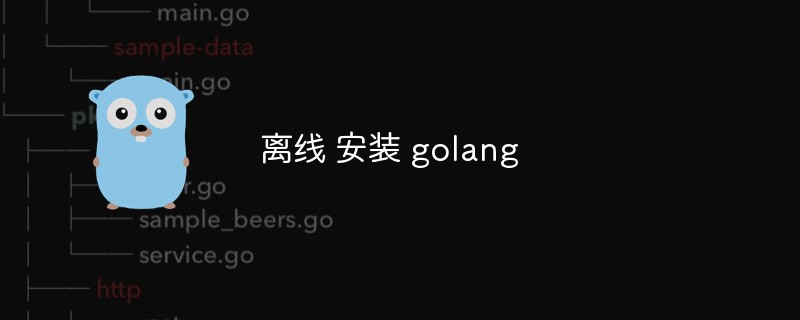
Install golang offline
Article Introduction:Golang is a fast, reliable, and simple programming language that has become one of the preferred languages for software developers due to its excellent performance and ease of use. However, when developing with Golang, we usually need to install the official Golang environment to be able to compile and run the code locally. In many cases, we may not have direct access to the official website or may not want to install Golang online. Therefore, this article will introduce how to install the Golang environment offline. 1. Download Golang and install it
2023-05-16comment 0397
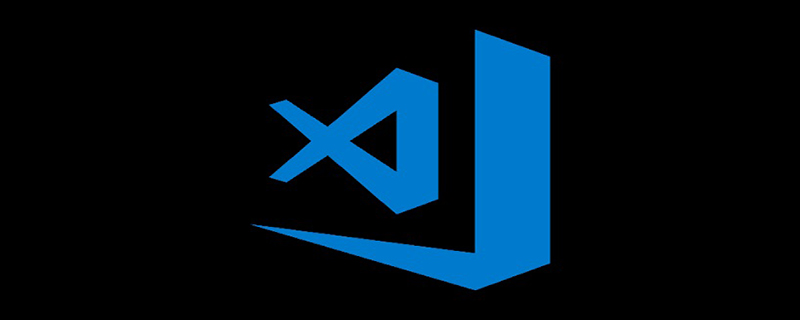
How to install plug-ins offline in vscode
Article Introduction:The method for offline installation of vscode plug-ins is: 1. First open the vscode plug-in market and find the required plug-in; 2. Then enter the plug-in homepage and click the [Download Extension] link; 3. Then copy the offline installation package to the bin directory; 4. Finally, open the command window and enter the installation command.
2020-01-06comment 030502

How to install plug-ins in VSCode offline?
Article Introduction:How to install plug-ins in VSCode offline? The following article will introduce to you how to install plug-ins offline in Vscode. It has certain reference value. Friends in need can refer to it. I hope it will be helpful to everyone.
2020-09-10comment 03183

Offline installation of docker fails to start
Article Introduction:Under the current wave of cloud computing and containerization, Docker has emerged as a mainstream application containerization technology and has become one of the most widely used tools in the field of operation, maintenance and development. In this context, Docker offline installation has also become a very common requirement. Because many users cannot connect to the Internet, or Internet connections are prohibited due to security and other factors, offline installation has become one of the most convenient installation methods. However, during the offline installation of Docker, it often happens that the installation is successful but the startup fails, which is difficult for beginners.
2023-04-25comment 0838

Offline tutorial for installing PHP in Eclipse
Article Introduction:Install PHP offline tutorial in eclipse Eclipse is a very popular development environment that supports multiple programming languages, including Java, C++, Python, and PHP. Although Eclipse can usually be downloaded and installed on the Internet, some people may need to install it offline due to network restrictions or other reasons. For PHP developers who need to install it in an offline environment, this article provides an offline tutorial for installing PHP in Eclipse. Step 1: Download Eclipse First, we
2023-03-31comment 0406
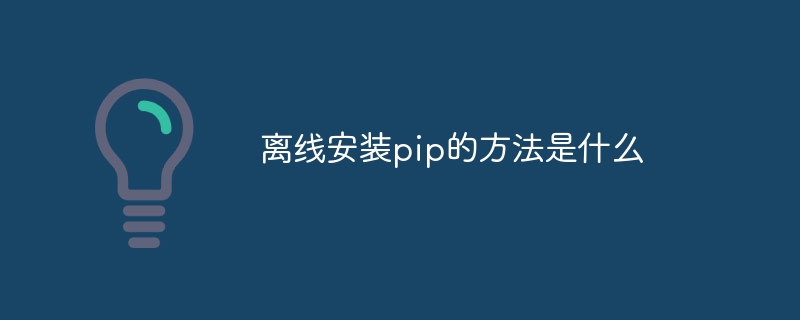
What is the method to install pip offline?
Article Introduction:Ways to install pip offline are installing from a file, using the local package index, and creating custom offline packages. The steps are as follows: 1. Install from the file, download the Python package file, and use pip to install; 2. Use the local package index, create a local package index file, and use the local package index to install; 3. Create a customized offline package, Download and package the Python package, upload it to the target machine and install it.
2023-12-07comment 0908

How to obtain the Github Windows offline installation package and install it
Article Introduction:Github Windows offline installation package Github is a very popular open source code hosting platform that provides code version control and collaborative development functions. For software developers and programmers, Github is an essential tool. However, in some cases we may need to install Github Desktop, but cannot install it online due to network restrictions and other reasons. At this time, the offline installation package comes in handy. This article will introduce how to obtain the Github Windows offline installation package and install it. 1.
2023-04-06comment 0757

How to make Node.js offline installation package
Article Introduction:In the daily development process, we often use Node.js as the back-end development language, but in some special scenarios, we may need to install Node.js offline. This article will introduce how to make a Node.js offline installation package. 1. To download the Node.js installation package, you first need to download the Node.js installation package from the Node.js official website (https://nodejs.org/en/download/), and select the corresponding version of the installation package to download. 2. Install Node.js and the downloaded installation
2023-04-17comment 0511
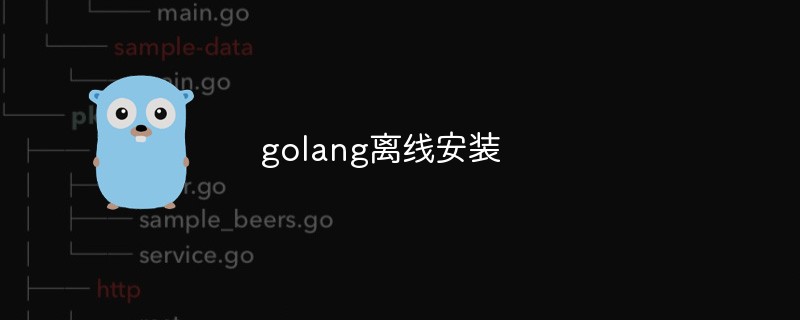
Let's talk about the steps of offline installation of golang
Article Introduction:In some scenarios, we need to install golang offline. Offline installation refers to installation without an Internet connection. This article will introduce the steps for offline installation of golang. Step 1: Download the golang binary file. First, we need to visit the Golang official website to download the binary file that matches our operating system. The address is: https://golang.org/dl/. Before downloading the file, you need to check whether your operating system is 64-bit or 32-bit. As shown in the figure below:
A concise guide to installing pip offline
Article Introduction:A simple tutorial to install pip offline, requiring specific code examples. With the popularity of Python and the expansion of its application scope, pip has become the most popular among Python package management tools. However, there are situations where we may not be able to connect to the Internet to install pip, such as in some environments with restricted network access, or on devices without network connectivity. In order to solve this problem, we can use offline installation to install pip. The following is a simple tutorial for installing pip offline, including specific code
2024-01-18comment473
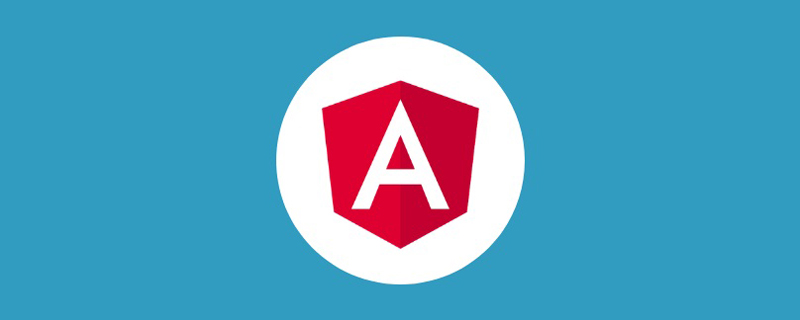
Online and offline installation in Angular CLI
Article Introduction:This article will introduce to you the online and offline installation of Angular CLI. It has certain reference value. Friends in need can refer to it. I hope it will be helpful to everyone.
2021-05-25comment 02614
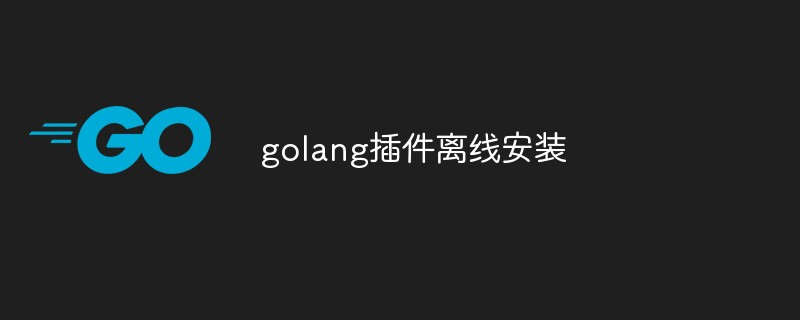
golang plug-in offline installation
Article Introduction:In recent years, Golang has become more and more popular among developers as a fast, efficient and safe programming language. In Golang, plug-ins are also a very important component, which can provide more functions and flexibility for Golang projects. However, due to some reasons, such as network limitations, etc., offline installation may sometimes be required. This article will introduce how to install Golang plug-ins offline. 1. Download the required plug-ins. First, if the network environment is good, we need to download the required plug-ins first. You can use the following command from the official library
2023-05-15comment 0483

How to install the driver smart offline version win7
Article Introduction:The offline version of Driver Wizard has a built-in driver library, which helps us solve driver installation problems for computers even when there is no network. Some friends still don’t know how to install the offline version of Driver Wizard. Let me share with you how to install the driver. Genie offline version. Steps to install the offline version of Driver Wizard: 1. You need a computer that can connect to the Internet, insert the USB flash drive, search for "Drive Wizard Universal Network Card Version" on the web, click on the official website to enter 2. Select the network card version, and click Download Now after selecting 3 , we click on the button as shown in the figure 4, click Save as 5, select "USB memory card (G:) 6, save it to the newly created "Driver Wizard Universal Network Card Offline Version Installation File Download Address"
2023-07-08comment 02065