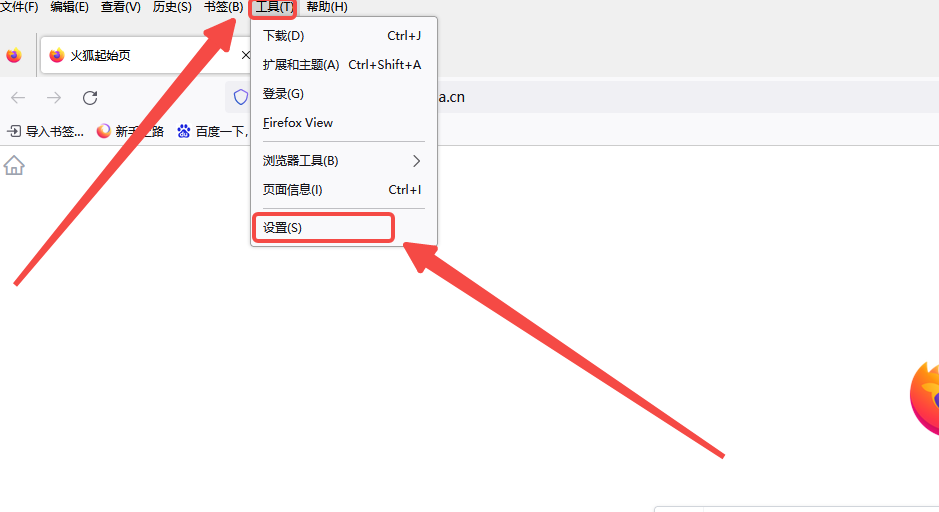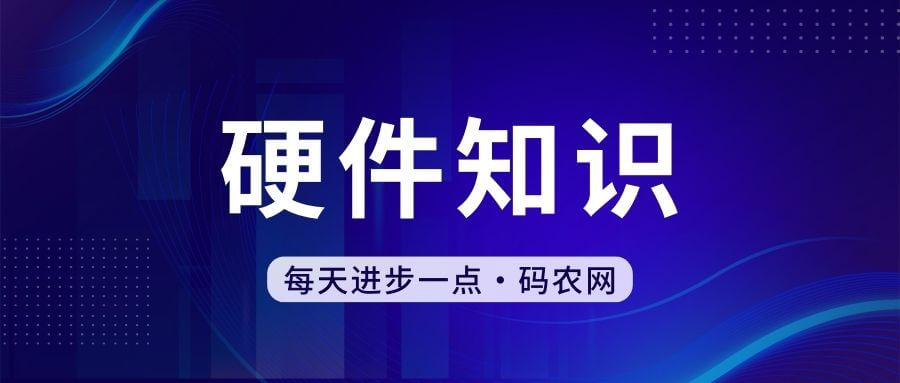Found a total of 10000 related content

CSS scrolling effect: Add smooth scrolling effect to web pages
Article Introduction:CSS scrolling effect: Adding a smooth scrolling effect to a web page requires specific code examples. With the development of the Internet, web design pays more and more attention to user experience. In addition to web page layout and interaction design, the application of scrolling effects has also become one of the important means to improve user experience. In CSS, we can achieve a smooth scrolling effect through some simple codes, adding dynamics and visual appeal to the web page. This article will introduce how to use CSS to add a smooth scrolling effect to a web page and provide some specific code examples. First, implement the scrolling effect
2023-11-18
comment 0
1277

CSS layout tips: best practices for achieving full-screen scrolling effects
Article Introduction:CSS layout skills: best practices for achieving full-screen scrolling effects. In modern web design, full-screen scrolling effects have become a very popular page interaction method. Through full-screen scrolling, web content can be switched on a page-by-page basis, giving users a smoother and visually rich experience. This article will introduce some CSS layout techniques to help developers achieve best practices for full-screen scrolling effects. HTML layout structure Before realizing the full-screen scrolling effect, you first need to build a basic HTML structure. Generally speaking, you can use a main
2023-10-18
comment 0
1051

VUE3 development basics: Create an infinite scrolling list using the Vue.js plug-in
Article Introduction:Vue.js is a popular JavaScript framework for quickly building interactive web applications. The latest Vue.js3 version offers many new features and performance optimizations, one of which is a very common request is to create infinite scrolling lists. This article will introduce how to use the Vue.js plugin to create an infinite scrolling list. What is an infinite scrolling list? Infinite scrolling lists are a common design pattern in web applications that can dynamically load large amounts of data (e.g., articles, product lists, etc.)
2023-06-15
comment 0
3234

How to implement a full-screen parallax layout using HTML and CSS
Article Introduction:How to use HTML and CSS to implement a full-screen parallax layout. The full-screen parallax effect is a technology often used in web design, which can bring users a richer and more attractive visual experience. This article will introduce how to use HTML and CSS to implement a simple full-screen parallax layout, and provide specific code examples. The principle of the parallax effect is to create different levels of three-dimensionality by simultaneously scrolling multiple layers of background images at different speeds. The following code example will use HTML markup and CSS styles to implement a simple full
2023-10-25
comment 0
1177

How to create multiple background images with parallax in CSS?
Article Introduction:Parallax scrolling is an often used design technique that adds a feeling of movement and depth to web pages. This is done by moving individual page elements at different speeds to simulate the effect of depth on a flat surface. A unique and imaginative way to implement this technique is to utilize multiple background images in CSS. In this article, we’ll explore how to create a parallax effect with multiple background images in CSS, including the steps required to set up the HTML structure and CSS styling. Whether you are a beginner or an experienced front-end developer, this guide will provide you with the knowledge and tools you need to create stunning multiple background image parallax effects. Syntax element{background-image:url(image-loc
2023-08-28
comment 0
1434

Face ID unlocking ensures privacy protection for iOS 17 private browsing
Article Introduction:When browsing the web on your iPhone, in Private Browsing mode, Safari won't remember the pages you've visited, your search history, or your Autofill information. In iOS 17 and later, Private Browsing mode locks the private browsing window when idle, completely blocks known trackers from loading pages, and removes identifying tracking parameters that are added to URLs as you browse. . iOS17 Incognito Browsing: When the "Incognito Browsing" function is turned on, the Safari browser address bar appears black or dark instead of white or gray. 1. Open the Safari browser on your iPhone; 2. Tap the "Tabs" button; 3. Swipe to the "Incognito" tab group button, and then tap the
2024-01-15
comment 0
1262

Is there a mobile version of BiLing AI?
Article Introduction:No. Currently, Biling AI does not have a mobile APP. Everyone registers and logs in directly on the website to use it! BiLing AI writing focuses on simplicity and ease of operation. With 200+ writing templates, even novices can get started quickly. Just enter simple requirements and descriptions, and a variety of high-quality manuscript content can be automatically generated. Is there a mobile version of BiLing AI? No. Currently, Biling AI does not have a mobile APP. Everyone registers and logs in directly on the website to use it! Web version entrance: https://ibiling.cn/template Biling AI can be logged in using WeChat, QQ or directly with your mobile phone number! Biling AI writing application scenarios: 1. Work summary If you feel stuck when facing mid-year work report, annual summary, activity report or project review,
2024-03-14
comment 0
1145

How to right align flex items?
Article Introduction:CSS is a powerful module used by web designers to control the visual layout of websites. One of the most commonly used visual layouts in web design is the use of flex-box to create flexible and dynamic web layouts. It provides a simple and effective way to align items within a container in different ways, including right-aligning flex items. What is flex-box? First we need to understand what flex-box is. Flex-box is a CSS layout module that provides a flexible way to create layouts for different screen sizes and devices. It is built around two main concepts: the first is the flex container, which is a parent element that contains one or more flex items; the second is the flex item, which is the flex item.
2023-09-22
comment 0
1516

How to sort by file name on Baidu Netdisk web version
Article Introduction:How to sort by file name on the web version of "Baidu Cloud Disk", how to operate it specifically, follow the editor to see. When selecting "Thumbnail Mode" or "Large Image Mode", you can click the icon to switch viewing methods in the upper right corner. 2. After selecting, right-click on the blank space, select "Sort by", and select "Name" in the sorting box to complete the sorting. The default sorting is ascending order. If you want to sort in descending order, right-click again and sort by name to convert to descending order.
2024-06-13
comment 0
469

VGN A75 gaming magnetic keyboard is on sale for the first time today: single-mode wired connection, 0.1~4.0mm adjustable travel, starting from 189 yuan
Article Introduction:According to news from this site on June 18, the VGNA75 gaming magnetic keyboard is on sale today. The keyboard adopts GAS structure, supports web drive/independent drive, and is available in five colors. The initial price starts at 189 yuan. According to reports, the VGNA75 gaming magnetic axis keyboard adopts a 75 configuration and is available in five colors: classic white, classic black, rose red gradient, blue gradient and gray gradient, and supports single-mode wired connections. The selling price information is as follows: Classic White 189 Yuan Classic Black 189 Yuan Rose Red Gradient Side Engraving 249 Yuan Blue Gradient Side Engraving 249 Yuan Gray Gradient Side Engraving 249 Yuan This keyboard is equipped with a metal knob that supports volume adjustment and is suitable for office and gaming scenarios. Use; adopts GAS structure, equipped with silencer filling, PC/steel positioning plate, which can reduce resonance and take into account the precision of magnetic axis buttons.
2024-06-19
comment 0
1290
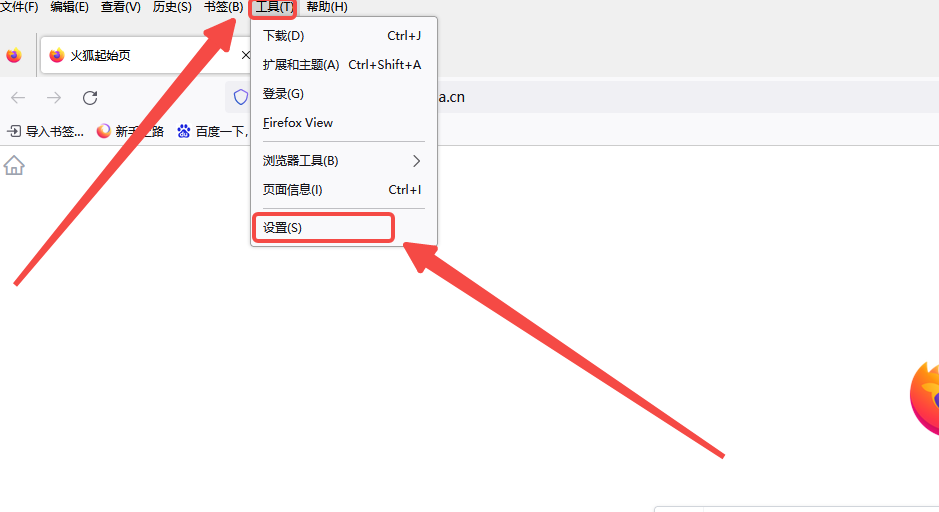
How to block ads in Firefox How to block ads in Firefox
Article Introduction:How to block ads in Firefox? Firefox is a free resource acquisition software that can quickly access web pages and download software. However, sometimes advertising pop-ups appear all the time, which really affects the user experience. How to close these advertisements with one click? The editor below will introduce to you how to close it. Setting method 1. Click to open Firefox browser and enter the home page. 2. Click Tool Settings in the menu bar at the top of the interface. If there is no menu bar, you can right-click on the blank space at the top of the interface and click the menu bar to bring it up. 3. Click the three horizontal lines icon as shown in the figure in the upper right corner of the interface, and click Settings in the expanded options. 4. After entering the settings window, click to switch to the Privacy and Security bar, slide the mouse wheel down, and find
2024-08-26
comment 0
415
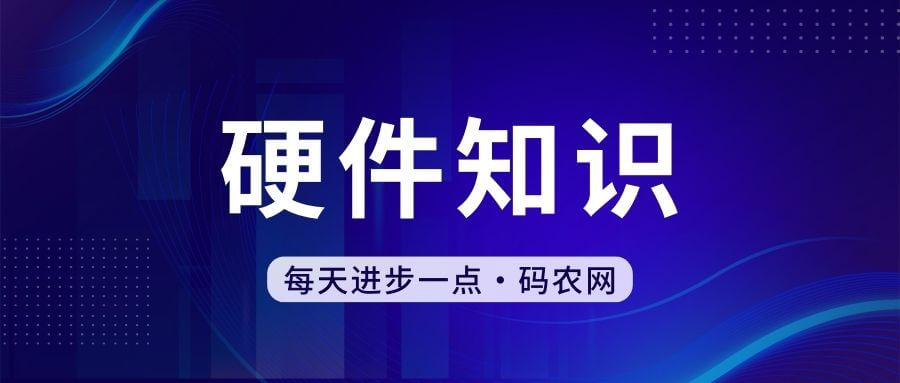
Change photo background color on mobile phone
Article Introduction:How to change the background of photos on mobile phone 1. When you want to modify the background color of the photo, open the phone and click "Beauty Camera". Open the beauty camera homepage, then slide the menu bar to the right, and then click "Beauty Institute". Open the Yan Institute interface, swipe down, and click "Beauty Teacher ID Photo". 2. If you want to change your photo to a white background, you need to use the cutout function to cut out the photo content and click the "Magic Cutout" option. Then in the magic cutout page, select a template, and you can enter the cutout page to change the photo background. 3. In order to better modify the background color, it is best to download the genuine and free HiFormat Cutout Master software from the official website. 4. Taking PS as an example, the method of changing the background of photos on mobile phones is: first
2024-03-18
comment 0
929

How to install win7 operating system on computer
Article Introduction:Among computer operating systems, WIN7 system is a very classic computer operating system, so how to install win7 system? The editor below will introduce in detail how to install the win7 system on your computer. 1. First download the Xiaoyu system and reinstall the system software on your desktop computer. 2. Select the win7 system and click "Install this system". 3. Then start downloading the image of the win7 system. 4. After downloading, deploy the environment, and then click Restart Now after completion. 5. After restarting the computer, the Windows Manager page will appear. We choose the second one. 6. Return to the computer pe interface to continue the installation. 7. After completion, restart the computer. 8. Finally come to the desktop and the system installation is completed. One-click installation of win7 system
2023-07-16
comment 0
1166
php-insertion sort
Article Introduction::This article mainly introduces php-insertion sort. Students who are interested in PHP tutorials can refer to it.
2016-08-08
comment 0
1023
Graphical method to find the path of the PHP configuration file php.ini, _PHP tutorial
Article Introduction:Illustrated method to find the path of the PHP configuration file php.ini. Graphical method to find the path of the PHP configuration file php.ini. Recently, some bloggers asked in which directory php.ini exists? Or why does it not take effect after modifying php.ini? Based on the above two questions,
2016-07-13
comment 0
771

Huawei launches two new commercial AI large model storage products, supporting 12 million IOPS performance
Article Introduction:IT House reported on July 14 that Huawei recently released new commercial AI storage products "OceanStorA310 deep learning data lake storage" and "FusionCubeA3000 training/pushing hyper-converged all-in-one machine". Officials said that "these two products can train basic AI models." , industry model training, and segmented scenario model training and inference provide new momentum." ▲ Picture source Huawei IT Home compiled and summarized: OceanStorA310 deep learning data lake storage is mainly oriented to basic/industry large model data lake scenarios to achieve data regression from Massive data management in the entire AI process from collection and preprocessing to model training and inference application. Officially stated that OceanStorA310 single frame 5U supports the industry’s highest 400GB/s
2023-07-16
comment 0
1500
PHP function container ing...
Article Introduction::This article mainly introduces the PHP function container ing..., students who are interested in PHP tutorials can refer to it.
2016-08-08
comment 0
1076