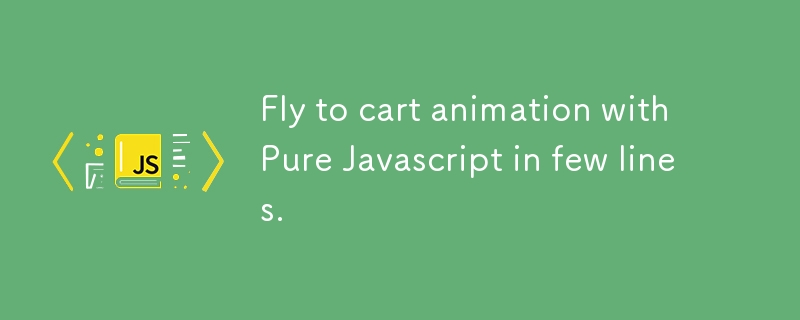Found a total of 10000 related content

jQuery implements the animation effect of adding to the shopping cart_jquery
Article Introduction:When you browse the products you like on an e-commerce shopping website, you can click the "Add to Cart" button on the page to add the products to your shopping cart. This article introduces the use of an animation plug-in based on jQuery to achieve the effect of products flying into the shopping cart on the right when clicking the add to cart button.
2016-05-16
comment 0
1861
Implementing the parabolic animation effect of adding to the shopping cart based on the jquery fly plug-in_jquery
Article Introduction:In shopping websites, the function of adding to the shopping cart is a must. On some websites, when the user clicks the add to the shopping cart button, the product will be added to the shopping cart in a parabolic animation. This function looks very cool. , the user experience has also been improved to a certain extent. The following introduces the parabolic animation effect of adding to the shopping cart based on the jquery fly plug-in.
2016-05-16
comment 0
1866
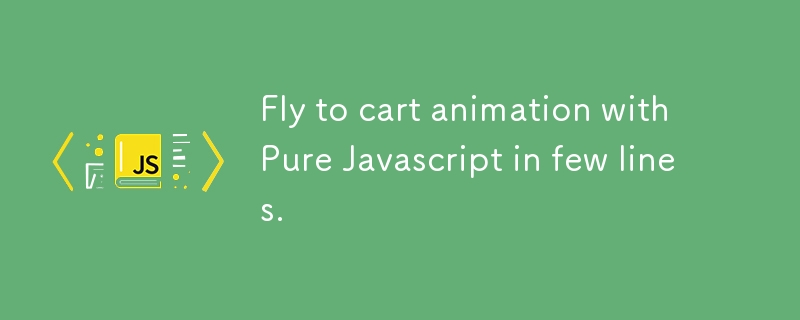
Fly to cart animation with Pure Javascript in few lines.
Article Introduction:Recently, I stumbled upon an old tutorial showcasing a fly-to-cart animation using jQuery. I wanted to challenge myself by implementing the same effect using pure JavaScript.
I created a simple layout with products and a shopping cart icon. The styl
2024-09-25
comment 0
902

How to use AE to create stage lights
Article Introduction:1. Import the material, create a new composition, and drag the material to the composition. 2. Create a new solid layer (move the solid layer downward to prevent overlap when doing the rotation animation in the next step). After selecting the color, use the pen tool to draw the general shape of the light. Press the F key to add an appropriate feathering effect and adjust the overlay mode. Make it more like a light. 3. Select the center point moving tool and move the center point of the solid layer with the mask drawn to the middle and lower part of the mask. 4. Make a key frame animation for the rotation of the solid layer with the mask drawn on it, so that the light swings left and right, and can also change in intensity. Open their three-dimensional layers and adjust the positional relationship between the two layers in the two views, so as to simulate better effects. 5. Finally, copy the simulated light to one layer and adjust the keyframes so that
2024-04-07
comment 0
977

How to make the wheel rotation effect in PS
Article Introduction:In design, creating the vivid effect of wheel rotation for a static image is a creative process. With Photoshop, you can easily give your wheels a realistic and engaging dynamic look. First, choose a high-quality static image of the vehicle as a base. Next, use Photoshop's "Timeline" function to create a frame animation sequence. During each frame of the sequence, you can gradually adjust the wheel's position to simulate its movement. To create a stronger sense of speed and realism, clever use of the Blur effect is very useful. So this tutorial guide will bring you a detailed introduction to the guide steps to help you learn better. Come and follow this article to find out. ps wheel rotation effect
2024-02-27
comment 0
459

Sharing of Flying Skills of Yujian Love
Article Introduction:Flying is one of the more distinctive gameplays in Sword Riding. Players can use different flying skills to trigger different action effects. Players can only experience flying when they enter the Sword Riding posture. They cannot switch to the Sword Riding posture during combat. . Sharing the flying skills of Sword Controlling Flying Conditions 1. Players can only experience flying when entering the sword control posture, but the character cannot switch to the sword control posture during battle. 2. And only if you select a monster in the sword posture and perform a normal attack, the flying sword will disappear and automatically switch to the walking posture. Flight operation 1. When the player is in the sword-wielding posture, push the virtual joystick on the left to achieve movement operations in multiple directions. 2. At this time, adjust the perspective to make it higher or lower than the horizontal plane, and the character can move vertically up or down.
2024-07-11
comment 0
391

Sharing of flying skills in 'The Sword of Love'
Article Introduction:What are the skills for flying with Sword Love? Flying is one of the more distinctive gameplays in Sword Riding. Players can use different flying skills to trigger different action effects. Players can only experience flying when they enter the Sword Riding posture. They cannot switch to the Sword Riding posture during combat. . Sharing flying skills in "Sword Riding Love" Flight Conditions 1. Players can only experience flying when they enter the sword riding posture, but the character cannot switch to the sword riding posture during combat. 2. And only if you select a monster in the sword posture and perform a normal attack, the flying sword will disappear and automatically switch to the walking posture. Flight operation 1. When the player is in the sword-wielding posture, push the virtual joystick on the left to achieve movement operations in multiple directions. 2. At this time, adjust the perspective to make it higher or lower than the horizontal plane, and the character will
2024-07-17
comment 0
915

In-depth tutorial analysis of Win7 VT mode
Article Introduction:Computer VT refers to the virtualization technology of the CPU that can simulate multiple CPUs in parallel with a single CPU, which can significantly improve the work efficiency of the computer. Many users don’t know how to turn on VT. The editor has compiled a tutorial on how to turn on vt. Let’s take a look at it~ Detailed tutorial on how to turn on win7vt: Method 1: 1. First enter the BIOS mode. Switch to the "Configuration" option, move the cursor to "IntelVirtualTechnology" and press Enter. If the VT option is not found or cannot be changed, it means that VT technology is not supported. 2. After the Enter is completed, find the "Enabled" button and click Enter. 3. After the Enter is completed, the option will become Enabled.
2023-12-29
comment 0
1568

Why is the car brusher used in Grand Theft Auto San Andreas? How to use the car brusher in Grand Theft Auto San Andreas
Article Introduction:Grand Theft Auto: San Andreas (Grand Theft Auto San Andreas) is a classic action game produced by Rockstar. The game screen has been enhanced, bringing more realistic shadow effects, longer visual distance and richer screen colors. In terms of operation, the mobile version not only brings a new touch operation method, but also fully supports game controllers. Touch buttons appear when needed, and there are three operating modes to choose from when driving a vehicle. It is worth mentioning that the game has slightly adjusted the record point system, which will reduce the difficulty of the game. How to use the car brusher in Grand Theft Auto San Andreas? It's very simple. First open the car brusher, then enter the game, cut it out and click: Inject the car brush tool into SA, then enter in the input box
2024-07-24
comment 0
431

Where is the entrance to Meituan's good goods? How to enter Meituan's good goods?
Article Introduction:On the homepage of the Meituan App, slide the project page to the left to the third page to see the entrance of [Tuanhaohuo]. You can also click [More] on the homepage, and then you can find [Tuanhaohuo] in the life column. ] entrance. The product categories currently provided include fruits, department stores, retail, grain, oil and fresh food. The price of the best-selling products is almost 10 yuan or less. It is still not cost-effective to buy now. From this point of view, it is much cheaper than many supermarkets and e-commerce platforms. I hope the quality will be satisfactory. 1 Meituan enters the e-commerce field and launches the new function "Tuanhaohao" in a low-key manner. In fact, this is not the first time Meituan has entered the e-commerce field. As early as 2013, Meituan had already tried the water and e-commerce business. At the same time, it launched a shopping channel on the mobile terminal to try the water and e-commerce model. but
2024-06-04
comment 0
603

How to install win7 operating system on computer
Article Introduction:Among computer operating systems, WIN7 system is a very classic computer operating system, so how to install win7 system? The editor below will introduce in detail how to install the win7 system on your computer. 1. First download the Xiaoyu system and reinstall the system software on your desktop computer. 2. Select the win7 system and click "Install this system". 3. Then start downloading the image of the win7 system. 4. After downloading, deploy the environment, and then click Restart Now after completion. 5. After restarting the computer, the Windows Manager page will appear. We choose the second one. 6. Return to the computer pe interface to continue the installation. 7. After completion, restart the computer. 8. Finally come to the desktop and the system installation is completed. One-click installation of win7 system
2023-07-16
comment 0
1195
php-insertion sort
Article Introduction::This article mainly introduces php-insertion sort. Students who are interested in PHP tutorials can refer to it.
2016-08-08
comment 0
1051
Graphical method to find the path of the PHP configuration file php.ini, _PHP tutorial
Article Introduction:Illustrated method to find the path of the PHP configuration file php.ini. Graphical method to find the path of the PHP configuration file php.ini. Recently, some bloggers asked in which directory php.ini exists? Or why does it not take effect after modifying php.ini? Based on the above two questions,
2016-07-13
comment 0
793

Huawei launches two new commercial AI large model storage products, supporting 12 million IOPS performance
Article Introduction:IT House reported on July 14 that Huawei recently released new commercial AI storage products "OceanStorA310 deep learning data lake storage" and "FusionCubeA3000 training/pushing hyper-converged all-in-one machine". Officials said that "these two products can train basic AI models." , industry model training, and segmented scenario model training and inference provide new momentum." ▲ Picture source Huawei IT Home compiled and summarized: OceanStorA310 deep learning data lake storage is mainly oriented to basic/industry large model data lake scenarios to achieve data regression from Massive data management in the entire AI process from collection and preprocessing to model training and inference application. Officially stated that OceanStorA310 single frame 5U supports the industry’s highest 400GB/s
2023-07-16
comment 0
1527
PHP function container ing...
Article Introduction::This article mainly introduces the PHP function container ing..., students who are interested in PHP tutorials can refer to it.
2016-08-08
comment 0
1092