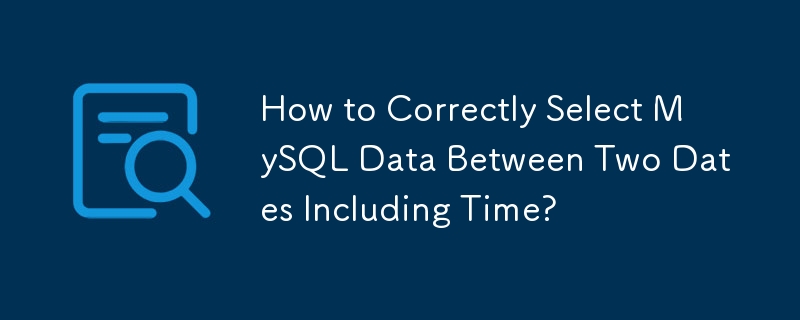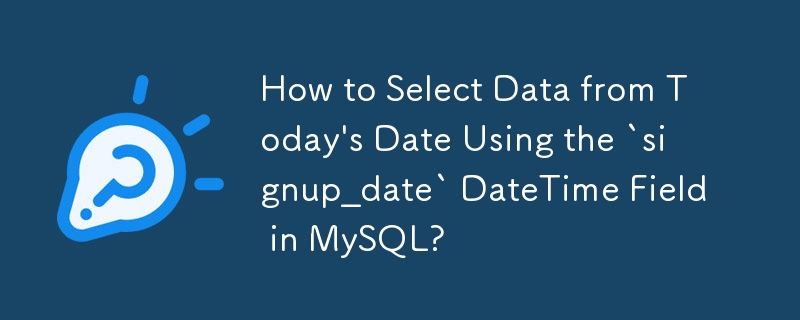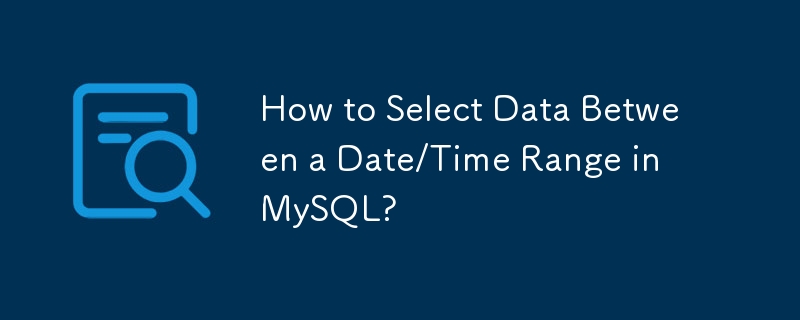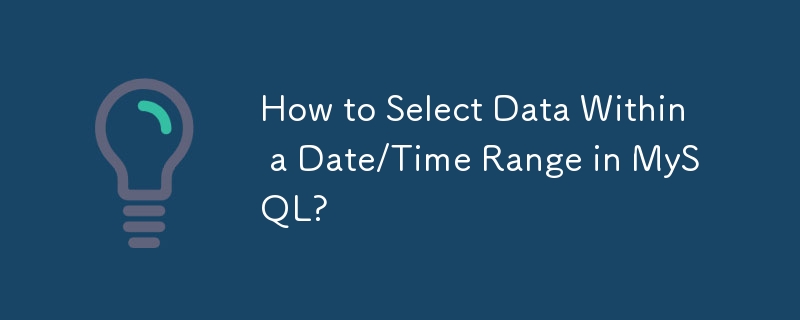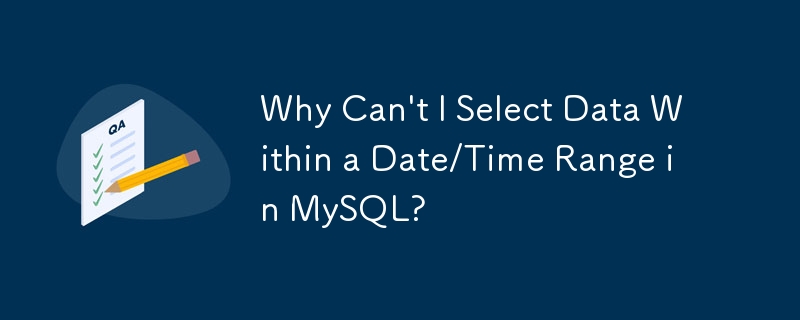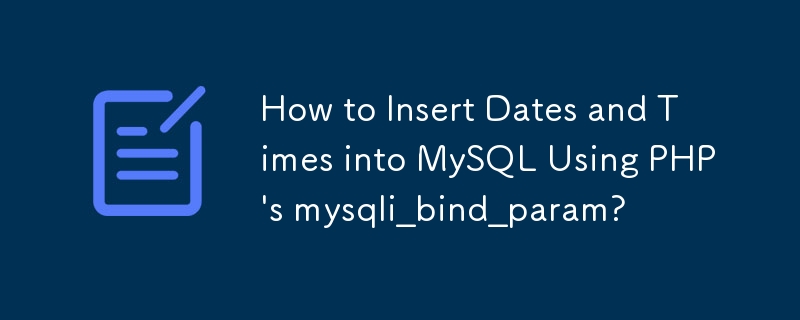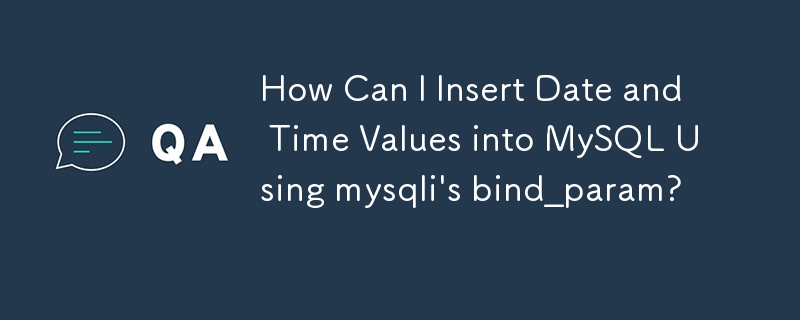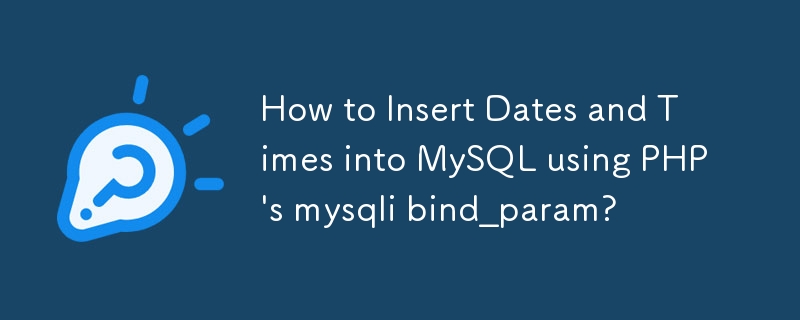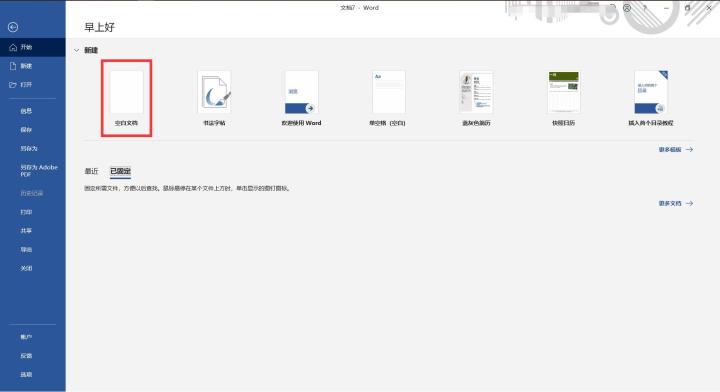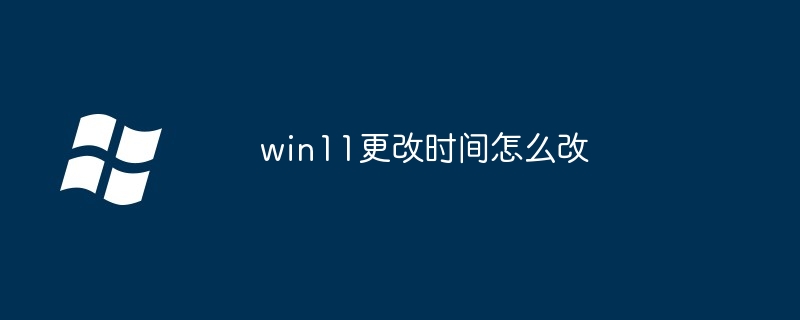Found a total of 10000 related content

How to use vue and Element-plus to implement time selection and date selection
Article Introduction:How to use Vue and ElementPlus to implement time selection and date selection Introduction: In web development, time selection and date selection are very common needs. Vue is a popular JavaScript framework, and ElementPlus is an open source component library based on Vue, which provides a rich set of UI components. This article will introduce how to use Vue and ElementPlus components to implement time selection and date selection. 1. Install and introduce ElementPlu
2023-07-16
comment 0
2241

PHP data filtering: handling date and time input
Article Introduction:PHP Data Filtering: Processing Date and Time Input Overview: When developing web applications, it is often necessary to process date and time data entered by the user. Since user input may contain various formats and errors, effective data filtering and validation are necessary to ensure data accuracy and security. This article explains how to use PHP to handle date and time input, and provides corresponding code examples. Filtering and validation principles: Before processing date and time inputs, you first need to determine the corresponding filtering and validation principles. Here are some common ones
2023-07-28
comment 0
923

Input date selection function javascript code_time and date
Article Introduction:It is used to directly select the date in the date input box. There is no need to fill it in manually. It is not easy to make mistakes. The input is standardized. Secondly, the user experience is good.
2016-05-16
comment 0
1277
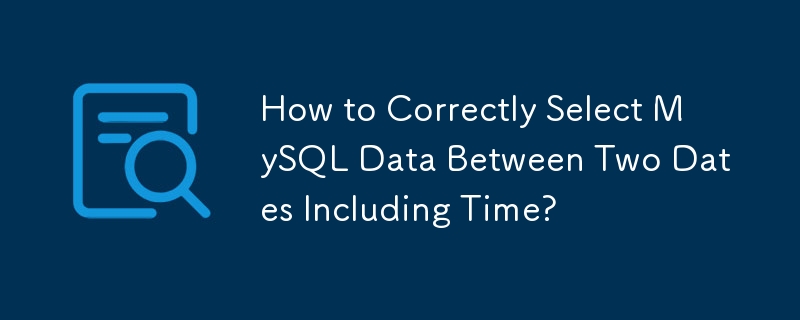
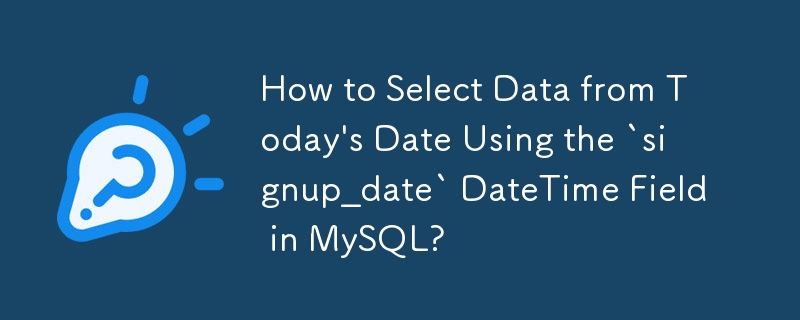
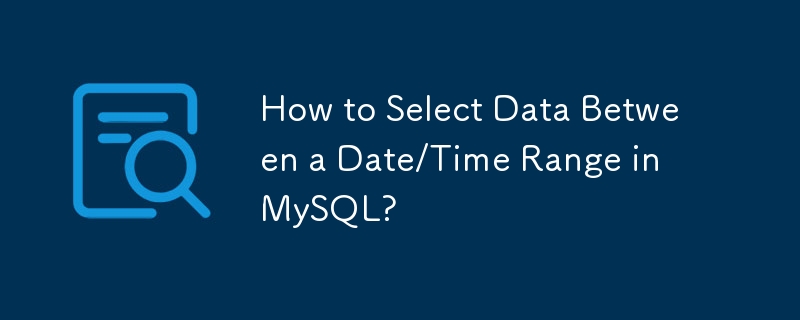
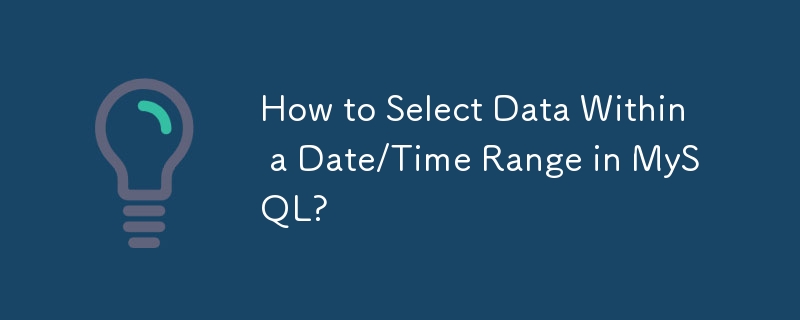
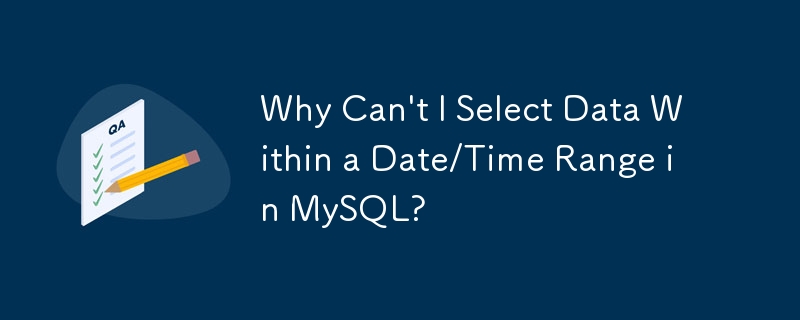

Timeline and date filtering optimization for Vue statistical charts
Article Introduction:Timeline and date filtering optimization of Vue statistical charts As the importance of data analysis and visualization is increasingly recognized by enterprises, the application of statistical charts is becoming more and more widespread. In Vue, we can implement various types of charts through various plug-ins and components. However, when using statistical charts, you often encounter the need for timeline and date filtering. This article will introduce how to optimize the timeline and date filtering functions in Vue, and provide code examples for reference. Timeline optimization The timeline is an important element for showing data changes over a period of time. inVu
2023-08-26
comment 0
1135

Implementation method of date and time selection component in Vue document
Article Introduction:Vue is a popular front-end framework that provides us with a rich component library. In actual projects, it is often necessary to use date and time selection components. Vue provides many convenient methods to implement this component, the more commonly used ones are vue-datepicker and vue-datetime-picker. 1. Use of vue-datepicker vue-datepicker is a date picker component based on Vue. It can be installed through NPM: npmi
2023-06-20
comment 0
4047
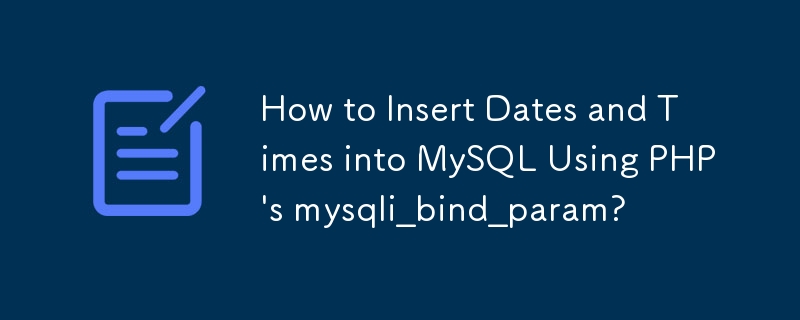

In MySQL, how to automatically insert date and time while inserting NULL values into other columns?
Article Introduction:In MySQL, we can automatically insert the current date and time into this column when NULL values are inserted into other columns by declaring the column as DEFAULTCURRENT_TIMESTAMP. In this case, we cannot declare the column NOTNULL in which we want to insert NULL values. mysql>CreateTableTesting1(NameVarchar(20),RegStudentTIMESTAMPDEFAULTCURRENT_TIMESTAMP);QueryOK,0rowsaffected(0.15sec)The above query will create a table "Testing1",
2023-08-29
comment 0
1319

How to display the current time in LabVIEW 2018 LabVIEW 2018 Tutorial
Article Introduction:First, open LabVIEW2018 and create a new VI - select the New VI command in the menu bar to pop up the New VI window. Save VI - Select the File-Save command in the menu bar, and then a dialog box for saving the file will pop up, then select the appropriate path, enter the file name [Display current time], and save the VI. Select the control palette in the front panel, [New Style] - [Numeric] - [Time Stamp Input Control], and place the control in the front panel. Click the Time button to open the Set Time and Date dialog box. Click [Set as current time] and the control will display the current time. Right-click the control and select the [Data Operation]-[Set Time and Date] command from the pop-up menu to open the setting time and date. Right-click the control and select
2024-06-06
comment 0
641
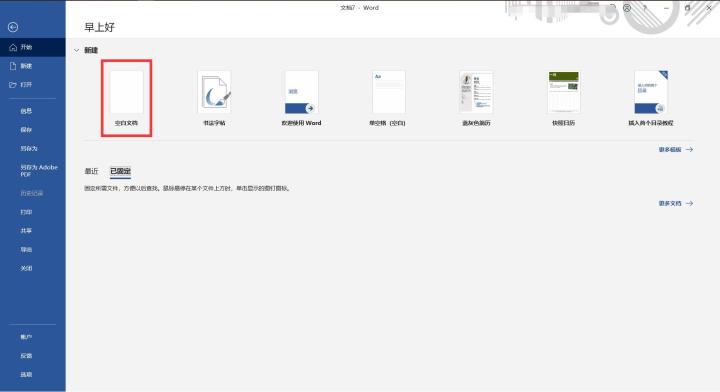
How to automatically add the current date in Word
Article Introduction:1. Open Word and click [Blank Document] to create a new document. 2. After the creation is completed, proceed to the next step. 3. Enter the content [Date:], then click [Insert] in the tab, and select [Date and Time]. 4. Select the date format you want to set in [Available formats]. 5. Check [Automatic Update], the document date will be automatically updated when opened after a period of time, click the [OK] button to save the settings. 6. The effect is as shown in the figure.
2024-06-12
comment 0
386
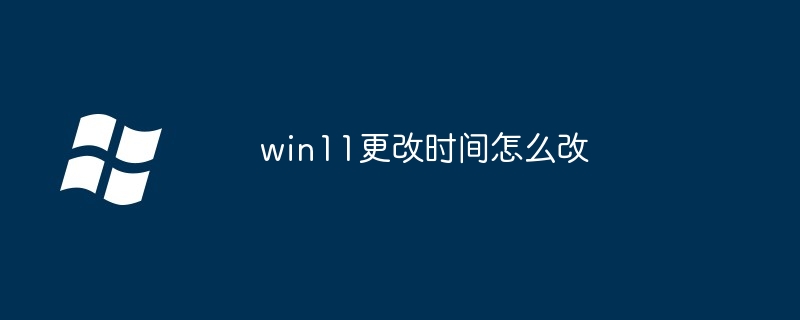
How to change the time in win11
Article Introduction:How to modify the Windows 11 time: Using the taskbar: Right-click the date and time on the taskbar and select Adjust date and time. Use settings: Open Settings > Time & Language > Date & Time. Detailed instructions: Change time zone: Select the correct time zone. Enable/disable automatic time synchronization: synchronize time from the Internet. Set date and time manually: Select a new date and time. Adjust Daylight Savings Time: Automatically adjust the time.
2024-04-15
comment 0
781