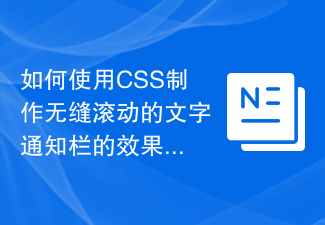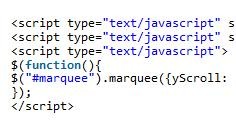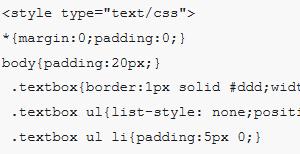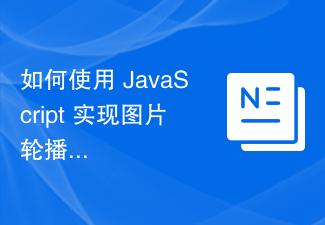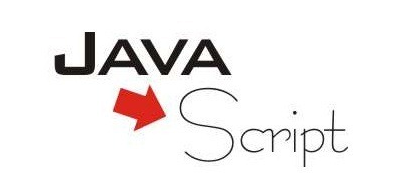Found a total of 10000 related content

How to use CSS to create a seamless scrolling text carousel effect
Article Introduction:How to use CSS to create a seamless scrolling text carousel effect requires specific code examples. With the development of the Internet and designers' increasing requirements for user experience, the text carousel effect on websites has become one of the common display forms. Text carousels can attract users' attention, increase the dynamics and vitality of the page, and increase users' attention to the content. In this article, I will introduce you to how to use CSS to create a seamless scrolling text carousel effect, and provide specific code examples. Before creating a seamless scrolling text carousel effect, I
2023-10-25
comment 0
1806

How to use CSS to create a seamless scrolling image carousel effect
Article Introduction:How to use CSS to create a seamless scrolling image carousel effect. With the development of the Internet and people's pursuit of aesthetics, image carousels have become one of the common elements in web design. The seamless scrolling image carousel effect can attract users' attention and increase the interactivity and visual effect of the page. In this article, we will introduce how to use CSS to achieve a seamless scrolling image carousel effect, and provide specific code examples. First, we need to prepare some basic HTML structure. We can use a container containing multiple images and make
2023-10-20
comment 0
1770

How to use CSS to create a seamless scrolling text display effect.
Article Introduction:Steps to implement how to use CSS to create a seamless scrolling text display effect. In web design, the seamless scrolling text display effect brings people a smoother and more attractive user experience. This effect is usually used in scenes such as carousels and scrolling news. This article will introduce specific steps to use CSS to achieve seamless scrolling text display effects, and provide relevant code examples. Step 1: Create the HTML structure First, we need to create a container element that contains the scrolling text. It can be div, ul or other HTM
2023-10-21
comment 0
1588
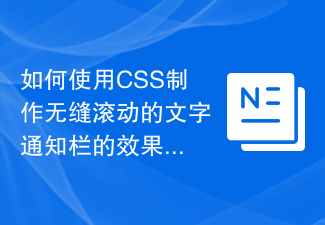
How to use CSS to create a seamless scrolling text notification bar effect
Article Introduction:How to use CSS to create a seamless scrolling text notification bar effect. A seamless scrolling text notification bar is a common effect in web pages and can be achieved through CSS. This article will introduce how to use CSS to create a seamless scrolling text notification bar, and provide specific code examples. To achieve a seamless scrolling text notification bar effect, you first need a container to wrap the text, and set the width, height and background color of the container. For example, we can use a div element and give it a class name like this: <div
2023-10-24
comment 0
1545

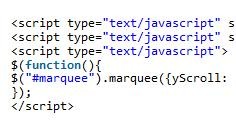
How to implement JQuery text seamless scrolling effect
Article Introduction:This article mainly introduces the sample code for JQuery to achieve seamless text scrolling effect (Marquee plug-in), which has certain reference value. Interested friends can refer to it. I hope it can help everyone.
2018-01-23
comment 0
1754
jQuery plug-in to achieve seamless upward text scrolling effect code_jquery
Article Introduction:This article mainly introduces the code of the jQuery plug-in to realize the seamless upward scrolling effect of text, and the function of dynamically modifying the properties of page elements through time function triggering to realize seamless scrolling of text. Friends in need can refer to the following
2016-05-16
comment 0
1298
Javascript implements tabs switching effect (extended version)_javascript skills
Article Introduction:Commonly used page effects include pop-up layer effect, seamless scrolling effect, and tab switching effect. Next, I will share with you a tab switching effect written by myself using native javascript. It has been expanded on the original basis and added automatic carousel. , so that it becomes an effect similar to a picture carousel.
2016-05-16
comment 0
1365
Collection of jquery scrolling effects_jquery
Article Introduction:This article summarizes and introduces jquery single-line scrolling, batch multi-line scrolling, and text and picture scrolling effect codes. These are some of the seamless scrolling effects of text and graphics commonly used in branch factories. I hope it will be helpful for everyone to become familiar with jQuery. .
2016-05-16
comment 0
1298

Tips and methods to achieve seamless scrolling effect with CSS
Article Introduction:CSS techniques and methods to achieve seamless scrolling effects require specific code examples. With the development of Internet technology, seamless scrolling effects are widely used in web design. It can bring users a better browsing experience and can also increase the dynamics and visual effects of web pages. In this article, I will introduce several commonly used CSS techniques and methods to achieve seamless scrolling effects, and provide specific code examples. Use CSS Animation to Achieve Seamless Scroll Effect CSS animation is a simple and efficient way to achieve seamless scrolling effect. We can use @key
2023-10-25
comment 0
2189
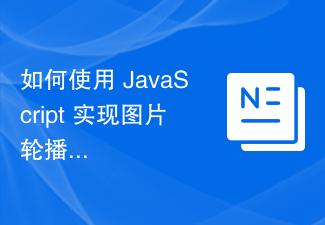
How to use JavaScript to achieve a seamless loop effect of image carousels?
Article Introduction:How to use JavaScript to achieve a seamless loop effect of image carousels? With the development of the Internet, image carousels have become one of the common elements in website design. When it comes to using JavaScript to implement image carousels, in addition to the basic carousel function, seamless loop effects are also a very common requirement. In this article, we will learn how to use JavaScript to achieve a seamless loop effect of image carousels and provide specific code examples. First, we need to prepare H
2023-10-27
comment 0
1003
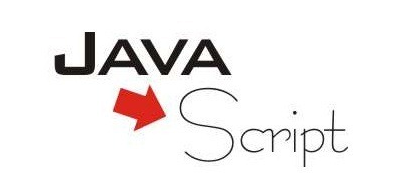
Left and right seamless scrolling effect implemented by javascript
Article Introduction:This article mainly introduces the left and right seamless scrolling effect implemented by JavaScript. It can achieve the effect of smooth and seamless scrolling left and right, and can stop scrolling in response to the mouse sliding over. It is very simple and practical. Friends who need it can refer to it.
2017-01-18
comment 0
1374

About the implementation of JavaScript carousel stay effect
Article Introduction:This article will share with you how to implement the JavaScript carousel stay effect. Carousel stay is very similar to wireless scrolling. They both use attributes and variables to control movement to achieve carousel. Friends who are interested should take a look together.
2018-07-04
comment 0
1184