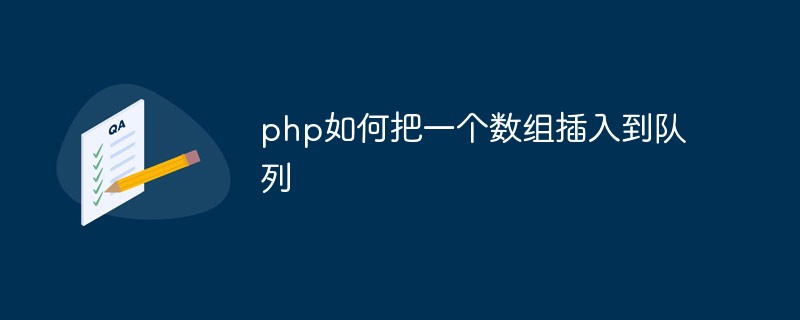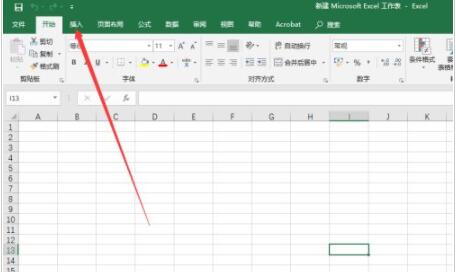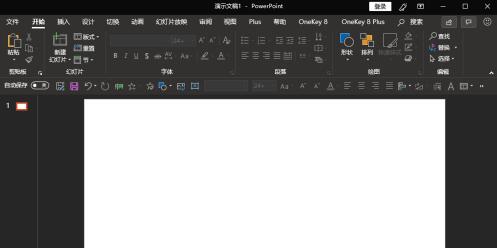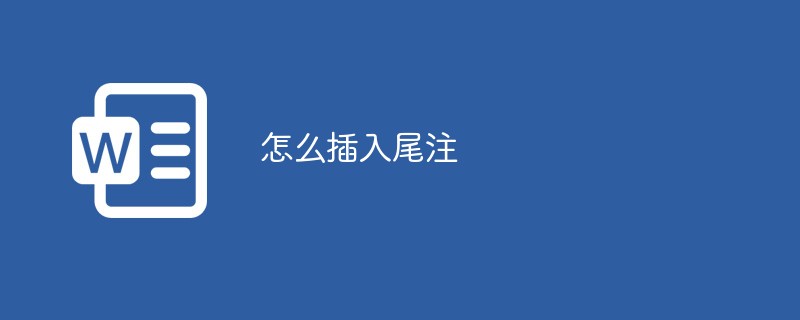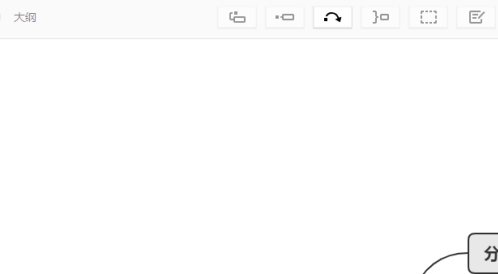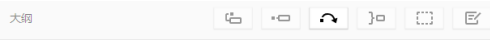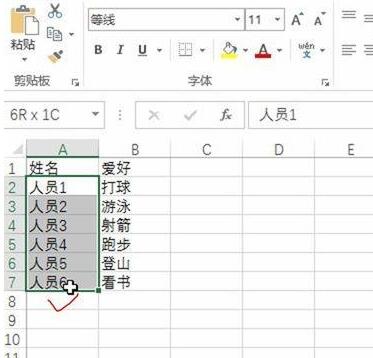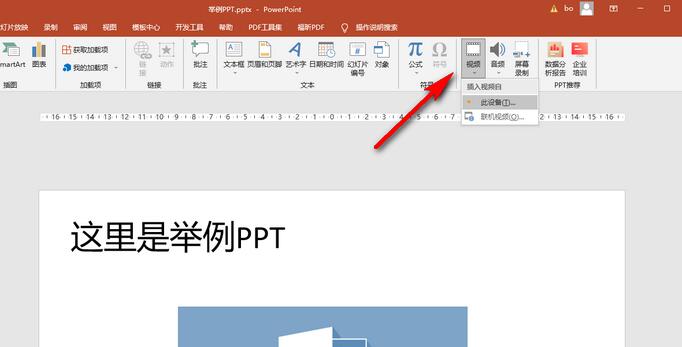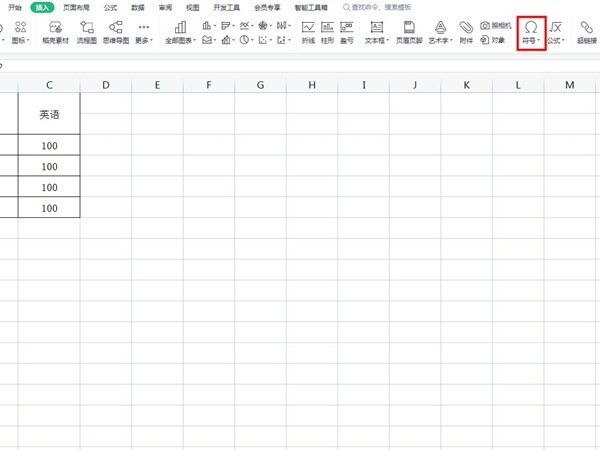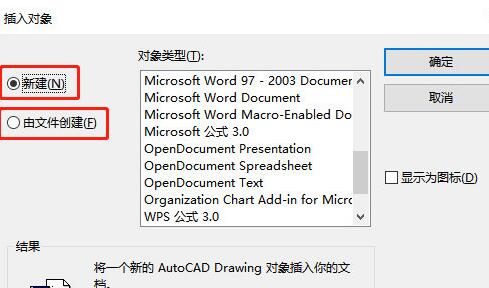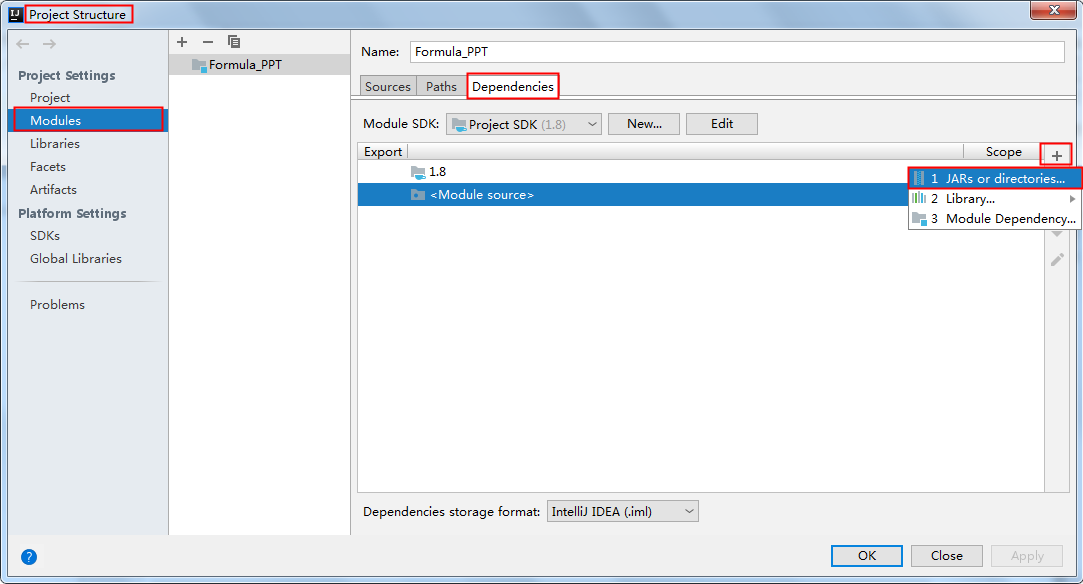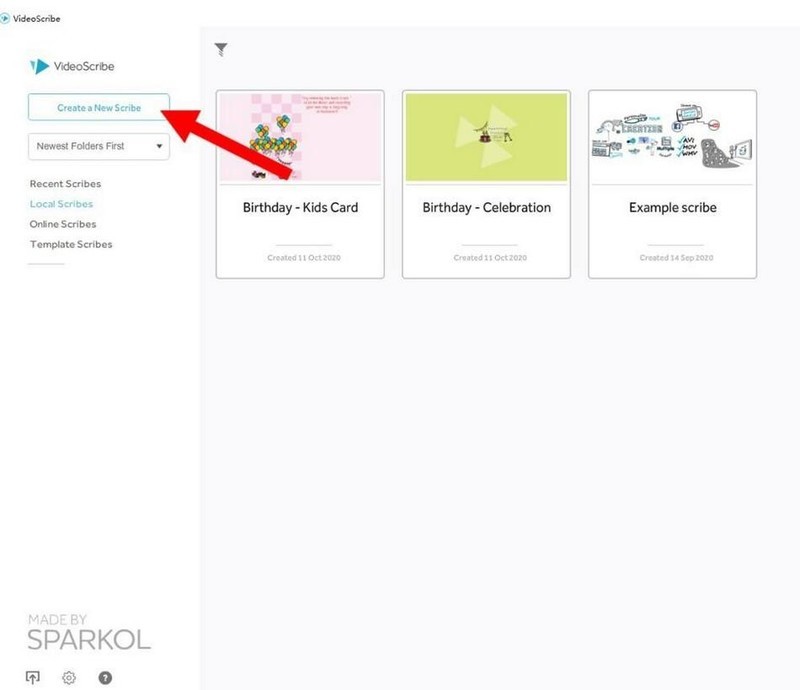Found a total of 1094 related content

How to insert data into MongoDB with PHP
Article Introduction:How to Insert Data into MongoDB in PHP MongoDB is a popular NoSQL database known for its powerful performance and flexible data model. In PHP, we can use the MongoDB extension to connect and operate the MongoDB database. This article explains how to insert data into MongoDB using PHP and provides code examples. Before starting, make sure you have the MongoDB extension installed and enabled. This can be enabled by adding the following line in the php.ini file
2023-07-10comment 0451
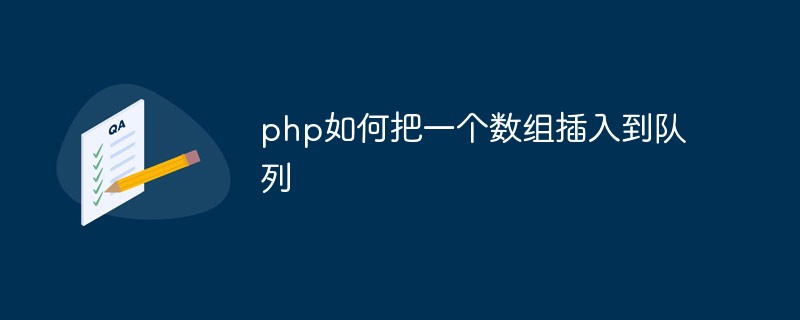
How to insert an array into the queue in php
Article Introduction:A queue is a common data structure that stores data in a first-in, first-out manner. In PHP, we can use arrays to simulate queues, and we can easily insert an array into the queue. Insertion operation is one of the basic operations in the queue. There are usually two ways to implement it: inserting elements at the head of the queue and inserting elements at the tail of the queue. Below we will introduce the implementation methods of these two insertion operations respectively. 1. Inserting elements at the head of the queue Inserting elements at the head of the queue is a common operation and is usually used to implement data structures such as stacks and priority queues. In PHP we
2023-04-18comment 0317

如何使用 PHP 插入数据到 MySQL 表中?
Article Introduction:如何将数据插入MySQL表中?连接到数据库:使用mysqli建立与数据库的连接。准备SQL查询:编写一个INSERT语句以指定要插入的列和值。执行查询:使用query()方法执行插入查询,如果成功,将输出一条确认消息。
2024-05-13comment 0655
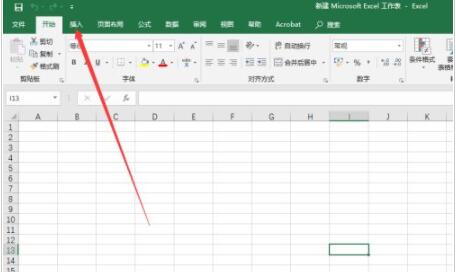
How to insert pictures in excel2019_Excel2019 insert picture tutorial
Article Introduction:Open Excel 2019 and click the Insert command. Select the picture to insert. Open the folder and find the picture you want to insert. After selecting, click Insert. Pictures can be resized. You can also select the upper editing bar to edit pictures.
2024-04-17comment965
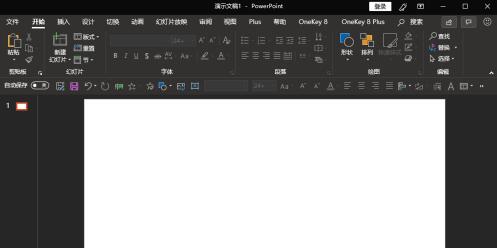
PPT怎么插入的图片放到幻灯片中间位置_PPT中插入的图片放到幻灯片正中间位置的操作
Article Introduction:准备好要插入到PPT的图片,打开PPT,开启并进入到我们要将图片插入到幻灯片正中间位置的幻灯片文档。进入后,在幻灯片中找到要插入图片的位置,通过软件顶部【插入】菜单插入我们的图片。插入图片后,可以先调整好图片的大小到符合我们需要的大小,然后选中插入的图片。选中图片后,在软件顶部菜单栏会新出现一个【格式】菜单选项卡,点击进入这个新出现的【格式】菜单,打开其下拉选项。在下拉选项菜单中找到【排列】选项组,继续在该选项组里找到【对齐对象】选项,点击打开【对齐对象】的下拉菜单。在【对齐对象】的下拉菜单中先选择【对齐
2024-05-29comment214
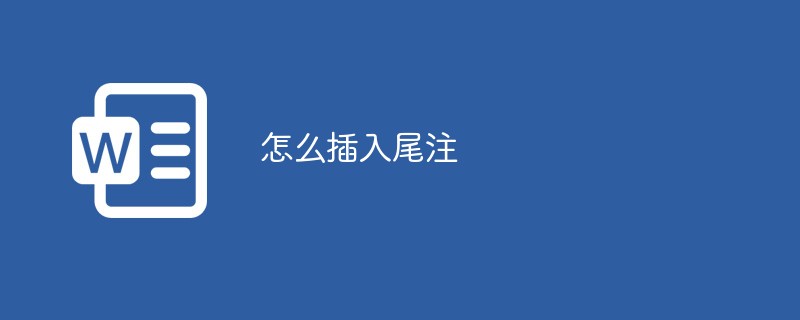
How to insert endnotes
Article Introduction:How to insert endnotes: First open the page where you want to insert endnotes; then find the [Quote] button; then find the [Footnotes] tab; finally find and click [Insert Endnotes] and insert text in the input box that appears. Can.
2021-01-13comment 0120192
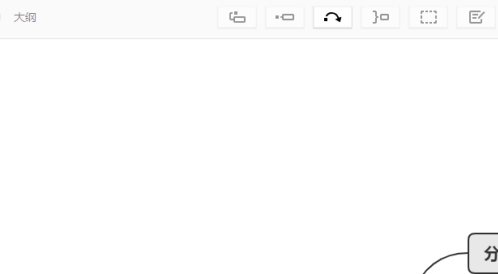
How to insert markup in XMind - How to insert markup in XMind
Article Introduction:Are you like the editor and not very familiar with how to insert tags in XMind? It doesn’t matter. Below, the editor will bring you the method of inserting tags in XMind. Interested users can take a look below. Open an xmind interface and enter the xmind interface. Select the topic to be inserted and click the Insert menu in the menu. After clicking the Insert menu, a drop-down menu will pop up and select Mark as the mark. Enter the mark interface and click on a label to use. You can see that it is the inserted mark in the current
2024-03-04comment518

PHP and PDO: How to insert data into a MySQL database
Article Introduction:PHP and PDO: How to Insert Data into a MySQL Database Overview: This article will introduce how to use PHP's PDO extension to insert data into a MySQL database. PDO is a database access abstraction layer for PHP that can interact with a variety of databases, including MySQL. Steps: Connect to MySQL database: Before inserting data using PDO, we need to establish a connection with the MySQL database first. Below is a sample code showing how to connect to a MySQL database. //Set the number
2023-07-28comment 0588
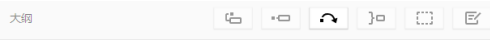
XMind怎么插入标记 XMind插入标记的具体操作
Article Introduction:你们在办公中是不是也在使用XMind软件呢?不过你们知道XMind怎么插入标记吗?接下来,小编就为各位带来了XMind插入标记的具体操作,感兴趣的用户一起来下文看看吧。XMind怎么插入标记?XMind插入标记的具体操作打开一个的xmind的界面中进入到了xmind的界面中,选中要插入的主题然后点击菜单中的插入菜单点击了插入菜单之后,弹出了下拉菜单选中为标记进入到了标记界面中,点击一个使用的标签可以看到是在当前中的插入的标记了
2024-08-09comment 0431
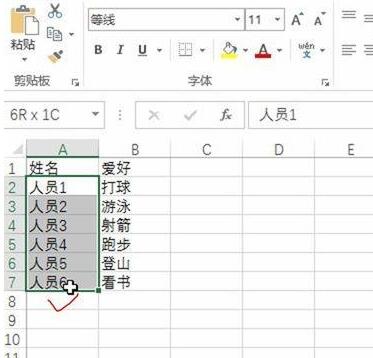
Detailed operation method of inserting comments into specified columns in Excel
Article Introduction:Open the data table, select the data area where you want to insert comments, select the Square Grid plug-in button, select Insert Comments in New Insert to the specified column, and a dialog box will pop up to select the column where the comment content is located. Once confirmed, the operation can be completed.
2024-04-17comment 0646

PPT2019怎么插入图片 PPT2019插入图片教程
Article Introduction:打开ppt2019软件,点击菜单栏中插入命令。选择插入图片。打开电脑查找本地图片。选择后点击插入。图片导入到ppt中,可以拖拽调整图片位置及大小。格式中可以对图片进一步编辑。
2024-05-23comment704
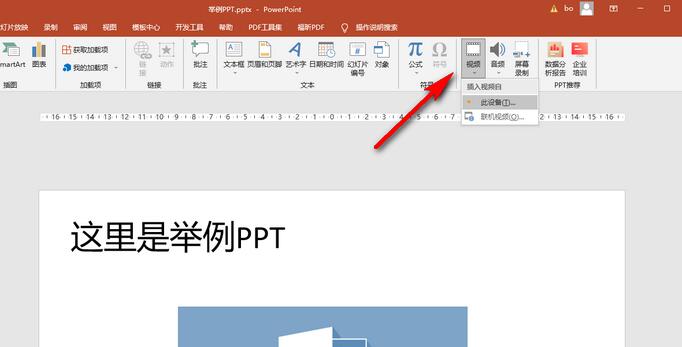
PPT怎么插入视频 分享三种视频插入方法
Article Introduction:在需要制作PPT时很多小伙伴都会选择使用PowerPoint演示文稿这款软件,如果有需要我们还可以在PPT页面中插入视频。那小伙伴们知道PowerPoint演示文稿中如何插入视频吗?下面小编就来和小伙伴们分享具体的操作方法,有需要的话一起往下看看吧!1、点击插入选项卡中的视频按钮并在其子选项中点击此设备。2、浏览找到想要插入的视频后,双击将其插入。3、插入之后可以看到上方自动出现了视频工具,我们可以点击切换到播放栏中,对视频进行设置。方法二1、定位到需要插入视频的页面后,点击插入选项卡中的对象按钮。2、接
2024-08-26comment345
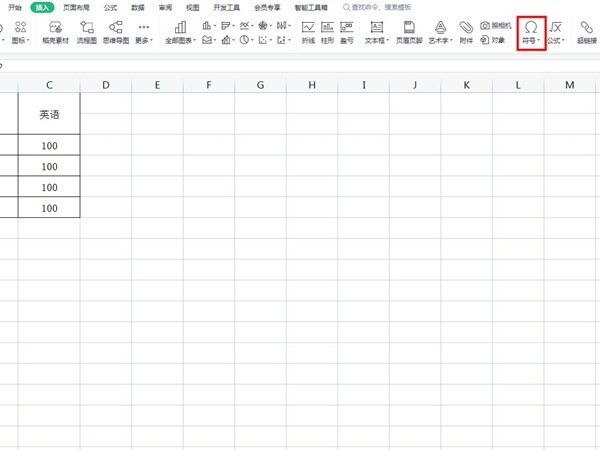
WPS怎么插入√符号 WPS插入√符号的方法
Article Introduction:1、首先,在WPS中,找到设置的单元格,选择顶部的【插入】,点击【符号】。2、然后,选择【其他符号】,找到√符号后点击【插入】就可以了。
2024-05-11comment873

How to insert user input into Postgres Db using Go
Article Introduction:I'm trying to insert a string into a postgres database. And I can't find the correct syntax. This is the code: funcinsertdb(){fmt.println("writeyourtext")varinputstringfmt.scanln(&input)insertstmt:=`insertinto"todos"("do_info")values(**ineedthis**)`_,e:=db .exec(insertstmt)chec
2024-02-12comment 0584
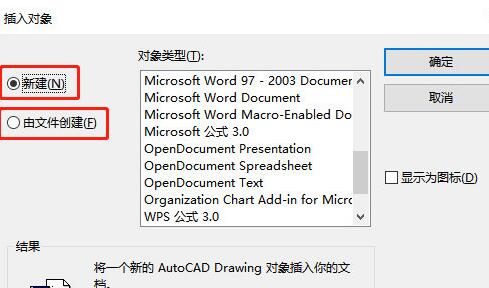
How to insert word document into quick CAD editor
Article Introduction:Click the [Insert]-[Object] option in the menu bar, and the [Insert Object] pop-up window will pop up. In the [Insert Object] pop-up window, we can see two ways to insert objects: [New] and [Create from File]. You can click [Create from File], and you can see two buttons [Browse] and [Link] under the file path. We choose to click the [Browse] button. At this time, the [Browse] pop-up page will pop up. We find the required Word document and select it to open. Click the [OK] button to insert a new Word document object into the CAD drawing. At this time, you will jump back to the [Insert Object] pop-up window. You can see that the file path under [Create from File] has been added. Just click the [OK] button. In the editor drawing box, you can see
2024-04-26comment 0210

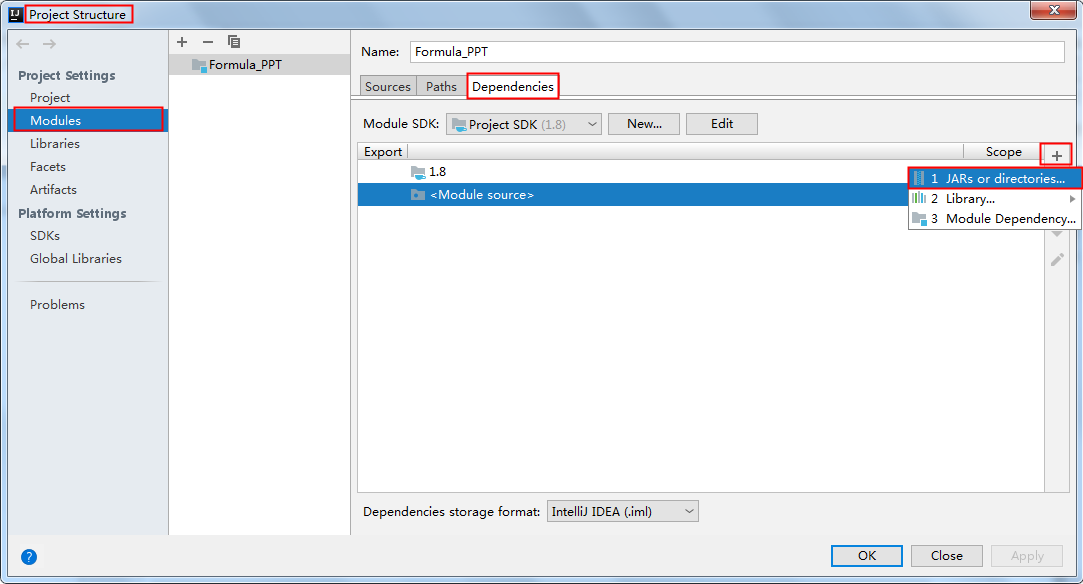
How to insert formulas into PPT in Java
Article Introduction:Jar package is imported through Maven repository download and import. Configure pom.xml as follows: com.e-iceblue https://repo.e-iceblue.cn/repository/maven-public/e-icebluespire.presentation.jar7.6.3 If you need to import it manually , you need to download the jar package locally, then unzip it and find the Spire.Presentation.jar file in the lib folder. Open the "ProjectStructure" interface in IDEA and follow the steps as shown to manually introduce the jar file in the local path into the Java program: Insert
2023-05-26comment 0968
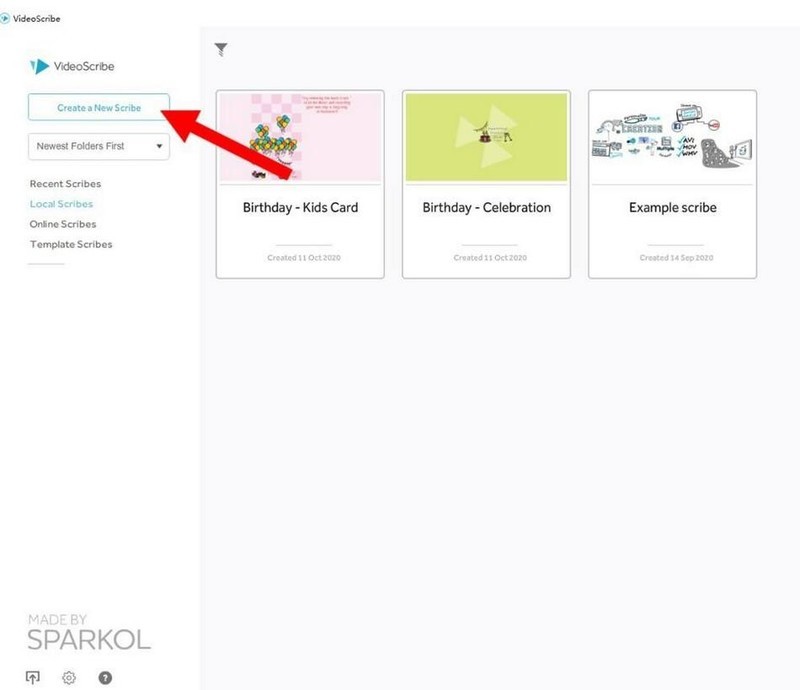
VideoScribe怎么插入图表 VideoScribe插入图表方法
Article Introduction:首先,打开VideoScribe,点击新建手绘进入创作界面然后,在创作界面中,点击右下角的插入图表的工具图标,弹出对话框。接着,在图表插入对话框按图进行设置。设置完成后,点击确定。最后,在手绘场景中,然后根据实际需要进行镜头等相关设置。VideoScribe插入图表方法小编就分享到这里了,希望可以帮助到大家哦。
2024-05-10comment772

How to insert files into ppt
Article Introduction:How to insert files into ppt: first open the PPT document to which the file needs to be added; then click the "Insert" option; then find the "Object" option in "Insert" and select "Create from File" in the pop-up dialog box; finally click "Browse" to select the file to be inserted and confirm the insertion.
2020-05-27comment 015230

excel如何插入页码
Article Introduction:如何在 Excel 中插入页码?选择要插入页码的单元格范围。转到“插入”选项卡并单击“页码”命令。选择所需页码格式并自定义设置(可选)。单击“确定”插入页码。
2024-07-19comment870