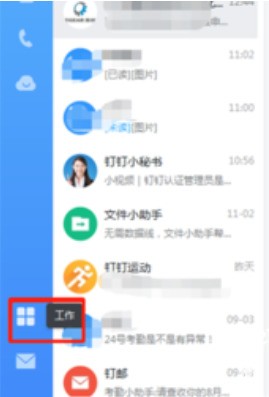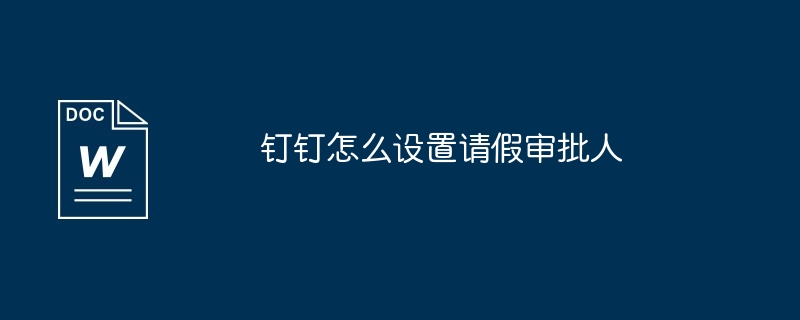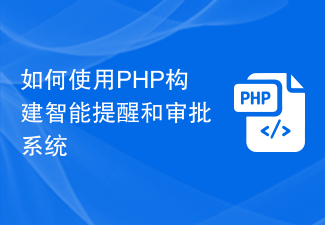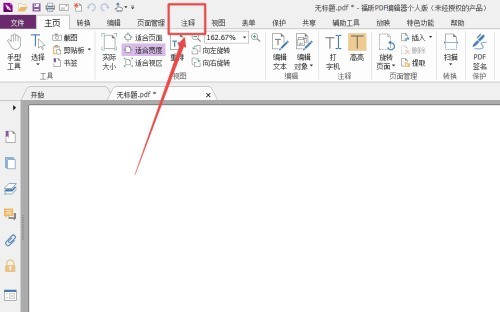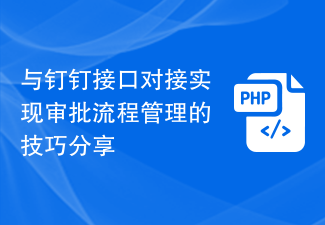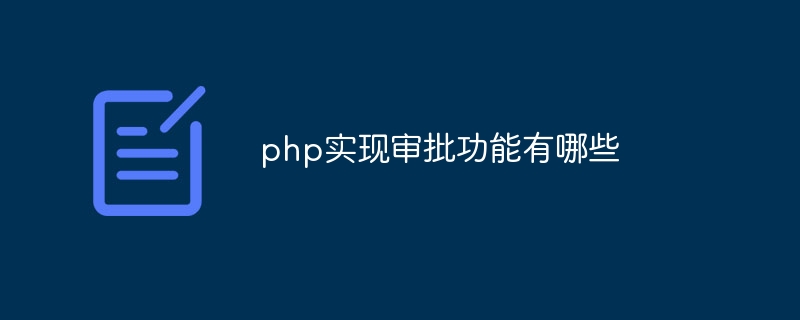Found a total of 10000 related content

How uniapp handles authorization
Article Introduction:How does Uniapp handle authorization? With the rapid development of the mobile Internet, there are more and more various APPs, and authorizations involving user information are becoming more and more frequent. As front-end developers, we need to learn how to handle authorization, especially when using a cross-platform development framework like uniapp, how to better handle authorization issues? 1. Understand the types of authorization Before processing authorization, we need to understand the type of authorization. Usually, authorization is divided into two categories: a. User authorization: authorization initiated by the user, such as authorizing WeChat login, authorizing obtaining location information, etc. b.
2023-04-06
comment 0
1641
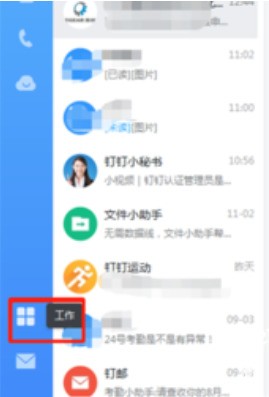
How to set the approver in DingTalk
Article Introduction:1. Open the software and click the work option on the left side of the software interface to enter the work interface. 2. In the work interface, click the [Approval] option. 3. In the approval interface, click the [Approval Management Background] option in the upper right corner. 4. After clicking, you will enter the approval management background interface. Click [Enter management background] below the interface. 5. Find the approval you want to add the approver and click [Approval Process]. 6. Click the [+] sign of the default approver, and click [Supervisor (specified first level)] on the approver page. 7. Select the sponsor's [Direct Supervisor], select [Approval in Order] for the approval method, and click OK after the settings are completed. At this time, the direct supervisor appears as the default approver. 8. After setting the approvers, you need to select the default carbon copy person, and you can set multiple carbon copy people.
2024-03-29
comment 0
1354

How to create an approval form on DingTalk. An introduction to how to create an approval form on DingTalk.
Article Introduction:DingTalk provides enterprises with a powerful approval function. Through DingTalk's approval function, enterprises can customize the approval process, set approvers, add approval fields, etc., to achieve flexible configuration of the approval process. The following introduces how to create a new application in DingTalk. The approval form method helps enterprises simplify the approval process and improve work efficiency. Introduction to how to create an approval order on DingTalk 1. First, click to open the DingTalk software on your mobile phone. After entering, click on the bottom to select "Workbench" to switch, and then find the "OA Approval" item under the "All Staff" option, and Click Open on the tab. 2. After jumping to the OA approval page, there is a "Create Approval Order". After seeing it, click on it to enter. 3. Next, after entering the editing page, set the approval form according to the prompts.
2024-07-11
comment 0
867
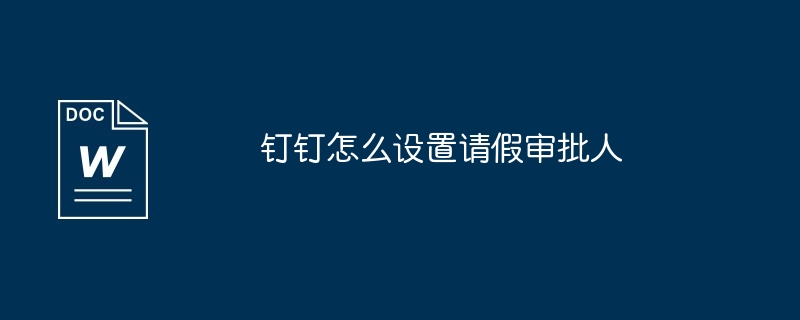
How to set leave approver on DingTalk
Article Introduction:To set the leave approver on DingTalk, you need to follow the following steps: log in to DingTalk and enter the "Attendance" module. Click "My Leave" and then enter "Approval Settings". Click "Add Approver" and select the approver to add from the address book. Set the approval order and click Save to submit the changes.
2024-05-01
comment 0
801

How to create an approval form on DingTalk
Article Introduction:DingTalk is an office software that everyone often uses. How to create an approval form in it? The following is a creation method for you. Friends who are interested can take a look with me. First, open the DingTalk software on your phone. Select "Workbench" in the bottom navigation bar, then find "OA Approval" under the "All Staff" option and click to open. 2. After jumping to the OA approval page, there is a "Create Approval Order". After seeing it, click on it to enter. 3. After entering the editing page, set the contents of the approval form according to the prompts. After editing, click the "Preview" button at the bottom to see the effect, or click the "Publish" button to
2024-02-12
comment 0
730

How to print approval application records on DingTalk
Article Introduction:1. Open DingTalk and click [Work] on the four squares on the left. 2. Open the DingTalk workbench interface. 3. Click [Approval] to open the main approval page. 4. Click [Initiated by me] to see the approvals initiated by me, and you can see which ones have been approved. Click on the approved approval that you want to print. 5. Open the approval you want to print and click the printer button in the upper right corner. 6. When prompted, the print file has been sent to you via corporate message, click [OK]. 7. Download the received files to your computer and print them directly.
2024-04-28
comment 0
302
php使用Cookie控制访问授权的方法,phpcookie访问授权
Article Introduction:php使用Cookie控制访问授权的方法,phpcookie访问授权。php使用Cookie控制访问授权的方法,phpcookie访问授权 本文实例讲述了php使用Cookie控制访问授权的方法。分享给大家供大家参考。具体如下:
2016-06-16
comment 0
844

golang process approval framework
Article Introduction:With the increasing development of enterprises, process approval has become an extremely necessary part of the management process. With the advancement of technology, various process approval frameworks have emerged in endlessly, including the golang process approval framework. As one of the most popular programming languages currently, golang is highly praised for its high performance and concurrency and has been widely used in enterprise development. So, let’s take a closer look at the golang process approval framework. What is the process approval framework? The process approval framework, as the name suggests, is a framework for handling process approval.
2023-05-13
comment 0
1337

DingTalk Interface and PHP Approval and Approval Application Development Guide
Article Introduction:DingTalk Interface and PHP Approval and Approval Application Development Guide DingTalk is a mobile office tool widely used within enterprises. It provides a rich interface to integrate with internal systems of the enterprise. In enterprises, review and approval processes are very common workflows. By combining the DingTalk interface with PHP, you can easily develop review and approval applications to improve work efficiency. This article will introduce how to use the DingTalk interface and PHP to develop approval and approval applications, and provide relevant code examples. 1. Preparation work Before starting development, you need to
2023-07-06
comment 0
1816

golang approval process
Article Introduction:With the continuous development and application of Internet technology, the improvement of enterprise informatization has become the development trend of the times. In terms of office automation, the approval process is a very important function that can greatly improve work efficiency and quality. As an efficient programming language, Golang is also widely used in the approval process. This article will introduce the design and implementation of the Golang approval process. 1. Requirements analysis The approval process is a typical workflow. To implement the approval process, the following aspects need to be considered: 1. Workflow design: including approval nodes and processes
2023-05-16
comment 0
915

How to set the card replacement approver in DingTalk. How to set the card replacement approver in DingTalk.
Article Introduction:In DingTalk Office software, users can complete their daily work content and clock in and out of work. If they forget to clock in and clock out one day, they can submit a clock in application on the oa review page and wait for the approval of the replacement card. You can make up for these forgotten check-ins. So how should the card replacement approver be set? The following is the setting method compiled by the editor. If you are interested, you can take a look. How to set up DingTalk card replacement approver? Answer: Workbench - oa approval - card replacement application - edit - process settings - approver - designated person - confirm - publish 1. Open DingTalk and click [Workbench] at the bottom of the homepage to enter; 2. On the workbench page, select [oa approval], as shown in the figure; 3. On the function page shown below, click [Card Replacement Application]; 4. On the card replacement application page, click
2024-07-15
comment 0
583

How to set up departmental approvers on DingTalk. Introduction to how to set up departmental approvers on DingTalk.
Article Introduction:In DingTalk, the approval function is an indispensable part of the daily operations of the enterprise. It can help the enterprise achieve efficient management of the process, and setting up department approvers is a key link to ensure the smooth progress of the approval process. This article will introduce in detail in DingTalk Dingzhong's method of setting up departmental approvers helps enterprise administrators configure the approval process more accurately, improves approval efficiency, and thus promotes the smooth operation of the enterprise. Introduction to how to set department approvers on DingTalk 1. After opening DingTalk on your mobile phone and entering the page, click the "Address Book" item in the option bar at the bottom to switch, and then click the "Manage" button behind the company to enter. 2. Find "Administrator Settings" in the options under "Address Book Management" on the enterprise management page, and click to open it. 3. Next in the management rights
2024-07-03
comment 0
582
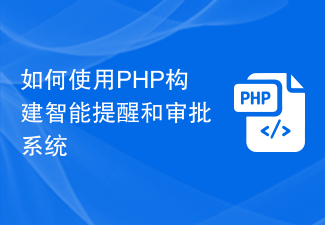
How to build a smart reminder and approval system using PHP
Article Introduction:In many companies and organizations, approval and reminder systems are a very important part. These systems can help businesses better manage business processes while improving efficiency and effectiveness. In this article, we will explore how to use PHP to write smart reminder and approval systems to improve work efficiency and reduce errors. Functional Requirements When building an intelligent reminder and approval system, you first need to clarify the functional requirements of the system. The following are some possible functional requirements: 1.1 Approval process management: Define and manage the approval process, including approvers, approval sequence and approval conditions
2023-06-11
comment 0
1125
关于BBS 版主授权的有关问题
Article Introduction:
关于BBS 版主授权的问题向各位大侠问个基础的问题, BBS论坛的注册用户表(mysql数据库)里包含每个用户名与用户密码, 当授权某个用户为版主时, 是不是需要向mysql.user表(此表不是注册用户表)保存该用户的用户名与密码?
------解决方案----
2016-06-13
comment 0
980

How to use context to implement request authorization in Go
Article Introduction:How to use context to implement request authorization in Go Introduction: In distributed systems, requests often need to be authorized. In Go, we can use context to implement request authorization. This article will introduce how to use context to implement request authorization in Go, and give corresponding code examples. 1. What is contextContext is a standard library in Go that can be used to pass request context information. It can pass information such as the deadline of the request, user identity, requested domain name, etc.
2023-07-21
comment 0
712

tp5 uses DingTalk for workflow approval
Article Introduction:In the development process of various management platforms, approval is an unavoidable problem. Approval issues must not only consider technical implementation, but also consider the frequency of use and ease of use by users. If a company using software uses DingTalk for approval and assessment, the approval management system can be considered to be directly connected to DingTalk.
2020-05-07
comment 0
6768
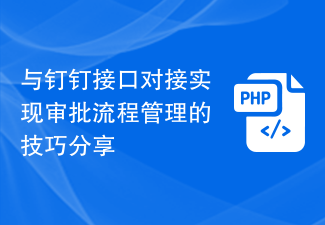
Sharing tips on docking with DingTalk interface to implement approval process management
Article Introduction:Sharing tips on implementing approval process management by docking with DingTalk interface. With the development of the Internet, enterprise management has become increasingly complex, and the traditional approval process can no longer meet the needs of enterprises. As a leading enterprise-level communication and collaboration tool, DingTalk provides rich interface functions and provides enterprises with solutions to quickly implement approval process management. This article will share some techniques for implementing approval process management by docking with the DingTalk interface, and attaches code examples. 1. Obtain DingTalk authorization. Before starting to use the DingTalk interface, you first need to perform authorization authentication. we can
2023-07-07
comment 0
3724

Overview of Enterprise WeChat Reimbursement Approval Tutorials
Article Introduction:Enterprise WeChat is the office version of WeChat. Many companies use it. The office functions are very powerful. For example, it can be used to approve reimbursements. If this is your first time, today I will tell you how to approve enterprise WeChat for reimbursements. How to approve reimbursement? We select the workbench, click Reimbursement inside, and enter the reimbursement page. After entering, we can fill in our reimbursement content according to the prompts, including items, type details, etc. After that, we fill in our reimbursement voucher, ticket photos or other invoices, etc. After filling it out, we select the approver and copy person, and we can send it to our finance or boss for approval and reimbursement. After that, our approver will receive the approval information, and we can click to approve the order.
2024-05-09
comment 0
365
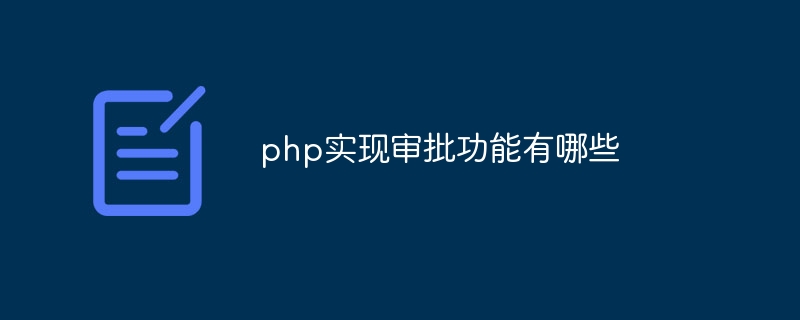
What are the ways to implement the approval function in PHP?
Article Introduction:Methods for implementing the approval function in PHP: 1. Database design to better manage users and approval processes; 2. User verification and permission management, use databases or files to store user information and permission information, and control according to the user's role and permissions; 3. Form submission and data processing, use HTML forms and PHP scripts to process form data, and store the data in the database; 4. Approval process management, use state machines or flow charts to manage the approval process; 5. Approval records and notifications , add approval record fields in the approval table of the database; 6. Approval query and statistics.
2023-07-27
comment 0
1383