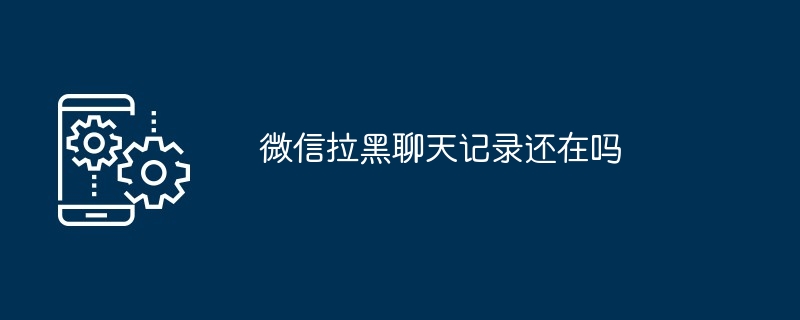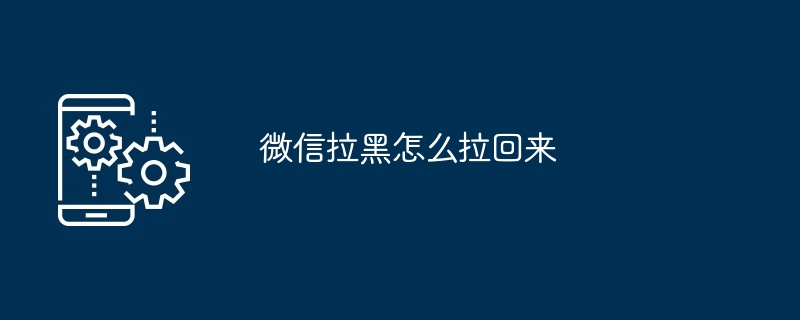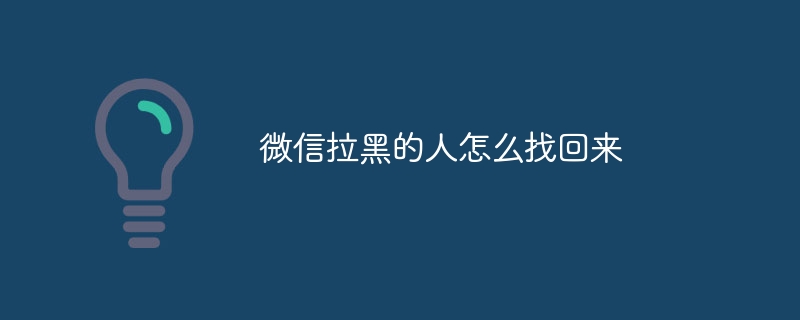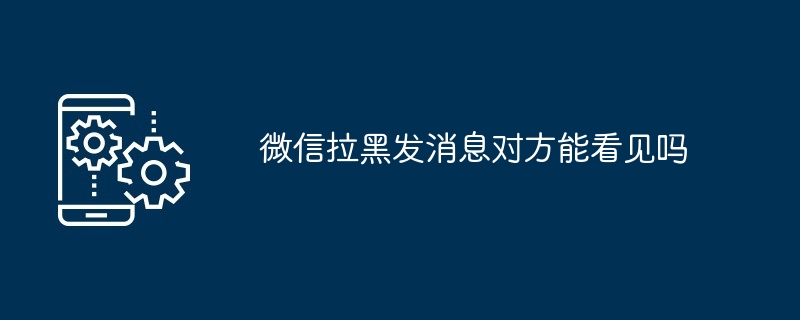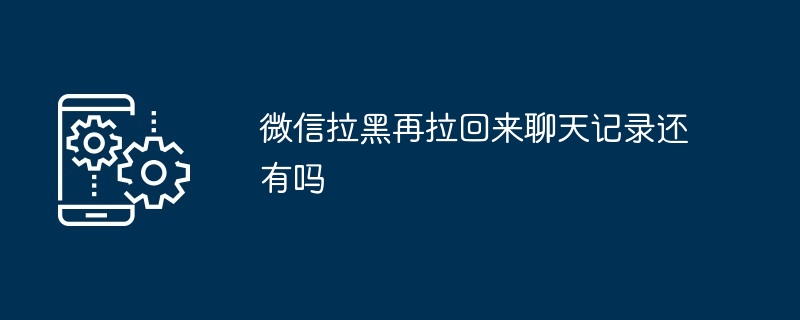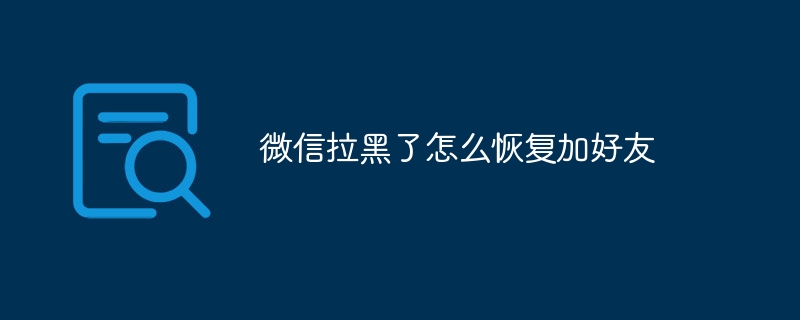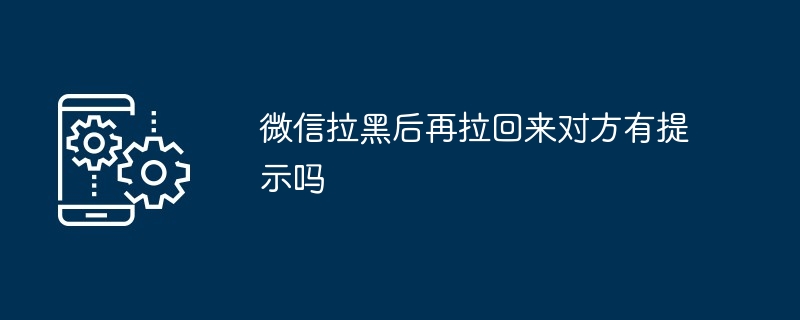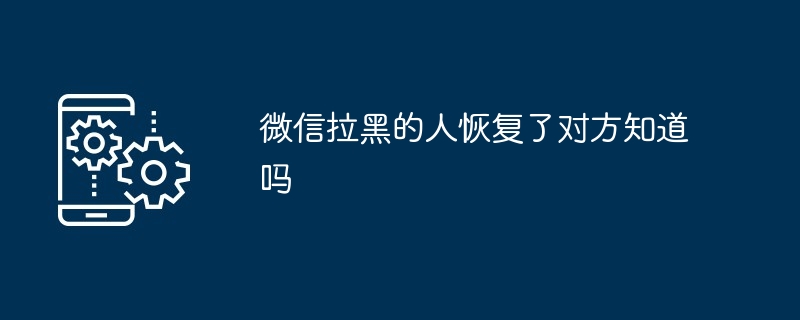Found a total of 10000 related content
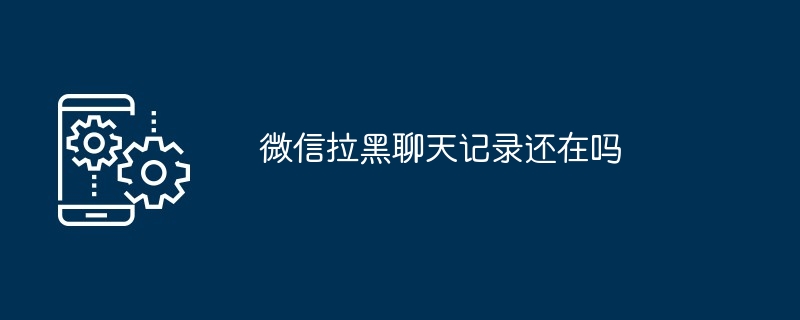
Is the chat history blocked on WeChat still there?
Article Introduction:When you block the other person on WeChat, the chat history will be removed from your phone and can no longer be accessed or viewed. Here’s why: WeChat’s blocking feature is designed to prevent interaction, including viewing chat history. After being blocked, WeChat automatically deletes all chat records with the blocked person.
2024-03-28
comment 0
2334

How to recover someone who has been blocked by WeChat How to recover someone who has been blocked by WeChat
Article Introduction:You can click on the address book blacklist in the privacy settings to retrieve WeChat friends. Tutorial Applicable Model: iPhone13 System: iOS15.2 Version: WeChat 8.0.16 Analysis 1 Click Settings on the WeChat My interface and click Privacy Settings. 2Click the address book blacklist column below. 3Select the contact you want to retrieve and click on it. Click on the three dots in the upper right corner of the WeChat friend page. 4Finally, turn off the blacklist switch in the friend information interface to retrieve WeChat friends. Supplement: Does the person you block on WeChat know? 1 If you block someone on WeChat, the other party generally doesn’t know about it unless the other party sends you a message, observes your circle of friends, or transfers money to you. Summary/Notes: If you have blocked the other party on WeChat, the message sent to you by the other party will be rejected.
2024-02-22
comment 0
1134

How to set up anti-blacklisting on WeChat How to set up anti-blacklisting on WeChat
Article Introduction:There is a significant difference between how to set up anti-blacklisting in "WeChat". You can delete it and add it, but blocking a friend will cut off any possibility of contact. So how to set up anti-blocking on WeChat? Let’s take a look~ WeChat anti-blocking setting method 1. Enter the WeChat settings page and turn on youth mode. 2. Enter and confirm the independent password and fill in the subject’s identity information. 3. Click on Teen Mode Guardian, find yourself from the WeChat address book, and send a request. 4. Just click and agree to become a guardian. Once the operation is complete, turn off Teen Mode. When the other party wants to block or delete you, a prompt prohibiting the operation will pop up.
2024-06-09
comment 0
835

After being blocked on WeChat, what will be displayed when sending a message to the blocked person?
Article Introduction:When many young couples use WeChat, they may directly block each other due to quarreling or the like. Although they have already blocked each other, they are still curious about what messages the other party sends after being blocked on WeChat. This article The editor will tell you what messages sent by people who have been blocked on WeChat are displayed. Friends who want to know more can read the content below. What does it show when the other party sends a message after being blocked on WeChat? 1. Click on the avatar. In the address book interface of WeChat, click on the avatar of any friend to enter the new interface. 2. Click on the three dots icon. In the new interface, click on the three dots icon on the upper right to go to the data setting interface. 3. Select the button. In the data setting interface, select the button behind Add to Blacklist, and a small window will appear. 4. Click OK. After a small window appears, click OK.
2024-01-08
comment 0
3255
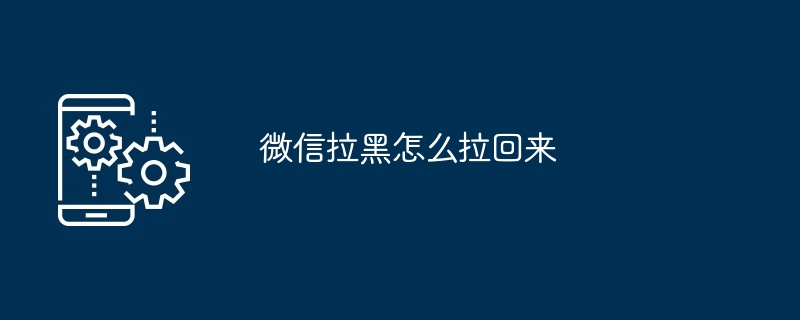
How to pull back someone blocked on WeChat
Article Introduction:1. Open the WeChat app, click [Me] in the lower right corner, and click [Settings]. 2. Select the [Friend Permissions] option and click [Address Book Blacklist]. 3. Find the friend you want to unblock in the address book blacklist interface and remove them from the blacklist.
2024-04-15
comment 0
1200

How to forcibly restore friends after being blocked on WeChat
Article Introduction:How to forcefully restore friends after being blocked on WeChat? WeChat is a very popular mobile chat software. It has very complete functions and provides a different social experience. For people who often use WeChat to chat, it is very common to be blocked and deleted. After parting ways, whether they are friends, lovers or romantic partners, they may choose to block each other. If the other party has blocked me, how can I force my friend to be restored? Below I will introduce in detail the tutorial for forcing friends to be restored after being blocked on WeChat, hoping to help friends in need. Let’s take a look! How to forcibly restore friends after being blocked on WeChat. Method 1: Use Moments to leave messages to recover. This method is suitable for friends who often leave messages to each other in Moments. At the same time, you can browse past information in Moments and evoke good memories. catch
2024-02-23
comment 0
6386
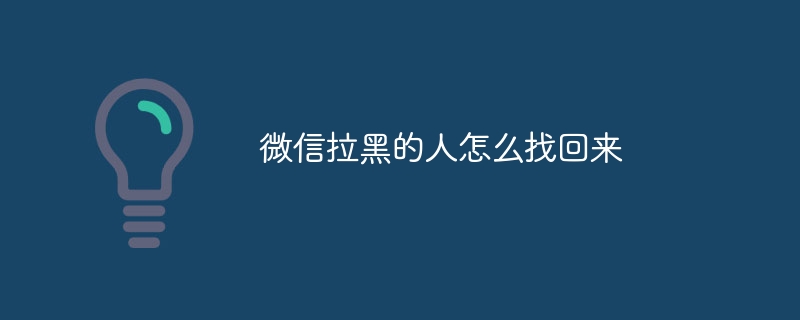
How to get back someone blocked on WeChat
Article Introduction:1. Open WeChat, enter the homepage, click the [+] icon in the upper right corner, and select [Add Friend]. 2. Then select [Find WeChat ID] and enter the WeChat ID of the blocked object in the search box. 3. If the other party does not delete you, the user's WeChat ID and avatar will appear in the search results. 4. At this time, you need to click the [Add Friend] button in the upper right corner of the search results page, and then select [Friends in Blacklist]. 5. Find the user who has been blacklisted by you and click the [Remove] button on the right to restore the user from your blacklist.
2024-03-13
comment 0
1603
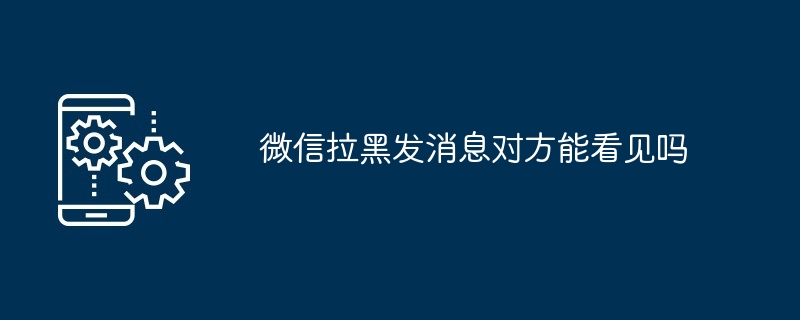
Can the other party see a message sent to a black person on WeChat?
Article Introduction:1. When someone is blacklisted on WeChat, the blacklisted party will not be able to see the messages sent by the blacklisted party. 2. When sending a message, the system will display a red warning symbol and prompt [The message has been sent, but was rejected by the other party]. 3. In addition, the blacklisted party will not receive any messages from the blacklisted party, including Moments updates, comments and replies.
2024-04-16
comment 0
1178
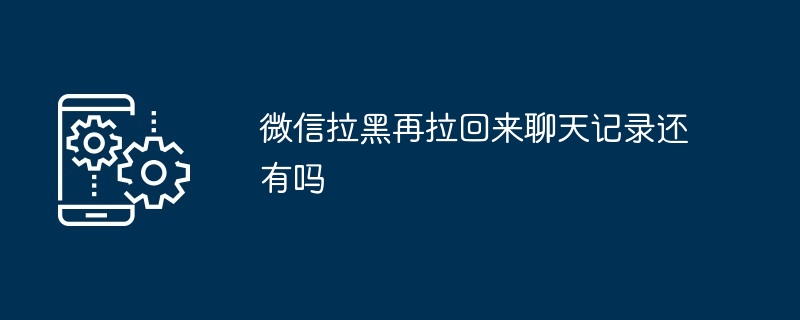
Is there still chat history after being blocked and pulled back on WeChat?
Article Introduction:1. When a user blocks a friend from WeChat and then removes them from the blacklist, the chat history is usually retained. 2. This is because the default setting of WeChat will retain the chat history of blocked friends. 3. This will help users view previous chat content after adding friends to the friend list again. 4. However, if the user manually deletes the chat history with the friend, it cannot be restored after being removed from the blacklist.
2024-04-16
comment 0
1565

How to hide WeChat friends without blocking or deleting them? How to hide WeChat friends without blocking or deleting them
Article Introduction:How to hide WeChat friends without blocking or deleting them? Many users want to hide some friends but don’t know how to do it. Let this site carefully introduce to users how to hide WeChat friends without blocking or deleting them. Methods to hide WeChat friends without blocking or deleting Method 1: 1. First open the WeChat software, find the address book on the WeChat page, and click "My". 2. Then we enter the settings page. 3. Find the “Privacy” option and click on it. 4. Then click "Don't let him see". 5. Go to the Do Not Let Her View page and click "+" to check the friends you want to hide.
2024-03-13
comment 0
2105

How to recover contacts blocked by WeChat
Article Introduction:WeChat is a commonly used social software. When using it, we may accidentally add the other party to the blacklist. So how can we retrieve someone blacklisted on WeChat? The following editor will teach you the specific operation methods and steps. It’s simple. I’ll teach you step by step how to recover from blocking someone on WeChat. Let’s take a look. How to retrieve someone blocked by WeChat 1. Open the WeChat app on your mobile phone and click Me; 2. Click Settings; 3. Select friend permissions; 4. Find the address book blacklist and enter it; 5. After entering the page, select the friend who needs to be restored. , click the three-dot icon in the upper right corner; 6. Finally, turn off the button next to Add to Blacklist. Summary 1. Open the mobile WeChat software and click Me; 2. Click Settings; 3. Select friend permissions; 4. Find the address book blacklist and enter; 5.
2024-01-02
comment 0
1755
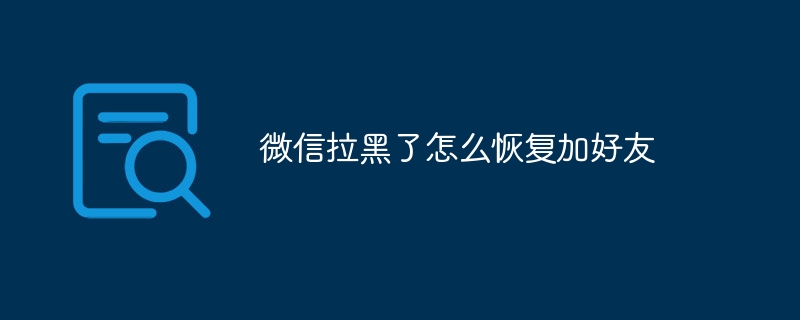
How to restore friends after being blocked on WeChat
Article Introduction:1. Open WeChat, enter the homepage, click the [+] icon in the upper right corner, and select [Add Friend]. 2. Then select [Find WeChat ID] and enter the WeChat ID of the blocked object in the search box. 3. If the other party does not delete you, the user's WeChat ID and avatar will appear in the search results. 4. At this time, you need to click the [Add Friend] button in the upper right corner of the search results page, and then select [Friends in Blacklist]. 5. Find the user who has been blacklisted by you and click the [Remove] button on the right to restore the user from your blacklist.
2024-03-12
comment 0
1014

How to view blocked friends on WeChat How to view blocked friends on WeChat
Article Introduction:How to view blocked friends on "WeChat". Many friends will add many friends on it. If you don't want to continue to contact them, you can delete or block them. So how do you want to view the friends in the blacklist? Let’s take a look at how to do it. How to check the WeChat blacklist 1. First open WeChat and go to the homepage and click [My] in the lower right corner; 2. Then click [Settings] on the My page; 3. Then go to the settings page and click [Friend Permissions] ;4. Enter the friend permissions page and click [Address Book Blacklist]; 5. Finally, you can view it on the address book blacklist page;
2024-06-09
comment 0
989
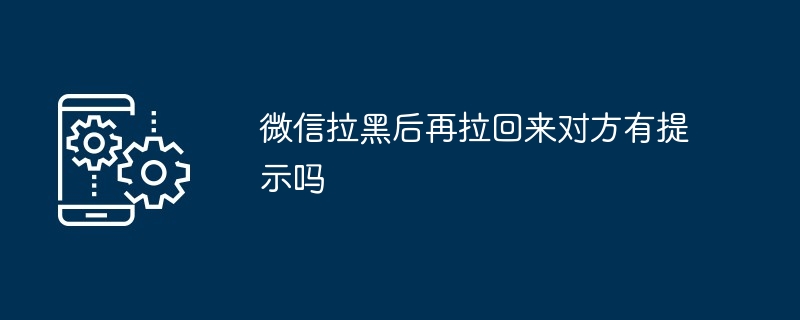
Is there any prompt when I block someone on WeChat and then unblock them again?
Article Introduction:1. After being blocked on WeChat and then pulled back, there will be no prompt from the other party. The other party will not know that they have been blocked and will not receive any notification. 2. If you want to know whether you have been blocked by someone, you can only verify it through indirect methods, such as checking the other person's circle of friends, sending messages, etc.
2024-04-24
comment 0
1087

After being blocked, what information will be displayed on WeChat? How to confirm whether you have been put on someone's blacklist?
Article Introduction:The prompts displayed when we are deleted and blocked are different. Many users want to know what prompts are displayed when the other party sends a message after being blocked on WeChat. The editor will tell you below. In addition, how to check whether WeChat has been blocked. Blacklisting? The editor has summarized three testing methods. Friends in need can take a look. What will be displayed when the other party sends a message after being blocked on WeChat? 1. If it is simply blocked, it will be displayed as "The message has been sent but was rejected by the other party." 2. If the person is blocked and deleted, it will prompt "the other party is not your friend and needs to be sent to a friend for verification". How to check whether WeChat has been blacklisted. Method 1. Check the Moments. If you can usually see the other person's Moments, but now suddenly you can't see them and it becomes a line, it means they have been blacklisted or deleted. Method two, give
2024-01-08
comment 0
4095
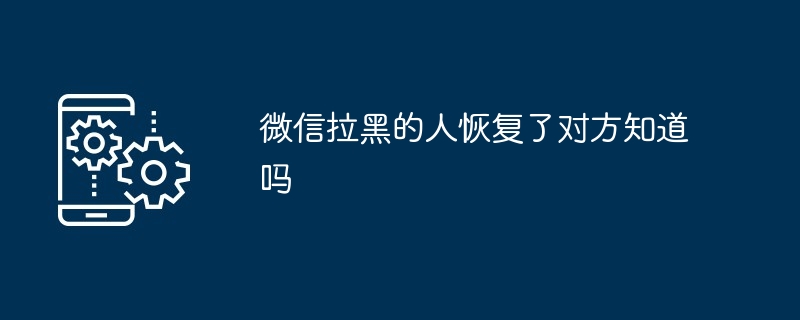
Did you know that the person you blocked on WeChat has been restored?
Article Introduction:1. After WeChat restores the blocked person, the blocked party will not receive any prompts or notifications, nor will they be aware that they have been blocked. 2. If you want to confirm whether you have been blocked by someone, you can verify it through indirect methods, such as checking the other party's circle of friends, sending messages, etc.
2024-04-24
comment 0
1188

How to block someone on WeChat
Article Introduction:1. Open the WeChat app, click [Contact Book] at the bottom of the interface, find and click the contact you want to block. 2. Click the [three dots] icon in the upper right corner and find the [Add to Blacklist] function. 3. Turn on the switch on the right side and click [OK] in the pop-up window.
2024-04-24
comment 0
1037