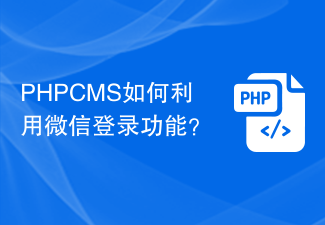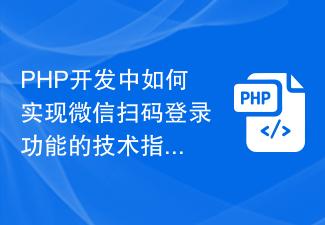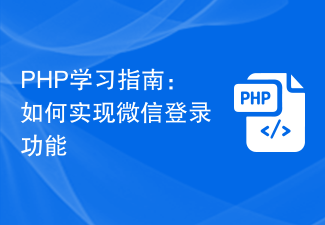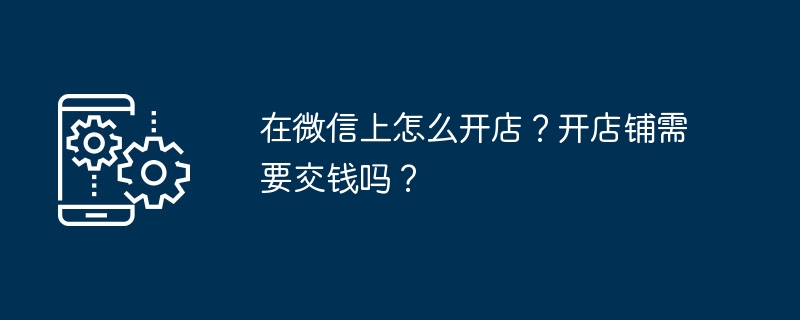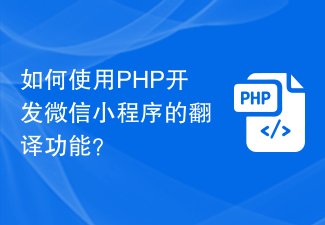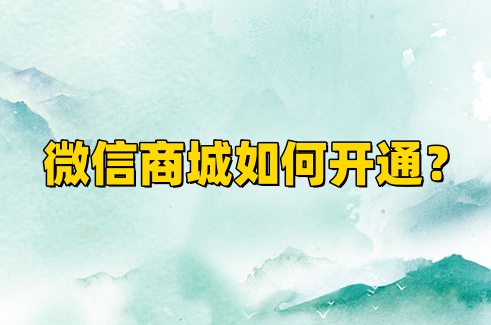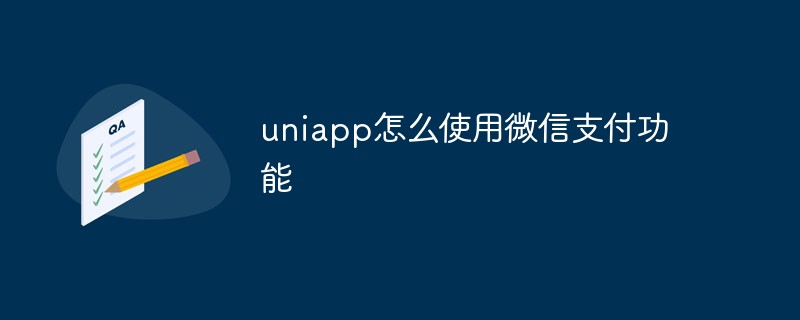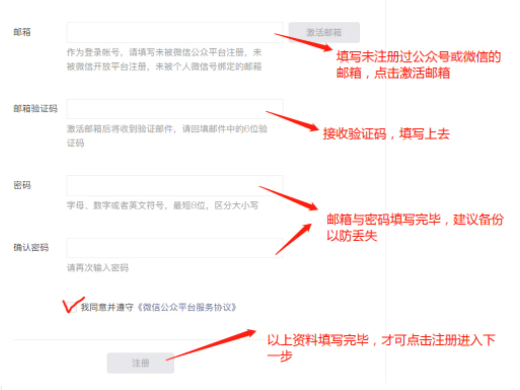Found a total of 10000 related content

WeChat Login Integration Guide: PHPCMS Practical Combat
Article Introduction:Title: WeChat Login Integration Guide: PHPCMS in Action In today’s Internet era, social login has become one of the essential functions of a website. As one of the most popular social platforms in China, WeChat’s login function is also used by more and more websites. This article will introduce how to integrate the WeChat login function in the PHPCMS website and provide specific code examples. Step 1: Register a WeChat Open Platform Account First, we need to register a developer account on the WeChat Open Platform and apply for the corresponding development permissions. Log in [WeChat open platform]
2024-03-29
comment 0
869
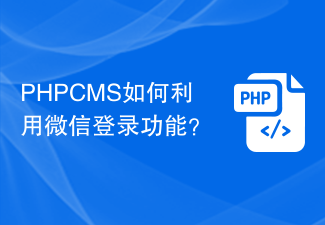
How does PHPCMS use the WeChat login function?
Article Introduction:How does PHPCMS use the WeChat login function? With the rapid development of mobile Internet, WeChat has become an indispensable part of people's lives. In website development, using the WeChat login function can improve user experience and reduce the tedious process of user registration. For content management systems like PHPCMS, how to integrate the WeChat login function is a very important issue. 1. Register WeChat Open Platform Application To realize the login function of PHPCMS and WeChat, you first need to register an application on WeChat Open Platform. Specific steps are as follows
2024-03-28
comment 0
1064

How to create a WeChat public account
Article Introduction:1. How to develop a WeChat public account? To develop a WeChat public account, you can follow the following steps: 1. Register a WeChat open platform account: Visit the WeChat open platform and register a developer account. 2. Create a public account: Log in to the WeChat open platform and follow the guidelines to create a new public account. 3. Obtain developer qualification certification: Some advanced functions require developer qualification certification and submit certification materials as required. 4. Set the basic information of the official account: In the background of the official account, set the basic information, including the official account name, avatar, etc. 5. Choose a development method: According to business needs, choose to use public account development framework, mini program, or enterprise WeChat, etc. 6. Develop public account functions: Use the development documents provided by WeChat and develop the required functions in accordance with the specifications.
2024-01-04
comment 0
2167
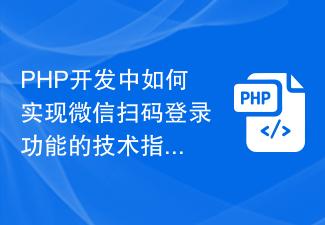
Technical guide on how to implement WeChat code scanning login function in PHP development
Article Introduction:Technical guide on how to implement the WeChat code scanning login function in PHP development. With the rapid development of the mobile Internet, WeChat has become one of the indispensable applications in people's daily lives. In website development, implementing the WeChat code scanning login function can facilitate users to log in quickly and enhance the user experience. This article will introduce in detail how to implement the WeChat code scanning login function in PHP development, and provide specific code examples to help developers get started quickly. 1. WeChat developer platform registration and configuration First, we need to register on the WeChat open platform and create
2024-03-04
comment 0
1317

Fee standards for Weizan Live Broadcast Related to the activation of Weizan Live Broadcast
Article Introduction:How does the Weizan live broadcast platform charge? WeChat live broadcast charging standards. Step 1: Log in to your own WeChat public account platform. Step 2: Enter the developer center of the WeChat public account platform and save the developer ID (URL and TOKEN value). Step 3: First register to enter the WeChat third-party platform and authorize WeChat. Step 4 of the public account platform: After entering the third-party platform, complete the binding of the WeChat public account, and then find the WeChat live broadcast function to set it up. Step 5: Click on the WeChat live broadcast function, then simply set the event name and parameters, save and open it. Okay, finally open your mobile phone and you can become a host
2024-06-26
comment 0
536

How to add Douyin authorization management? How to bind authorization management to applications?
Article Introduction:With the popularity of Douyin, more and more developers hope to access Douyin's open platform and add more social interaction elements to their applications through Douyin authorization management. So, how to add Douyin authorization management? 1. How to add Douyin authorization management? 1. Register a Douyin Open Platform account. First, you need to register an account on the Douyin Open Platform official website (https://open.douyin.com/). Click the registration button, fill in the necessary information according to the prompts on the page, and complete the registration process. 2. After successfully registering the created application, log in to the Douyin Open Platform, click "Create Application", fill in the application name, description, homepage link and other information, and submit it for review. After passing the review, you will receive an application ID. 3. Configure authorization information
2024-03-21
comment 0
893

Develop WeChat applet with PHP: Use EasyWeChat to achieve data statistics and analysis
Article Introduction:Developing WeChat mini programs with PHP: Using EasyWeChat to achieve data statistics and analysis Preface: With the rapid development of WeChat mini programs, more and more companies and developers are beginning to pay attention to and use WeChat mini programs to conduct business. However, as business grows, statistics and analysis of mini program data become increasingly important. This article will introduce how to use PHP to develop WeChat applet and use EasyWeChat to implement data statistics and analysis. Step 1: Register a WeChat open platform account First, we need to register a WeChat account
2023-07-18
comment 0
1174

Detailed explanation of the steps to implement WeChat login using PHPCMS
Article Introduction:Detailed explanation of the steps to implement WeChat login using PHPCMS. With the popularity of smartphones and the development of mobile Internet, WeChat has become one of the indispensable social tools in people's daily lives. In website development, implementing the WeChat login function can provide users with a more convenient registration and login experience. This article will introduce how to use PHPCMS to implement the WeChat login function to improve the convenience and user experience of website users. Step 1: Register a WeChat developer account. First, we need to register a developer account on the WeChat open platform to obtain the Ap
2024-03-28
comment 0
930

Detailed explanation of the steps to implement WeChat login using PHPCMS
Article Introduction:Detailed explanation of the steps to implement WeChat login using PHPCMS. With the popularity of smartphones and the development of mobile Internet, WeChat has become one of the indispensable social tools in people's daily lives. In website development, implementing the WeChat login function can provide users with a more convenient registration and login experience. This article will introduce how to use PHPCMS to implement the WeChat login function to improve the convenience and user experience of website users. Step 1: Register a WeChat developer account. First, we need to register a developer account on the WeChat open platform to obtain the Ap
2024-03-28
comment 0
992

WeChat applet login java
Article Introduction:This article will give you a detailed explanation of the WeChat applet login java. The editor thinks it is very practical, so I share it with you as a reference. I hope you can gain something after reading this article. WeChat Mini Program Login Java Implementation Preface WeChat Mini Program Login is a common functional requirement when developing mini programs. Through this function, the user's basic information can be obtained and identity authentication can be performed. The Java language provides a variety of methods to implement WeChat applet login. 1. WeChat open platform configuration Before logging in, you need to configure relevant information on the WeChat open platform: Register a mini program: Register a WeChat mini program and obtain the AppID and AppSecret of the mini program. Configure server domain name: Configure the server domain name of the mini program for accepting WeChat
2024-03-19
comment 0
492
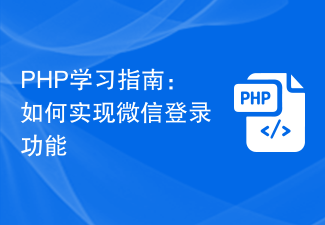
PHP Learning Guide: How to Implement WeChat Login Function
Article Introduction:PHP Learning Guide: How to Implement WeChat Login Function Introduction: With the rapid development of mobile Internet, WeChat has become an indispensable part of people's lives. In order to better communicate with users and retain users, many websites have begun to use the WeChat login function. This article will introduce how to use PHP language to implement the WeChat login function, and attach code examples to help you get started quickly. 1. Preparation work Before starting, we need to do some preparation work: Register a WeChat Open Platform account: Visit the WeChat Open Platform official website (h
2023-08-19
comment 0
1192
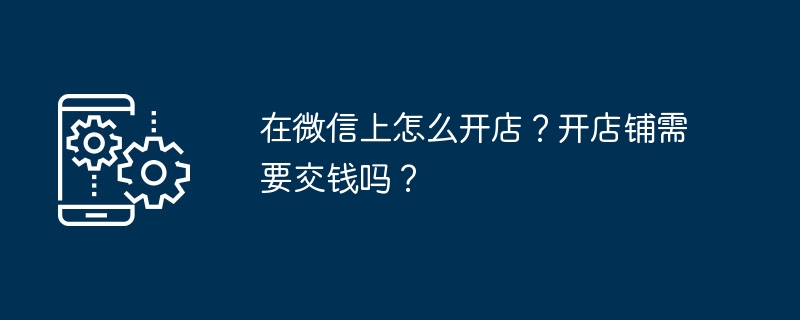
How to open a store on WeChat? Do I need to pay to open a store?
Article Introduction:With the rapid development of mobile Internet, WeChat has become a giant in my country's social field. On this platform with a huge user base, more and more people choose to open stores on WeChat to realize their entrepreneurial dreams. So, how to open a store on WeChat? 1. How to open a store on WeChat? 1. Register a WeChat merchant account You need to register a WeChat merchant account. WeChat officially provides the function of WeChat store. You can follow the "WeChat Mini Program" official account and register according to the prompts. During the registration process, you need to provide identity information and bank card information to verify your identity and payment ability. 2. Activate the WeChat payment function. After registering a WeChat merchant account, you need to activate the WeChat payment function. This requires you to bind a bank card and complete relevant verification procedures
2024-04-27
comment 0
988
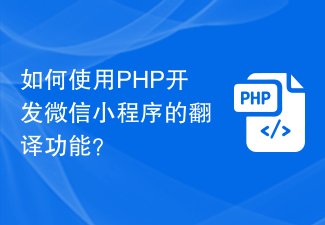
How to use PHP to develop the translation function of WeChat applet?
Article Introduction:How to use PHP to develop the translation function of WeChat applet? With the development of the Internet, language exchange and communication have become more and more important. WeChat mini program is one of the most popular applications currently and has a huge user base around the world. In order to make the mini program better adapt to the needs of multilingual users, developers can add translation functions to it. This article will introduce the specific steps of using PHP to develop the translation function of WeChat applet and provide code examples. Register a WeChat Mini Program Developer Account First, you need to register a developer account on the WeChat Open Platform
2023-10-26
comment 0
1230
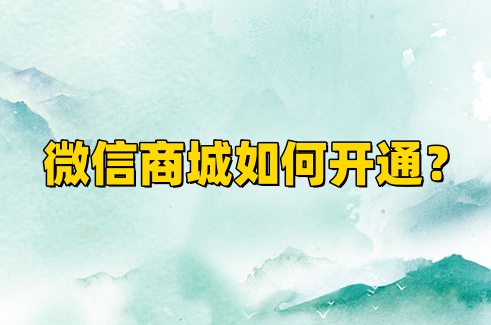
How to open WeChat Mall? Steps to activate WeChat Mall
Article Introduction:The opening of WeChat Mall not only expands merchants' sales channels, but also improves user experience and achieves a close connection between merchants and consumers. The opening of WeChat Mall is a key step for merchants to achieve online sales on the WeChat platform. Only by ensuring safety and compliance can we successfully open WeChat Mall and enjoy the convenience and business opportunities it brings. Let's learn together. How to open WeChat Mall? Steps to open a WeChat mall 1. Register and authenticate a WeChat public account: First, you need to apply to register a public account on the WeChat public platform. For merchants who want to open a WeChat mall, it is recommended to choose a service account, because the service account has a WeChat payment interface, and the subscription account This function is not available. After completing the registration, relevant certifications are required, including submitting the merchant’s basic information and business license-related documents.
2024-03-08
comment 0
1263

Using EasyWeChat and PHP to develop the SMS verification code function of WeChat applet
Article Introduction:Using EasyWeChat and PHP to develop the SMS verification code function of WeChat mini programs. With the popularity of WeChat mini programs, many developers have begun to pay attention to how to implement the SMS verification code function in WeChat mini programs. In this article, we will introduce how to use EasyWeChat and PHP to develop the SMS verification code function of the WeChat applet, and provide code examples to help you quickly implement this function. Before starting the preparation work, we need to register a small program on the WeChat open platform and obtain the corresponding AppID and AppS
2023-07-19
comment 0
1834

PHP SMS verification code function development tutorial
Article Introduction:PHP SMS Verification Code Function Development Tutorial With the popularity and influence of mobile phones, SMS verification codes have become an important verification method in many websites and applications. In PHP development, how to implement the SMS verification code function? This article will introduce you to a simple and practical method for developing the SMS verification code function. To use the SMS verification code function to register an SMS platform account, you first need to register an SMS platform account. There are many SMS platform providers on the market, such as Alibaba Cloud SMS, Rongyun Cloud Communications, etc. After registering an account, you will receive APIKe
2023-09-21
comment 0
1647

How to buy u using WeChat on YoBit exchange? What are the risks?
Article Introduction:The methods for using WeChat to purchase U on YoBit Exchange include: registering a YoBit account, adding a WeChat payment method, purchasing U, and paying for orders. Risks include: platform risk, price fluctuation risk, fraud risk, WeChat payment risk and other risks.
2024-08-16
comment 0
954

What is the process and cost of opening a Douyin store in 2024? How to do it?
Article Introduction:In 2024, Douyin, as one of the world's largest short video social platforms, has attracted the attention of countless entrepreneurs. More and more people are beginning to realize that in this digital era, Douyin has become a platform with great business opportunities. Therefore, for entrepreneurs who want to open a store on Douyin, it is crucial to understand the store opening process and costs in 2024. 1. What is the process for opening a Douyin store in 2024? Register a Douyin account Registering a Douyin account has become more convenient. In 2024, Douyin launched a variety of registration methods, and users can quickly register through mobile phone numbers, WeChat, etc. Simply fill in the basic information and you can easily have a personal Douyin account. After completing the registration, you need to complete your personal information. Including nickname, avatar, personal introduction, etc. These
2024-03-07
comment 0
598
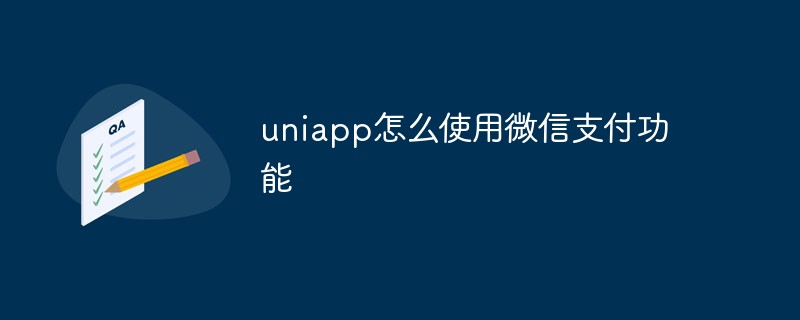
How to use uniapp to implement WeChat payment function
Article Introduction:uniapp is a cross-platform development framework based on Vue.js that can be used to quickly develop applications for multiple platforms such as mini programs, apps, and H5. In uniapp, we can implement online payment function by integrating WeChat payment, allowing users to purchase goods or services in the application. This article will introduce how to use uniapp to implement WeChat payment function, including registering a WeChat payment account, configuring payment parameters, calling the payment interface and other steps. 1. To register a WeChat payment account to use the WeChat payment function, we must first
2023-04-20
comment 0
9131
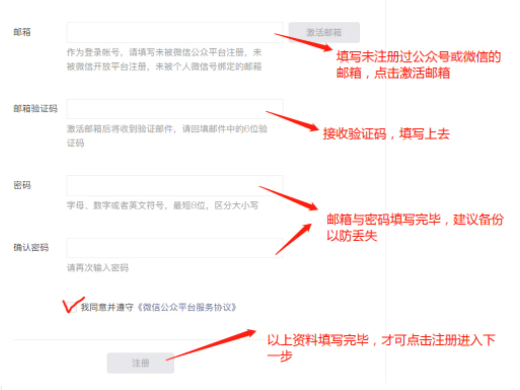
How to create a WeChat public account How to create a WeChat public account
Article Introduction:On the WeChat public official website, select the type of public account to be created, fill in the information to register, and the creation is successful. Analysis 1 On the official website of WeChat public platform, click the Register Now button in the upper right corner. 2 Then select the type of public account you want to create, such as a subscription account, click the subscription account and enter. 3Finally fill in your personal information and click Register to create a WeChat official account. Supplement: What is the purpose of WeChat public account? 1 WeChat public account is an application account applied for by developers or merchants on the WeChat public service platform. This account is connected with the QQ account, and the text, photos, and videos of specific groups can be completed on the platform. , multi-faceted communication and interactive communication through voice, resulting in a mainstream online and offline WeChat interactive marketing method. Summary/Notes November 16, WeChat public
2024-02-22
comment 0
979