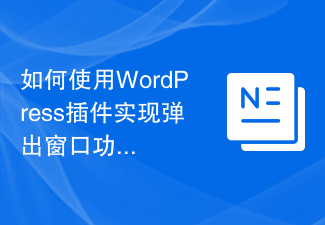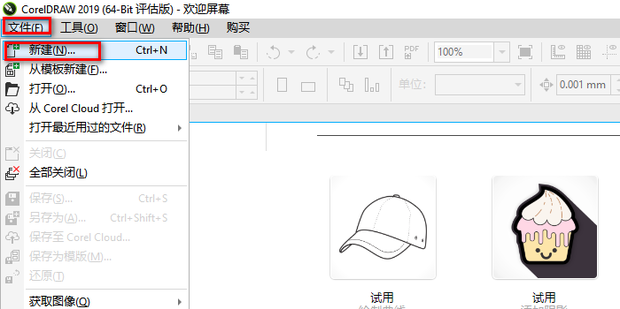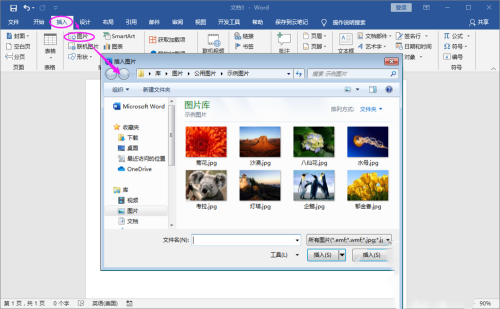Found a total of 10000 related content

How to implement global loading effect in Vue
Article Introduction:In front-end development, we often have a scenario where the user needs to wait for the data to be loaded during interaction with the web page. At this time, there is usually a loading effect displayed to remind the user to wait. In the Vue framework, it is not difficult to implement a global loading effect. Let’s introduce how to implement it. Step 1: Create a Vue plug-in We can create a Vue plug-in named loading, which can be referenced in all Vue instances. In the plug-in, we need to implement the following two methods: s
2023-06-11
comment 0
5878

Is there a popup layer in bootstrap?
Article Introduction:There is a pop-up layer in bootstrap; you can use the Popover plug-in to implement the pop-up layer. The plug-in can generate specified content and tags according to requirements, and place the generated content in the pop-up box triggered by the specified element. The syntax for enabling the pop-up box is "element object" .popover(options)”.
2022-06-16
comment 0
1897
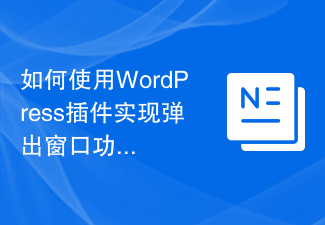
How to use a WordPress plugin to implement pop-up window functionality
Article Introduction:How to use WordPress plug-in to implement pop-up window function Introduction: In website development, pop-up window is a frequently used function, which can be used to display some important information, advertisements, subscription forms, etc. As a powerful website construction platform, WordPress provides a wealth of plug-ins to implement pop-up window functions. This article will introduce how to use WordPress plug-ins to implement pop-up window functions, and attach corresponding code examples. 1. Choose the appropriate plug-in from the WordPress official plug-in library
2023-09-05
comment 0
1355
Learning summary of Boostrap modal window_javascript skills
Article Introduction:Bootstrap Modals are created using custom Jquery plugins. It can be used to create modal windows to enrich user experience, or to add practical functions to users. You can use Popover and Tooltip in Modals
2016-05-16
comment 0
1266
Use jquery to create a pop-up box effect_jquery
Article Introduction:This article mainly uses the jDialog plug-in to achieve the pop-up box effect. The code is very brief. Friends who need it can refer to it themselves.
2016-05-16
comment 0
1197

How to implement banking and online payment in uniapp
Article Introduction:UniApp is a cross-platform application framework based on Vue.js, which can be used to develop applications for multiple platforms such as Android, iOS and H5. Implementing banking services and online payments in UniApp requires the use of relevant plug-ins and APIs. 1. Implement banking services To implement banking services in UniApp, you need to import relevant plug-ins and APIs first. The following is a simple example: to import a plug-in or API, you first need to introduce the @uni-account plug-in to implement banking services
2023-10-18
comment 0
1325

Vue component development: Pop-up component implementation method
Article Introduction:Vue component development: pop-up component implementation method Introduction: In front-end development, pop-up component is a common and important component type. It can be used to display interactive content such as prompt information, confirmation or input boxes on web pages. This article will introduce how to use the Vue framework to develop a simple pop-up component and provide specific code examples. 1. Component structure design When designing the structure of the pop-up window component, we need to consider the following elements: Pop-up window title: used to display the title information of the pop-up window. Pop-up window content: used to display the specific content of the pop-up window. bomb
2023-11-24
comment 0
1411

How to add plug-ins to FL Studio_How to add plug-ins to FL Studio
Article Introduction:First open FLStudio, click the [ADD] option in the upper left corner, and select the first item in the pop-up list. Then click the [Manageplugins] plug-in management button in the lower right corner of the pop-up dialog box. Then click on the first item in the window】FL【, find】NEXUS【in the list on the right and select it. Finally, restart FLStudio, enter it again, find NEXUS in the plug-in list on the left, drag and add it to the device box, and wait for the scan to complete before it can be used normally.
2024-06-05
comment 0
551

Use uniapp to implement image cropping function
Article Introduction:Use UniApp to implement image cropping function UniApp is a cross-platform development framework developed based on Vue.js, which can be used to quickly build multi-platform applications such as mini programs, H5, and Apps. To implement the image cropping function in UniApp, you need to use the third-party plug-in uni-image-cropper and combine it with the HTML5 canvas element. Install the plug-in. Execute the following command in the root directory of the UniApp project to install the uni-image-cropper plug-in: np
2023-11-21
comment 0
2191
A simple jQuery image annotation effect with source code download_jquery
Article Introduction:We will see such applications on some e-commerce websites and home furnishing websites. Multiple products are displayed in one picture. Clicking on each product will pop up a brief introduction to the corresponding product, including price, etc., which greatly improves the user experience. , today we will share with you how to use the jQuery plug-in to achieve this effect through an example.
2016-05-16
comment 0
1617

How to implement plug-in management function in uniapp
Article Introduction:How to implement plug-in management function in uniapp With the continuous development of technology, the functions of mobile applications are becoming more and more complex. In order to improve development efficiency, many developers use uniapp to develop cross-platform applications. uniapp is a development framework based on Vue.js, which can be compatible with multiple platforms at the same time, such as WeChat applet, H5, App, etc. How to implement plug-in management function in uniapp? This article will introduce it to you in detail. The basic concept of plug-in management Plug-in management refers to the integration of external
2023-07-06
comment 0
1945
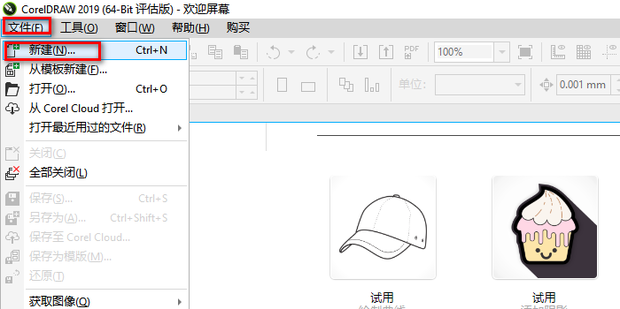
How to generate barcode in coreldraw How to generate barcode in coreldraw
Article Introduction:CorelDRAW X4 is a simple and practical graphic design software for making vector graphics. It has many very practical functions. Recently, a user asked how to use CorelDRAW to make barcodes? In response to this problem, the editor below will show you how to create barcodes in CorelDRAW. If you are interested, let’s take a look! Creation method 1. First open CorelDRAW. 2. After opening, click File on the menu bar and click New in the pop-up dialog box. 3. Set various options in the pop-up Create New Document window and click OK. 4. Then click the Object tab in the menu bar, place the mouse on Insert in the pop-up dialog box, and then click Barcode. 5. Enter the barcode in the pop-up barcode wizard window.
2024-08-27
comment 0
876

How to use the Hyperf framework for compression processing
Article Introduction:How to use the Hyperf framework for compression processing Introduction: In web development, compression processing is an important means to improve website performance. In the Hyperf framework, we can compress static resources such as HTML, CSS, and JavaScript by integrating third-party plug-ins. This article will introduce how to use plug-ins for compression processing in the Hyperf framework and provide specific code examples. Step 1: Install the plug-in First, we need to introduce a plug-in called "thefr" into the Hyperf framework
2023-10-21
comment 0
1200

How to use Vue to implement modal box effects
Article Introduction:How to use Vue to implement modal box special effects With the development of Internet technology, modal boxes (Modal) are widely used in web design as a common interaction method. Modal boxes can be used to display pop-up windows, warnings, confirmations and other information to give users a better interactive experience. This article will introduce how to use the Vue framework to implement a simple modal box effect and provide specific code examples. The following are the steps to implement modal box effects: Create a Vue instance. First, we need to introduce the Vue CDN link in the HTML file and add it in Ja
2023-09-22
comment 0
1628

How uniapp application implements sensor data collection and analysis
Article Introduction:UniApp is a cross-platform application development framework that supports the simultaneous development of applications for iOS, Android, H5 and other platforms in the same code. The process of realizing sensor data collection and analysis in UniApp can be divided into the following steps: Introducing relevant plug-ins or libraries UniApp extends functions in the form of plug-ins or libraries. For sensor data collection and analysis, you can introduce the cordova-plugin-advanced-http plug-in to achieve data collection, and use ec
2023-10-25
comment 0
1244

How to insert pictures in Adobe Acrobat Pro9-How to insert pictures in Adobe Acrobat Pro9
Article Introduction:Are you also using Adobe Acrobat Pro 9 software in your office? But do you know how to insert pictures in Adobe Acrobat Pro 9? Below, the editor will bring you the method of inserting pictures in Adobe Acrobat Pro 9. If you are interested, take a look below. Open the Sample.pdf document in Adobe Acrobat Pro9, click "Tools" - "Content" - select "Edit Object" on the right side of the document, and the mouse cursor changes to a solid arrow + a small box in the lower right corner. Right-click in an empty space of the document and select Insert Image. A dialog box will pop up, then select the ElenaGilbert.JPEG image file in the dialog box (please confirm
2024-03-04
comment 0
1144
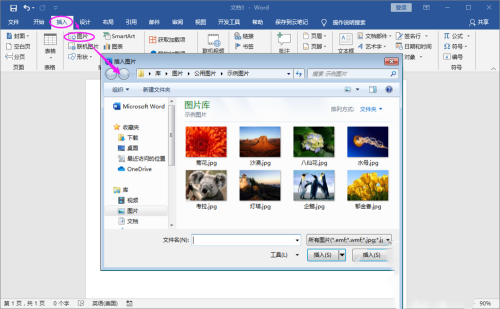
What should I do if a blank box appears when inserting a picture into a Word document?
Article Introduction:Word software is a very commonly used document editing tool nowadays. It has a variety of practical tools. It is inevitable that you will encounter some problems when using it. Recently, some users reported that they encountered problems when inserting pictures. The inserted pictures were blank and only displayed. I don’t know how to deal with the white frame. In this article, I have compiled a detailed tutorial to share with you. Let’s take a look. What should I do if a blank box appears when inserting a picture into a Word document? 1. Open the Word document and choose to insert a picture. In the picture selection box that pops up, find the picture you want to insert. 2. The picture is inserted successfully and is displayed as a blank box. 3. Click the menu file and find the options. 4. Enter the word option settings and find Advanced. 5. Under the advanced menu content, find Show document content > Show image
2024-08-30
comment 0
1064

Discover how Vue Router Lazy-Loading routing can significantly improve page performance
Article Introduction:To explore how VueRouterLazy-Loading routing can significantly improve page performance, specific code examples are required. With the development of front-end technology, single-page applications (SPA) have gradually become mainstream. As a popular front-end framework for Vue, the performance optimization of its routing management plug-in VueRouter is particularly important. In actual projects, the loading speed of the page is crucial to the user experience. VueRouter can significantly improve page performance through the concept of Lazy-Loading routing.
2023-09-15
comment 0
961