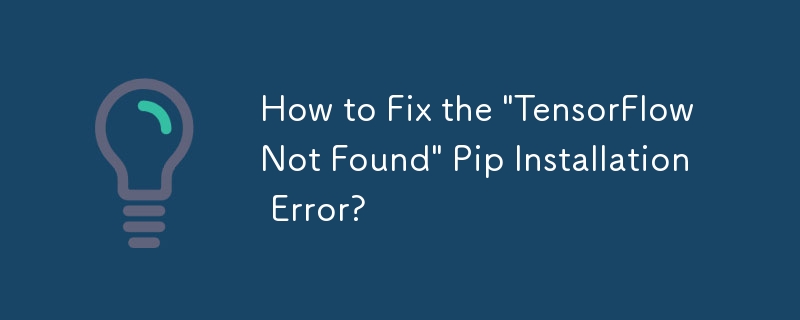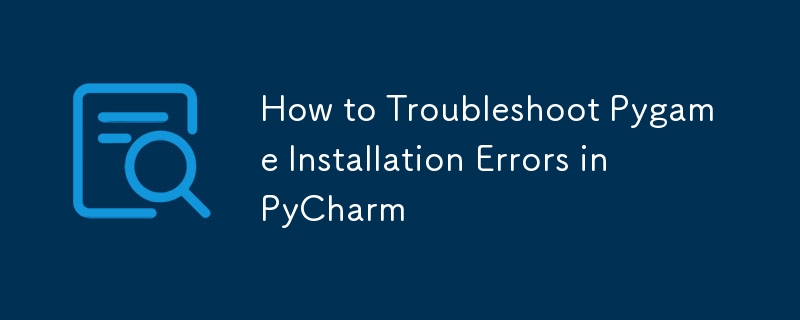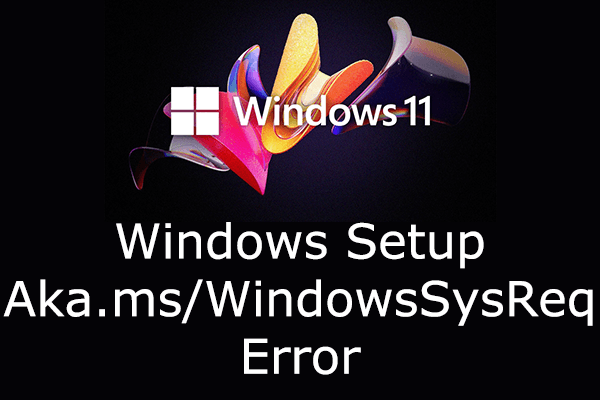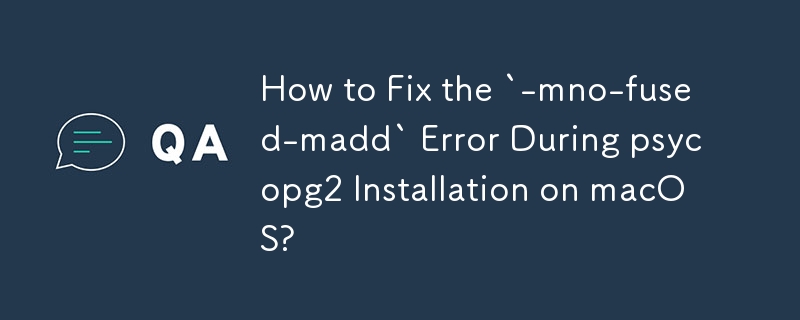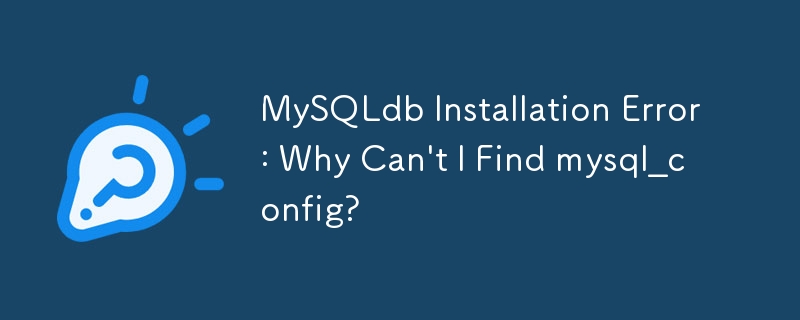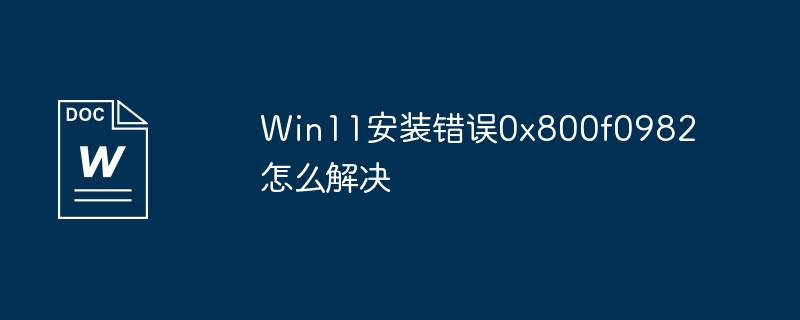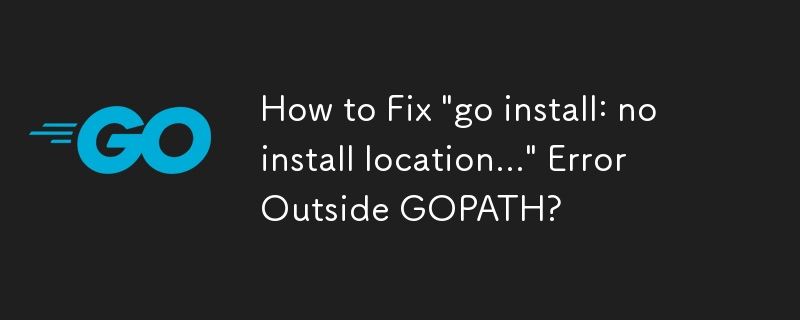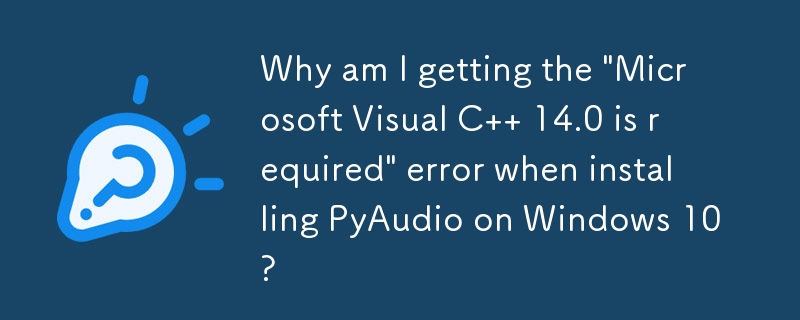Found a total of 10000 related content
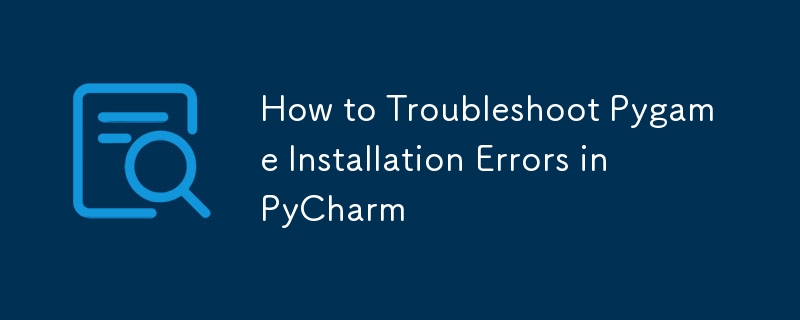
How to Troubleshoot Pygame Installation Errors in PyCharm
Article Introduction:Resolving Pygame Installation Error in PyCharmIssue:Pygame installation fails within PyCharm while working correctly elsewhere. Attempts to install via PyCharm's interface result in an error.Solution:Step 1: Install PyCharm PackageOpen the command pr
2024-10-18
comment 0
668
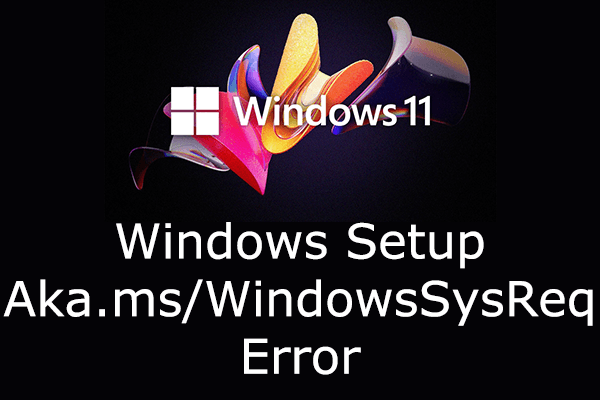
How to Fix Windows Setup Aka.ms/WindowsSysReq Error: Guide
Article Introduction:When installing or upgrading to Windows 11, you may encounter various errors, including the Windows setup Aka.ms/WindowsSysReq error. This error occurs when installing Windows 11 on a system that doesn’t satisfy the requirements. You can resolve it b
2024-09-23
comment 0
535


ps2019 installation error code 143
Article Introduction:Some users have errors when installing ps on their computers. The problem 143 is also a relatively common problem. Most of them are because the users have installed other Adobe software on their computers. ps2019 installation error code 143 Answer: Mostly because other Adobe software has been installed on the computer, so there will be system files left. At this time, the installer cannot connect to the Adobe server for installation and updates. 1. We can enter the following folders: Delete the following directories: C:\ProgramFiles(x86)\Adobe, C:\ProgramFiles\Adobe, C:\Users%UserName%\Ap
2024-02-12
comment 0
815
在ubuntu下安装phpmyadmin 出现404错误
Article Introduction:在ubuntu下安装phpmyadmin 出现404错误。在ubuntu下安转phpmyadmin 只要一条命令: Sudo apt-get install phpmyadmin 安装完成后,在浏览器里输入http://localhost/phpmyadmin 出现404报错,这是因为没
2016-06-13
comment 0
1181
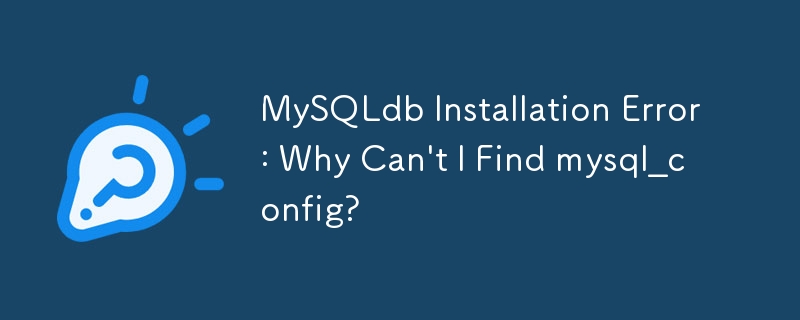

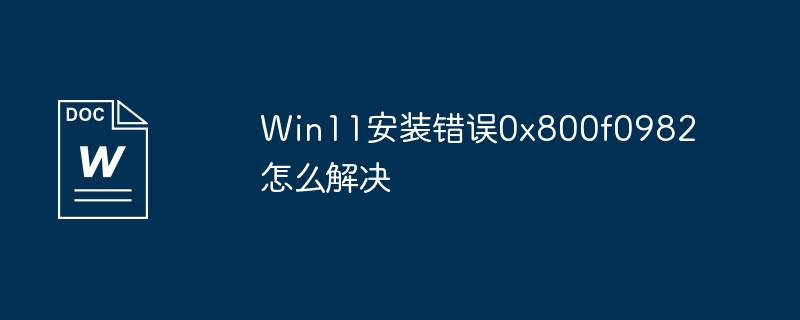
How to solve Win11 installation error 0x800f0982
Article Introduction:In the description, it confirmed the storage error 0x800f0982 and formally proposed a solution to this error, that is, reinstalling the language pack, or resetting the system and reinstalling Win11. 2. Microsoft said that the reason why users encountered the 0x800f0982 error was because of the installation some language packs. 3. Microsoft recommends that you can uninstall and reinstall the recently added language pack. If the problem still cannot be solved, you can select [Reset this PC] in [Settings]-[Update & Security]-[Recovery] to restore the system. Remember to select [Keep personal files] before starting to reset the system. The above steps are official recommendations, and some netizens also recommend directly upgrading to the latest win11 version. 4. Other users who encountered the 0x800f0982 error
2024-06-02
comment 0
1099
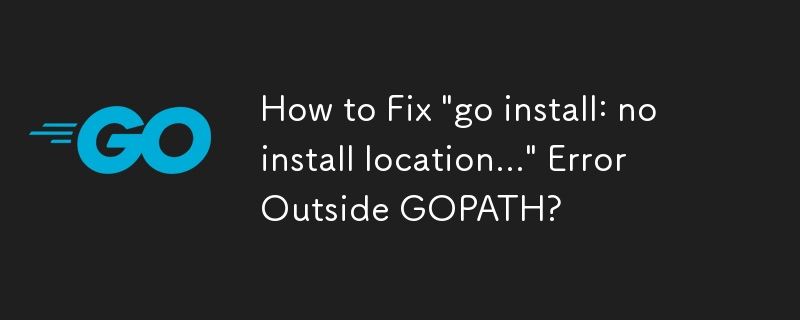

CentOS installation mkimage and CentOS installation boot loader error
Article Introduction:LINUX is an open source operating system with a wide range of application fields and user groups. CentOS, as an important branch of LINUX, is widely used in servers and cloud computing environments. During the installation process of CentOS, you sometimes encounter the problem of installing mkimage. and boot loader errors. This article will introduce in detail how to install mkimage on CentOS and how to solve boot loader errors. Installing mkimage on CentOS. Installing mkimage on CentOS can be done through the following steps: Update the system. Before installing mkimage, you first need to ensure that the system is the latest version. You can use the following command to update the system: ```sudoyum
2024-02-15
comment 0
626

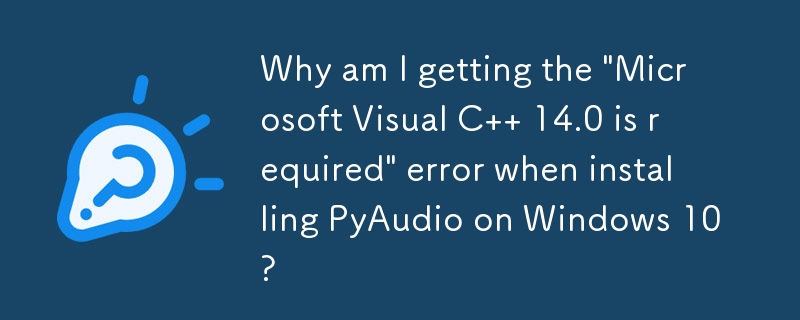

What should I do if Win11 update prompts installation error 0x8007371b?
Article Introduction:What should I do if Win11 update prompts installation error 0x8007371b? Recently, many users have encountered the installation error 0x8007371b when upgrading the win11 system. So what is going on? Users can check whether the driver model on the right part meets the required standards or partition it for operation. Let this site carefully introduce to users the analysis of the Win11 update prompt installation error 0x8007371b problem. Win11 update prompts installation error 0x8007371b problem analysis method 1: DirectX121. First, please press the "win+r" shortcut key on the keyboard to enter the run dialog window. Talk here later
2024-02-14
comment 0
1072