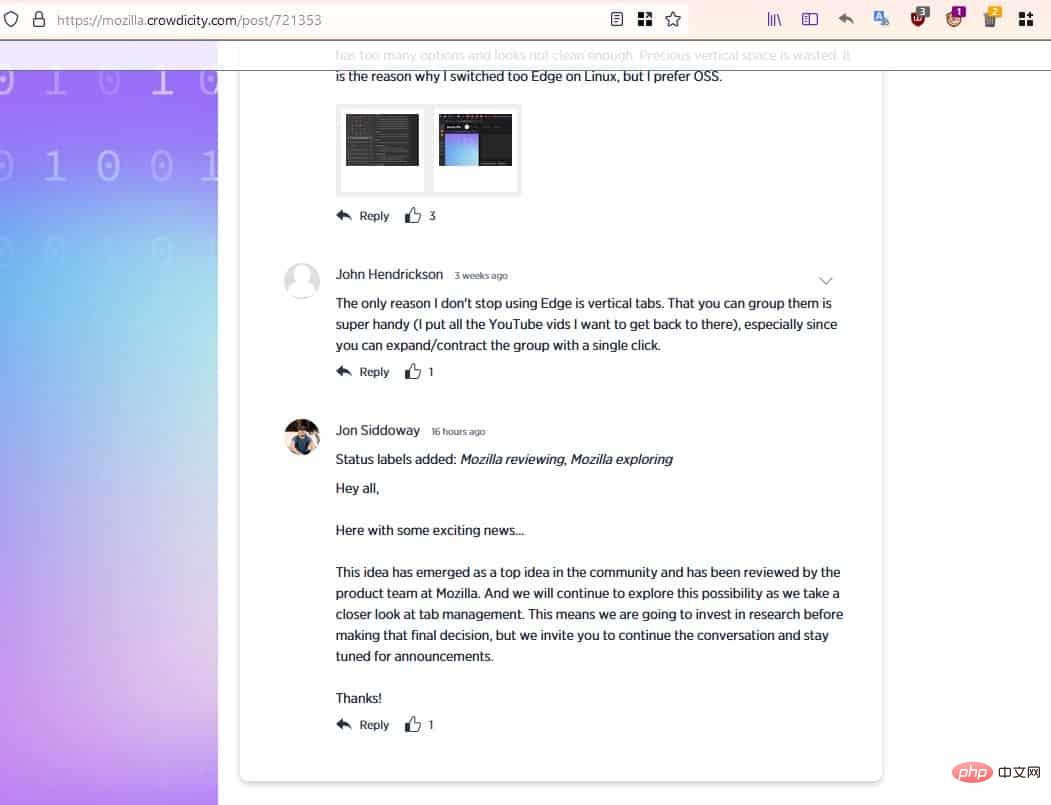Found a total of 10000 related content
Music player production example (html5)
Article Introduction:related skill
HTML5+CSS3 (to achieve page layout and dynamic effects)
Iconfont (use vector icon library to add player related icons)
LESS (dynamic CSS writing)
jQuery (quickly write js scripts)
gulp+webpack (automated build tool to compile and compress LESS, CSS, JS, etc. code)
Implemented functions
Playback is paused (click to switch playback status)
Next song (switch to next song)
Random play (automatically play the next song after the current song is played)
Single loop (click
2017-06-20
comment 0
3753

How to draw a wrench in CorelDraw X7 A list of steps to draw a wrench in CorelDraw X7
Article Introduction:First, open the CorelDRAWX7 software, use the oval and rectangle tools to draw two graphics with intersecting parts, first draw a circle and then a rectangle (as shown in the picture). Then, press the space bar to switch to the selection tool, select the two graphics, and click the remove previous object icon (as shown in the picture). Next, fill the color, press the Shift key or the Ctrl key to move a copy of the shape, and mirror the shape vertically (as shown in the picture). Use the Rectangle Tool to draw a rectangle (as shown). Finally, fill it with color and right-click on the X to cancel the border (as shown).
2024-06-12
comment 0
639

Use CSS3 to implement blind focus map animation example code
Article Introduction:This is a shutter focus image animation based on CSS3. There are 4 different shutter animation styles. Each one seems very simple, but it is quite practical. What’s more noteworthy is that the plug-in provides 4 different blind effects, including horizontal blinds, vertical blinds, and fade-in and fade-out blinds. Moreover, the CSS3 blinds image switching plug-in switches very smoothly and the effect is very good. Online demo source code download We have listed the source code of one of the shutter styles, and you can download the source file to view the others. HTML code <section class='cr-container'..
2017-03-20
comment 0
1864
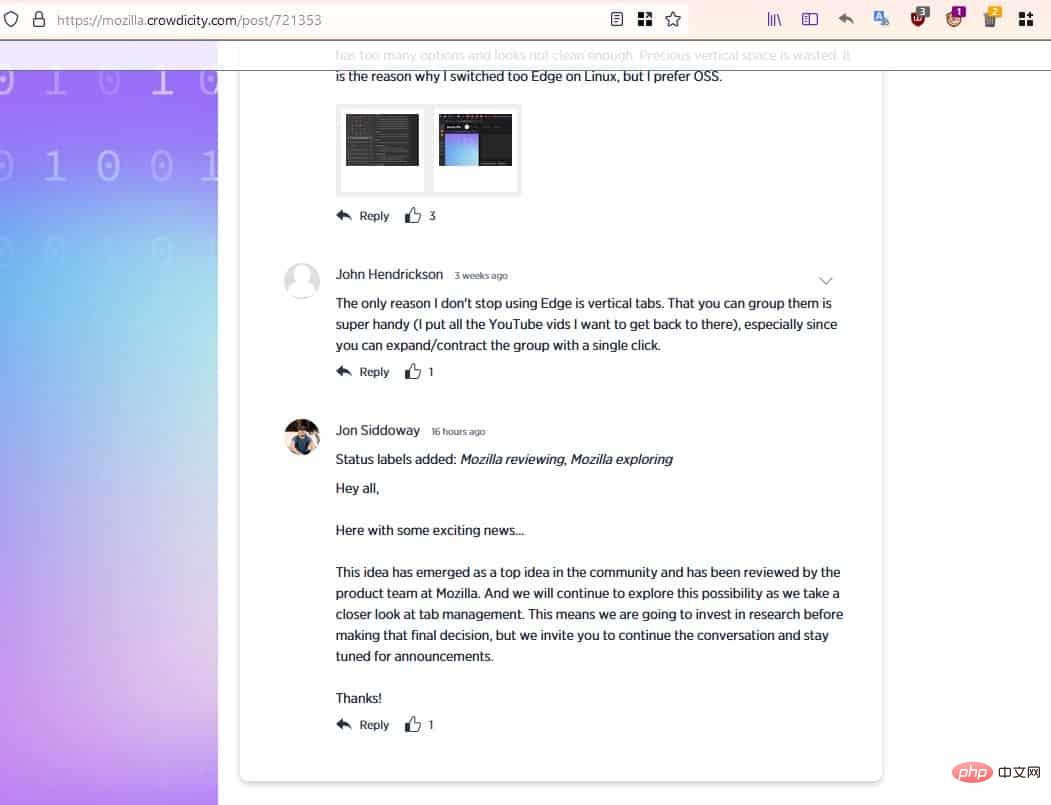
Mozilla is considering introducing vertical tabs to Firefox
Article Introduction:One thing I like about Microsoft Edge is the option that allows you to access tabs from the sidebar. It looks like Mozilla could add support for vertical tabs in Firefox. The option, introduced in Edge about a year ago, lets you hide the tab bar that usually appears at the top of the window. Enabling this feature creates a sidebar with icons for each tab. Clicking on one of the icons switches to the corresponding tab. So you get the same experience but with a more compact interface. If you expand the side panel, you'll find it's a more efficient way to manage your tabs. Most websites have a lot of white space on either side of the screen and in my opinion a vertical tab bar provides a better experience as it looks
2023-04-15
comment 0
1391

Recommended frame rate settings for Planet Coaster 2
Article Introduction:There is no specific standard for the optimal frame rate of the Star Coaster 2 game. The key lies in the computer hardware configuration and vertical synchronization or frame limit setting. If the game runs smoothly, it means that the current frame rate is appropriate. Recommended frame rate settings for Planet Coaster 2 Answer: The frame rate is mainly determined by the user's computer configuration. In fact, there is no upper limit to the frame rate of "Planet Coaster 2", and the actual frame rate is affected by the computer configuration. If the computer performance is excellent, the initial frame rate can reach more than 100 frames; if vertical synchronization is enabled or the upper frame limit is set, the frame rate will be locked. Image setting suggestions: The steps are as follows: First launch the Steam store, find the game, right-click properties, and switch the language to English. Then enter the game, click Settings in the upper right corner, and adjust the image accordingly.
2024-11-29
comment 0
213

How to install win7 operating system on computer
Article Introduction:Among computer operating systems, WIN7 system is a very classic computer operating system, so how to install win7 system? The editor below will introduce in detail how to install the win7 system on your computer. 1. First download the Xiaoyu system and reinstall the system software on your desktop computer. 2. Select the win7 system and click "Install this system". 3. Then start downloading the image of the win7 system. 4. After downloading, deploy the environment, and then click Restart Now after completion. 5. After restarting the computer, the Windows Manager page will appear. We choose the second one. 6. Return to the computer pe interface to continue the installation. 7. After completion, restart the computer. 8. Finally come to the desktop and the system installation is completed. One-click installation of win7 system
2023-07-16
comment 0
1189
php-insertion sort
Article Introduction::This article mainly introduces php-insertion sort. Students who are interested in PHP tutorials can refer to it.
2016-08-08
comment 0
1044
Graphical method to find the path of the PHP configuration file php.ini, _PHP tutorial
Article Introduction:Illustrated method to find the path of the PHP configuration file php.ini. Graphical method to find the path of the PHP configuration file php.ini. Recently, some bloggers asked in which directory php.ini exists? Or why does it not take effect after modifying php.ini? Based on the above two questions,
2016-07-13
comment 0
789

Huawei launches two new commercial AI large model storage products, supporting 12 million IOPS performance
Article Introduction:IT House reported on July 14 that Huawei recently released new commercial AI storage products "OceanStorA310 deep learning data lake storage" and "FusionCubeA3000 training/pushing hyper-converged all-in-one machine". Officials said that "these two products can train basic AI models." , industry model training, and segmented scenario model training and inference provide new momentum." ▲ Picture source Huawei IT Home compiled and summarized: OceanStorA310 deep learning data lake storage is mainly oriented to basic/industry large model data lake scenarios to achieve data regression from Massive data management in the entire AI process from collection and preprocessing to model training and inference application. Officially stated that OceanStorA310 single frame 5U supports the industry’s highest 400GB/s
2023-07-16
comment 0
1522
PHP function container ing...
Article Introduction::This article mainly introduces the PHP function container ing..., students who are interested in PHP tutorials can refer to it.
2016-08-08
comment 0
1090