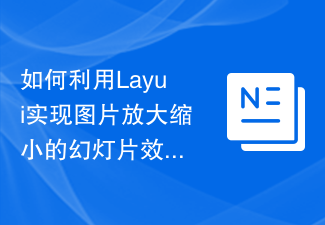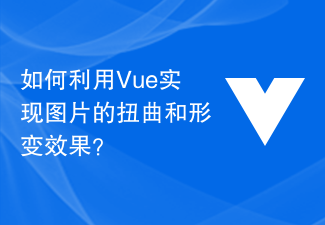Found a total of 10000 related content
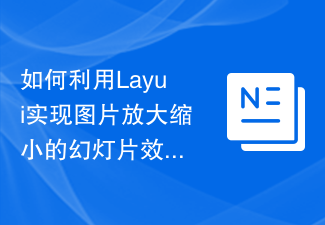
How to use Layui to achieve a slideshow effect of zooming in and out of images
Article Introduction:How to use Layui to achieve the slideshow effect of enlarging and reducing images. The slideshow effect is one of the common image display methods on websites. It attracts the user's attention through the enlargement and reduction of images. In this article, we will introduce how to use the Layui framework to achieve the zoom-in and zoom-out slideshow effect of images, and provide specific code examples. Layui is a simple, easy-to-use front-end UI framework that provides rich components and powerful functions. The Carousel component can be used to achieve slide effects. First, we need to introduce
2023-10-27
comment 0
1288

How to create a responsive image slideshow using HTML, CSS and jQuery
Article Introduction:How to use HTML, CSS and jQuery to create a responsive image slideshow. In modern web design, image slideshows are a common and eye-catching element that can make web pages more vivid, attractive and improve user experience. In this article, we’ll show you how to create a responsive image slideshow using HTML, CSS, and jQuery. We will provide specific code examples to help you implement a beautiful picture slideshow in your project through simple operations. First, we need a base
2023-10-25
comment 0
1085
How to make a responsive slideshow player using HTML, CSS and jQuery
Article Introduction:How to make a responsive slideshow player using HTML, CSS and jQuery In today's web design, slideshow players are one of the most common and popular elements. The slideshow player can display pictures and text with exquisite animation effects, giving users a more attractive visual experience. This article will introduce how to use HTML, CSS and jQuery to create a responsive slideshow player, and provide specific code examples. Step 1: Create HTML Structure First, we need to create HTML structure
2023-10-24
comment 0
769
How to make a responsive image slider using HTML, CSS and jQuery
Article Introduction:How to use HTML, CSS and jQuery to create a responsive image slider. In modern web design, the image slider (ImageSlider) is a common element, often used to display products, picture collections or slideshows. This article will introduce you to how to use HTML, CSS and jQuery to create a responsive image slider, and provide specific code examples. First, we need to create a basic structure in HTML. Within a container element, create a list containing all images
2023-10-24
comment 0
1429

How to implement image thumbnail function in JavaScript?
Article Introduction:How to implement image thumbnail function in JavaScript? When we display images on a web page, we sometimes need to reduce the original large image to meet the layout requirements of the page, which requires the use of the image thumbnail function. In JavaScript, we can implement the thumbnail function of the image through the following methods: Use HTML to directly set the width and height of the image. The simplest way is to directly set the width and height attributes of the image in HTML to achieve the thumbnail effect. For example:&l
2023-10-25
comment 0
1406

How to use Layui to achieve image thumbnail display effect
Article Introduction:How to use Layui to achieve image thumbnail display effect Introduction: With the development of the Internet and mobile Internet, images are widely used on the Internet. In different scenarios, we often encounter the need to display a large number of images. If displayed directly in the original image size, it will not only waste a lot of web page space, but also affect the page loading speed. Therefore, thumbnail display of images is a very important technical means. Layui is an excellent front-end development framework that provides a set of simple and easy-to-use components. This article will introduce how to use L
2023-10-24
comment 0
912

How to handle progressive image loading in Vue
Article Introduction:How to handle progressive image loading in Vue In modern web development, the image loading speed of the page directly affects the user experience and page performance. In order to improve the user's loading experience, progressive image loading came into being. Progressive image loading is a way to optimize image loading. It can first load a thumbnail or blurred image, and then gradually load the high-definition image, allowing users to quickly see the preview effect of the image without affecting other content on the page. exhibit. Vue is a progressive framework for building user interfaces that provides a
2023-10-15
comment 0
1887
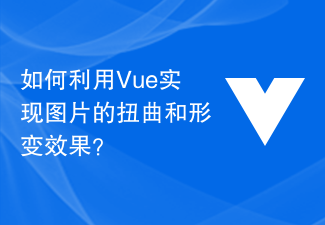
How to use Vue to achieve image distortion and deformation effects?
Article Introduction:How to use Vue to achieve image distortion and deformation effects? With the rapid development of Vue.js, it has been widely used in the field of web application development. Vue provides a responsive way to manage application state and operate the user interface. We can use the features of Vue to achieve some cool effects, such as distorting and deforming images to make the page more vivid and interesting. This article will introduce how to use Vue to achieve such an effect, and attach code examples. First, we need to add Vue dependencies. Can be redirected through CDN
2023-08-20
comment 0
1174

How to create a carousel with the help of CSS?
Article Introduction:Carousels are very famous on the Internet. Web carousels are an elegant way to organize similar content into one tactile place while preserving valuable website space. They are used to display photos, offer products, and attract the interest of new visitors. But how effective are they? There are many arguments against carousels, as well as research into using carousels to improve performance. But how do carousels affect website usability? In this article, we will discuss the basics of carousels and how to create them using HTML and CSS. What is a carousel? A carousel is a slideshow that displays a rotating series of banners/images. Carousels usually appear on the home page of a website. It improves the appearance of your website. Web carousel chart, also
2023-08-23
comment 0
1008

How to take videos and photos on Douyin? How to delete photos and videos taken?
Article Introduction:As a popular short video application, Douyin not only supports shooting short videos, but also adds photos to videos to make the content richer and more diverse. So, how to shoot videos and add photos in TikTok? 1. How to shoot videos and photos on Douyin? 1. Open the Douyin app and click the "+" button to start recording videos. 2. During the recording process, you can switch between different filters and special effects by sliding the screen up and down to add interest to the video. 3. After recording the video, click the "Next" button to enter the video editing page. 4. On the video editing page, click the "Picture" button in the middle of the bottom of the screen. 5. Select the photos you need to add and click the "Confirm" button. 6. The photos will be displayed as thumbnails on the video editing page. you can
2024-06-02
comment 0
1117

Nezha Auto CEO Zhang Yong announced that the medium and large SUV Nezha L will be delivered in April, and configuration discussions are ongoing.
Article Introduction:Zhang Yong, CEO of Nezha Auto, recently revealed that they will deliver their new mid-to-large SUV, Nezha L, to consumers in April. Although the detailed configuration of the product is still under discussion, some exciting information has been gradually disclosed. Nezha L is based on a five-seat layout and is built on the Shanhai platform. It provides consumers with two power options, a pure electric version and an extended-range version, to meet the needs of different consumers. Previously, Nezha Automobile has released pictures of the real car of Nezha L, showing three stylish body colors of black, white and pink. The unique three-section LED daytime running light set echoes the "L"-shaped headlight design, which not only enhances the vehicle's recognition, but also further highlights its personality. At the same time, the hidden door handle design helps reduce wind resistance and improve energy efficiency, while the optional luggage
2024-03-07
comment 0
1055

How to install win7 operating system on computer
Article Introduction:Among computer operating systems, WIN7 system is a very classic computer operating system, so how to install win7 system? The editor below will introduce in detail how to install the win7 system on your computer. 1. First download the Xiaoyu system and reinstall the system software on your desktop computer. 2. Select the win7 system and click "Install this system". 3. Then start downloading the image of the win7 system. 4. After downloading, deploy the environment, and then click Restart Now after completion. 5. After restarting the computer, the Windows Manager page will appear. We choose the second one. 6. Return to the computer pe interface to continue the installation. 7. After completion, restart the computer. 8. Finally come to the desktop and the system installation is completed. One-click installation of win7 system
2023-07-16
comment 0
1190
php-insertion sort
Article Introduction::This article mainly introduces php-insertion sort. Students who are interested in PHP tutorials can refer to it.
2016-08-08
comment 0
1045
Graphical method to find the path of the PHP configuration file php.ini, _PHP tutorial
Article Introduction:Illustrated method to find the path of the PHP configuration file php.ini. Graphical method to find the path of the PHP configuration file php.ini. Recently, some bloggers asked in which directory php.ini exists? Or why does it not take effect after modifying php.ini? Based on the above two questions,
2016-07-13
comment 0
789

Huawei launches two new commercial AI large model storage products, supporting 12 million IOPS performance
Article Introduction:IT House reported on July 14 that Huawei recently released new commercial AI storage products "OceanStorA310 deep learning data lake storage" and "FusionCubeA3000 training/pushing hyper-converged all-in-one machine". Officials said that "these two products can train basic AI models." , industry model training, and segmented scenario model training and inference provide new momentum." ▲ Picture source Huawei IT Home compiled and summarized: OceanStorA310 deep learning data lake storage is mainly oriented to basic/industry large model data lake scenarios to achieve data regression from Massive data management in the entire AI process from collection and preprocessing to model training and inference application. Officially stated that OceanStorA310 single frame 5U supports the industry’s highest 400GB/s
2023-07-16
comment 0
1523
PHP function container ing...
Article Introduction::This article mainly introduces the PHP function container ing..., students who are interested in PHP tutorials can refer to it.
2016-08-08
comment 0
1090