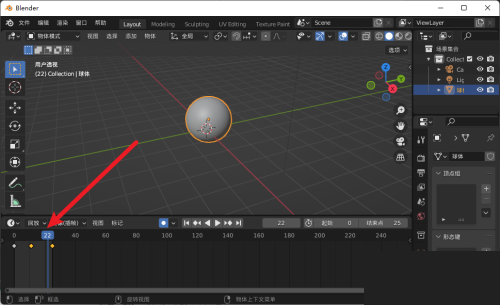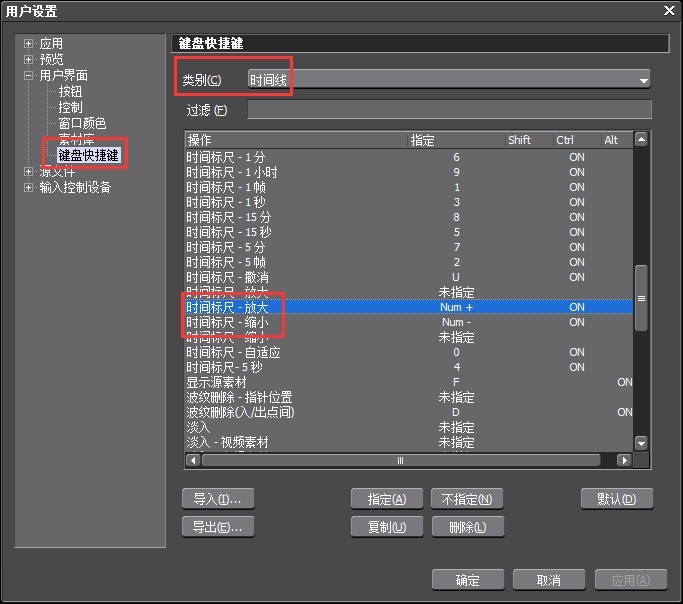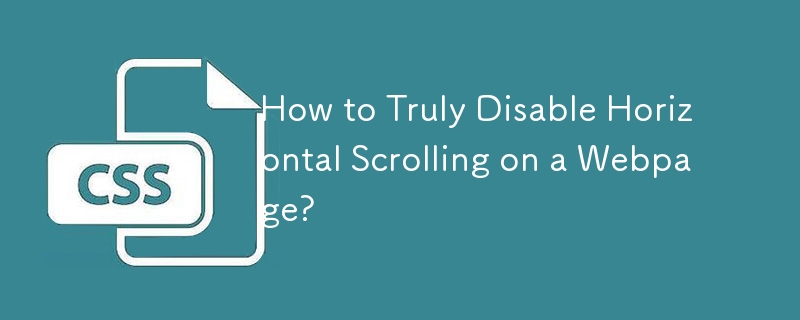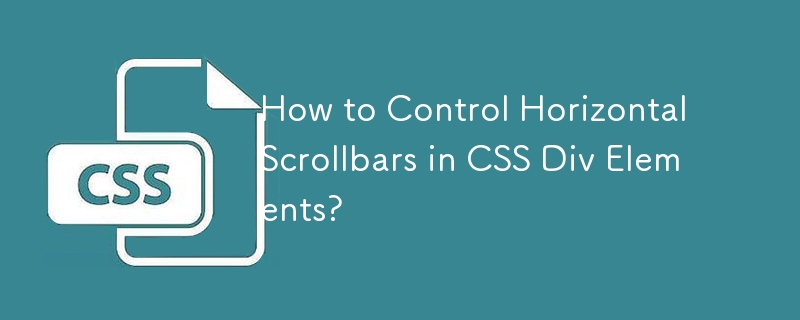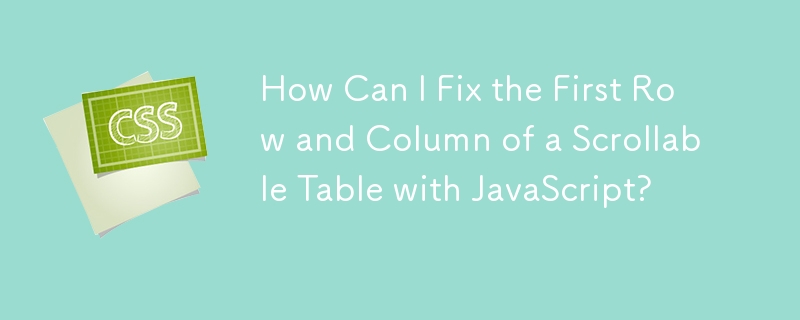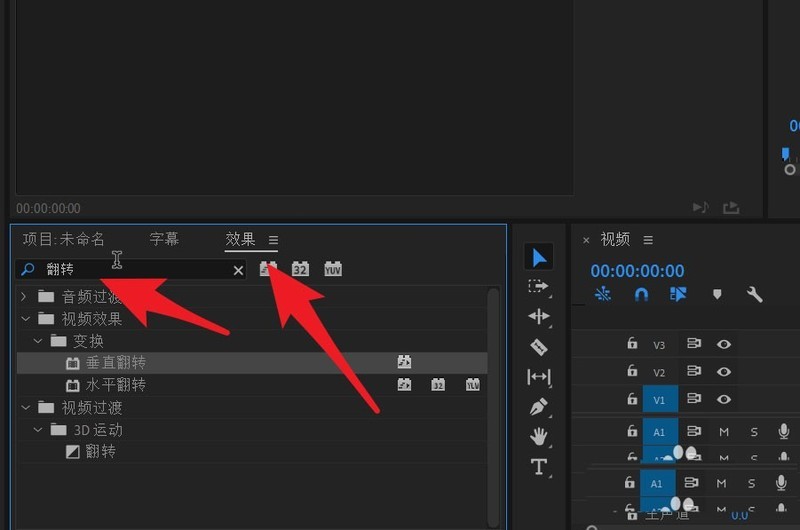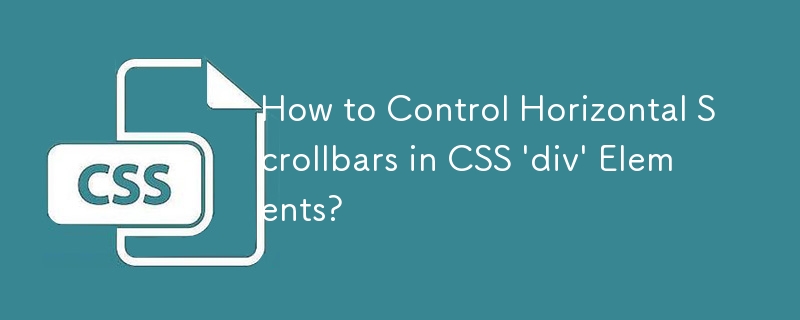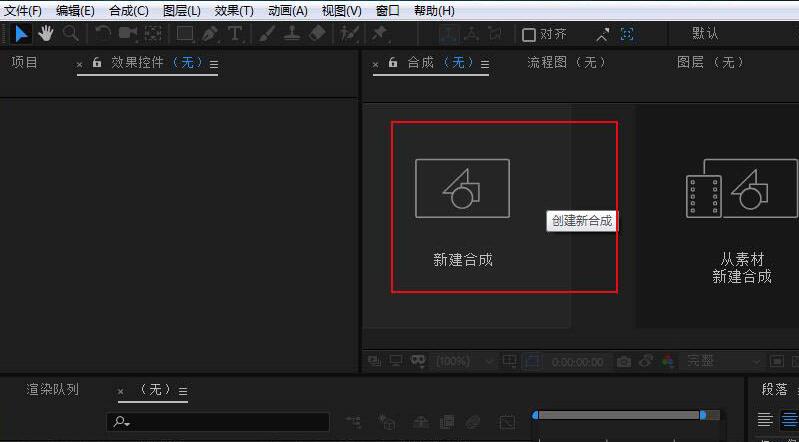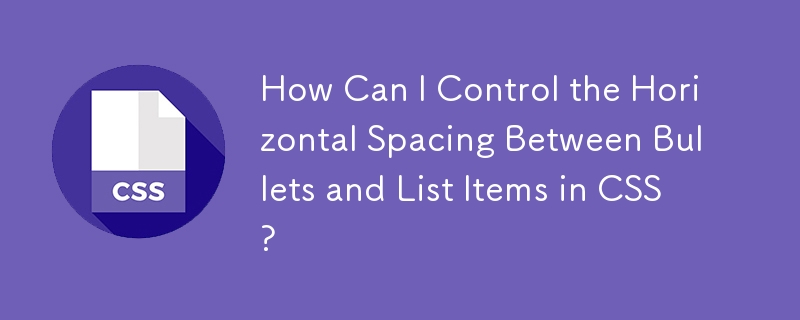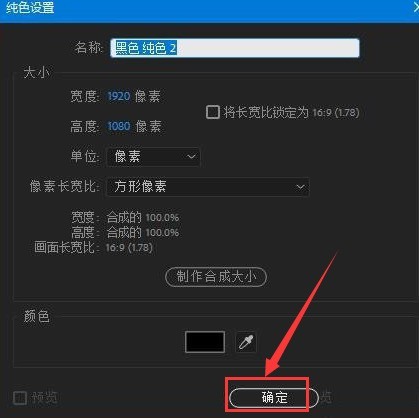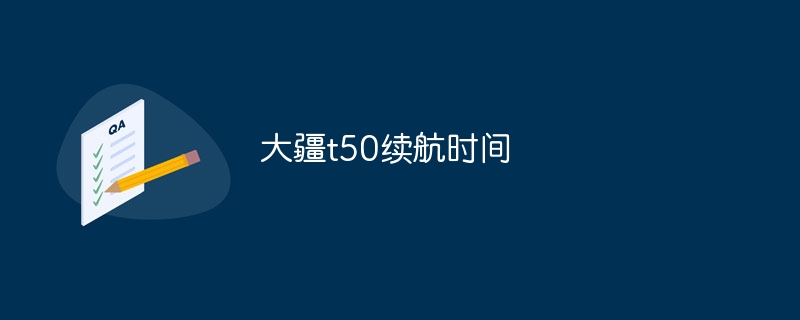Found a total of 10000 related content
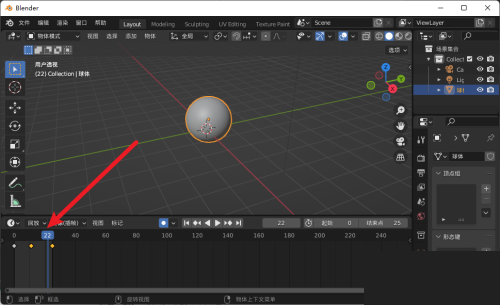
How to enlarge the timeline in Blender Blender enlarges the timeline tutorial
Article Introduction:Many friends want to know how to zoom in on the timeline when using Blender. Below I will share with you a tutorial on zooming in on the timeline in Blender. Friends who are interested should not miss it! How to zoom in on the timeline in Blender? Blender zoom timeline tutorial 1. First we enter the application. 2. Then move the mouse to the timeline and scroll the middle mouse button to zoom in.
2024-08-09
comment 0
1086
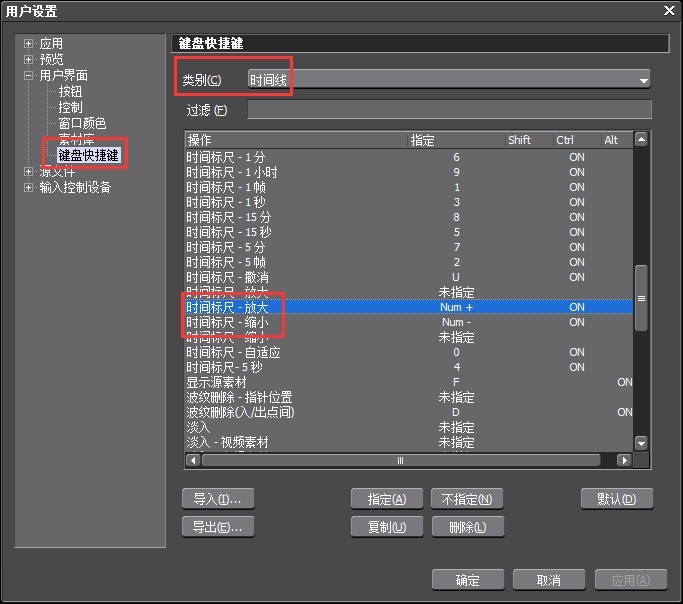
How to control the size of the timeline in edius
Article Introduction:Default shortcut key: Hold down the Ctrl key and scroll the mouse wheel. Scroll down to enlarge the timeline unit, and scroll up to shrink the timeline unit. Or use Ctrl+1, 2, 3... (numbers in the large keyboard area) to control the timeline size, and you can accurately modify the timeline unit. Adjust keyboard shortcut settings: Click Settings>User Settings>User Interface>Keyboard Shortcuts on the menu bar, select [Timeline] in the category, and pull it to the middle position. There is [Time Ruler-Zoom In/Out] that you can specify yourself. Conveniently control the size of the EDIUS timeline.
2024-04-17
comment 0
973

Create horizontal scrollable sections in CSS
Article Introduction:Horizontally scrollable sections are a common web design pattern used to display content that exceeds the width of the viewport. This design pattern allows users to scroll horizontally, providing a unique and engaging way to display large images, galleries, timelines, maps, and other content. This is achieved by using CSS properties such as overflow−x:auto or overflow−x:scroll. This uses native browser functionality for horizontal scrolling and is responsive across devices. Allows easy navigation and exploration of content. It does not require any additional libraries or plugins. The algorithm uses the "container" class to define container elements. Set the container's "overflow−x" property to "auto" to enable horizontal scrolling. container
2023-08-29
comment 0
1090
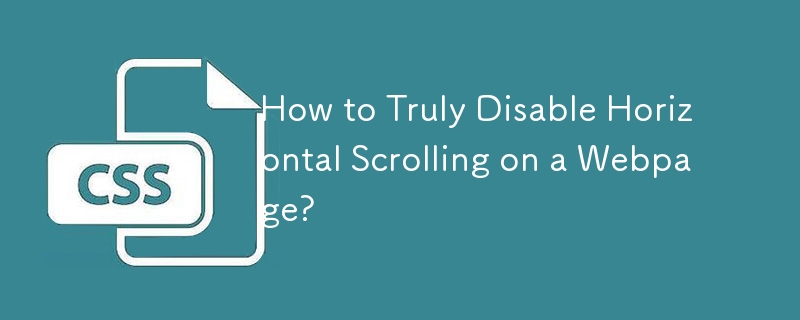
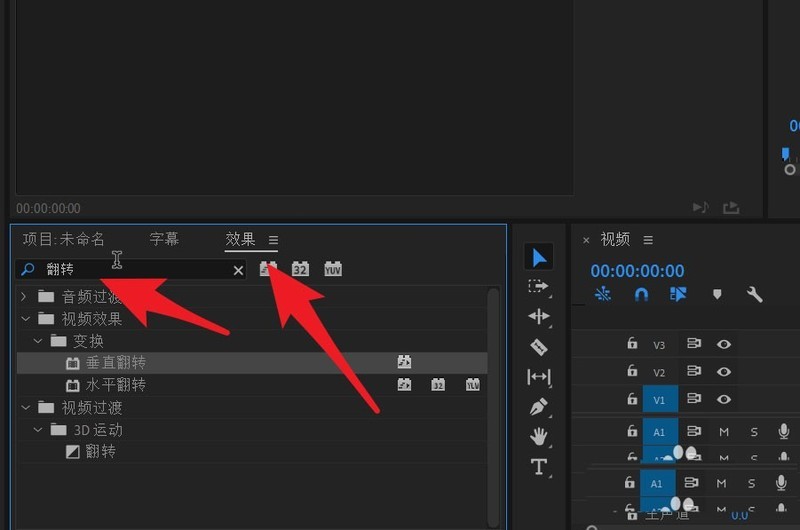
How to mirror flip pr2020 video_How to mirror flip pr2020 video
Article Introduction:Start by searching for the Flip effect in the Effects panel. You can see vertical flipping and horizontal flipping in the picture below. The horizontal flip can realize the left and right swap of the video. The character in the original video is on the right side of the video. Then hold down the left mouse button and drag to the video track for horizontal flip effect. At this point you can see that the video has been flipped left and right. The person in the video appears on the left. The flipped video can have objects within it masked.
2024-04-29
comment 0
693

How to implement a horizontal scrolling navigation menu layout using HTML and CSS
Article Introduction:How to use HTML and CSS to implement a horizontal scrolling navigation menu layout. In web design, the navigation menu is a very important element, which can facilitate users to browse and navigate the content of the website. The horizontal scrolling navigation menu is a common navigation menu layout that can display more menu items in a limited horizontal space and give users more options. This article will introduce how to use HTML and CSS to implement a horizontal scrolling navigation menu layout, and attach specific code examples. First, we need to create a basic HTML structure
2023-10-24
comment 0
1255
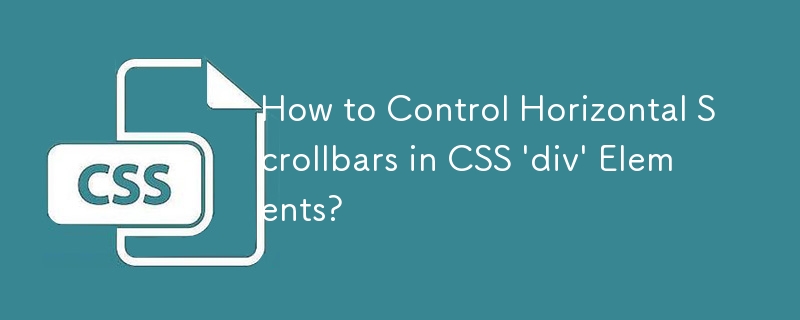
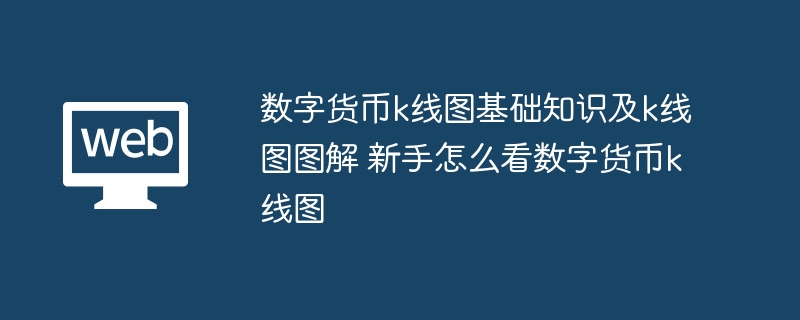
Basic knowledge of digital currency K-line chart and K-line chart illustration. How do novices read digital currency K-line chart?
Article Introduction:1. First, you can choose a professional digital currency trading platform, register and log in to your account. 2. On the platform, you can find K-line charts of different digital currencies, such as Bitcoin, Ethereum, etc. 3. K-line charts can show the price fluctuations of digital currencies within a specific period of time, helping to analyze the trend of digital currencies. 4. When you enter the K-line chart page, you will see that the X-axis represents time and the Y-axis represents price. 5. By selecting different time periods, such as 1 minute, 5 minutes, 1 hour, etc., you can view price fluctuations in different time ranges.
2024-07-05
comment 0
276

How to straighten the roller steel bar straightening machine?
Article Introduction:1. How to straighten the roller steel bar straightening machine? How to operate and adjust the steel bar thread rolling machine? Thread cold rolling process is an advanced non-cutting processing process, which can effectively improve the internal and surface quality of the workpiece. The radial compressive stress generated during the machining process can significantly improve the fatigue strength and torsional strength of the workpiece. It is an ideal process with high efficiency, energy saving and low consumption. Let's take a look at the working method of the steel bar thread rolling machine. 1. Machine adjustment. Change the position of the automatic manual switch of the electric control box, and you can choose automatic or with roller feet. Automatic cycle lamination: Turn the lamination knob of the electric control box to the automatic position. At this time, the moving line lamination axis reciprocates under the control of the time relay. Manual balancing: Move the balance switch of the electric control box to the manual position, then press the manual balance switch to balance the active line
2024-07-28
comment 0
335
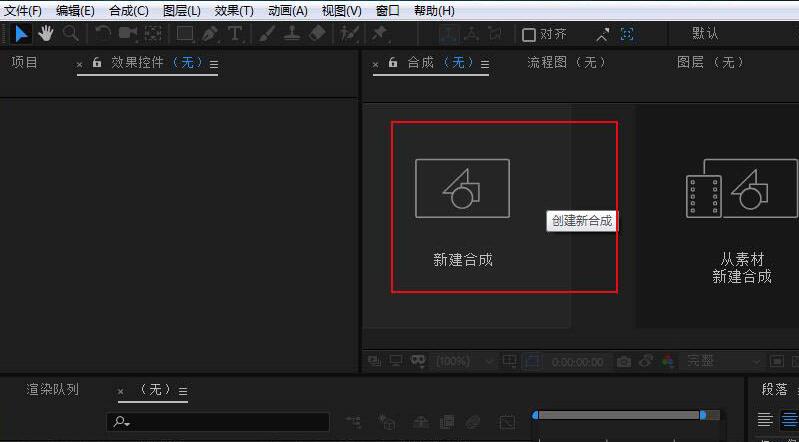
Detailed steps for creating text somersault effect in AE
Article Introduction:1. Enter AE and create a new synthesis. 2. Select the text tool and enter text. 3. Enter text content, adjust size and other parameters. 4. Select the somersault effect in Effects and Presets, drag and drop it directly onto the text. 5. Somersault effect keyframes will appear in the fixed area of the timeline, and the distance between keyframes can be adjusted. 6. Move the time mark to preview the text somersault effect.
2024-04-07
comment 0
1110

What is the function of the roller?
Article Introduction:What is the scroll wheel in the middle of the mouse? The mouse scroll wheel is a ball at the bottom of a mechanical mouse that can be rolled freely. When browsing web pages or files, scroll forward or backward by turning the scroll wheel. The following are several shortcut applications of the mouse wheel key: 1. Realize the page turning function. When we browse the web, we only need to slide the mouse wheel with our fingers to easily flip the web page up and down without moving the mouse or clicking the scroll bar. This kind of The operation method is very intuitive and easy to use. Therefore, the mouse wheel is praised as a highlight of Internet mice. In addition, in many editing windows and browsing windows, such as Microsoft Office and other applications, the scroll wheel key can also conveniently replace the scroll bar to achieve the up and down scrolling function. Especially for browsing and editing large documents
2024-01-16
comment 0
1758

How to implement horizontal scrolling list in Vue?
Article Introduction:Vue.js is a very popular front-end framework that allows for rapid development and is very scalable. When we need to implement a horizontal scrolling list, Vue.js also provides some very convenient components and instructions, which allow us to achieve a beautiful horizontal scrolling effect without requiring too much code. This article will introduce a simple method to implement a horizontal scrolling list using Vue.js and some third-party libraries. Preparation work First, we need to introduce some third-party libraries: Vue, Vue
2023-06-25
comment 0
1858
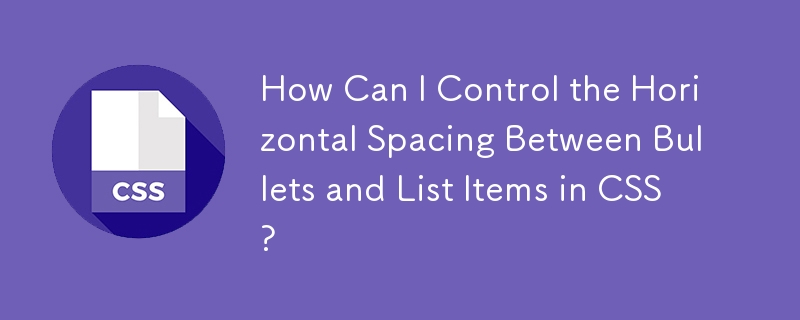

MIX Fold 3 first release! Xiaomi keel hinge invention patent approved
Article Introduction:According to news on August 1, Xiaomi’s keel shaft invention patent was approved. The relevant page shows that the patent application was in September 2020, and the application publication date was March 18, 2022. Data shows that Xiaomi’s innovative keel hinge was first installed on MIX Fold 3. This is a subversive structural design and a major breakthrough in the evolution of thin and light folding screens. The unique three-stage connecting rod shaft design of the keel shaft improves the freedom of the shaft and its anti-fall performance. The folding life is up to 500,000 times. It can hover freely at a large angle of 45°-135°, which is more advanced than the traditional water drop-shaped rotating shaft technology. Space compression, thickness reduction and reliability enhancement. On MIX Fold 4, Xiaomi upgraded to a new keel hinge 2.0, and the width of the hinge was reduced from 24mm to 18.8m.
2024-08-01
comment 0
620
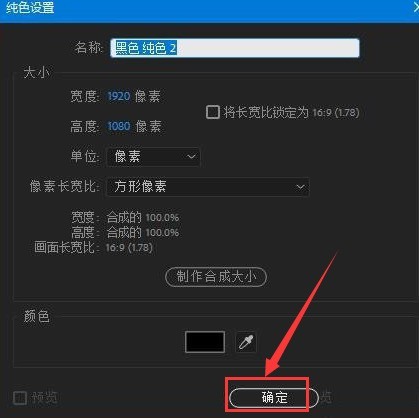
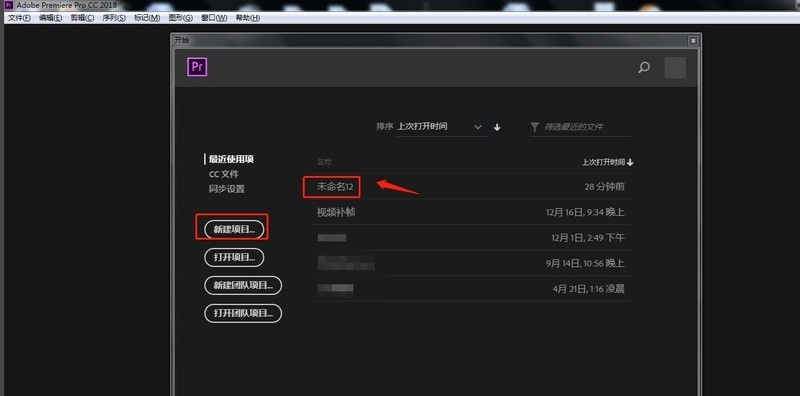
How to flip the video screen vertically in Premiere_Detailed tutorial on flipping the video screen vertically in Premiere
Article Introduction:1. First open the PR software on your computer, click [New Project] to create a video editing project. 2. Click on the lower left area of the software to import the required video material. 3. Long press the left mouse button and drag the imported video material on the left to the timeline on the right. 4. Click [Video Effect] - [Transform] - [Vertical Flip] in the effect window on the right, and drag the effect to the timeline video track. 5. Click on the effect control window in the upper left corner, create a mask, and select the flip area. 6. After the editing is completed, export the produced video.
2024-04-29
comment 0
390
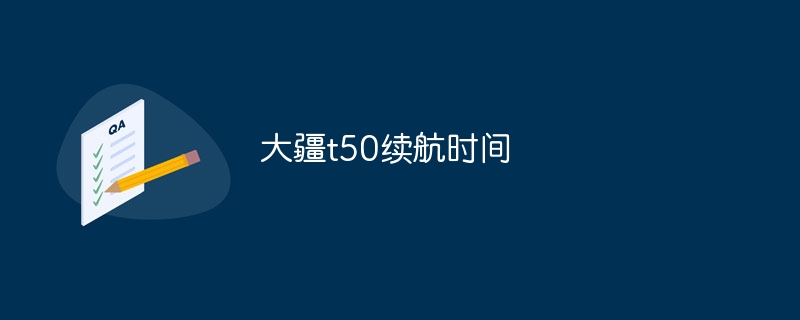
DJI t50 battery life
Article Introduction:The battery life of DJI T50 is about 30 minutes. As a professional-level drone, the DJI T50 has a relatively long battery life and can meet users' needs for long-term aerial photography. According to DJI’s official data, the T50’s battery capacity is 5000mAh, which is relatively high among similar products. The battery life of the DJI T50 can reach about 30 minutes, which is relatively long among similar products. For aerial photography enthusiasts, this battery life can meet most shooting needs.
2023-09-22
comment 0
2912

How to compare views in Adobe Premiere Pro CS6 How to compare views in Adobe Premiere Pro CS6
Article Introduction:Step 1: After opening Adobe Premiere Pro CS6, import a local video file (as shown in the picture). Step 2: Drag the video to the timeline on the right (as shown in the picture). Step 3: Next, we move the perspective to the video panel on the upper right. Find where the mouse is pointed (view comparison) (as shown in the picture). Step 4: After switching to view comparison, a dual screen will appear on the video panel. The timeline can operate on one video, and the other is the comparison video (as shown in the figure). Step 5: Click the view mode switch in the middle, and the dual views on the panel will switch to vertical split and horizontal split respectively (as shown in the picture).
2024-06-08
comment 0
419