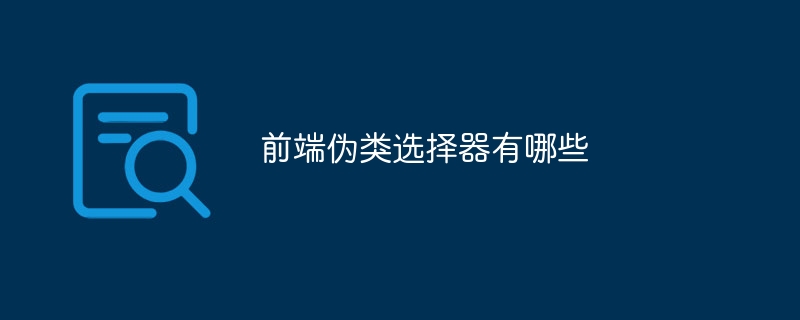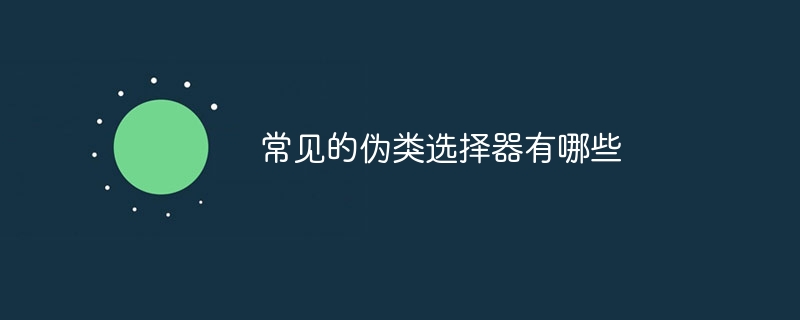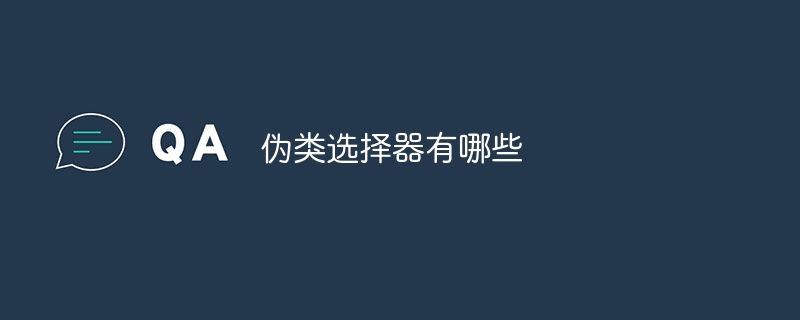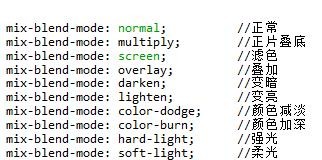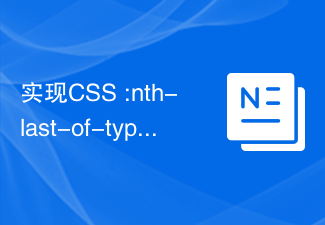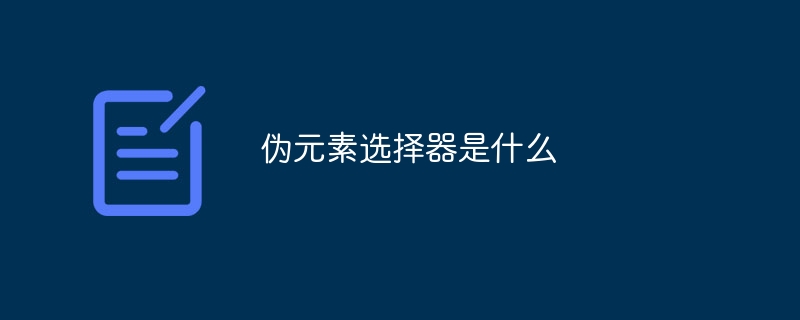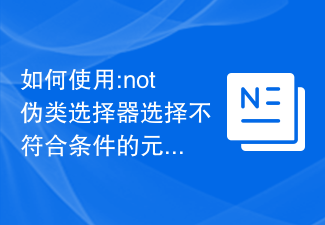Found a total of 10000 related content

Advanced CSS selector properties: pseudo-classes and pseudo-elements
Article Introduction:Advanced CSS Selector Properties: Pseudo-Classes and Pseudo-Elements Introduction: In CSS, selectors are an important concept that can help developers accurately select DOM elements and apply styles. In addition to common element selectors (such as tag selectors and class selectors), CSS also provides two selector attributes, pseudo-class and pseudo-element, which can further enhance the functionality of selectors. This article will introduce the usage of pseudo-classes and pseudo-elements, and provide specific code examples, hoping to help readers better understand and apply these two properties. 1. Pseudo class (
2023-10-26
comment 0
1304

Use the :root pseudo-class selector to select the style of the root element of the document
Article Introduction:Using the :root pseudo-class selector to select the style of the root element of the document requires specific code examples. In CSS, we can use the :root pseudo-class selector to select the root element of the document and specify a specific style for it. The :root pseudo-class selector is equivalent to selecting html elements in most cases, but when a namespace exists in the document, the :root pseudo-class selector will select the root element of the default namespace. Here is a concrete code example that shows how to use the :root pseudo-class selector to select the root element of the document.
2023-11-20
comment 0
760
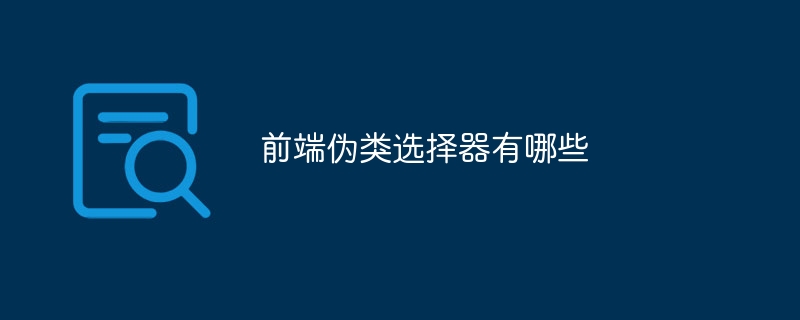
What are the front-end pseudo-class selectors?
Article Introduction:Front-end pseudo-class selectors include: hover, :active, :focus, :first-child, :last-child, :nth-child(), :nth-of-type() and :not(), etc. Detailed introduction: 1. The :hover pseudo-class selector is used to apply styles when the mouse is hovering over an element. It is often used to create interactive effects, such as changing its color or background when the mouse is hovering over a link; 2. :active pseudo-class Class selectors are used to apply styles when an element is activated, etc.
2023-10-13
comment 0
1353

CSS styles for selecting child elements at specific positions using the :nth-child pseudo-class selector
Article Introduction:CSS styles for selecting child elements at specific positions using the :nth-child pseudo-class selector. In CSS, pseudo-class selectors are used to select elements in a specific state in an HTML document. In addition to common pseudo-class selectors such as :hover and :active, there is also a very useful pseudo-class selector called :nth-child, which allows us to select child elements at specific positions. The syntax of the :nth-child pseudo-class selector is as follows: parent element:nth-child(n) where the parent element represents the parent element
2023-11-20
comment 0
889

How to use the :last-child pseudo-class selector to select the style of the last child element
Article Introduction:How to use the :last-child pseudo-class selector to select the style of the last child element requires specific code examples. In CSS, there are many pseudo-class selectors that can be used to select different element types. One of the most commonly used and practical pseudo-class selectors is :last-child. Use the :last-child pseudo-class selector to select the last child element in the parent element and apply a specific style to it. The following will explain in detail how to use the :last-child pseudo-class selector and provide specific code.
2023-11-20
comment 0
1726

Use the :first-child pseudo-class selector to select the CSS style of the first child element
Article Introduction:CSS styles for selecting the first child element using the :first-child pseudo-class selector Pseudo-class selectors in CSS are powerful tools that can select and modify specific elements. Among them, the :first-child pseudo-class selector is a commonly used selector, which can select the first child element of an element, regardless of the type or position of the child element. In this article, we'll detail how to use the :first-child pseudo-class selector and provide some concrete code examples. First, let
2023-11-20
comment 0
1616
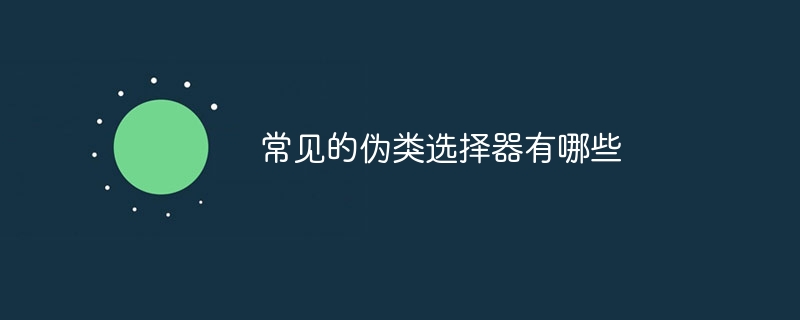
What are the common pseudo-class selectors?
Article Introduction:Common pseudo-class selectors include: hover, :active, :focus, :first-child, :last-child, :nth-child(n), :nth-of-type(n) and :not(selector), etc. . Detailed introduction: 1. :hover, this is one of the most common pseudo-class selectors, used to select the state when the mouse is hovering over the element. Through the :hover selector, you can apply specific properties when the mouse is hovering over the element. styles, such as changing the background color, etc.
2023-10-13
comment 0
1909
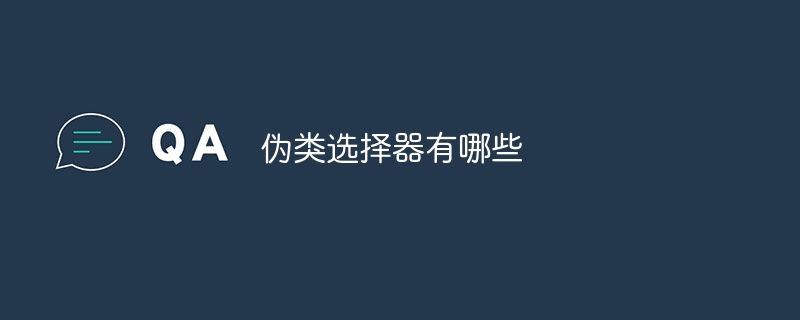
What are the pseudo-class selectors?
Article Introduction:Pseudo-class selectors include: hover, :active, :focus, :visited, :link, :first-child, :last-child, :nth-child(n), :nth-last-child(n), :nth -of-type(n), :nth-last-of-type(n), :not(selector), :empty, :checked, :disabled, etc.
2023-10-07
comment 0
1346
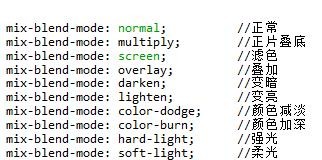
Share the usage method of default pseudo-class selector
Article Introduction:The CSS3 :default pseudo-class selector can only be used on form elements and represents the form elements in the default state. Next, I will introduce you to the use of CSS3 :default pseudo-class selector through this article. Friends who are interested can follow the editor to take a look.
2018-03-16
comment 0
1682

Implement various application scenarios of CSS :target pseudo-class selector
Article Introduction:To implement various application scenarios of the CSS:target pseudo-class selector, specific code examples are required. The CSS:target pseudo-class selector is a commonly used CSS selector that can select specific elements based on the anchor point (#) in the URL. . In this article, we will introduce some practical application scenarios of using this pseudo-class selector and provide corresponding code examples. In-page navigation link style switching: When the user clicks on the navigation link in the page, the :target pseudo-class selector can be used to select the currently clicked link.
2023-11-20
comment 0
931

Implement various application scenarios of CSS :empty pseudo-class selector
Article Introduction:To implement various application scenarios of the CSS:empty pseudo-class selector, specific code examples are required. CSS is a language used to control the style of web pages. You can use selectors to select elements in the document and control their styles. Among them, the :empty pseudo-class selector is used to select elements that have no child elements. This article will introduce: various application scenarios of the empty pseudo-class selector and provide specific code examples. Hide empty elements By using the :empty pseudo-class selector, we can hide empty elements in the page. For example, if you need
2023-11-20
comment 0
1284

Implement various application scenarios of CSS :nth-last-child pseudo-class selector
Article Introduction:To implement various application scenarios of the CSS:nth-last-child pseudo-class selector, specific code examples are required. In CSS, there are many pseudo-class selectors that can help us select and style HTML elements more accurately. Among them, the :nth-last-child pseudo-class selector is a very powerful and practical selector, which can select specific elements based on their position in the parent element. In this article, we will explore various application scenarios of the :nth-last-child pseudo-class selector
2023-11-20
comment 0
1205

Use the :nth-last-child(2) pseudo-class selector to select the style of the second-to-last child element
Article Introduction:Use the :nth-last-child(2) pseudo-class selector to select the style of the penultimate child element. Specific code examples are required. In CSS, the pseudo-class selector is a very powerful tool that can be used to select the document tree. specific elements. One of them is the :nth-last-child(2) pseudo-class selector, which selects the second-to-last child element and applies styles to it. First, let's create a sample HTML document so that we can use this pseudo-class selector in it. by
2023-11-20
comment 0
1719

What are css3 selectors?
Article Introduction:CSS3 selectors include: 1. Element selector; 2. Class selector; 3. ID selector; 4. Attribute selector; 5. Descendant selector; 6. Adjacent sibling selector; 7. Pseudo-class selector; 8. Pseudo element selector; 9. Combination selector; 10. Hierarchical selector; 11. Relationship selector; 12. Negative pseudo class; 13. Target pseudo class; 14. Input box pseudo class; 15. Structured pseudo class ; 16. Target pseudo-class; 17. Negate pseudo-class; 18. Target pseudo-class. Selectors provide a richer and more flexible syntax for selecting and manipulating HTML elements.
2023-12-13
comment 0
1096
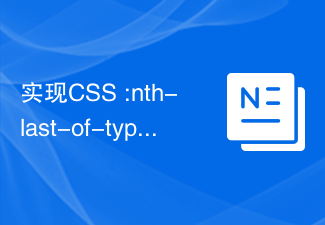
Implement various application scenarios of CSS :nth-last-of-type pseudo-class selector
Article Introduction:To implement various application scenarios of CSS:nth-last-of-type pseudo-class selectors, specific code examples are required. In CSS, selectors are a way we use to select HTML elements and apply styles to them. In addition to common basic selectors, such as element selectors, class selectors, and ID selectors, CSS also provides some pseudo-class selectors to select specific elements more accurately. One of the commonly used pseudo-class selectors is :nth-last-of-type. Its function is to select the nth index from the bottom
2023-11-20
comment 0
787

Use the :nth-of-type(2) pseudo-class selector to select the style of the second element of the same type
Article Introduction:Title: Use the :nth-of-type(2) pseudo-class selector to select the style of the second element of the same type. In web development, we often need to add styles to specific elements. Sometimes we need to select a specific element among the same type of elements to add styles, rather than all the same type of elements. In this case, you can use the pseudo-class selector in CSS: nth-of-type(2) to select the second element of the same type and add a style effect to it. Pseudo-class selectors are a special kind of CSS
2023-11-20
comment 0
807
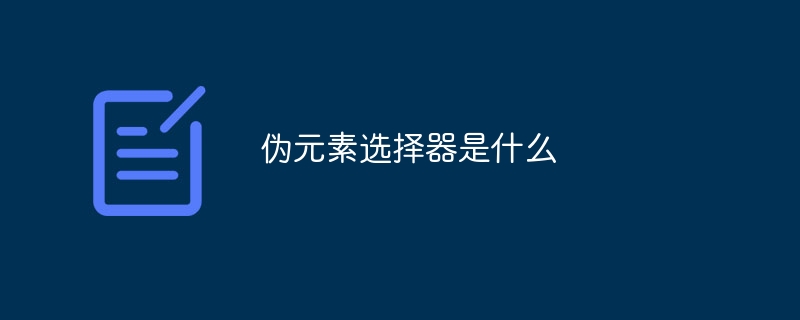
What is a pseudo-element selector?
Article Introduction:Pseudo-element selectors are a type of selector in CSS that are used to select specific parts of an element or generate additional content. They allow developers to change the appearance and behavior of elements through CSS styles without modifying the HTML structure. Pseudo-element selectors start with a double colon, which is used to distinguish pseudo-class selectors. In old versions of CSS, pseudo-element selectors use a single colon. According to the latest CSS specifications, pseudo-element selectors should use double colons, and their syntax is: "::pseudo-element {/* CSS properties and values */}".
2023-10-10
comment 0
1399

Use the :nth-of-type pseudo-class selector to select styles at specific positions within elements of the same type.
Article Introduction:Use the :nth-of-type pseudo-class selector to select styles for specific positions in elements of the same type. In CSS, we often need to set styles for specific positions in elements of the same type, such as every third element in a list. An element requires a special style, in which case the :nth-of-type pseudo-class selector can be used for this purpose. The :nth-of-type pseudo-class selector can select target elements based on their type and position. Its syntax is as follows: :nth-of-typ
2023-11-20
comment 0
1222
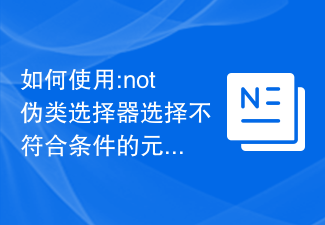
How to use the :not pseudo-class selector to select CSS styles for elements that do not meet the criteria
Article Introduction:How to use the :not pseudo-class selector to select CSS styles for elements that do not meet the conditions. In CSS, we often use selectors to select elements that meet specific conditions and then apply styles to them. Sometimes, though, we need to select elements that don't meet certain criteria and apply different styles to them. At this time, you can use the :not pseudo-class selector. The :not pseudo-class selector allows us to exclude some elements from it by specifying a set of selectors and only select elements that do not match these selectors. Its basic syntax is as follows: :n
2023-11-20
comment 0
1208