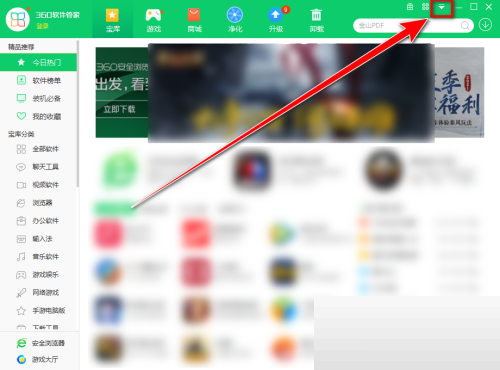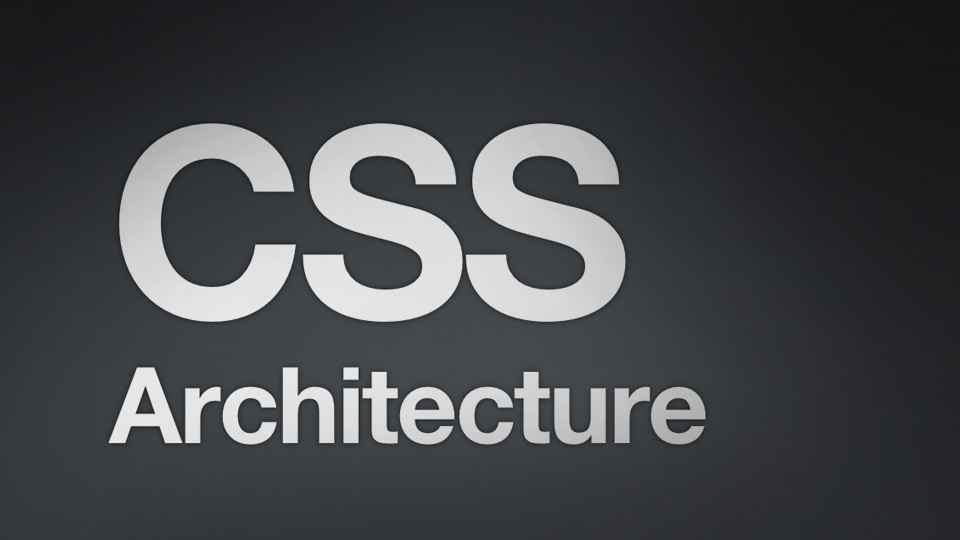Found a total of 10000 related content

Methods and techniques on how to achieve floating animation effects through pure CSS
Article Introduction:Methods and techniques on how to achieve floating animation effects through pure CSS. In modern web design, animation effects have become one of the important elements that attract users’ attention. One of the common animation effects is the floating effect, which can add a sense of movement and vitality to the web page, making the user experience richer and more interesting. This article will introduce how to achieve floating animation effect through pure CSS, and provide some code examples for reference. 1. Use the transition attribute of CSS to achieve the floating effect. The transition attribute of CSS can
2023-10-25
comment 0
1219

Steps to implement the water ripple effect on mouse click using pure CSS
Article Introduction:The steps to implement the mouse click water ripple effect using pure CSS require specific code examples. The mouse click water ripple effect is one of the common interactive effects in web development, and it can bring a more vivid experience to users. In this article, we’ll share how to achieve this effect using pure CSS and provide specific code examples. The implementation steps are as follows: Step 1: HTML structure First, create an element with a mouse click effect in the HTML file. You can use a <div> element as a container and set a
2023-10-16
comment 0
1462
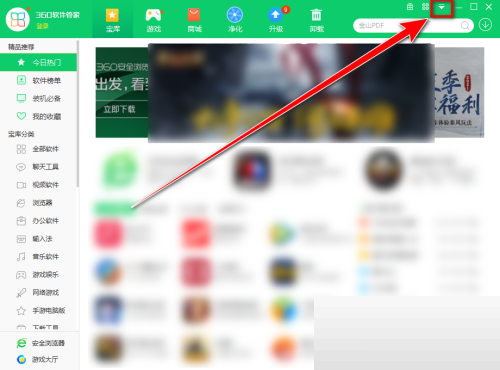
How to enable clean installation of 360 Software Manager
Article Introduction:Some friends want to enable the pure installation of 360 Software Butler, so how to enable the pure installation of 360 Software Butler? The editor below will give you a detailed introduction to how to enable pure installation in 360 Software Manager. If you are interested, you can take a look. 1. Double-click to open the software and click the inverted triangle icon in the upper right corner. 2. Then click "Settings" in the option list below. 3. After entering the new interface, click the "Install Upgrade" tab above. 4. Then find "Enable clean installation" and check the small box.
2024-01-12
comment 0
622

Teach you step by step how to download the pure version of win7
Article Introduction:Some friends want to download the win7 system, but are afraid of downloading a system with bundled software. They asked the editor about the download and installation tutorial of the pure version of win7. Now I will teach you how to download the pure version of win7. How to download the pure version of win7: You can download it through win7 home, download address - download the pure version of win7. After downloading, some friends may not know how to install it. Here I will also demonstrate it for you. Pure version of win7 installation tutorial: 1. Download the Xiaobai installation software and enter the function interface, select backup and restore >> custom restore, load the downloaded win10iso system image and click the restore icon. 2. Then click the restore button behind the install file. 3. Choose what you like
2023-07-15
comment 0
1809

css3 animation property Transform example tutorial
Article Introduction:Whether you are a front-end or a designer, I believe you are already comfortable operating in the two-dimensional space of web pages, and you are already familiar with JS processing timeline animation. Starting today, I will share with you some "new" things, the third dimension of web pages, and animations implemented in pure CSS. Due to space limitations, I will probably talk about three or four rounds from basic to more complex 3D animation.
2017-06-16
comment 0
1840


Introducing several cool HTML5 animation demonstrations and detailed source code explanations with pictures and texts
Article Introduction:You can use HTML5 to draw many static images, and you can also create some cool animations. This article shares 8 animation demonstrations implemented using HTML5 and CSS3, and also shares the source code for everyone to download and refer to. 1. HTML5 3D point array wave rolling animation This HTML5 Canvas animation is very spectacular, giving people a visual effect of breaking waves. Online demonstration Source code download 2. Pure CSS3 to implement luminous switch button This button is very personalized. It looks like an old-fashioned light switch, but due to its black background, the entire button gives people a glowing effect..
2017-03-08
comment 0
2689

Can crawler technology crawl https?
Article Introduction:Crawlers can crawl https. There are two common ways to crawl https links: one is pure HTTPS crawling, which does not have an HTTP version; the other is redirecting to HTTPS through HTTP, both of which can be crawled normally. The effect is the same as HTTP crawling.
2019-05-29
comment 0
6712
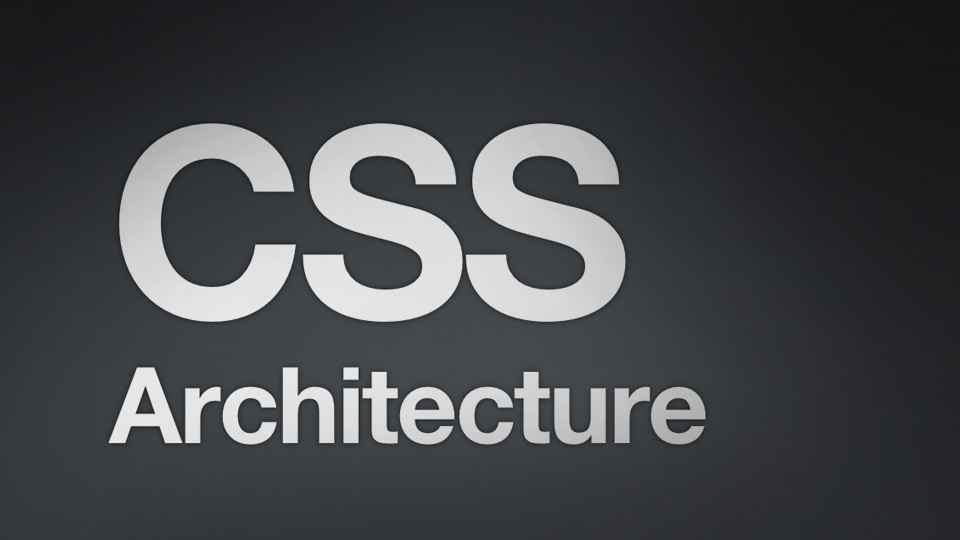
10 recommended articles about Jingying
Article Introduction:This is another great pure CSS3 button animation. The characteristic of this CSS3 button is that it has a 3D three-dimensional visual effect, and the button is elastic and feels great when you click it. Especially against the background, the buttons appear more crystal clear and the three-dimensional effect becomes stronger. Another feature of this button is that it uses CSS3 to achieve animation effects, and the principle is simple. It just uses CSS3 to re-render the checkbox. HTML code: <p class="container">...
2017-06-15
comment 0
1702

10 recommended courses on the realization of 3D stereoscopic effects
Article Introduction:This is another great pure CSS3 button animation. The characteristic of this CSS3 button is that it has a 3D three-dimensional visual effect, and the button is elastic and feels great when you click it. Especially against the background, the buttons appear more crystal clear and the three-dimensional effect becomes stronger. Another feature of this button is that it uses CSS3 to achieve animation effects, and the principle is simple. It just uses CSS3 to re-render the checkbox. HTML code: <p class="container">...
2017-06-15
comment 0
1705

10 clear content recommendations
Article Introduction:This is another great pure CSS3 button animation. The characteristic of this CSS3 button is that it has a 3D three-dimensional visual effect, and the button is elastic and feels great when you click it. Especially against the background, the buttons appear more crystal clear and the three-dimensional effect becomes stronger. Another feature of this button is that it uses CSS3 to achieve animation effects, and the principle is simple. It just uses CSS3 to re-render the checkbox. HTML code: <p class="container">...
2017-06-15
comment 0
1369

10 recommended articles about three-dimensionality
Article Introduction:This is another great pure CSS3 button animation. The characteristic of this CSS3 button is that it has a 3D three-dimensional visual effect, and the button is elastic and feels great when you click it. Especially against the background, the buttons appear more crystal clear and the three-dimensional effect becomes stronger. Another feature of this button is that it uses CSS3 to achieve animation effects, and the principle is simple. It just uses CSS3 to re-render the checkbox. HTML code: <p class="container">...
2017-06-15
comment 0
1999

How to achieve the smooth scrolling effect of zooming in and out of background images on web pages through pure CSS
Article Introduction:How to achieve smooth scrolling and zoom-in effects of background images on web pages through pure CSS. In modern web design, background images are one of the most common elements. In order to improve the visual effect of the web page, we can use CSS to achieve a smooth scrolling zooming effect of the background image, thereby giving users a better browsing experience. First, create a container element with this effect in HTML: <divclass="background-container">
2023-10-20
comment 0
1259

Implementation code of 3D three-dimensional CSS3 elastic button
Article Introduction:This is another great pure CSS3 button animation. The characteristic of this CSS3 button is that it has a 3D three-dimensional visual effect, and the button is elastic and feels great when you click it. Especially against the background, the buttons appear more crystal clear and the three-dimensional effect becomes stronger. Another feature of this button is that it uses CSS3 to achieve animation effects, and the principle is simple. It just uses CSS3 to re-render the checkbox. Online demo source code download HTML code: <div class='container'> <div class='tog..
2017-03-19
comment 0
2078

Recommended articles about animation presentations
Article Introduction:You can use HTML5 to draw many static images, and you can also create some cool animations. This article shares 8 animation demonstrations implemented using HTML5 and CSS3, and also shares the source code for everyone to download and refer to. 1. HTML5 3D point array wave rolling animation This HTML5 Canvas animation is very spectacular, giving people a visual effect of breaking waves. Online demonstration Source code download 2. Pure CSS3 to implement luminous switch button. This button is very useful...
2017-06-13
comment 0
1499

About 8 cool pure CSS3 animations and source code sharing
Article Introduction:In modern web pages, we have become more and more accustomed to using a large number of CSS3 elements, and modern browsers basically support CSS3, so many times we might as well think about whether we can use pure CSS3 to create some interesting or practical web pages. This article will share 8 super cool pure CSS3 animations. Some of them are very classic, such as the one with the elephant walking. If you are interested in CSS3, come and take a look. 1. Realize elephant walking animation with pure CSS3. We have shared a pure CSS3 character walking animation before, and the effect is quite shocking. This time I want to introduce to you an elephant walking animation realized in pure CSS3. The shape of the elephant walking...
2017-03-07
comment 0
1539

CSS Animation Guide: Teach you step-by-step to create shaking effects
Article Introduction:CSS Animation Guide: Teach you step-by-step to create shaking effects. In web design, animation effects are one of the important elements that improve user experience and attract users’ attention. CSS animation is a technology that uses pure CSS to achieve animation effects. Today, we will teach you step by step how to create a stunning shaking effect to make your web page more vivid and interesting. First, let's create a basic HTML structure. The code is as follows: <!DOCTYPEhtml><html><h
2023-10-20
comment 0
1477

A Tsinghua-based start-up company released the world's first 4D skeletal animation framework, which can convert real scenes into animations with one click and can generate personalized characters.
Article Introduction:Apple recently announced that it will launch its first virtual head-mounted display device, VisionPro, on February 2. This XR device is expected to lead the rapid development of the next generation of terminals. With the popularization of virtual display devices, digital interaction will move from two-dimensional to three-dimensional, and three-dimensional models and three-dimensional animation will become the mainstream content forms in the future. Multi-dimensional immersive interaction will also become a trend under the trend of virtual and real integration. However, from the perspective of data scale, the data accumulation in the content industry at this stage is still mainly based on 2D images and flat videos, while the data foundation of 3D models, 4D animations and other data is relatively weak. Among them, 4D animation introduces time sequences on the basis of traditional 3D models, that is, 3D models that change over time, which can present dynamic three-dimensional effects. It has a wide range of applications in the fields of game animation, movie special effects, virtual reality, etc.
2024-01-19
comment 0
951
新手问个很简单的PHP有关问题
Article Introduction:
新手问个很简单的PHP问题一维数组怎么随机提取3个值并且保留键值要最效率最简单的还有问个附加小问题 怎么随机打乱一个一维数组 并且键值不变------解决方案--------------------
PHP code
2016-06-13
comment 0
761
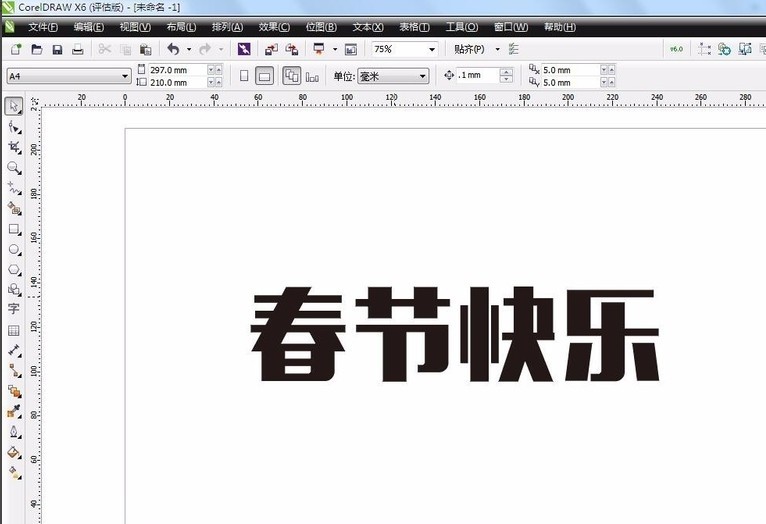
How to create three-dimensional oblique angle special effects characters using CDR_Tutorial on how to create three-dimensional oblique angle special effects characters using CDR
Article Introduction:1. Create a new blank document and type the text you want to create. And adjust the font (here we take [Happy New Year] as an example) 2. Now we create a gradient color for the text. Click on the left toolbar and select [Shading Fill]. Of course, you can also choose the color you like. 3. Next we need to add a tilted perspective effect to the text. Click [Effect] - [Fill in Perspective] on the taskbar. Adjust the angle you want. 4. Next, add three-dimensional special effects to the text. Select [3D Tool] on the left toolbar and adjust the angle you need. Note: Make a copy before making a three-dimensional effect. 5. Add lighting effects to the text. Note: Depending on personal preference, the lights may not be turned on here. The number of lights also depends on the effect required by the individual. 6. Put just now
2024-05-08
comment 0
1025