
This article brings you relevant knowledge about Python, which mainly introduces relevant knowledge about crawlers. Simply put, crawlers are a name for the process of using programs to obtain data on the Internet. Let’s take a look at it together. I hope it helps everyone.
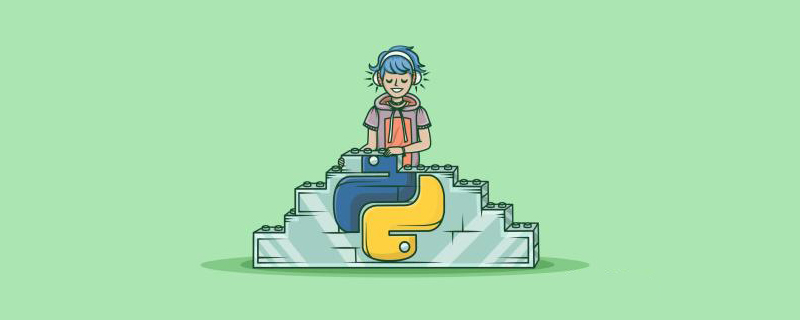
A crawler is simply a name for the process of using a program to obtain data on the Internet.
If we want to obtain data on the network, we need to give the crawler a website address (usually called URL in the program), the crawler sends an HTTP request to the server of the target web page, and the server returns the data To the client (that is, our crawler), the crawler then performs a series of operations such as data parsing and saving.
Crawlers can save us time. For example, if I want to get the top 250 Douban movies, if we don’t use crawlers, we must first enter the URL of Douban movies on the browser, and the client ( The browser) finds the IP address of the server of the Douban Movie web page through analysis, and then establishes a connection with it. The browser creates an HTTP request and sends it to the Douban Movie server. After the server receives the request, it extracts the Top250 list from the database. , encapsulate it into an HTTP response, and then return the response result to the browser. The browser displays the response content and we see the data. Our crawler is also based on this process, but it is changed into code form.
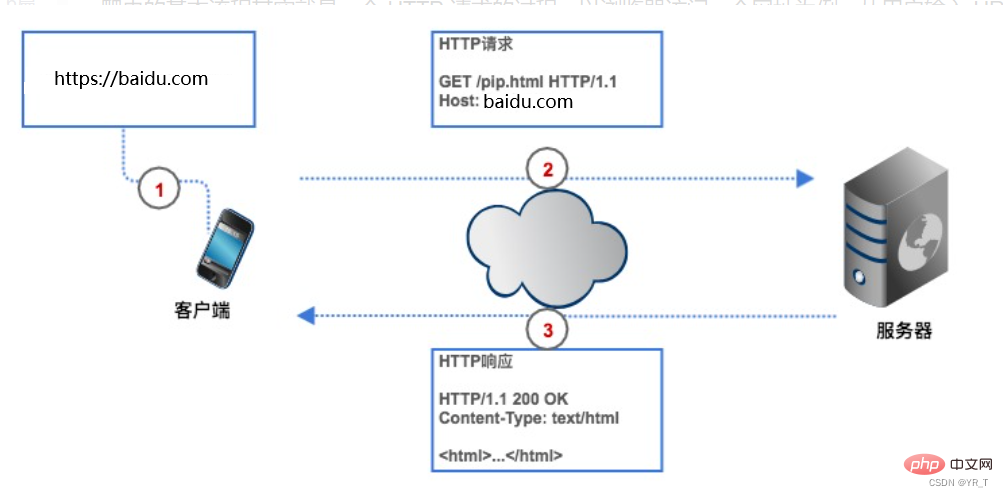
HTTP request consists of request line, request header, blank line, and request body.
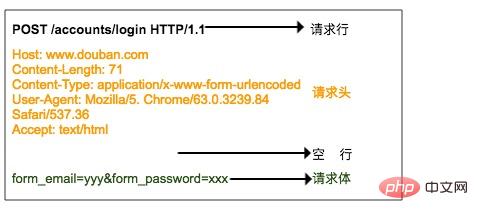
The request line consists of three parts:
1. Request method, common request methods are GET, POST, PUT, DELETE, HEAD
2. The resource path that the client wants to obtain
3. It is the HTTP protocol version number used by the client
The request header is a supplementary description of the request sent by the client to the server, such as the identity of the visitor, which will be discussed below .
The request body is the data submitted by the client to the server, such as the account and password information that needs to be improved when the user logs in. The request header and request body are separated by blank lines. The request body is not included in all requests. For example, general GET does not have a request body.
The picture above is the HTTP POST request sent to the server when the browser logs into Douban. The username and password are specified in the request body.
HTTP response format is very similar to the request format, and also consists of response lines, response headers, blank lines, and response bodies.

The response line also contains three parts, namely the HTTP version number of the server, the response status code and the status description.
There is a table of status codes here, corresponding to the meaning of each status code
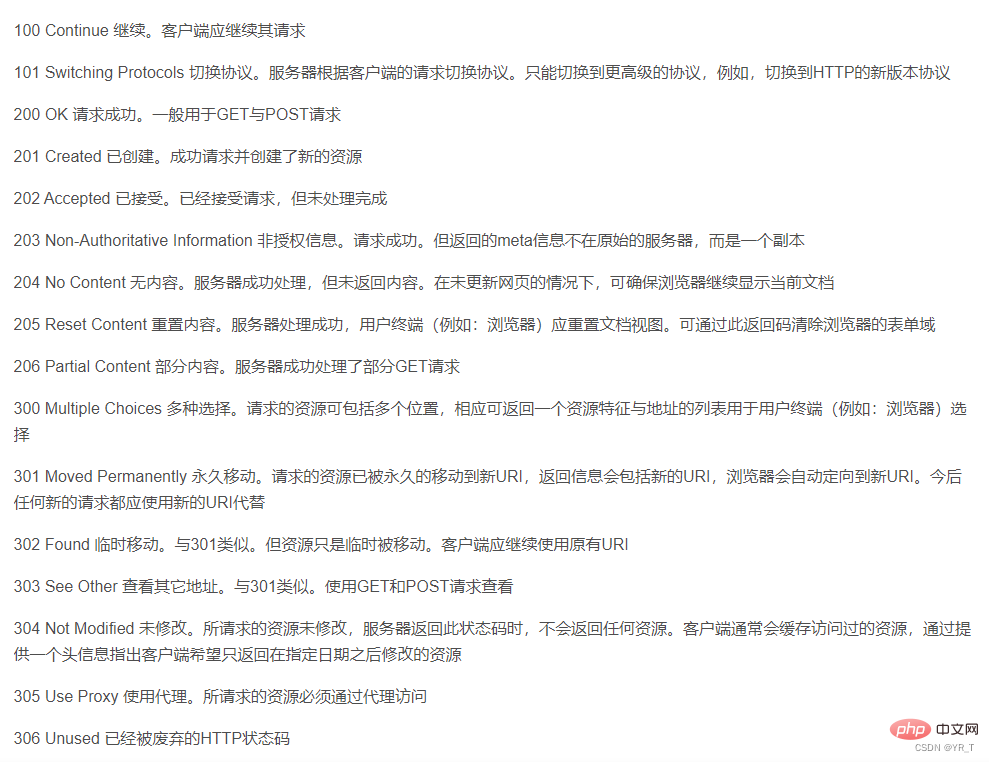
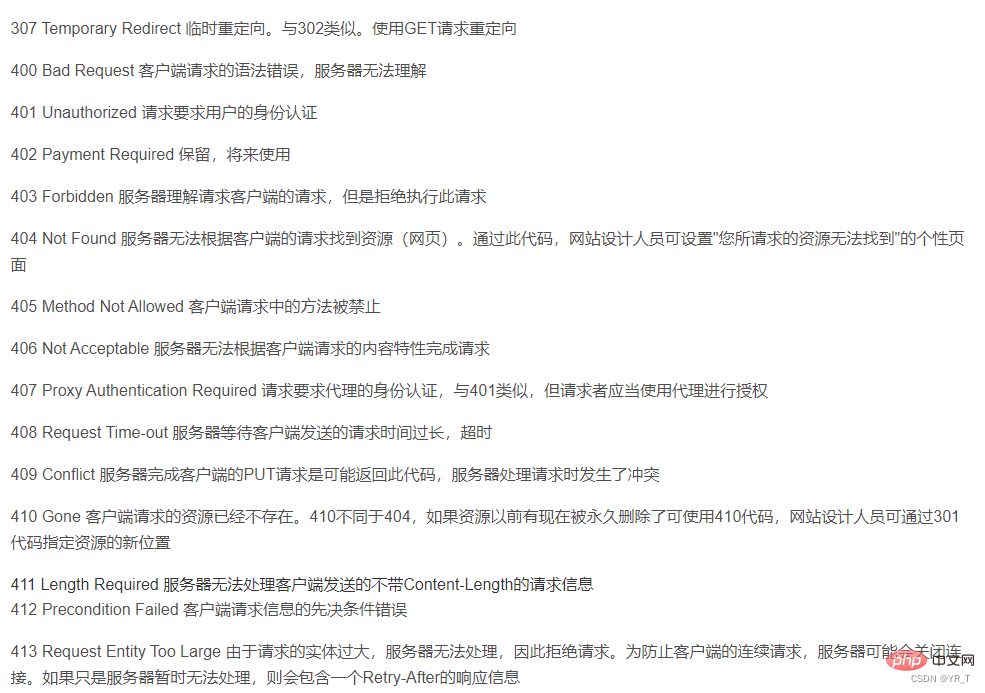
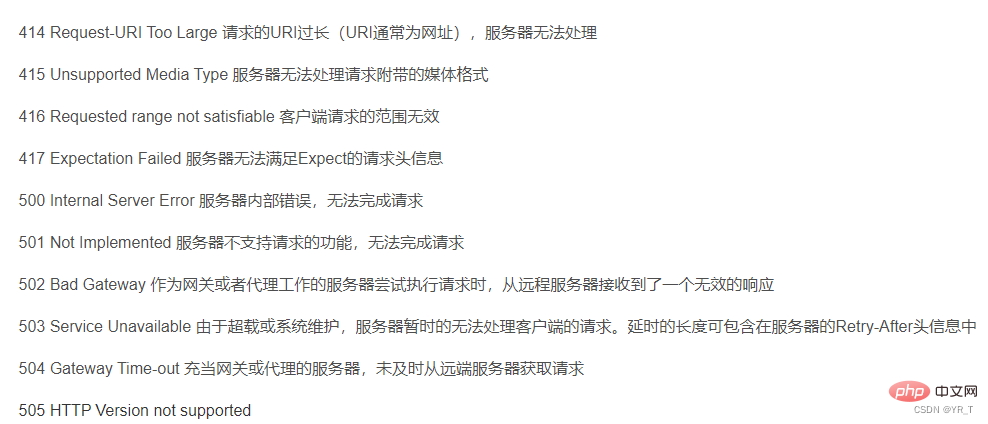
cmd run: pip install requests to install requests.Then enter import requests on IDLE or a compiler (personally recommend VS Code or Pycharm) to run. If no error is reported, the installation is successful. The method to install most libraries is: pip install xxx (name of library)
| Construct a request and support the basic methods of each method | |
| The main method to obtain HTML web pages, corresponding to HTTP's GET | |
| requests.head() | Method to obtain HTML web page header information, corresponding to HTTP HEAD |
| To The method of submitting a POST request to an HTML web page, corresponding to HTTP's POST | |
| The method of submitting a PUT request to an HTML web page, corresponding to HTTP's PUT | |
| Submit a partial modification request to the HTML web page, corresponding to HTTP's PATCT | |
| Submit a delete request to an HTML web page, corresponding to HTTP's DELETE |
| The return status of the HTTP request, 200 indicates successful connection, 404 indicates failure | |
| The string form of the HTTP response content, that is, the page content corresponding to the url | |
| The response content encoding method guessed from the HTTP header (if the header If charset does not exist, the encoding is considered to be ISO-8859-1) | |
| The response content encoding method analyzed from the content (alternative encoding method ) | |
| The binary form of the HTTP response content |
| Network connection error exception, such as DNS query failure, connection refused, etc. | |
| HTTP error exception | |
| URL missing exception | |
| Exceeds the maximum number of redirects and generates Redirect exception | |
| Timeout exception when connecting to the remote server | |
| The request URL times out, resulting in a timeout exception |
I will first put the project structure of a small crawler project I made. The complete source code can be downloaded by private chatting with me.
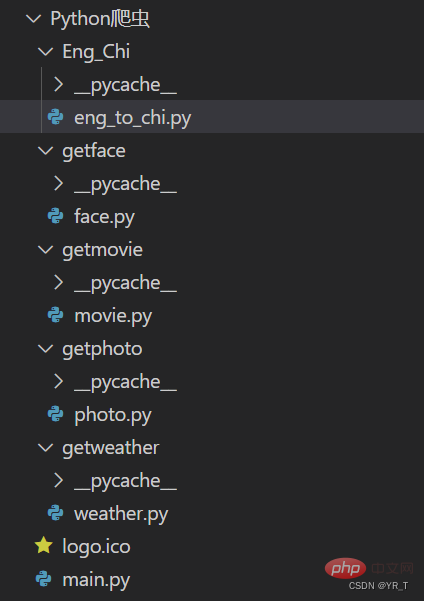
import requests
def English_Chinese():
url = "https://fanyi.baidu.com/sug"
s = input("请输入要翻译的词(中/英):")
dat = {
"kw":s
}
resp = requests.post(url,data = dat)# 发送post请求
ch = resp.json() # 将服务器返回的内容直接处理成json => dict
resp.close()
dic_lenth = len(ch['data'])
for i in range(dic_lenth):
print("词:"+ch['data'][i]['k']+" "+"单词意思:"+ch['data'][i]['v'])
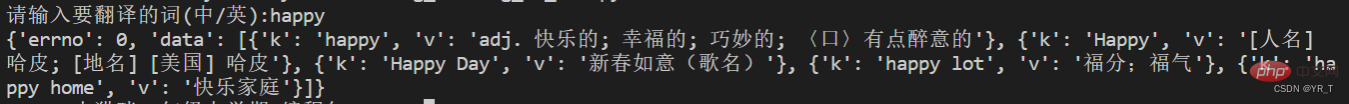
[ {xx:xx} , {xx:xx} , {xx:xx} , {xx:xx} ] }
The place I marked in red is information we need. Suppose there are n dictionaries in the list marked blue, we can get the value of n through the len() function, and use a for loop to traverse to get the result.dic_lenth = len(ch['data']
for i in range(dic_lenth):
print("词:"+ch['data'][i]['k']+" "+"单词意思:"+ch['data'][i]['v'])# -*- coding:utf-8 -*-
import requests
import bs4
def get_web(url):
header = {"User-Agent": "Mozilla/5.0 (Windows NT 10.0; Win64; x64) AppleWebKit/537.36 (KHTML, like Gecko) Chrome/91.0.4472.114 Safari/537.36 Edg/91.0.864.59"}
res = requests.get(url, headers=header, timeout=5)
# print(res.encoding)
content = res.text.encode('ISO-8859-1')
return content
def parse_content(content):
soup = bs4.BeautifulSoup(content, 'lxml')
'''
存放天气情况
'''
list_weather = []
weather_list = soup.find_all('p', class_='wea')
for i in weather_list:
list_weather.append(i.text)
'''
存放日期
'''
list_day = []
i = 0
day_list = soup.find_all('h1')
for each in day_list:
if i <= 6:
list_day.append(each.text.strip())
i += 1
# print(list_day)
'''
存放温度:最高温度和最低温度
'''
tem_list = soup.find_all('p', class_='tem')
i = 0
list_tem = []
for each in tem_list:
if i == 0:
list_tem.append(each.i.text)
i += 1
elif i > 0:
list_tem.append([each.span.text, each.i.text])
i += 1
# print(list_tem)
'''
存放风力
'''
list_wind = []
wind_list = soup.find_all('p', class_='win')
for each in wind_list:
list_wind.append(each.i.text.strip())
# print(list_wind)
return list_day, list_weather, list_tem, list_wind
def get_content(url):
content = get_web(url)
day, weather, tem, wind = parse_content(content)
item = 0
for i in range(0, 7):
if item == 0:
print(day[i]+':\t')
print(weather[i]+'\t')
print("今日气温:"+tem[i]+'\t')
print("风力:"+wind[i]+'\t')
print('\n')
item += 1
elif item > 0:
print(day[i]+':\t')
print(weather[i] + '\t')
print("最高气温:"+tem[i][0]+'\t')
print("最低气温:"+tem[i][1] + '\t')
print("风力:"+wind[i]+'\t')
print('\n')Python3 video tutorial】
The above is the detailed content of Understand Python crawler in one article. For more information, please follow other related articles on the PHP Chinese website!