
Implement a small game of rock-paper-scissors where a person plays rock-paper-scissors with a computer, and learn Python's loop control statements and conditional judgment statements.
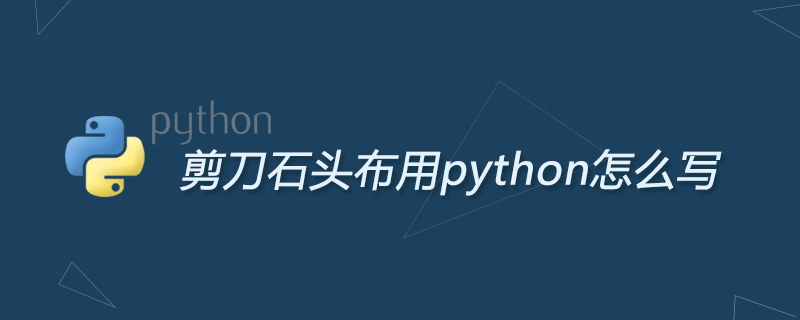
If rock, scissors, and paper are represented by numbers 0, 1, and 2 respectively. So how to determine who wins and who loses? (Recommended learning: Python video tutorial)
Although it is a simple rock-paper-scissors game, there is actually a lot of algorithmic thinking behind it, and many rules can be found.
If the variables user and computer are equal, it is a tie
If (user 1) is divided by 3 and the remainder is equal to computer, the user (person) gets Victory
In other cases, the computer wins
import random
# 初始化表示手势的变量
gesture = ['石头' , '剪刀', '布']
wins = 0
print("*********************")
print("石头剪刀布游戏\nVer 1.0.0 by YuZhou_1su\n")
# 进行5轮游戏
for i in range(5):
# 输入玩家的手势
print("*********************")
print("0:石头 1:剪刀 2:布")
print("*********************")
user = int(input("请输入你想出的序号:\n"))
if(user >= 0 and user <= 2):
computer = random.randint(0, 2)
print("玩家: {0}, 计算机: {1}".format(gesture[user], gesture[computer]))
if user == computer:
print("...平局! ")
elif computer == (user + 1) % 3:
print("...玩家获胜! ")
wins = wins + 1
else:
print("...计算机获胜! ")
else:
print("***你输入的序号有错、请重新输入!***")
print("玩家获胜次数: %d " % wins)For more Python-related technical articles, please visit the Python Tutorial column to learn!
The above is the detailed content of How to write rock-paper-scissors in python. For more information, please follow other related articles on the PHP Chinese website!