
This time I will bring youpythonHow to batch read txt files into DataFrame format, python batch read txt files into DataFrame formatWhat are the precautions, here is the actual combat Let’s take a look at the case.
We sometimes process files in the same folder in batches, and hope to read them into a file to facilitate our calculation operations. For example, I have a series of txt files as shown below. How should I write them into a txt file and read them into DataFrame format?

First of all, we need to use the glob module. This python built-in module can be said to be very easy to use.
glob.glob('*.txt')
Get the following results:
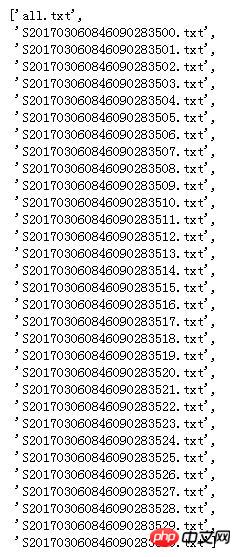
import os import pandas import codecs import glob import pandas as pd os.getcwd() os.chdir('D:\AAAASXQ\python study\data preprocessing') def txtcombine(): files = glob.glob('*.txt') all = codecs.open('all.txt','a') for filename in flist: print(filename) fopen=codecs.open(filename,'r',encoding='utf-8') lines=[] lines=fopen.readlines() fopen.close() i=0 for line in lines: for x in line: all.write(x) #读取为DataFrame格式 all1 = pd.read_csv('all.txt',sep=' ',encoding='GB2312') #保存为csv格式 all1.to_csv('all.csv',encoding='GB2312') if name == 'main': txtcombine()
How to convert a python string into a two-dimensional array
Detailed steps for using JS’s EventEmitter
The above is the detailed content of How to batch read txt files into DataFrame format in python. For more information, please follow other related articles on the PHP Chinese website!




