
在PHP中绘制图像一切还是基于上一篇文章中的画布,创建画布,然后在画布上进行绘制图像。想到图像我们就想到了色彩,所以首先,我们来看一下,我们应该怎样在PHP中给图像定义颜色。
图像定义颜色
在我们使用PHP进行图像操作时,必然离不开的就是颜色的设置,不同的颜色勾勒出了这漂亮的图像。那么在PHP中我们应该怎样给图像来提供颜色呢?这时候我们就要用到imagecolorallocate() 和 imagecolorallocatealpha()这两个函数。接下来,我们就来看一看应该怎样使用这两个函数。
imagecolorallocate()函数
imagecolorallocate() 函数能够为图像分配颜色,想要设置多种颜色的话,需要多次调用该函数,函数的语法格式:
imagecolorallocate(resource $image, int $red, int $green, int $blue)
其中,$image表示了需要设置颜色的图像,该函数会返回一个标识符,表示了给定的RGB成分组成的颜色,$red,$green 和 $blue 分别是所需要的颜色的红,绿,蓝成分,取值范围是 0 到 255 的整数或者十六进制的 0x00 到 0xFF。
示例如下:
<?php
$image = imagecreate(100, 100);
$blue = imagecolorallocate($image, 0, 0, 255);
header('Content-type:image/jpeg');
imagejpeg($image);
imagedestroy($image);
?>输出结果:
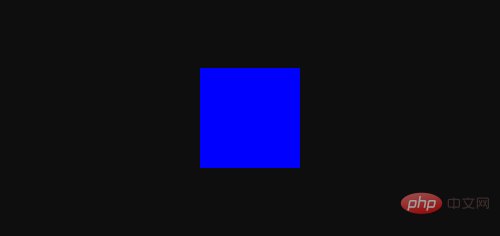
imagecolorallocatealpha()函数
imagecolorallocatealpha()函数与imagecolorallocate()函数相比,它们的作用是相同的,但是多了一个用来设置透明参数的alpha,它的语法格式如下:
imagecolorallocatealpha(resource $image, int $red, int $green, int $blue, int $alpha)
其中,前面的参数与imagecolorallocate()函数的参数表示为一致的,$alphab表示的是透明度的参数,取值范围在 0 到 127 之间,0 表示完全不透明,127 则表示完全透明。
示例如下:
<?php
$size=300;
$image=imagecreatetruecolor($size,$size);
$back=imagecolorallocate($image,0,0,0);
$border=imagecolorallocate($image,255,255,255);
imagefilledrectangle($image,0,0,$size-1,$size-1,$back);
imagerectangle($image,0,0,$size-1,$size-1,$border);
$yellow_x=100;
$yellow_y=75;
$red_x=100;
$red_y=165;
$blue_x=187;
$blue_y=125;
$radius=150;
//用alpha值分配一些颜色
$yellow=imagecolorallocatealpha($image,200,200,0,75);
$red=imagecolorallocatealpha($image,200,0,0,75);
$blue=imagecolorallocatealpha($image,0,0,200,75);
//画3个交迭的圆
imagefilledellipse($image,$yellow_x,$yellow_y,$radius,$radius,$yellow);
imagefilledellipse($image,$red_x,$red_y,$radius,$radius,$red);
imagefilledellipse($image,$blue_x,$blue_y,$radius,$radius,$blue);
//不要忘记输出正确的header!
header('Content-type:image/png');
//最后输出结果
imagepng($image);
imagedestroy($image);
?>输出结果:

由此通过imagecolorallocate() 和 imagecolorallocatealpha()这两个函数已经能够实现在图像上定义颜色了。同时图像不仅是由颜色构成的,还需要有点、线还有不同的形状。那接下来我们来看一看,应该怎样去解决这些问题。
绘制点和线
绘制点和线可以说是PHP中绘制图像最基本的操作了,虽然很基本,但是灵活应用起来,可以通过它们绘制出更多复杂的图像,我们可以通过 imagesetpixel() 函数在画布中绘制一个点,也可以设置点的颜色,它的函数的语法格式如下:
imagesetpixel(resource $image, int $x, int $y, int $color)
其中,$image表示的是创建的画布,$x和$y表示的是在($x,$y)这个坐标点,这个坐标点的颜色是$color。
绘制一条线段则可以使用 imageline() 函数,其语法格式如下:
imageline(resource $image, int $x1, int $y1, int $x2, int $y2, int $color)
其中,表示在坐标($x1,$y1)到坐标($x2,$y2)的一条颜色为$color的线段。
接下来我们可以通过循环和随机数的结合来进行示例:
<?php
$img = imagecreate(200, 100);
imagecolorallocate($img, 0, 0, 0);
$blue = imagecolorallocate($img, 0, 0, 255);
$red = imagecolorallocate($img, 255, 0, 0);
for ($i=0; $i <= 50; $i++) {
$color = imagecolorallocate($img, rand(0, 255), rand(0, 255), rand(0, 255));
imagesetpixel($img, rand(0, 200), rand(0, 100), $color);
imageline($img, rand(0, 200), rand(0, 100), rand(0, 200), rand(0, 100), $color);
}
header('Content-type:image/jpeg');
imagejpeg($img);
imagedestroy($img);
?>输出结果:
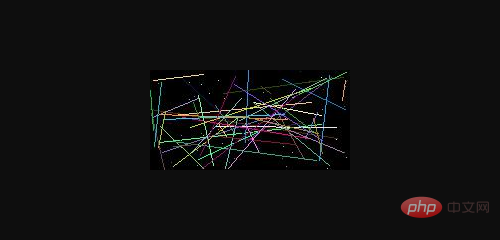
绘制矩形
在PHP中,我们想要绘制矩形的话,需要通过 imagerectangle() 或者 imagefilledrectangle() 函数来进行。imagefilledrectangle() 函数会在绘制完成矩形后填充矩形,但是imagerectangle() 函数不会。它们的语法格式如下:
imagerectangle(resource $image, int $x1, int $y1, int $x2, int $y2, int $color) imagefilledrectangle(resource $image, int $x1, int $y1, int $x2, int $y2, int $color)
其中,两者表示的都是绘制一个左上角坐标为($x1,$y1),右下角坐标为($x2,$y2)的矩形,两者不一样的是:imagerectangle()函数后的颜色代表的是矩形边线的颜色,imagefilledrectangle()函数后的颜色表示的是矩形内的填充颜色。
接下来通过示例通过 imagerectangle() 或者 imagefilledrectangle() 函数分别绘制一个矩形,示例如下:
<?php
$img = imagecreate(300, 150);
imagecolorallocate($img, 255, 255, 255);
$green = imagecolorallocate($img, 0, 255, 0);
$blue = imagecolorallocate($img, 0, 0, 255);
imagerectangle($img, 5, 5, 145, 145, $green);
imagefilledrectangle($img, 150, 5, 295, 145, $blue);
header('Content-type:image/jpeg');
imagejpeg($img);
imagedestroy($img);
?>输出结果:
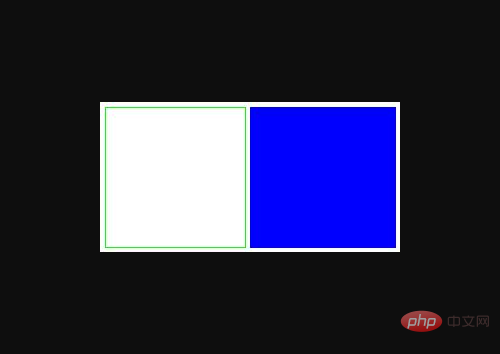
推荐学习:《PHP视频教程》
以上就是详细分析PHP中怎样定义颜色、绘制点、线和矩形?的详细内容,更多请关注php中文网其它相关文章!

声明:本文原创发布php中文网,转载请注明出处,感谢您的尊重!如有疑问,请联系admin@php.cn处理



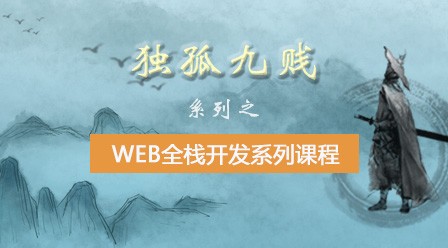


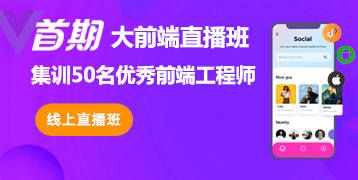
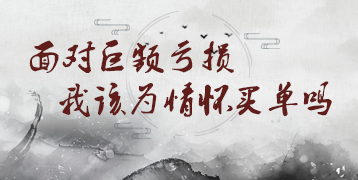






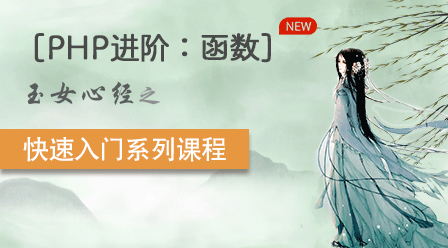
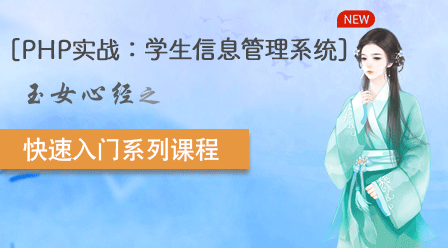


网友评论
文明上网理性发言,请遵守 新闻评论服务协议
我要评论