
PHP has many very good development tools, such as Zend Studio, NetBeans, phpdesigner, etc., but for programmers who are accustomed to Java programming, the most commonly used one is Eclipse.
Recommended courses: PHP Tutorial.

We configure eclipse php under wmap, pay attention to installing the wmap environment
Download and install
eclispe Official address https://www.eclipse.org/downloads/
phpeclispe download address: https://www.eclipse.org/downloads/eclipse-packages/ Select php'
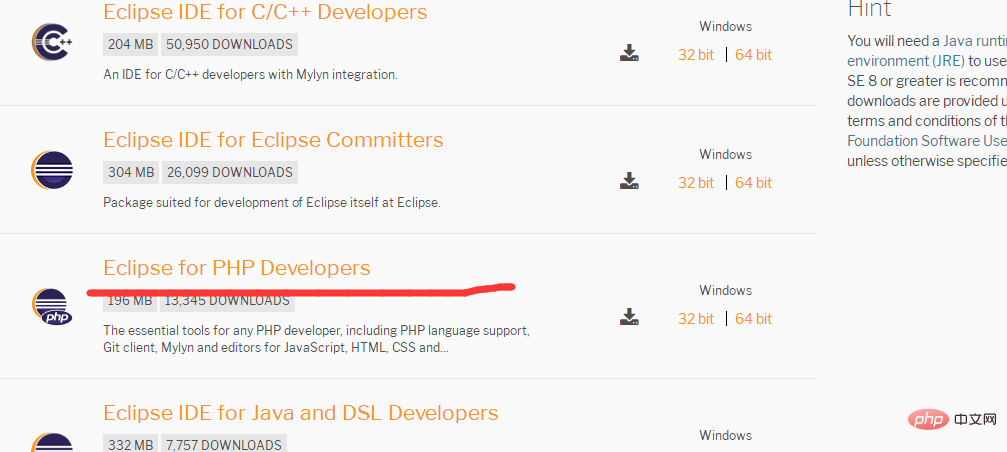
3. Get the installation package and unzip it directly to your software directory. Double-click eclipse runtime
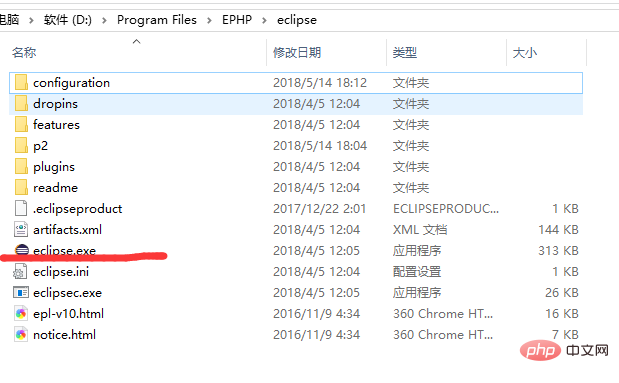
Start configuration
Right-click the package manager to create a new php project
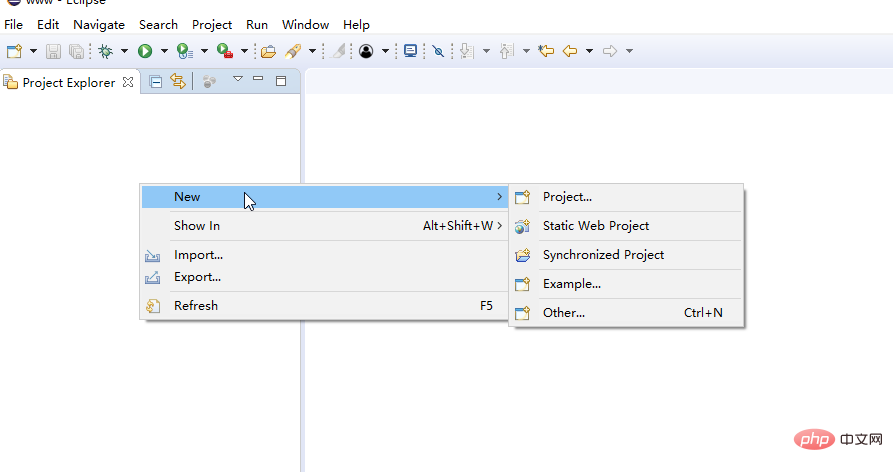
2. Create the project file in the next step by default, and create it as follows
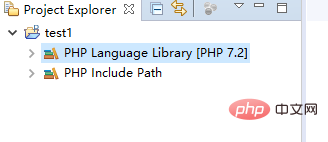
3. Configure local php Add your php environment under the executor menu bar>windows>prefermerces. I chose the php environment that comes with wamp, but I don’t know why after choosing the php environment that I created, the newly created eye-catching one is still the built-in 7.2 version information.
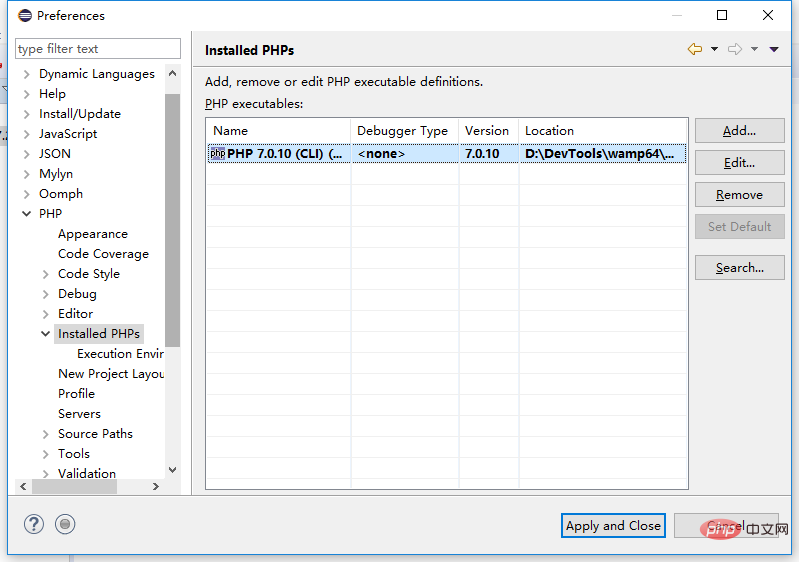
4. Create 1.php file and test it
zHere you choose to display the results directly through php cli
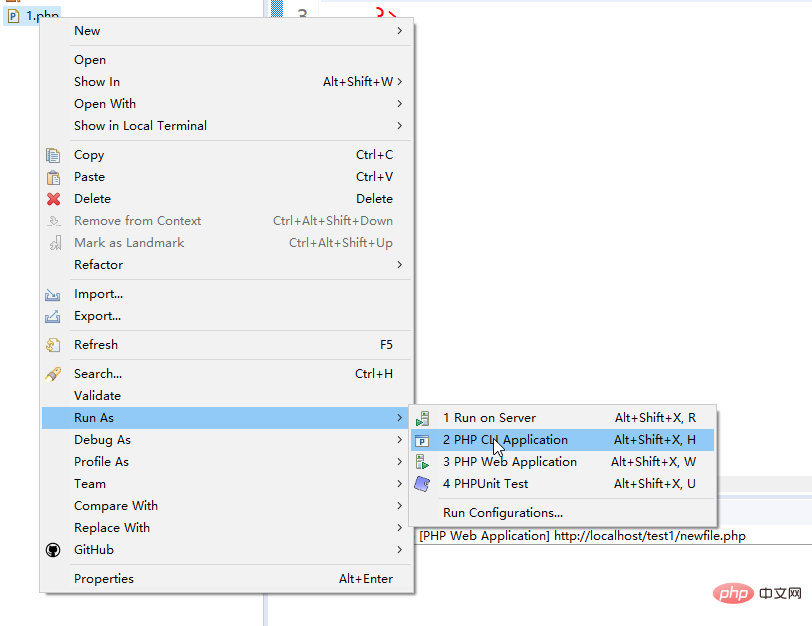
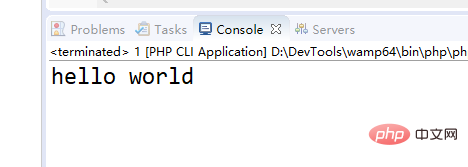
5. Execute in the web browser, eclipse defaults to the local address: http://localhost/test1/1.php
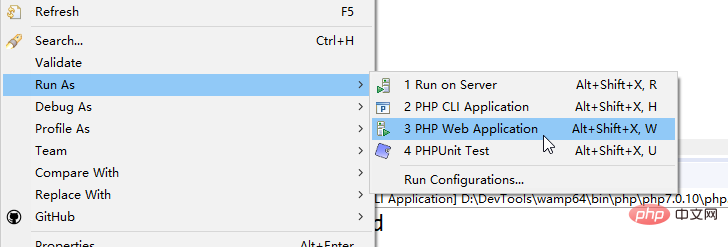
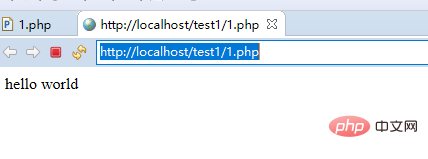
The above is the detailed content of How to configure php environment in eclipse. For more information, please follow other related articles on the PHP Chinese website!