
Database migration is like the version control of the database, which allows Your team can easily modify and share the application's database structure
php artisan make:migration create_users_table --create=users php artisan make:migration add_votes_to_users_table --table=users //添加字段
New migration files will be placed in database/migrations directory. The name of each migration file includes a timestamp to allow Laravel to confirm the order of migrations.
--table and --create options can be used to specify the name of the data table, or whether a new data table will be created when the migration is executed.
Migration classes usually contain two methods: up and down. The up method can add a new data table, field or index to the database, while the down method is the reverse operation of the up method. You can use the Laravel database structure generator in these two methods to create and modify data tables.
/**
* 运行数据库迁移
*
* @return void
*/
public function up()
{
Schema::create('flights', function (Blueprint $table) {
$table->increments('id');
$table->string('name')->comment('字段注解');
$table->string('airline')->comment('字段注解');
$table->timestamps();
});
}
/**
* 回滚数据库迁移
*
* @return void
*/
public function down()
{
Schema::drop('flights');
}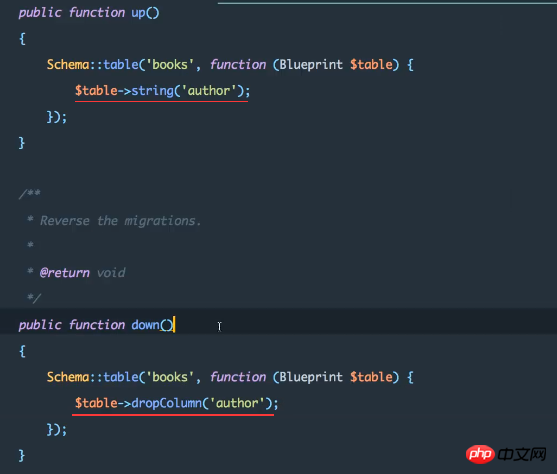
##Data table, field, index :https://laravel-china.org/doc...
1.3 Run migrationRun all outstanding migrations:php artisan migrate
rollback command:
php artisan migrate:rollback php artisan migrate:rollback --step=5 //回滚迁移的个数 php artisan migrate:reset //回滚应用程序中的所有迁移 php artisan migrate:refresh // 命令不仅会回滚数据库的所有迁移还会接着运行 migrate 命令 php artisan migrate //恢复
php artisan make:seeder UsersTableSeeder
/**
* 运行数据库填充
*
* @return void
*/
public function run()
{
DB::table('users')->insert([
'name' => str_random(10),
'email' => str_random(10).'@gmail.com',
'password' => bcrypt('secret'),
]);
}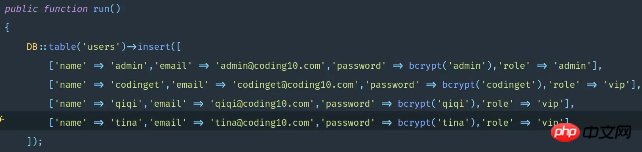
Use the model factory class to create test data in batches
php artisan make:factory PostFactory -m Post // -m 表示绑定的model
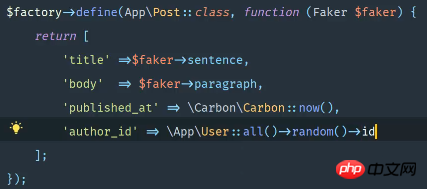
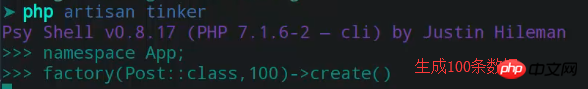
DatabaseSeeder class, you You can use the call method to run other seed classes.
/**
* Run the database seeds.
*
* @return void
*/
public function run()
{
$this->call([
UsersTableSeeder::class,
PostsTableSeeder::class,
CommentsTableSeeder::class,
]);
}db:seed command will run the DatabaseSeeder class, which can be used to call other Seed Class. However, you can also use the --class option to specify a specific seeder class:
php artisan db:seed php artisan db:seed --class=UsersTableSeeder
migrate:refresh command to populate the database, which rolls back and reruns all migrations. This command can be used to rebuild the database:
php artisan migrate:refresh --seed
php artisan make:model Models/Goods php artisan make:model Models/Goods -m //同时生成对应的migration文件

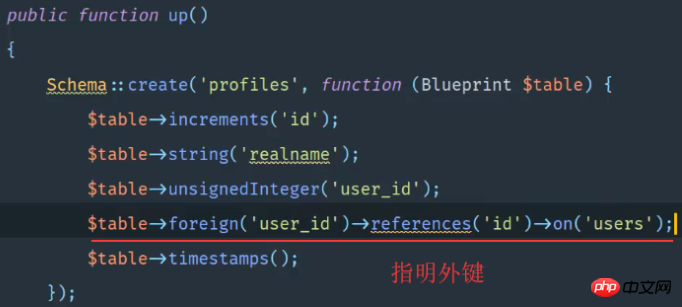
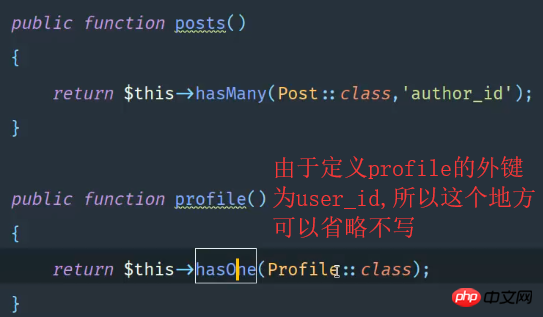
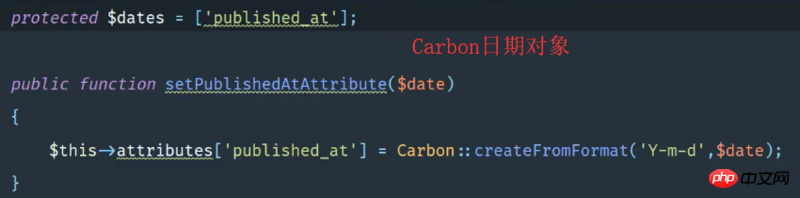
php artisan make:controller UserController --resource
Route::resource('user', 'UserController'); //批量一次性定义`7`个路由According to unique fields Value to get details, which is beneficial to SEO 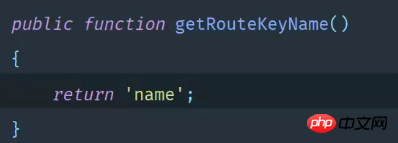
root /example.com/public;
location / {
try_files $uri $uri/ /index.php?$query_string; }
location = /robots.txt { access_log off; log_not_found off; }
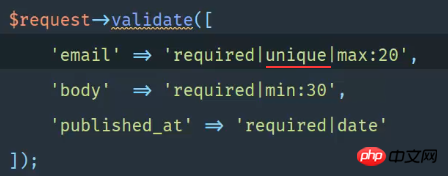
php artisan make:request StoreBlogPost
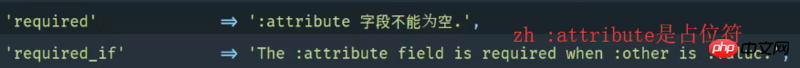
$result = Student::find(1001);
DB::table("表名")->get();
DB::table("表名")->where(条件)->get();创建Model类型,方法里面声明两个受保护属性:$table(表名)和$primaryKey(主键)
<?php namespace App;
use Illuminate\Database\Eloquent\Model;
class Student extends Model{
protected $table = 'student';
protected $primaryKey = 'id';
}以上就是本文的全部内容,希望对大家的学习有所帮助,更多相关内容请关注PHP中文网!
相关推荐:
The above is the detailed content of Analysis of Laravel's basic Migrations. For more information, please follow other related articles on the PHP Chinese website!




