
This time I will bring you laravel operation SMS sending Verification codeDetailed explanation of the steps to implement the function, laravel operation SMS sending verification code function implementation What are the precautions, the following is a practical case , let’s take a look.
Preface
Some time ago I wanted to implement a SMS verification code function, but it was stuck for a long time.
First of all, I used Alibaba Cloud’s SMS service. The first access process is as follows:
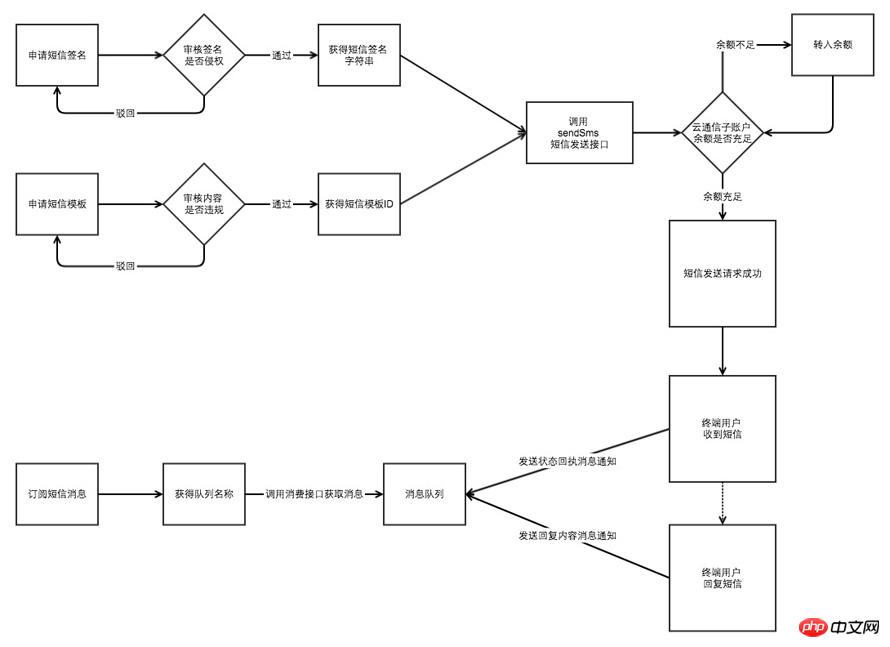
Open SMS service on Alibaba Cloud What you need to do next:
1. Apply for signature 2. Apply for template 3. Create Accesskey. It is worth mentioning that you can create Accesskey through the sub-user provided by Alibaba Cloud, which can be more secure 4 , Recharge
laravel has many extension packages for SMS services. I used Alibaba before. Use the following:
1. Enter your project from the terminal or command, run: composer require iscms/alisms-for-laravel
2, add: iscms\Alisms\AlidayuServiceProvider::class to the Providers of config\app.php, similar to:
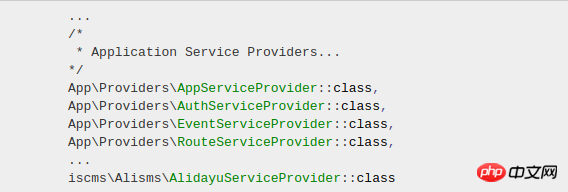
3. Run: php artisan vendor:publish. This will add an alisms.php file under the config folder with the following content:
env('ALISMS_KEY',null),
'SECRETKEY'=>env('ALISMS_SECRETKEY',null),
];4. Write in the .env file:
ALISMS_KEY=23305789 ALISMS_SECRETKEY=**************
Note: ALISMS_KEY and ALISMS_SECRETKEY are pairs of access keys generated by Alibaba Cloud ( AccessKeyId and AccessKeySecret)
Get started:
1. Introduce SMS into the controller where you need to call the SMS service:
use iscms\Alisms\SendsmsPusher as Sms;
public function construct(Sms $sms)
{
$this->sms=$sms;
}
public function index()
{
$result=$this->sms->send("$phone","$name","$content","$code");
}Parameter description: $phone,$name,$content,$code
{
code:"生成的验证码",
product:"示例项目"
}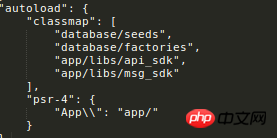
composer dumpautoload
acsClient = new DefaultAcsClient($profile);
}
/**
* 发送短信范例
* @param [type] $phoneNumbers 必填, 短信接收号码
* @param string $signName 必填, 短信签名,应严格"签名名称"填写,
* @param string $templateCode 必填, 短信模板Code,应严格按"模板CODE"填写,
* @param [type] $outId 选填, 假如模板中存在变量需要替换则为必填项
* @return [type] [description]
*/
public function sendSms($phoneNumbers,$signName="XX软件",$templateCode="SMS_XXXXXX",$outId=null)
{
// 初始化SendSmsRequest实例用于设置发送短信的参数
$request = new SendSmsRequest;
// 必填,设置雉短信接收号码
$request->setPhoneNumbers($phoneNumbers);
// 必填,设置签名名称
$request->setSignName($signName);
// 必填,设置模板CODE
$request->setTemplateCode($templateCode);
$num = rand(100000,999999);
// 可选,设置模板参数
$request->setTemplateParam(json_encode(
Array(
"code" => "$num"
)
));
// 可选,设置流水号
if($outId) {
$request->setOutId($outId);
}
// 发起访问请求
$acsResponse = $this->acsClient->getAcsResponse($request);
}
/**
* 查询短信发送情况范例
* @param [type] $phoneNumbers 必填, 短信接收号码
* @param [type] $sendDate 必填,短信发送日期,格式Ymd,支持近30天记录查询
* @param integer $pageSize 必填,分页大小
* @param integer $currentPage 必填,当前页码
* @param [type] $bizId 选填,短信发送流水号
* @return [type] [description]
*/
public function queryDetails($phoneNumbers,$sendDate,$pageSize=10,$currentPage=1,$bizId=null)
{
// 初始化QuerySendDetailsRequest实例用于设置短信查询的参数
$request = new QuerySendDetailsRequest();
$request->setPhoneNumber($phoneNumbers);
$request->setSendDate($sendDate);
$request->setPageSize($pageSize);
$request->setCurrentPage($currentPage);
if($bizId) {
$request->setBizId($bizId);
}
$acsResponse = $this->acsClient->getAcsResponse($request);
}
}之后用就实例化调用方法就可以了。
相信看了本文案例你已经掌握了方法,更多精彩请关注php中文网其它相关文章!
推荐阅读:
PHP使用file_get_contents发送http请求步骤详解
The above is the detailed content of Detailed explanation of the steps to implement laravel's SMS verification code function. For more information, please follow other related articles on the PHP Chinese website!
 Introduction to laravel components
Introduction to laravel components
 Introduction to laravel middleware
Introduction to laravel middleware
 What are the design patterns used by laravel?
What are the design patterns used by laravel?
 Which one is easier, thinkphp or laravel?
Which one is easier, thinkphp or laravel?
 cad2012 serial number and key collection
cad2012 serial number and key collection
 Bitcoin trading platform
Bitcoin trading platform
 How to open url file
How to open url file
 How to turn off real-time protection in Windows Security Center
How to turn off real-time protection in Windows Security Center




