
This article mainly shares with you how to configure PHPStorm to run PHP projects and install XAMPP and PHPStorm. For specific installation steps, please refer to Baidu XAMPP Installation and PHP Installation Diagram. I hope it can help everyone.
OPEN a project, the path is the XAMPP installation path
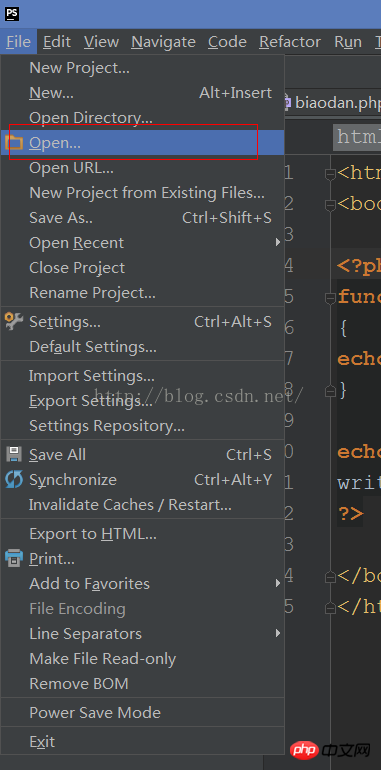
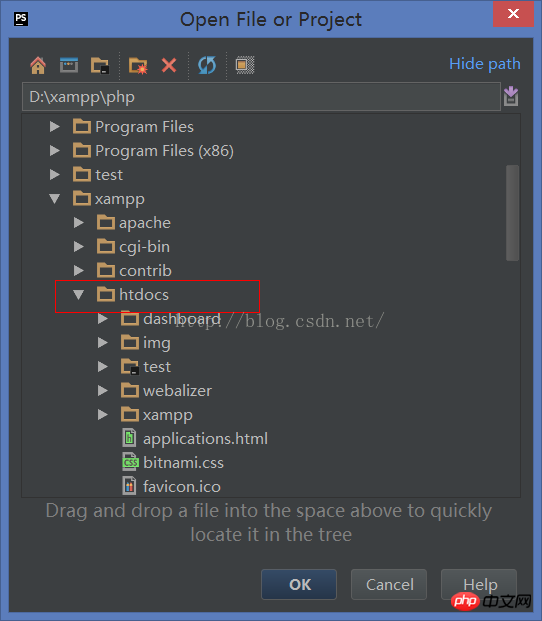
Set the running environment of PHP: through Setting, there are languages &frameworks, there is PHP, select the interpreter on the right to add the path, and then add the path of the file to PHPexecutable on the right. The PHP directory under the XAMPP installation directory. On Apple systems, the installation path is the bin path under the XAMPP path. After that, click apply and apply.


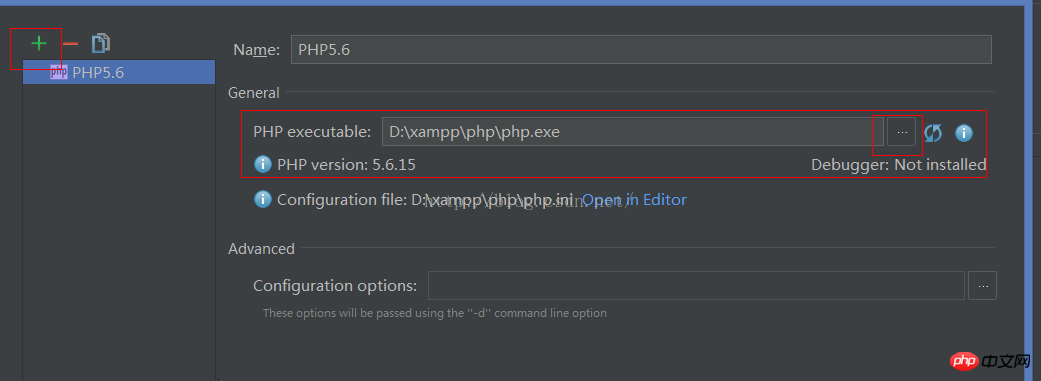
##Points to explain The editor's browser icon is ready to run

The above is the detailed content of How to configure PHPStorm to run PHP projects. For more information, please follow other related articles on the PHP Chinese website!




