
Compilation and installation environment
The host is
172.25.23.6 hostname:server6.com
Kernel version:2.6.32-431.el6.x86_64
The software package used isphp-5.6.20.tar.bz2
Additional packages:
libmcrypt-2.5.8-9.el6.x86_64.rpm
libmcrypt-devel-2.5.8-9.el6.x86_64.rpm
Error in execution./configure
Error:
configure: error: xml2-config not found. Please check your libxml2 installation.
Solution:
[root@server6 php-5.6.20]# yum install -y libxml2-devel
Error:
configure: error: Please reinstall the libcurl distribution -
easy.h should be in <curl-dir>/include/curl/Solution
[root@server6 php-5.6.20]# yum install curl-devel -y
Error:
If configure fails try --with-vpx-dir=<DIR> configure: error: jpeglib.h not found.
Solution
[root@server6 php-5.6.20]# yum install -y libjpeg-turbo-devel
Error:
If configure fails try --with-vpx-dir=<DIR>checking for jpeg_read_header in -ljpeg... yes configure: error: png.h not found.
Solution
[root@server6 php-5.6.20]# yum install libpng-devel -y
Error:
If configure fails try --with-xpm-dir=<DIR>configure: error: freetype-config not found.
Solution
[root@server6 php-5.6.20]# yum install freetype-devel-2.3.11-14.el6_3.1.x86_64 -y
Error:
configure: error: Unable to locate gmp.h
Solution
[root@server6 php-5.6.20]# yum install gmp-devel-4.3.1-7.el6_2.2.x86_64 -y
Error:
configure: error: mcrypt.h not found. Please reinstall libmcrypt.
Solution
libmcrypt-2.5.8-9.el6.x86_64.rpmlibmcrypt-devel-2.5.8-9.el6.x86_64.rpm[root@server6 php-5.6.20]# yum install ~/libmcrypt-* -y
Error :
configure: error: Could not find net-snmp-config binary. Please check your net-snmp installation.
Solution
[root@server6 php-5.6.20]# yum install net-snmp-devel -y
Compile
[root@server6 php-5.6.20]# ./configure --prefix=/usr/local/lnmp/php/ \> --with-config-file-path=/usr/local/lnmp/php/etc \> --with-openssl \> --with-snmp \> --with-gd \> --with-zlib \> --with-curl \> --with-libxml-dir \> --with-png-dir \> --with-jpeg-dir \> --with-freetype-dir \> --with-gettext \> --without-pear \> --with-gmp \> --enable-inline-optimization \> --enable-soap \> --enable-ftp \> --enable-sockets> --enable-mbstring> --with-mysql> --with-mysqli> --with-pdo-mysql> --enable-mysqlnd> --enable-fpm> --with-fpm-user=nginx> --with-fpm-group=nginx> --with-mcrypt > --with-mhash
The execution needs to be completed after 
and then execute the make command
[root@server6 php-5.6.20]# make No log handling enabled - turning on stderr logging Created directory: /var/lib/net-snmp/mib_indexes Generating phar.phar PEAR package PHP_Archive not installed: generated phar will require PHP's phar extension be enabled. clicommand.inc directorytreeiterator.inc invertedregexiterator.inc directorygraphiterator.inc pharcommand.inc phar.inc
Ensure that the result appears as needed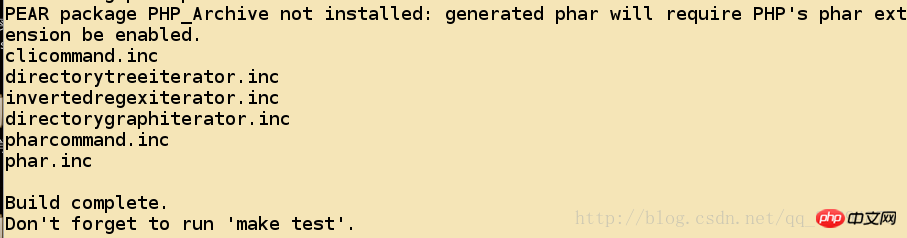
executemake install
[root@server6 php-5.6.20]# make installInstalling shared extensions: /usr/local/lnmp/php/lib/php/extensions/no-debug-non-zts-20131226/Installing PHP CLI binary: /usr/local/lnmp/php/bin/Installing PHP CLI man page: /usr/local/lnmp/php/php/man/man1/Installing PHP FPM binary: /usr/local/lnmp/php/sbin/
Need to appear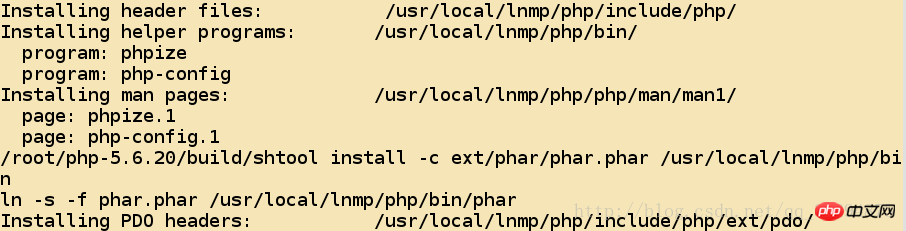
Modify the configuration file
[root@server6 php-5.6.20]# cd /usr/local/lnmp/php/[root@server6 php]# cd etc/[root@server6 etc]# cp php-fpm.conf.default php-fpm.conf[[root@server6 etc]# cp ~/php-5.6.20/php.ini-production /usr/local/lnmp/php/etc/php.ini
Modify, the previous value indicates the line number
[root@server6 etc]# vim php.ini925 date.timezone = Asia/Shanghai1001 pdo_mysql.default_socket= /usr/local/lnmp/mysql/data/mysql.sock1150 mysql.default_socket = /usr/local/lnmp/mysql/data/mysql.sock1209 mysqli.default_socket = /usr/local/lnmp/mysql/data/mysql.sock [root@server6 etc]# vim php-fpm.conf25 pid = run/php-fpm.pid
Copy startup script
[root@server6 php-5.6.20]# cd sapi/fpm/[root@server6 fpm]# pwd/root/php-5.6.20/sapi/fpm [root@server6 fpm]# cp init.d.php-fpm /etc/init.d/php-fpm[root@server6 fpm]# chmod +x /etc/init.d/php-fpm
Start the service and check the status
[root@server6 fpm]# /etc/init.d/php-fpm startStarting php-fpm done
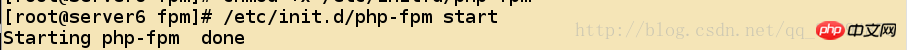
Modify Nginx’s configuration file
[root@server6 fpm]# cd /usr/local/lnmp/nginx/conf/[root@server6 conf]# vim nginx.conf
location ~ \.php$ {
root html;
fastcgi_pass 127.0.0.1:9000;
fastcgi_index index.php;
fastcgi_param SCRIPT_FILENAME /scripts$fastcgi_script_name; include fastcgi.conf;
}Test the correctness of the modified configuration file
[root@server6 conf]# nginx -tnginx: the configuration file /usr/local/lnmp/nginx/conf/nginx.conf syntax is ok nginx: configuration file /usr/local/lnmp/nginx/conf/nginx.conf test is successful [root@server6 conf]# nginx
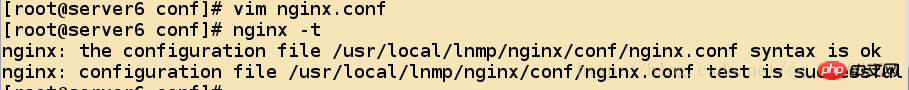
* Check whether your service starts normally 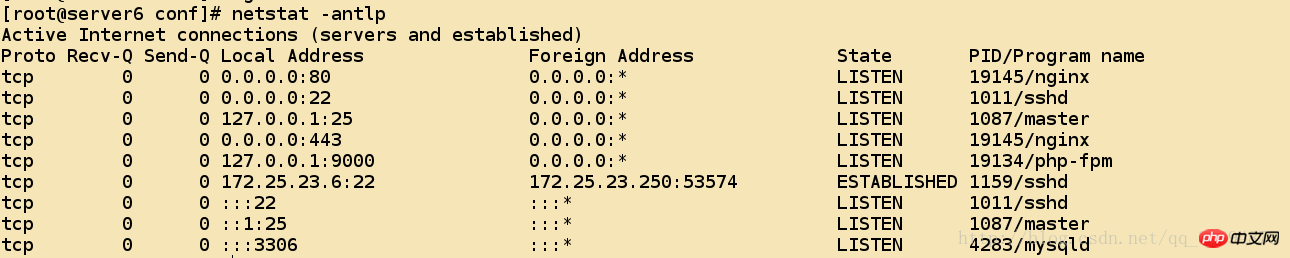
* Provide a default page for php
[root@server6 nginx]# cd html/[root@server6 html]# ls50x.html index.html [root@server6 html]# vim index.php<?php phpinfo() ?>
Access via browser Test
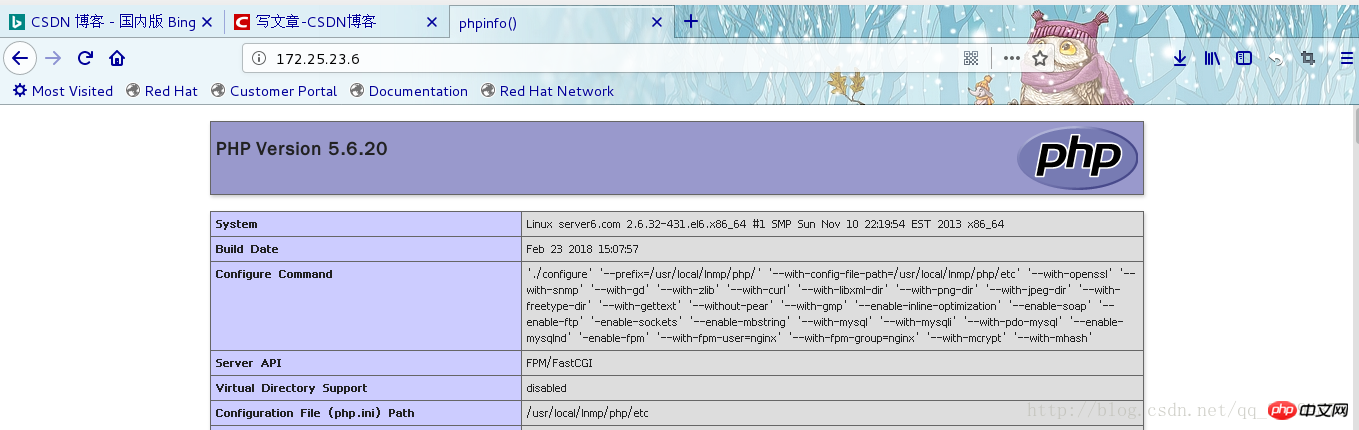
InstallDiscuzForum Program
[root@server6 ~]# unzip Discuz_X3.2_SC_UTF8.zip -d /usr/local/lnmp/nginx/html/[root@server6 ~]# cd /usr/local/lnmp/nginx/html/[root@server6 html]# mv upload/ bbs[root@server6 html]# cd bbs/[root@server6 bbs]# chmod 777 config/ data/ uc_client/ uc_server/ -R
Configuration via browser
Discuz’s welcome page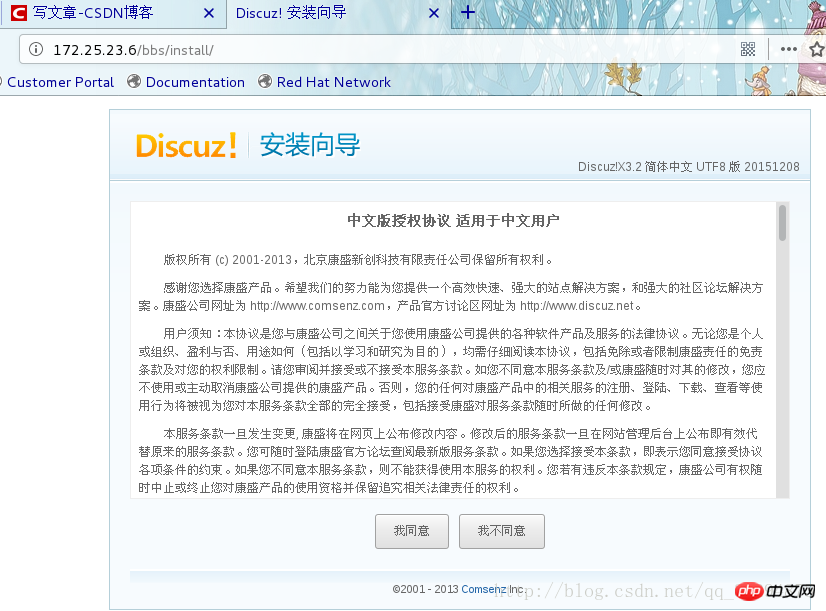
Need to make sure that no red x appears on this page
Installation page for successful database connection
Access 
through the following connection to view the additional information in the database
ultraxThe database created for Discuz; 
Information on the tables in the database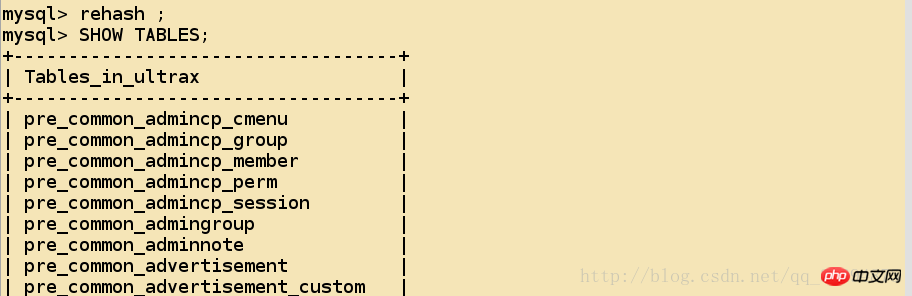
##Compilation of Nginx and Mysql Installation
http://blog.csdn.net/qq_36294875/article/details/79352522[MySQL5.7.11 compilation and installation]
http://blog.csdn.net/qq_36294875/article/details/79344943
[Nginx compilation, installation and simple configuration]
Compilation and installation environment
The host is172.25.23.6 hostname:server6.com
Kernel version:
2.6.32-431.el6.x86_64The software package used is
php-5.6.20.tar.bz2Additional packages:
libmcrypt-2.5.8-9.el6.x86_64.rpm
libmcrypt-devel-2.5.8-9.el6.x86_64.rpm
Error in execution./configure
configure: error: xml2-config not found. Please check your libxml2 installation.
[root@server6 php-5.6.20]# yum install -y libxml2-devel
configure: error: Please reinstall the libcurl distribution -
easy.h should be in <curl-dir>/include/curl/[root@server6 php-5.6.20]# yum install curl-devel -y
If configure fails try --with-vpx-dir=<DIR> configure: error: jpeglib.h not found.
[root@server6 php-5.6.20]# yum install -y libjpeg-turbo-devel
If configure fails try --with-vpx-dir=<DIR>checking for jpeg_read_header in -ljpeg... yes configure: error: png.h not found.
[root@server6 php-5.6.20]# yum install libpng-devel -y
If configure fails try --with-xpm-dir=<DIR>configure: error: freetype-config not found.
[root@server6 php-5.6.20]# yum install freetype-devel-2.3.11-14.el6_3.1.x86_64 -y
configure: error: Unable to locate gmp.h
[root@server6 php-5.6.20]# yum install gmp-devel-4.3.1-7.el6_2.2.x86_64 -y
configure: error: mcrypt.h not found. Please reinstall libmcrypt.
libmcrypt-2.5.8-9.el6.x86_64.rpmlibmcrypt-devel-2.5.8-9.el6.x86_64.rpm[root@server6 php-5.6.20]# yum install ~/libmcrypt-* -y
configure: error: Could not find net-snmp-config binary. Please check your net-snmp installation.
[root@server6 php-5.6.20]# yum install net-snmp-devel -y
Compile
[root@server6 php-5.6.20]# ./configure --prefix=/usr/local/lnmp/php/ \> --with-config-file-path=/usr/local/lnmp/php/etc \> --with-openssl \> --with-snmp \> --with-gd \> --with-zlib \> --with-curl \> --with-libxml-dir \> --with-png-dir \> --with-jpeg-dir \> --with-freetype-dir \> --with-gettext \> --without-pear \> --with-gmp \> --enable-inline-optimization \> --enable-soap \> --enable-ftp \> --enable-sockets> --enable-mbstring> --with-mysql> --with-mysqli> --with-pdo-mysql> --enable-mysqlnd> --enable-fpm> --with-fpm-user=nginx> --with-fpm-group=nginx> --with-mcrypt > --with-mhash

make command
[root@server6 php-5.6.20]# make No log handling enabled - turning on stderr logging Created directory: /var/lib/net-snmp/mib_indexes Generating phar.phar PEAR package PHP_Archive not installed: generated phar will require PHP's phar extension be enabled. clicommand.inc directorytreeiterator.inc invertedregexiterator.inc directorygraphiterator.inc pharcommand.inc phar.inc
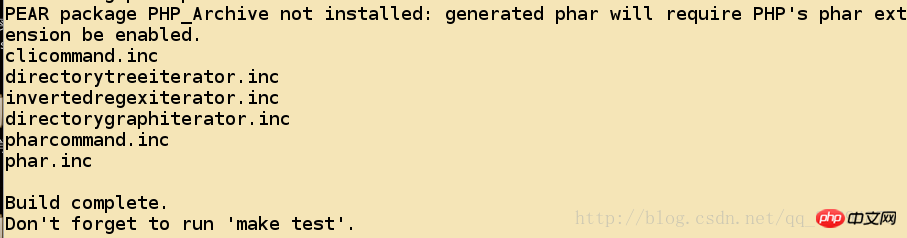
make install
[root@server6 php-5.6.20]# make installInstalling shared extensions: /usr/local/lnmp/php/lib/php/extensions/no-debug-non-zts-20131226/Installing PHP CLI binary: /usr/local/lnmp/php/bin/Installing PHP CLI man page: /usr/local/lnmp/php/php/man/man1/Installing PHP FPM binary: /usr/local/lnmp/php/sbin/
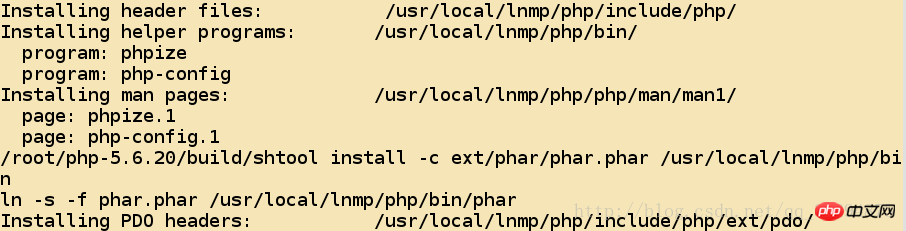
[root@server6 php-5.6.20]# cd /usr/local/lnmp/php/[root@server6 php]# cd etc/[root@server6 etc]# cp php-fpm.conf.default php-fpm.conf[[root@server6 etc]# cp ~/php-5.6.20/php.ini-production /usr/local/lnmp/php/etc/php.ini
[root@server6 etc]# vim php.ini925 date.timezone = Asia/Shanghai1001 pdo_mysql.default_socket= /usr/local/lnmp/mysql/data/mysql.sock1150 mysql.default_socket = /usr/local/lnmp/mysql/data/mysql.sock1209 mysqli.default_socket = /usr/local/lnmp/mysql/data/mysql.sock [root@server6 etc]# vim php-fpm.conf25 pid = run/php-fpm.pid
[root@server6 php-5.6.20]# cd sapi/fpm/[root@server6 fpm]# pwd/root/php-5.6.20/sapi/fpm [root@server6 fpm]# cp init.d.php-fpm /etc/init.d/php-fpm[root@server6 fpm]# chmod +x /etc/init.d/php-fpm
[root@server6 fpm]# /etc/init.d/php-fpm startStarting php-fpm done
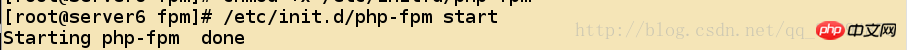
Nginx’s configuration file
[root@server6 fpm]# cd /usr/local/lnmp/nginx/conf/[root@server6 conf]# vim nginx.conf
location ~ \.php$ {
root html;
fastcgi_pass 127.0.0.1:9000;
fastcgi_index index.php;
fastcgi_param SCRIPT_FILENAME /scripts$fastcgi_script_name; include fastcgi.conf;
}[root@server6 conf]# nginx -tnginx: the configuration file /usr/local/lnmp/nginx/conf/nginx.conf syntax is ok nginx: configuration file /usr/local/lnmp/nginx/conf/nginx.conf test is successful [root@server6 conf]# nginx
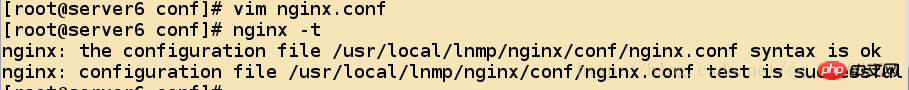 * Check whether your service starts normally
* Check whether your service starts normally 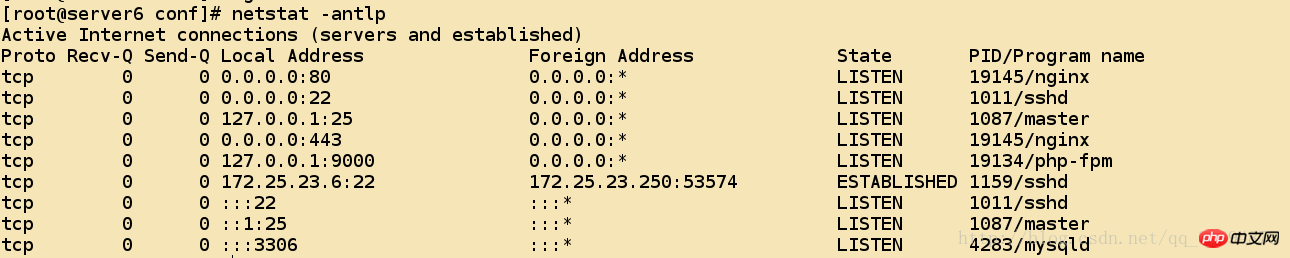 * Provide a default page for
* Provide a default page for
php
[root@server6 nginx]# cd html/[root@server6 html]# ls50x.html index.html [root@server6 html]# vim index.php<?php phpinfo() ?>
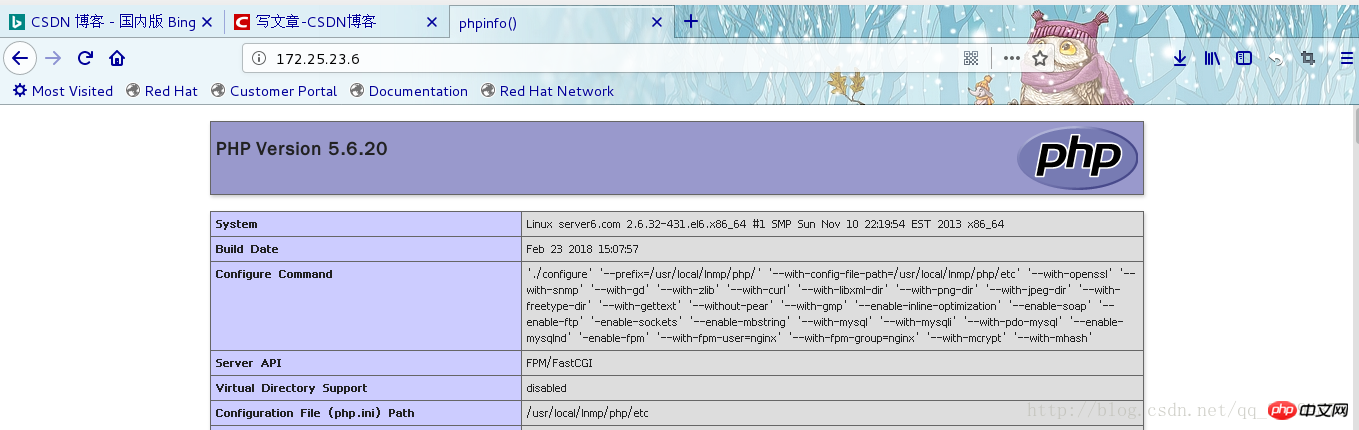
DiscuzForum Program
[root@server6 ~]# unzip Discuz_X3.2_SC_UTF8.zip -d /usr/local/lnmp/nginx/html/[root@server6 ~]# cd /usr/local/lnmp/nginx/html/[root@server6 html]# mv upload/ bbs[root@server6 html]# cd bbs/[root@server6 bbs]# chmod 777 config/ data/ uc_client/ uc_server/ -R
Configuration via browser
Discuz’s welcome page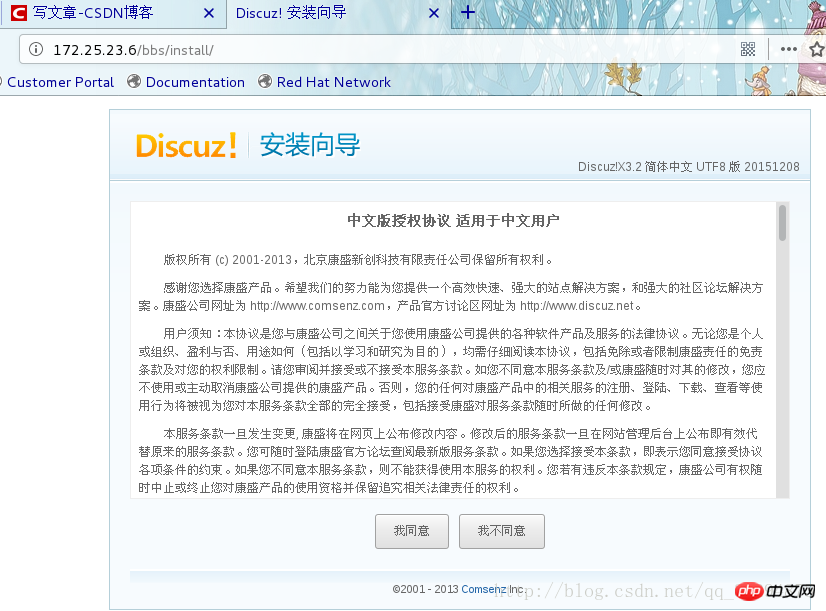
x appears on this page
Installation page with successful database connection
Access through the following connection
Go to view the extra information in the database
##ultrax Created for Discuz Database; 
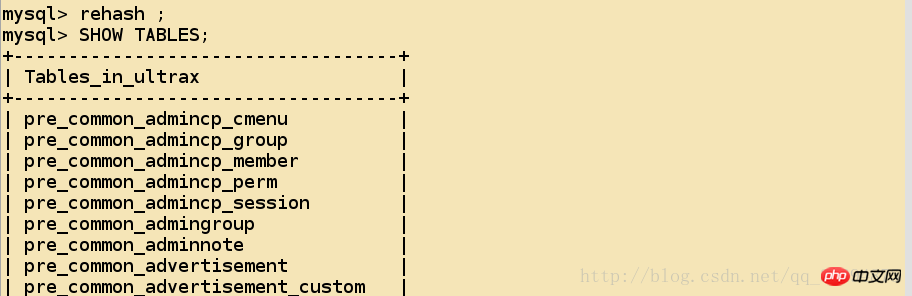
The above is the detailed content of LNMP compilation and installation of PHP as well as LNMP configuration and verification example sharing. For more information, please follow other related articles on the PHP Chinese website!




