
PHP file processing - writing files and operating files
In PHP file processing, there are opening and closing files and reading files. Fetching also includes reading a line, characters, strings, and the entire file. So since there is reading, there must be writing. In today's article, we will give you a detailed explanation of writing files and operating files!
What we just talked about is in the first three articles "PHP File Processing—Open/Close File", "PHP File Processing—Read File (One Character, String) " and "PHP File Processing—How to Read Files (One Line, Entire File)" have detailed introductions. Friends who have not read it can check it out! Today we mainly explain writing files and file operations.
1: Write data to a file
Writing data is also a commonly used file operation in PHP. Use fweite() and The file_put_contents() function writes data to a file.
1. When can fwrite() be called? It is also called fputs(). Their usage is the same. The fwrite() function syntax is as follows:
int fwrite ( resource $handle , string $string [, int $length ] )
This function writes the content string into the file pointed to by the pointer handle. If the parameter length is specified, it will stop after writing length bytes. If the file content length is less than length, the entire file content will be output.
2. The file_put_contents() function is a new function in PHP5. The syntax format of this function is as follows:
int file_put_contents ( string $filename , mixed $data [, int $flags = 0 [, resource $context ]] )
filename is the file to which data is to be written
data is the data to be written
flags can be FILE_USE_INCLUDE_PATH, FILE_APPEND or LOCK_EX, where LOCK_EX is an exclusive lock, which we will introduce in detail in the following article !
Using the file_put_contents() function achieves the same function as calling the fopen(), fwrite(), and fclose() functions in sequence. Let’s compare the superiority of functions through specific strengths!
This example first uses the fwrite() function to write data to the file, and then uses the file_put_contents() function to write data. The specific example code is as follows:
<?php
header("Content-Type:text/html; charset=utf-8");
$filepath = "05.txt";
$str = "PHP中文网 m.sbmmt.com";
echo "用fwrite函数写入文件";
$fopen = fopen($filepath,"wb")or die("文件不存在");
fwrite($fopen,$str);
fclose($fopen);
readfile($filepath);
echo "<p>用file_put_contents函数写入文件:";
file_put_contents($filepath,$str);
readfile($filepath);
?>The output result is:
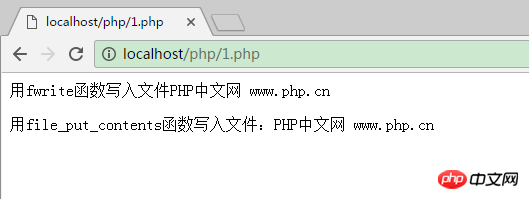
2: Operating files
In addition to reading and writing the contents of the file, PHP can also perform operations on the file itself. Operations, such as: copy, rename, view modification date, etc. PHP has a large number of built-in file operation functions. The commonly used file operation functions are as follows:
| Function prototype | Function description | Example |
| Copy files from path1 to path2. Returns true if successful, false if failed. | copy('tm.txt','../tm.txt') | |
| Rename name1 to name2 | rename('1.txt','test.txt') | |
| Delete the file, return true if successful, false if failed. | unlink('tm.txt') | |
| Returns the time when the file was last accessed, in Linux time Return by stamping | fileatime('test.txt') | |
| Return the time when the file was last modified , returns | date("Y-m-d | H:i:s",filemtime("test.txt")) |
| Get the size of file filename | (bytes) | filesize('1.txt')|
| Returns an array containing the path information of the file name. There are dirname, basename and extension. The information to be returned can be set through option, including PATHINFO_DIRNAME, PATHINFO_BASENAME and PATHINFO_EXTENSION. The default is to return all | $arr=pathinfo('/tm/s1/16/4/9/1.txt'); | foreach($arr as $method=>$ value){ echo $method.":".$value." ";} |
| Return the absolute path of file filename, such as D:\wampserver\www\test\test.txt | realpath(test.txt) | |
| Returns an array, including file-related information, such as the file size, last modification time, etc. mentioned above. | $arr=stat('test.txt'); | foreach($arr as $method=>$value){ echo $method.": ".$value." "; } |
PHP Directory Processing—Open/Close Directory"!
The above is the detailed content of PHP file processing—writing files and operating files. For more information, please follow other related articles on the PHP Chinese website!




