
php method to turn off error reporting: 1. Add the relevant code to the php program code, the code is [error_reporting(E_ALL^E_NOTICE^E_WARNING)]; 2. Modify [display_errors=On] in the phpini file is off.
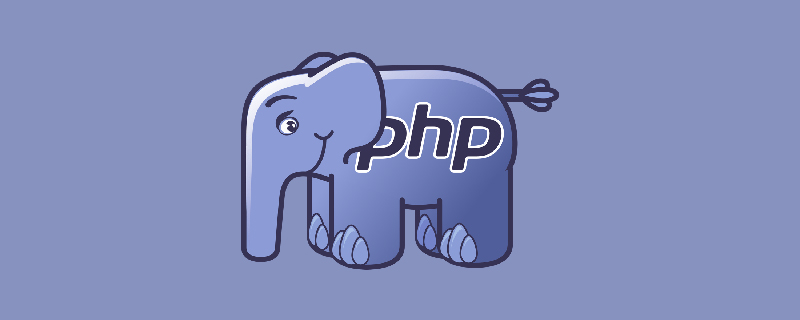
[Related learning recommendations:php programming(video)]
php close error Reporting method:
The easiest way is to add the following code directly to the php program code:
The code is as follows:
error_reporting(E_ALL^E_NOTICE^E_WARNING);
You can turn off all notices and warnings level error.
Put this statement in the function include file of your script, usually config.php or conn.php to control the output.
Of course I can also set it in php.ini. The method is as follows
Open the php.ini file in the PHP installation directory
Find itdisplay_errors = OnChange todisplay_errors = off
Note: If you have copied the PHP.ini file to the windows directory, you must also copy c:windows/display_errors = Onin php.ini is changed to display_errors = off
Solution to the failure of display_errors = Off in PHP .ini
Problem:
PHP The display_errors = Off has been set in the php.ini setting file, but during operation, error messages still appear on the web page.
Solution:
Open the php.ini file in the PHP installation directory
Find log_errors = off and modify it to log_errors = on
Find error_log = filename and modify it For error_log="D:PHPerrlogphp_error.log" (the directory and file name here
D:PHPerrlogphp_error.log is whatever you choose)
Note: If you have copied the PHP.ini file To the windows directory, you must also copy the c:windows/php.ini file.
In addition, php_error.log must have at least USER's modification and write permissions, otherwise the error log cannot be output.
It is often seen that error_reporting (7) means: setting the level of error message reporting.
value constant 1 E_ERROR 2 E_WARNING 4 E_PARSE 8 E_NOTICE 16 E_CORE_ERROR 32 E_CORE_WARNING 64 E_COMPILE_ERROR 128 E_COMPILE_WARNING 256 E_USER_ERROR 512 E_USER_WARNING 1024 E_USER_NOTICE 2047 E_ALL 2048 E_STRICT
However, 7=1 2 4
means that when an error occurs, 1 E_ERROR 2 E_WARNING 4 E_PARSE
The code is as follows:
Related recommendations :Programming Video Course
The above is the detailed content of How to turn off error reporting in php. For more information, please follow other related articles on the PHP Chinese website!