
Entry file
ThinkPHP uses a single entry mode for project deployment and access. No matter what function is completed, an application has a unified (but not necessarily unique) Entrance.
It should be said that all applications start from the entry file, and the entry files of different applications are similar.
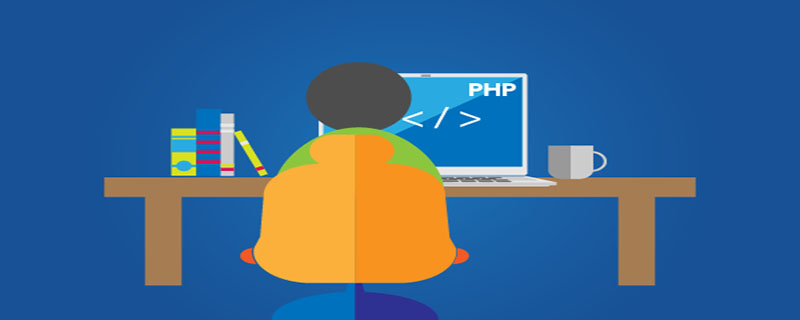
Entry file definition
Entry file main completion: (Recommended learning: PHP programming From entry to master)
Define framework path and project path (optional)
Define debugging mode and application mode (optional)
Define system-related constants (Optional)
Load the framework entry file (required)
By default, the framework already comes with an application entry file (and the default directory structure), with the following content:
define('APP_PATH','./Application/'); require './ThinkPHP/ThinkPHP.php';
If you change the project directory (for example, change Application to Apps), you only need to change the APP_PATH constant definition in the entry file:
define('APP_PATH','./Apps/'); require './ThinkPHP/ThinkPHP.php';
Note: The definition of APP_PATH supports relative paths and absolute paths. , but must end with "/"
If you adjust the location or directory name of the framework core directory, you only need to modify it like this:
define('APP_PATH','./Application/'); require './Think/ThinkPHP.php';
You can also define a separate THINK_PATH constant for introduction:
define('APP_PATH','./Application/'); define('THINK_PATH',realpath('../Think').'/'); require THINK_PATH.'ThinkPHP.php';
Like APP_PATH, the THINK_PATH path definition must also end with "/".
Defining absolute paths for THINK_PATH and APP_PATH will improve the loading efficiency of the system.
The above is the detailed content of Where to put the ThinkPHP entry file?. For more information, please follow other related articles on the PHP Chinese website!