
How to configure mysql environment variables: 1. Find the MySQL installation path in the C drive; 2. In "My Computer", click the "System Properties" - "Advanced System Settings" option; 3. In the "Environment Variables" pop-up window, click "Advanced" - "System Variables"; 4. Find the path, click the "Edit" option, and fill in the MySQL installation path.

The operating environment of this tutorial: windows7 system, mysql8 version, DELL G3 computer.
Mysql environment variable configuration method:
1. First, find the installation path of the MySQL.exe program in the MySQL installation directory in the C drive and copy it ( Do not copy too much or too little of the path in the picture, as it will be used in the following steps). Regarding the path name, it is recommended to check the path in the picture. The basic paths are the same.
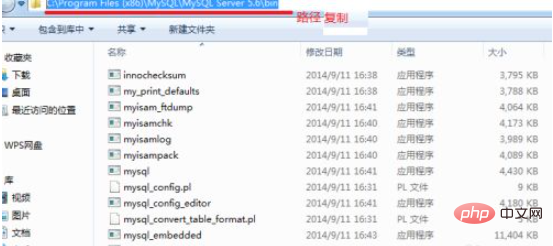
2. Then, find System Properties in "Computer" or "My Computer" and click on it.

3. Enter the system properties and click the Advanced System Settings option.

#4. After completing the third step and entering the advanced system settings, you will enter the following interface. Click the environment variable option here.
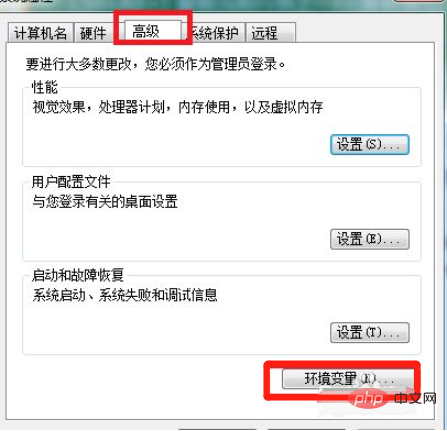
5. Then, find the system variables in the environment variables. The MySQL environment variables we configured are recommended to be configured in the system variables.
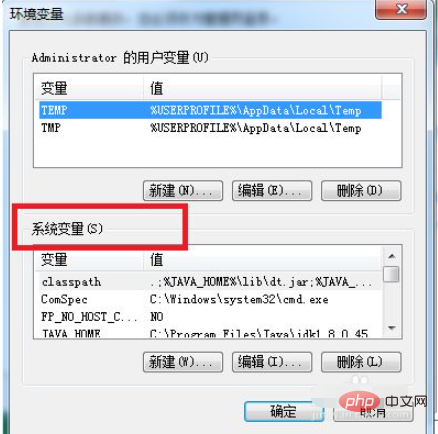
#6. In the system environment variables, find the path path and click the edit option.
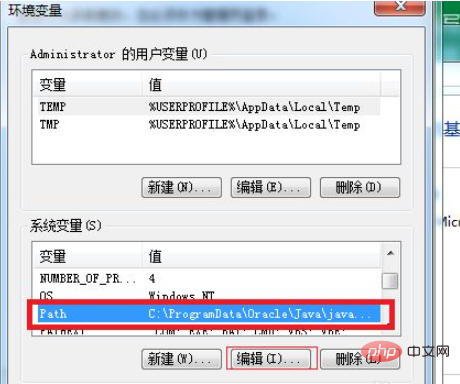
7. After clicking edit, enter an English semicolon at the end of the variable value. Do not delete the default system configuration, just add a semicolon at the end. , remember it must be an English semicolon, then paste the copied path in the first step after the semicolon, click OK and exit.
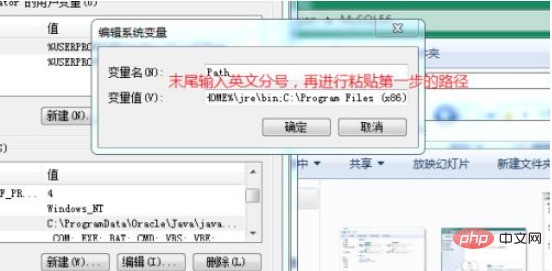
Related free learning recommendations: mysql video tutorial
The above is the detailed content of How to configure mysql environment variables. For more information, please follow other related articles on the PHP Chinese website!