
Use the mysql_num_rows() function to obtain the number of records in the result set row by row (Method 7 of PHP operating MySQL database)
We have introduced the previous articles To obtain information about the data in the result set, today we will introduce to you how to obtain the number of records in the result set. If you want to obtain the number of records in the result set, you must use the mysql_num_rows() function!
Before we officially start the content of this chapter, let’s review the previous articles "Use mysql_fetch_array() to obtain information in the array result set (Method 4 of PHP operating MySQL database)" , "Use the mysql_fetch_object() function to obtain a row in the result set as an object (PHP method 5 for operating MySQL database)" and "Use the mysql_fetch_row() function to obtain each record in the result set row by row (PHP Method 6 of operating MySQL database)》These three articles all introduce how to obtain the information in the result set. Friends, you can review it. Now let’s start with the mysql_num_rows() function that we mainly introduce today!
If you want to get the number of rows in the result set queried by the select statement, you will use the mysql_num_rows() function. The syntax format of this function is as follows:
int mysql_num_rows ( resource $result )
Note:For data results queried using the mysql_unbuffered_query() function, the mysql_num_rows() function cannot be used to obtain the number of records in the query result set.
The following examples are examples from the previous articles. When querying information, use the mysql_num_rows() function to obtain the number of records in the result set.
Specific development steps:
1. This example obtains the number of records in the query results based on the examples in the previous article.
对不起,你要查询的信息不存在"; } do { //do...while 循环 ?>
2. After the end of the above code, use the echo statement to output the number of rows in the SQL query statement result set by the mysql_num_rows() function. The code is as follows:
The running result is:
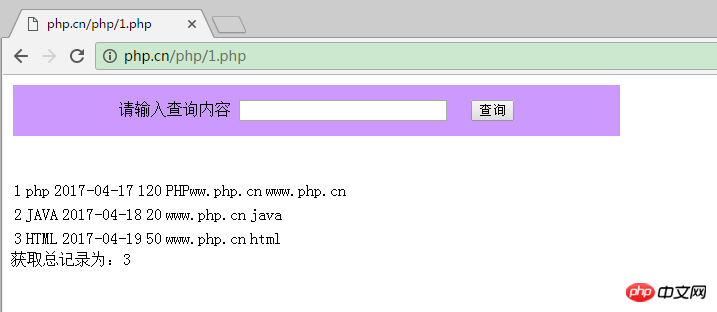
Note:If you want to get the number of data rows affected by insert, update, delete statements, you must use mysql_affected_rows() Function to achieve!
The method of operating MySQL database with PHP ends here. Friends who don’t understand can review it. We will see you in the next topic
The above is the detailed content of Use the mysql_num_rows() function to obtain the number of records in the result set row by row (Method 7 of PHP operating MySQL database). For more information, please follow other related articles on the PHP Chinese website!




