
明显黄色小标标没有在中间
<style>
.box1 {
display: flex;
width: 300px;
height:300px;
background: #dedede;
border-radius: 5px;
padding: 10px;
margin: 10px;
}
.item1 {
width: 50px;
height: 50px;
background: orange;
border-radius: 3px;
}
.item1:nth-child(2) {
align-self: center;
}
</style>
<p class="box1">
<span class="item1"></span>
<span class="item1"></span>
</p>我怎么换方向 怎么调都没有真正的居中,怎么去布局它呢?
你可以先查下手册
align-self: center是弹性盒子元素在该行的侧轴(纵轴)上居中放置。水平居中的是justify-content:center
==================以下更新=========================
justify-content:center是应用在容器上的,你想实现一个在开始位置,然后一个居中,那就自己实现,比如默认容器上
justify-content:flex-start然后基本是从书和教程抄的,你看看哪个适合你。
1

2
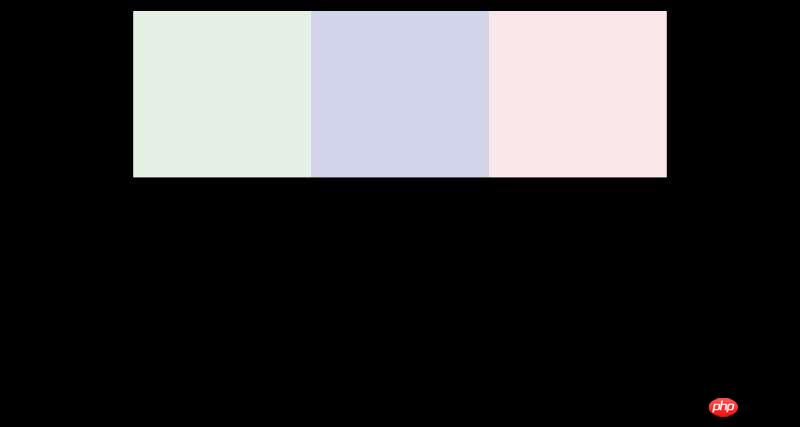
HTML:
CSS:
我改了一下题主的代码、不知道题主是不是要这种效果