
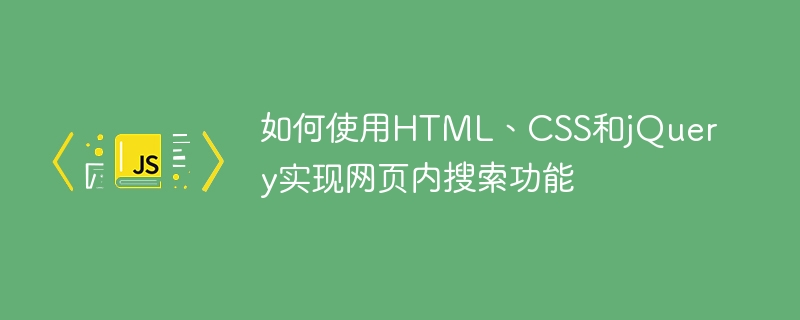
如何使用HTML、CSS和jQuery实现网页内搜索功能
引言:
随着互联网的快速发展,搜索引擎已经成为人们获取信息的重要途径。然而,在有些情况下,我们可能需要在特定的网页内实现搜索功能,以便用户能够快速地找到自己想要的内容。本文将介绍如何使用HTML、CSS和jQuery实现网页内搜索功能,并给出具体的代码示例。
一、HTML部分代码:
首先,我们需要使用HTML来构建基本的网页结构,并添加一个搜索框和一个用于展示搜索结果的区域。代码如下:
二、CSS部分代码:
接下来,我们需要使用CSS来美化搜索框和搜索结果区域的样式。代码如下:
.search-container { text-align: center; margin-top: 20px; } #search-input { width: 300px; height: 40px; font-size: 16px; padding: 5px 10px; border: none; border-radius: 4px; box-shadow: 0 0 3px rgba(0, 0, 0, 0.3); outline: none; } #search-button { width: 80px; height: 40px; font-size: 16px; background-color: #007bff; color: #fff; border: none; border-radius: 4px; margin-left: 10px; cursor: pointer; } #search-results { margin-top: 20px; }
三、jQuery部分代码:
最后,我们使用jQuery来实现搜索功能。代码如下:
$(document).ready(function() { $("#search-button").click(function() { var keyword = $("#search-input").val(); // 获取搜索关键字 // 遍历网页内的所有要搜索的元素,并将匹配到的结果显示在搜索结果区域 $("p, h1, h2, h3, h4, h5, h6").each(function() { var text = $(this).text(); // 获取元素的文本内容 if (text.includes(keyword)) { $(this).css("background-color", "yellow"); } else { $(this).css("background-color", ""); // 清除之前匹配到的元素的背景颜色 } }); }); });
代码解释:
总结:
通过HTML、CSS和jQuery的结合,我们可以方便地实现网页内搜索功能。用户可以在搜索框中输入关键字,点击搜索按钮后,页面会将匹配到关键字的元素高亮显示出来,帮助用户快速定位到自己想要的内容。以上就是带有具体代码示例的使用说明,希望对大家有所帮助。
Atas ialah kandungan terperinci 如何使用HTML、CSS和jQuery实现网页内搜索功能. Untuk maklumat lanjut, sila ikut artikel berkaitan lain di laman web China PHP!