
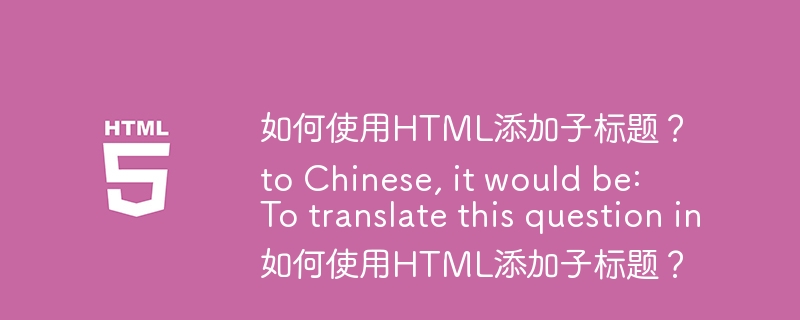
副标题是在HTML中用于组织和结构化网页内容的文本元素。副标题通常用于分割大块文本,并为用户提供清晰的信息层次结构。副标题通常使用HTML中的"H2"、"H3"、"H4"、"H5"或"H6"标签创建。这些标签表示标题的级别,H1是最高级别的标题,H6是最低级别的副标题。
HTML是一种用于在网页上结构化和格式化内容的标记语言。HTML的一个重要方面是能够创建标题和副标题来组织和结构化文本。在本文中,我们将讨论使用HTML添加副标题的各种方法。
方法一- 使用 "H" 标签
方法2- 使用带有CSS的“P”标签
Approach 3− Using the "Div" tag with CSS
This is the most common way to create headings and subheadings in HTML. These tags range from H1 to H6, with H1 being the highest level heading and H6 being the lowest. For creating a subheading, we mostly use the H2, H3, H4, H5, or H6 tags. For example, to create a subheading using the H3 tag, you would use the following code −
This is a subheading
This example shows the first method how to add sub-heading in HTML.
Adding Subheading Using HTML This is a Main Heading
This is a Sub Heading
Lorem Ipsum is simply dummy text of the printing and typesetting industry. Lorem Ipsum has been the industry's standard dummy text ever since the 1500s.
Second Method to create subheadings in HTML is by using the "P" tag and styling it with CSS. This method is useful if we want to create a subheading that is not a traditional heading. For doing this, we would use the "P" tag and give it a class or ID that you can use to apply CSS styles. For example, to create a subheading using the p tag, you would use the following HTML and CSS code −
CSS
.subheading { font-size: 24px; font-weight: bold; }
HTML
This is a subheading
This example shows the second method how to add sub-heading in HTML.
Adding Subheading Using HTML This is a Main Heading
This is a Sub Heading
Lorem Ipsum is simply dummy text of the printing and typesetting industry. Lorem Ipsum has been the industry's standard dummy text ever since the 1500s.
A third method for creating subheadings in HTML is by using the "Div" tag and styling it with CSS. This method is similar to the "P" tag method.
This example shows the “div” tag method how to add sub-heading in HTML.
Adding Subheading Using HTML This is a Main Heading
This is a Sub Heading
Lorem Ipsum is simply dummy text of the printing and typesetting industry. Lorem Ipsum has been the industry's standard dummy text ever since the 1500s.
使用HTML有多种方法可以添加副标题。 "H"标签,带有CSS的"P"标签和带有CSS的"Div"标签都是有效的方法。重要的是要注意,标题和副标题应该用于组织和结构化网页内容,而不仅仅是为了样式。
Atas ialah kandungan terperinci 如何使用HTML添加子标题? To translate this question into Chinese, it would be: 如何使用HTML添加子标题?. Untuk maklumat lanjut, sila ikut artikel berkaitan lain di laman web China PHP!




