
Kesan ini dicapai menggunakan kit alat mudah-captcha Mula-mula, anda perlu menambah kebergantungan yang berkaitan pada pom.xml adalah seperti berikut:
<dependency>
<groupId>com.github.whvcse</groupId>
<artifactId>easy-captcha</artifactId>
<version>1.6.2</version>
</dependency>Alat kod pengesahan mudah captcha menyokong jenis GIF, Cina, aritmetik dan lain-lain, yang dilaksanakan melalui objek contoh berikut:
SpecCaptcha (jenis PNG kod pengesahan imej statik)
GifCaptcha (Kod pengesahan gambar jenis GIF)
ChineseCaptcha (Kod pengesahan gambar Cina jenis GIF)
ArithmeticCaptcha (kod pengesahan gambar jenis aritmetik)
Jenis aksara dibahagikan kepada jenis berikut:
TYPE_DEFAULT : nombor dan huruf bercampur
NOMBOR JENIS: nombor tulen
TYPEONLYCHAR: huruf tulen
TYPEONLYCHAR : huruf besar tulen
TYPEONLYLOWER: huruf kecil tulen
TYPENUMAND_UPPER: nombor bercampur dan huruf besar
package com.yanx.controller;
import com.wf.captcha.SpecCaptcha;
import com.wf.captcha.base.Captcha;
import org.springframework.stereotype.Controller;
import org.springframework.web.bind.annotation.GetMapping;
import org.springframework.web.bind.annotation.RequestParam;
import org.springframework.web.bind.annotation.ResponseBody;
import org.thymeleaf.util.StringUtils;
import javax.servlet.http.HttpServletRequest;
import javax.servlet.http.HttpServletResponse;
import java.io.IOException;
@Controller
public class KapchaController {
@GetMapping("/kaptcha")
public void defaultKaptcha(HttpServletRequest httpServletRequest, HttpServletResponse httpServletResponse) throws IOException {
httpServletResponse.setHeader("Cache-Control","no-store");
httpServletResponse.setHeader("Pragma","no-cache");
httpServletResponse.setDateHeader("Expires",0);
httpServletResponse.setContentType("image/gif");
//三个参数分别为宽、高、位数
SpecCaptcha captcha=new SpecCaptcha(75,30,4);
//设置类型为数字和字母混合
captcha.setCharType(Captcha.TYPE_DEFAULT);
//设置字体
captcha.setCharType(Captcha.FONT_9);
//验证码存入session
httpServletRequest.getSession().setAttribute("verifyCode",captcha.text().toLowerCase());
//输出图片流
captcha.out(httpServletResponse.getOutputStream());
}
}Di sini pengawal menambah kaedah defaultKaptcha() Laluan yang dipintas oleh kaedah ini ialah /kaptcha
<!DOCTYPE html>
<html lang="en">
<head>
<meta charset="UTF-8">
<title>验证码</title>
</head>
<body>
<img src="/kaptcha" onclick="this.src='/kaptcha?t=new Date()'" alt="Cara menggunakan java untuk mendapatkan kod pengesahan log masuk laman web" >
</body>
</html>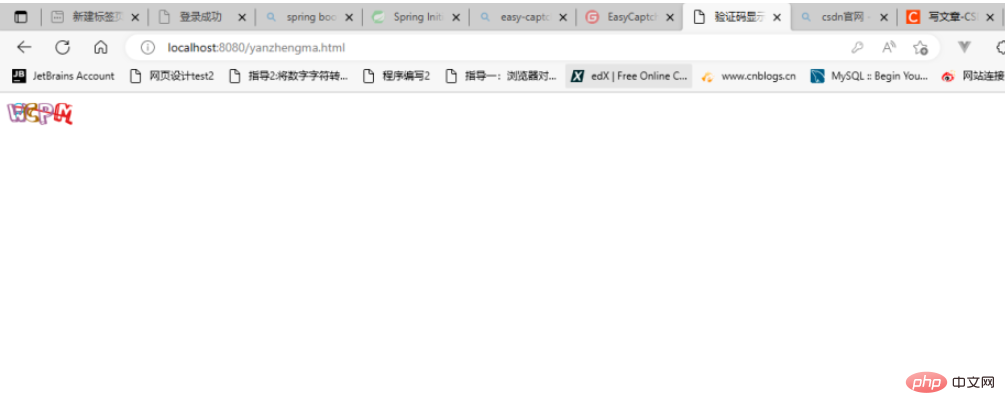
package com.yanx.controller;
import com.wf.captcha.SpecCaptcha;
import com.wf.captcha.base.Captcha;
import org.springframework.stereotype.Controller;
import org.springframework.web.bind.annotation.GetMapping;
import org.springframework.web.bind.annotation.RequestParam;
import org.springframework.web.bind.annotation.ResponseBody;
import org.thymeleaf.util.StringUtils;
import javax.servlet.http.HttpServletRequest;
import javax.servlet.http.HttpServletResponse;
import javax.servlet.http.HttpSession;
import java.io.IOException;
@Controller
public class KapchaController {
@GetMapping("/kaptcha")
public void defaultKaptcha(HttpServletRequest httpServletRequest, HttpServletResponse httpServletResponse) throws IOException {
httpServletResponse.setHeader("Cache-Control","no-store");
httpServletResponse.setHeader("Pragma","no-cache");
httpServletResponse.setDateHeader("Expires",0);
httpServletResponse.setContentType("image/gif");
//三个参数分别为宽、高、位数
SpecCaptcha captcha=new SpecCaptcha(75,30,4);
//设置类型为数字和字母混合
captcha.setCharType(Captcha.TYPE_DEFAULT);
//设置字体
captcha.setCharType(Captcha.FONT_9);
//验证码存入session
httpServletRequest.getSession().setAttribute("verifyCode",captcha.text().toLowerCase());
//输出图片流
captcha.out(httpServletResponse.getOutputStream());
}
@GetMapping("/verify")
@ResponseBody
public String verify(@RequestParam("code") String code, HttpSession session){
if(StringUtils.isEmpty(code)){
return "验证码不能为空";
}
String kapchaCode = session.getAttribute("verifyCode")+"";
if(StringUtils.isEmpty(kapchaCode)||!code.toLowerCase().equals(kapchaCode)){
return "验证码输入错误";
}
return "验证成功";
}
}<!DOCTYPE html>
<html lang="en">
<head>
<meta charset="UTF-8">
<title>验证码验证</title>
</head>
<body>
<img src="/kaptcha" onclick="this.src='/kaptcha?d=new Date()'" alt="Cara menggunakan java untuk mendapatkan kod pengesahan log masuk laman web" >
<input type="text" maxlength="5" id="code" placeholder="请输入验证码"/>
<button id="verify">验证</button>
<p id="verifyResult"></p>
</body>
<script src="https://s3.pstatp.com/cdn/expire-1-M/jquery/3.3.1/jquery.min.js"></script>
<script type="text/javascript" >
$(function(){
//验证按钮点击事件
$('#verify').click(function(){
var code=$('#code').val();
$.ajax({
type:'GET',//方法类型
url:'/verify?code='+code,
success:function(result){
$('#verifyResult').html(result);
},
error:function(){
alert('请求失败');
},
});
});
});
</script>
</html>
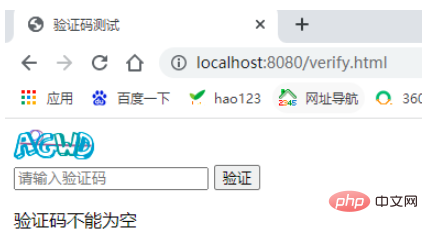
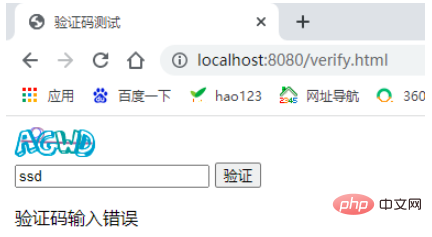
Atas ialah kandungan terperinci Cara menggunakan java untuk mendapatkan kod pengesahan log masuk laman web. Untuk maklumat lanjut, sila ikut artikel berkaitan lain di laman web China PHP!




