
sublime搭建php的方法:1、打开sublime,点击“Ctrl+Shift+P”,再输入install;2、配置SublimeLinter;3、修改路径;4、配置php编译系统;5、添加“{ "cmd":["php","$file"],"file_regex": "php$","selector":"source.php"}”即可。

本教程操作环境:windows7系统、PHP8.1版、Dell G3电脑。
sublime 怎么搭建php?
sublime3配置php环境
最后的演示效果:
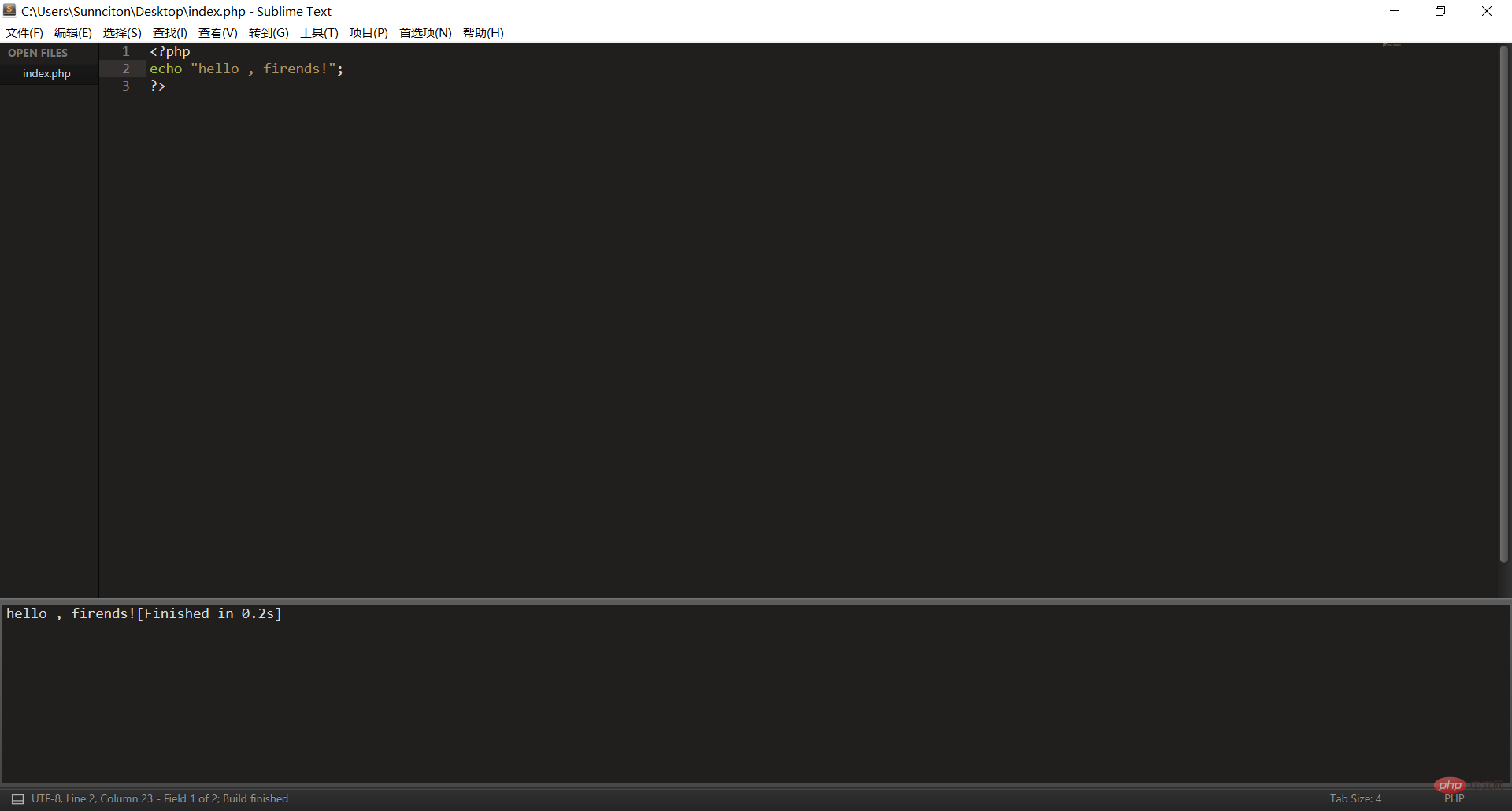
1. 按照sublime3开始前的准备工作
Ctrl+Shift+P,再输入install,最后再输入想要安装的软件 (输入install会有几十秒的延迟,请不要重复操作)
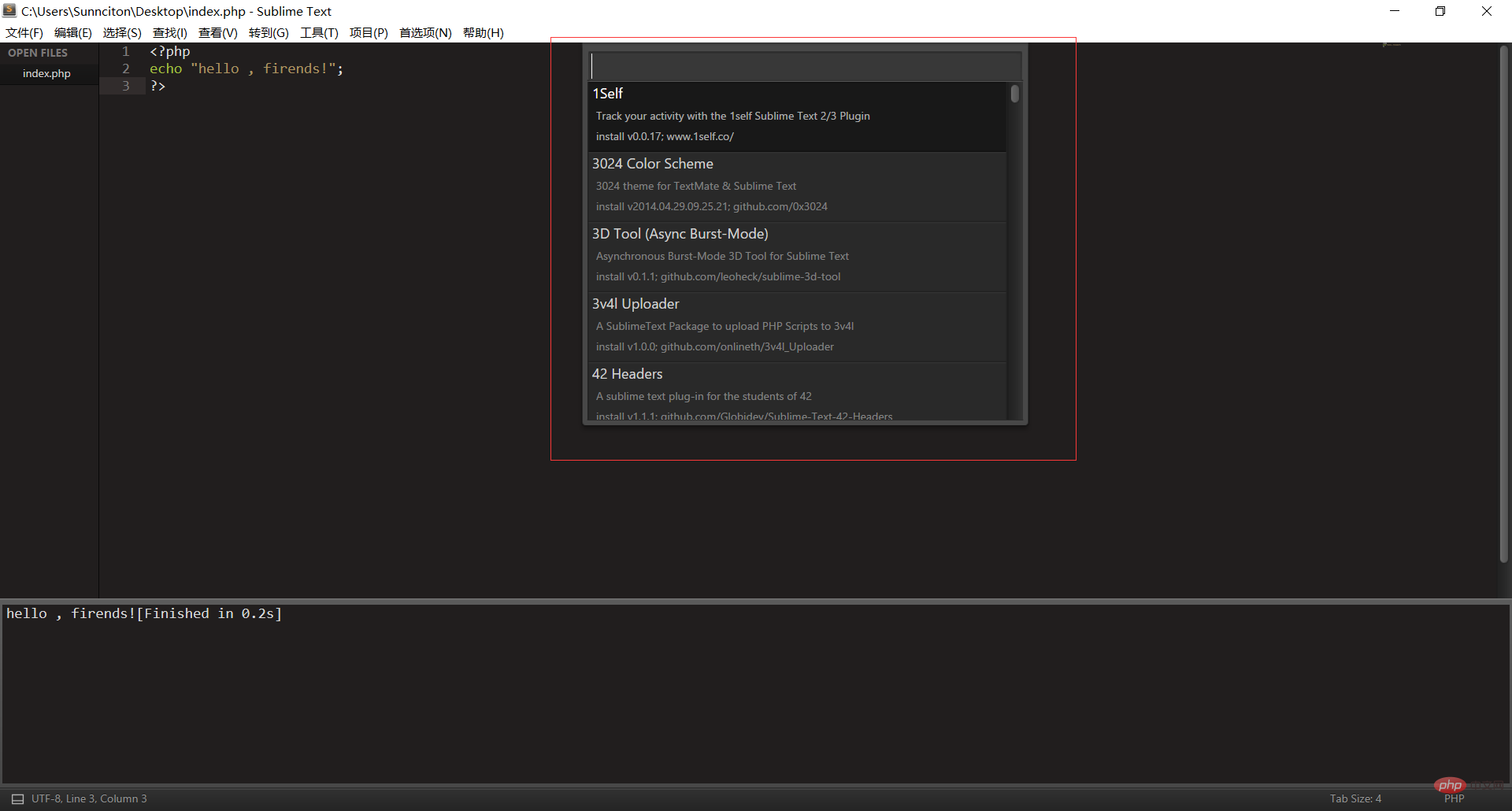
配置php环境,目前只需要配置两个,首先配置SublimeLinter
先安装好SublimeLinter,再进入下面的步骤(如果不懂英语翻译中文那么就去翻译)
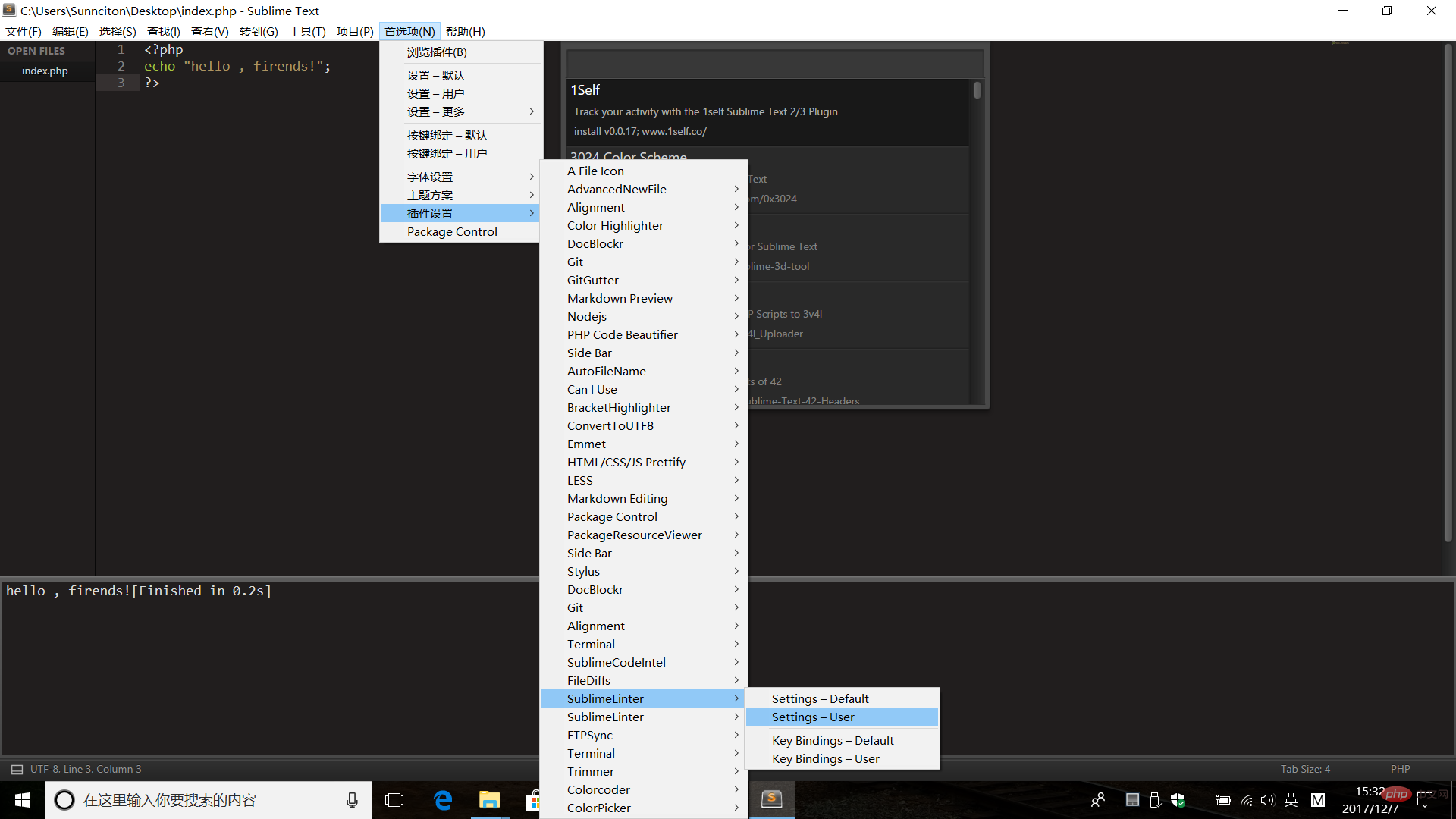
Settings-User
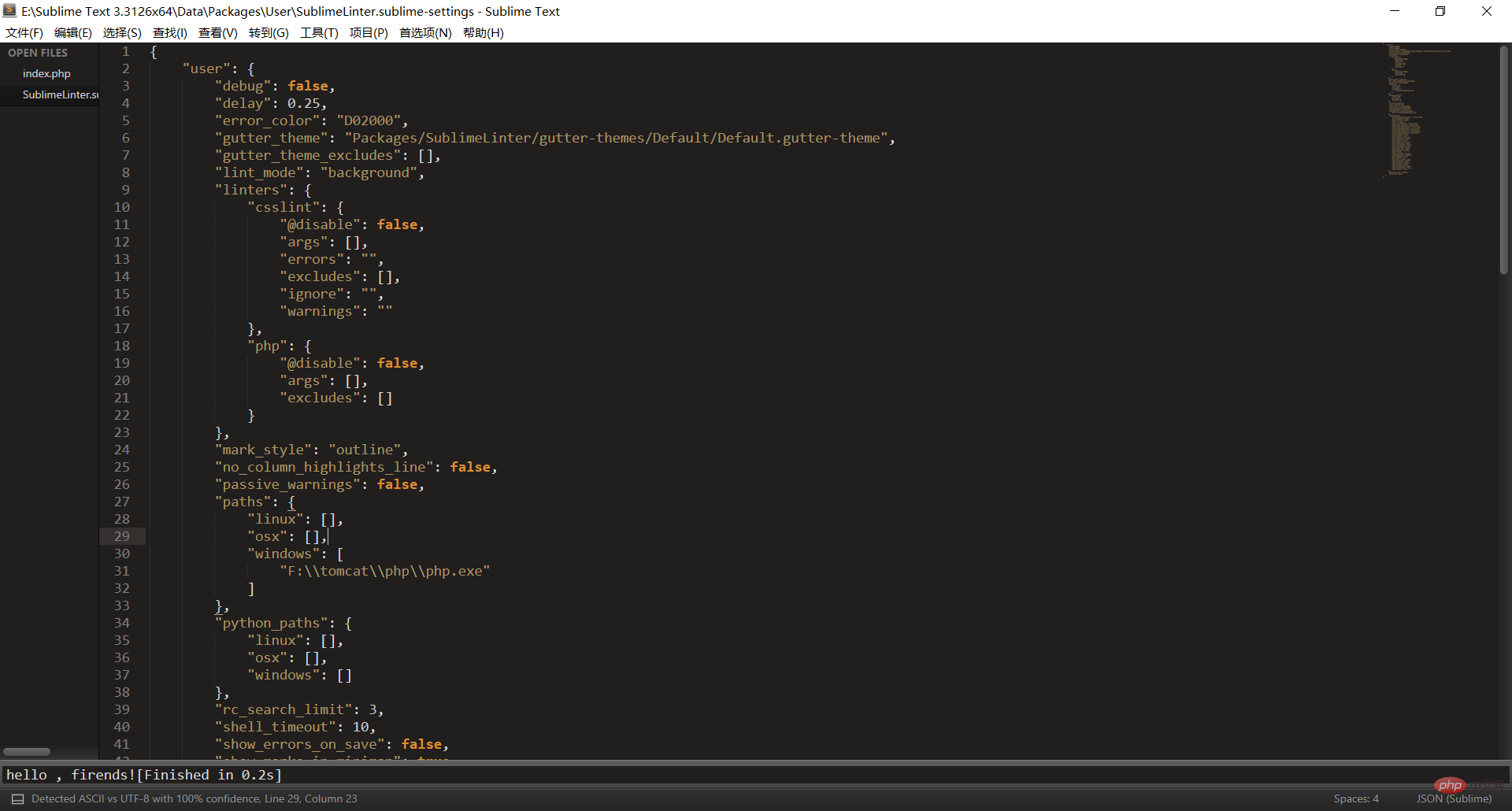
直接拷贝下面的代码上去即可,修改一下31和45行的路径即可(记得全部拷贝!)
{ "user": { "debug": false, "delay": 0.25, "error_color": "D02000", "gutter_theme": "Packages/SublimeLinter/gutter-themes/Default/Default.gutter-theme", "gutter_theme_excludes": [], "lint_mode": "background", "linters": { "csslint": { "@disable": false, "args": [], "errors": "", "excludes": [], "ignore": "", "warnings": "" }, "php": { "@disable": false, "args": [], "excludes": [] } }, "mark_style": "outline", "no_column_highlights_line": false, "passive_warnings": false, "paths": { "linux": [], "osx": [], "windows": [ "F:\\tomcat\\php\\php.exe" ] }, "python_paths": { "linux": [], "osx": [], "windows": [] }, "rc_search_limit": 3, "shell_timeout": 10, "show_errors_on_save": false, "show_marks_in_minimap": true, "sublimelinter": "save-only", "sublimelinter_executable_map": { "php": "F:\\tomcat\\php\\php.exe" }, "syntax_map": { "coffeescript (gulpfile)": "coffeescript", "html (django)": "html", "html (rails)": "html", "html 5": "html", "javascript (babel)": "javascript", "javascript (eslint)": "javascript", "javascript (gruntfile)": "javascript", "javascript (gulpfile)": "javascript", "javascript (postcss)": "javascript", "javascript (stylelint)": "javascript", "javascript (webpack)": "javascript", "json (babel)": "json", "json (bower)": "json", "json (composer)": "json", "json (eslint)": "json", "json (npm)": "json", "json (postcss)": "json", "json (settings)": "json", "json (stylelint)": "json", "json (sublime)": "json", "json (tern js)": "json", "magicpython": "python", "php": "html", "python django": "python", "pythonimproved": "python", "xml (config)": "xml", "xml (svg)": "xml", "yaml (circleci)": "yaml", "yaml (docker)": "yaml", "yaml (eslint)": "yaml", "yaml (lock)": "yaml", "yaml (procfile)": "yaml", "yaml (stylelint)": "yaml", "yaml (yarn)": "yaml" }, "warning_color": "DDB700", "wrap_find": true } }
好了,再说配置php 编译系统的事情
一张图阐释配置系统环境
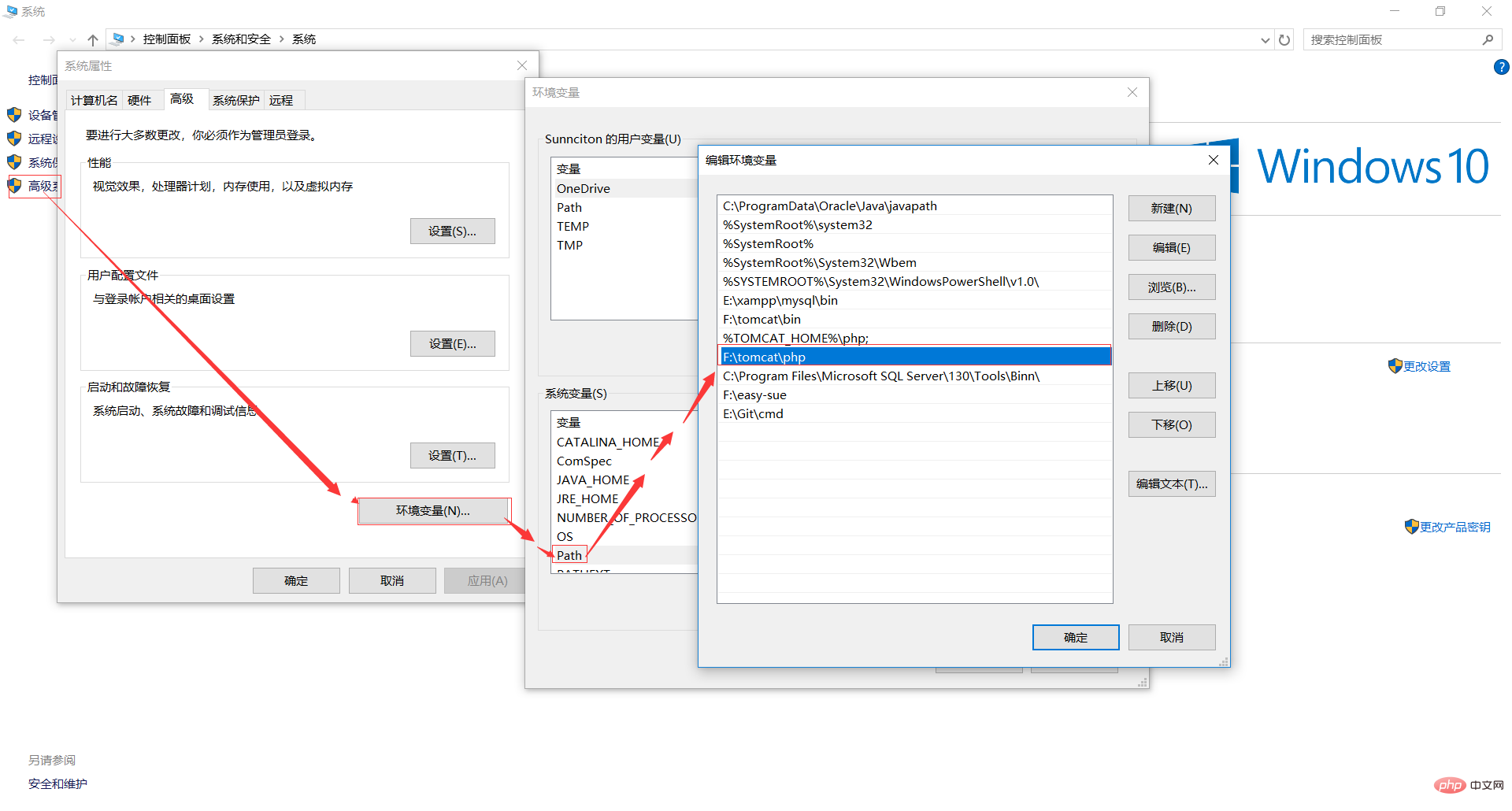
默认是有php的,不管你信不信,反正我是信了,来,说说配置php的编译系统吧!!!
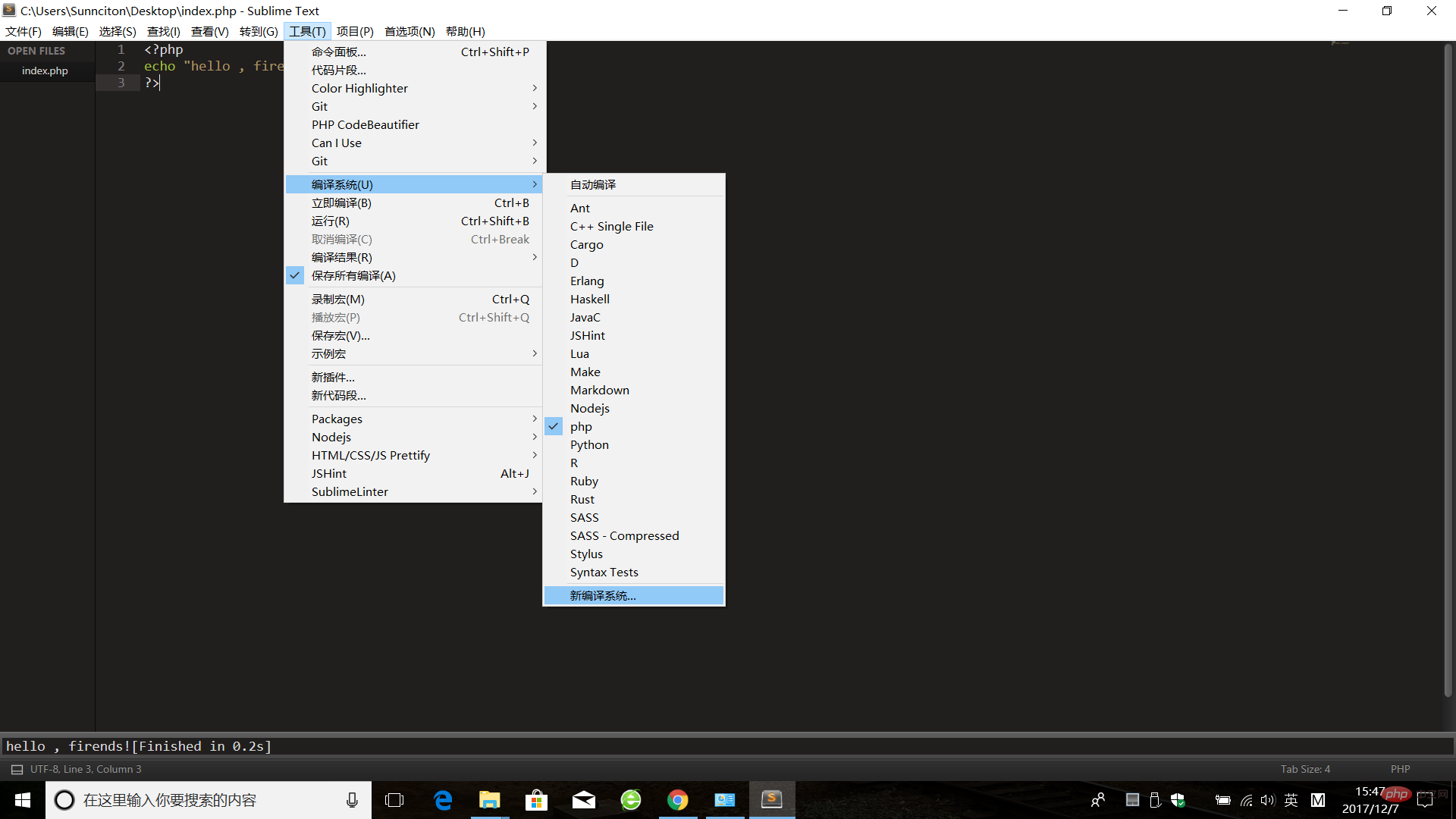
先把里面的内容删除!
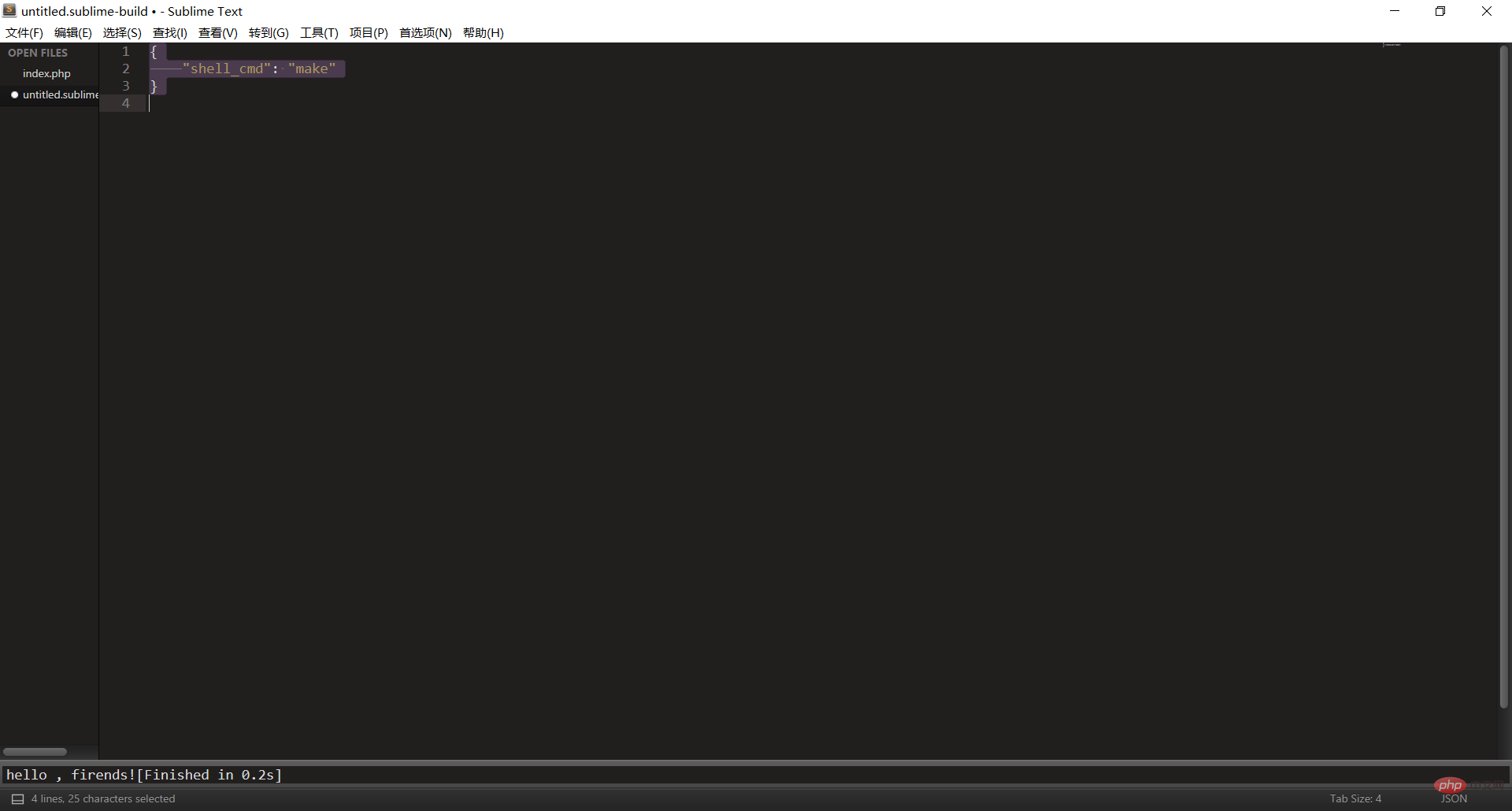
再加入以下代码:
{ "cmd":["php","$file"],"file_regex": "php$","selector":"source.php" }
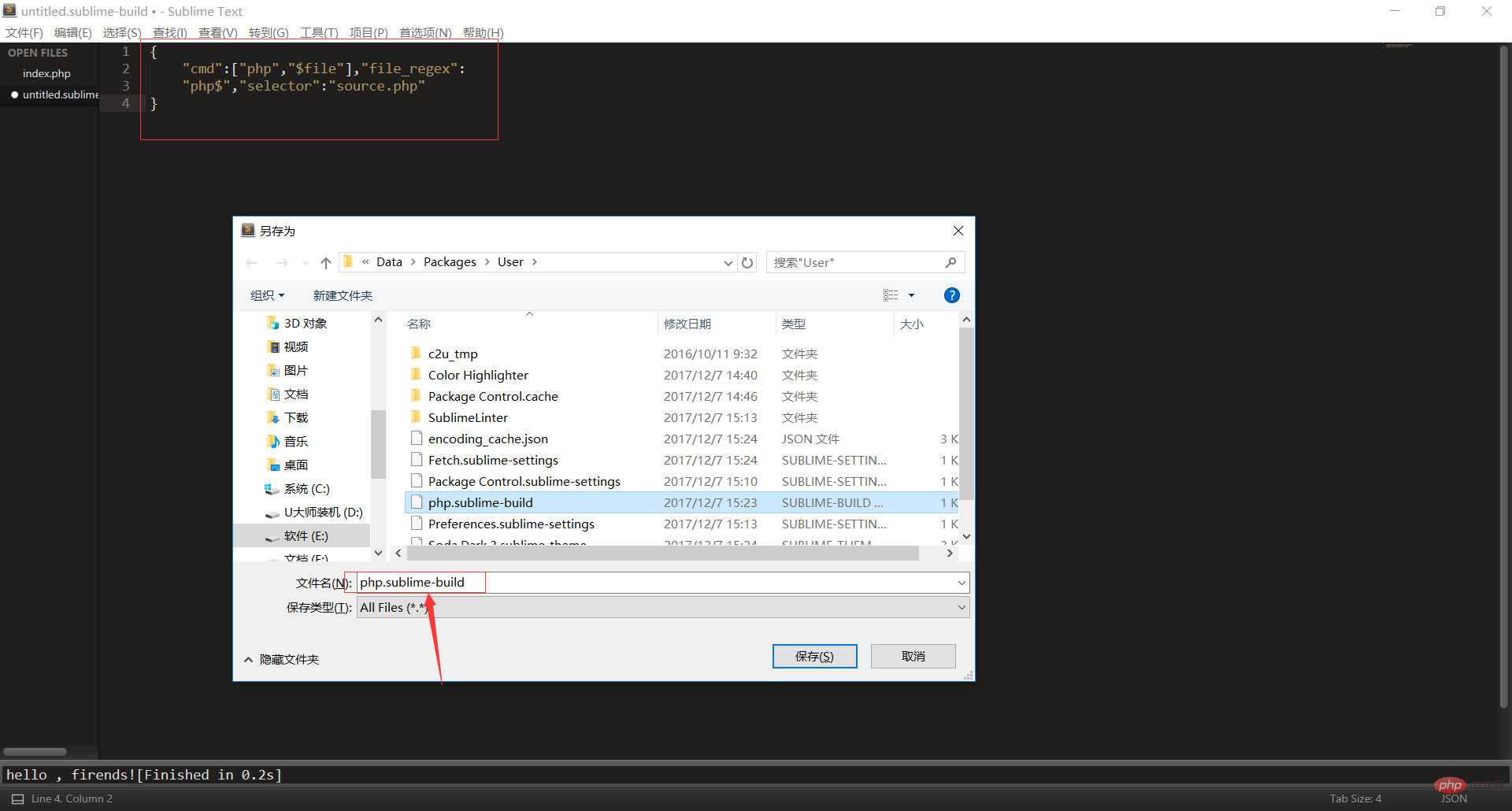
重命名为:php.sublime-build,最后保存即可,这是我们就可以在编译系统看见php了,这时我们再勾选上即可。
推荐学习:《PHP视频教程》
Atas ialah kandungan terperinci sublime 怎么搭建php. Untuk maklumat lanjut, sila ikut artikel berkaitan lain di laman web China PHP!
 Bagaimana untuk membuka fail php
Bagaimana untuk membuka fail php Bagaimana untuk mengalih keluar beberapa elemen pertama tatasusunan dalam php
Bagaimana untuk mengalih keluar beberapa elemen pertama tatasusunan dalam php Apa yang perlu dilakukan jika penyahserialisasian php gagal
Apa yang perlu dilakukan jika penyahserialisasian php gagal Bagaimana untuk menyambungkan php ke pangkalan data mssql
Bagaimana untuk menyambungkan php ke pangkalan data mssql Bagaimana untuk menyambung php ke pangkalan data mssql
Bagaimana untuk menyambung php ke pangkalan data mssql Apakah perisian pengaturcaraan bahasa C?
Apakah perisian pengaturcaraan bahasa C? Bagaimana untuk memuat naik html
Bagaimana untuk memuat naik html Bagaimana untuk menyelesaikan aksara bercelaru dalam PHP
Bagaimana untuk menyelesaikan aksara bercelaru dalam PHP