
两种方法:1、利用children()和“:last-child”选择器,语法“$(父元素).children(":last-child")”。2、用children()和eq(),语法“$(父元素).children().eq(-1)”。

本教程操作环境:windows7系统、jquery1.10.2版本、Dell G3电脑。
jquery查询最后一个子元素的两种方法
方法1:使用children()和:last-child选择器
使用children()获取指定父节点下的全部直接子元素
利用:last-child选取子元素集合中最后一个元素,即最后一个子元素
示例:
<!DOCTYPE html>
<html>
<head>
<meta charset="UTF-8">
<script src="js/jquery-1.10.2.min.js"></script>
<script>
$(function () {
$("button").click(function () {
$("ul").children(":last-child").css("color","red");
})
})
</script>
</head>
<body>
<ul>
<li>香蕉</li>
<li>苹果</li>
<li>梨子</li>
<li>橘子</li>
</ul>
<button>父元素ul的最后一个子元素</button>
</body>
</html>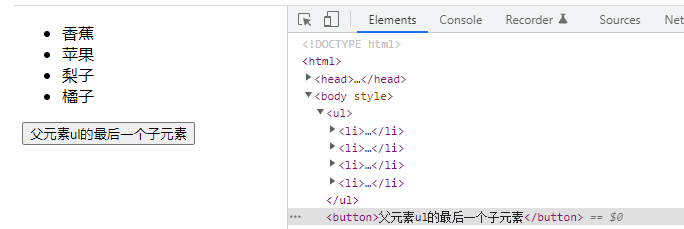
方法2:使用children()和eq()
使用children()获取指定父节点下的全部直接子元素
利用eq(-1)选取子元素集合中最后一个元素,即最后一个子元素
在上例的基础上,修改:
$(function() {
$("button").click(function() {
$("ul").children().eq(-1).css("color", "red");
})
})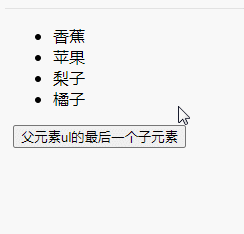
【推荐学习:jQuery视频教程、web前端视频】
Atas ialah kandungan terperinci jquery怎么查询最后一个子元素. Untuk maklumat lanjut, sila ikut artikel berkaitan lain di laman web China PHP!
 Apakah pemalam jquery?
Apakah pemalam jquery?
 Bagaimana untuk mengendalikan json dengan jquery
Bagaimana untuk mengendalikan json dengan jquery
 Bagaimana untuk memadam elemen dalam jquery
Bagaimana untuk memadam elemen dalam jquery
 Penggunaan kaedah jQuery hover().
Penggunaan kaedah jQuery hover().
 jquery melaksanakan kaedah paging
jquery melaksanakan kaedah paging
 Apakah elemen tersembunyi dalam jquery
Apakah elemen tersembunyi dalam jquery
 Apa yang ditonjolkan dalam jquery
Apa yang ditonjolkan dalam jquery
 Bagaimana untuk menukar warna fon dalam dreamweaver
Bagaimana untuk menukar warna fon dalam dreamweaver